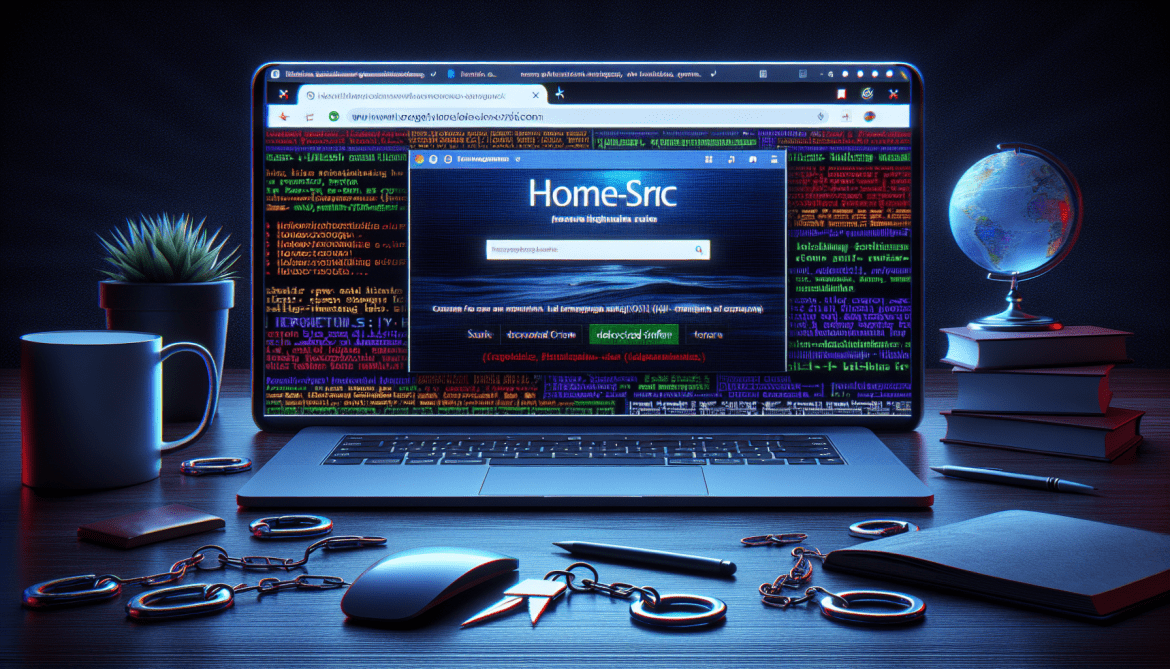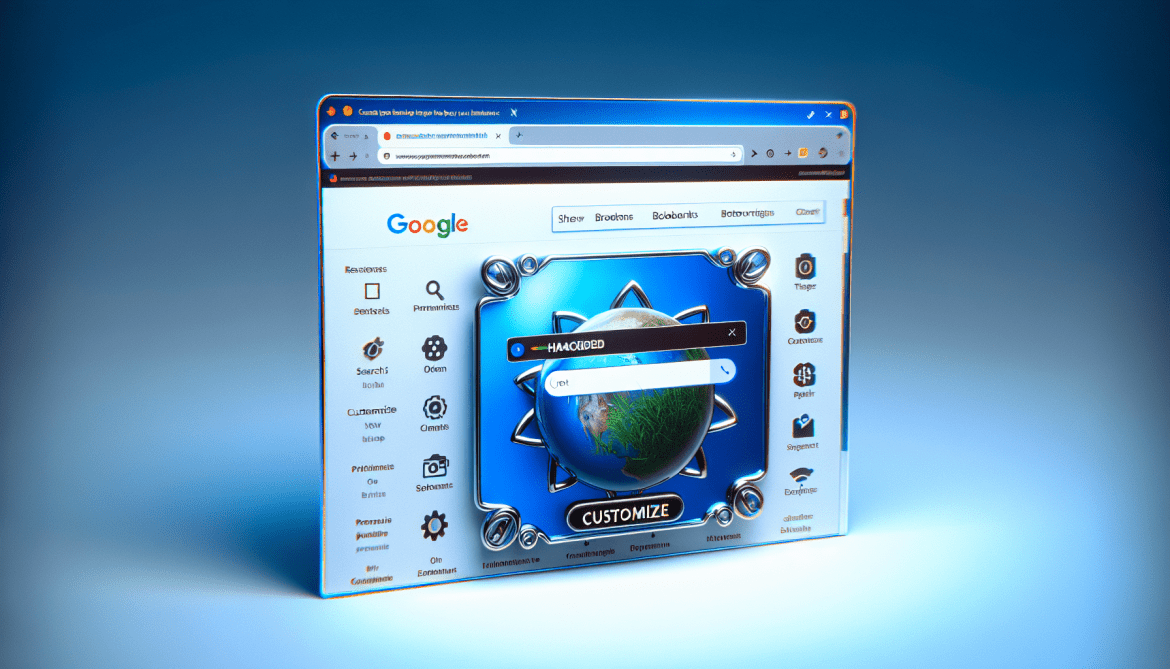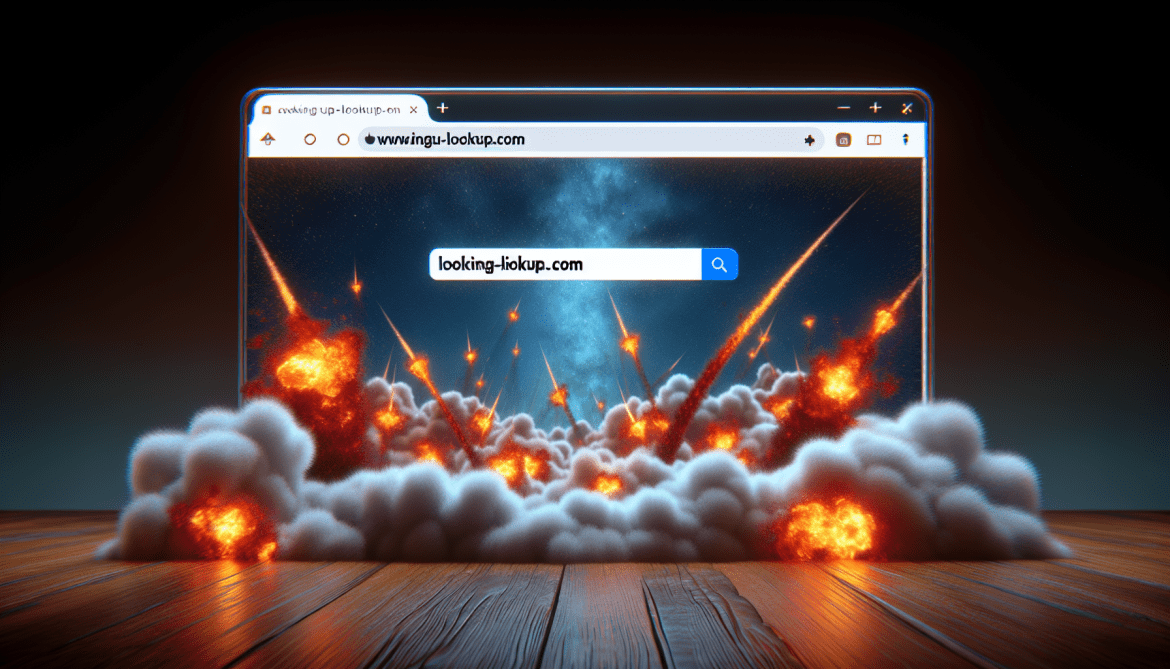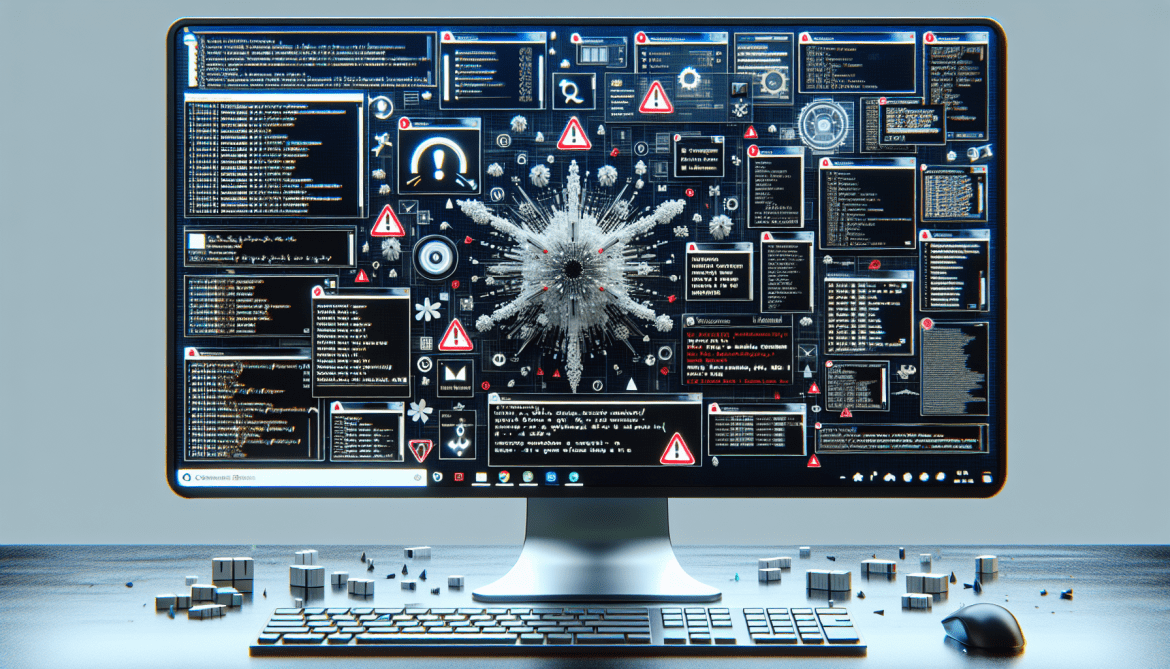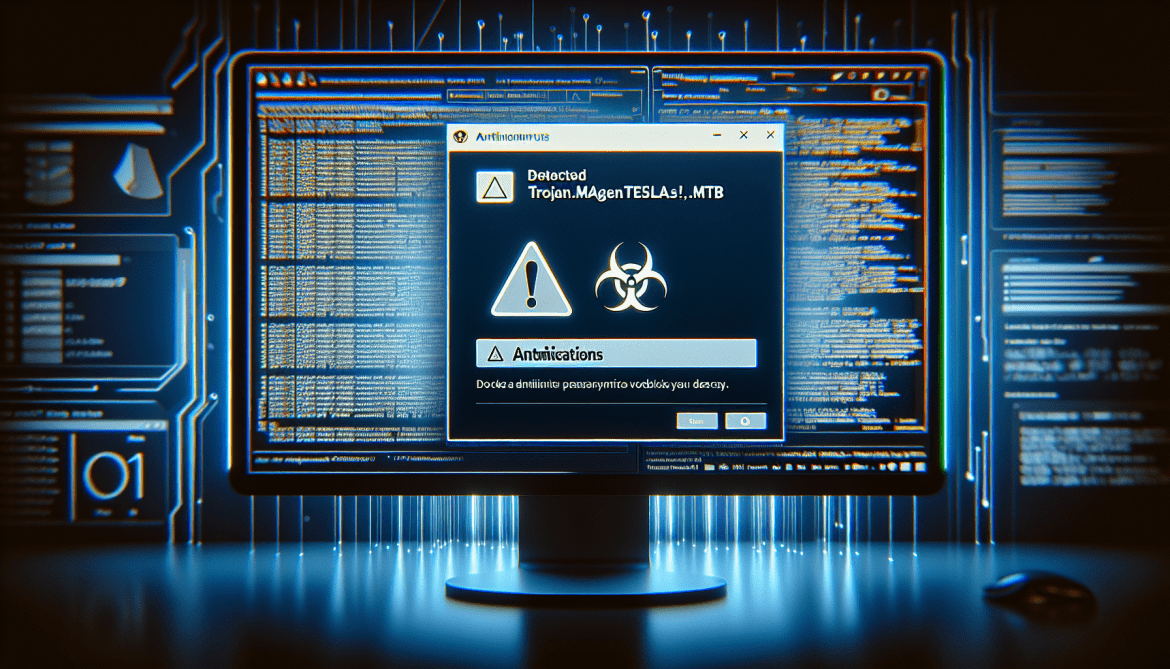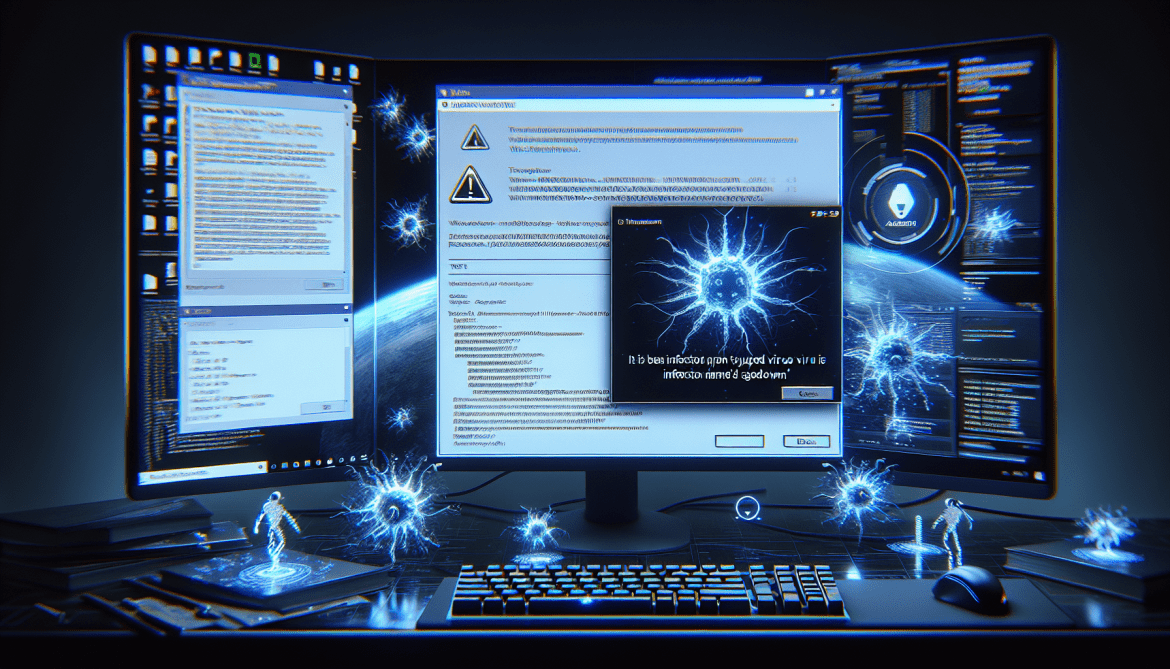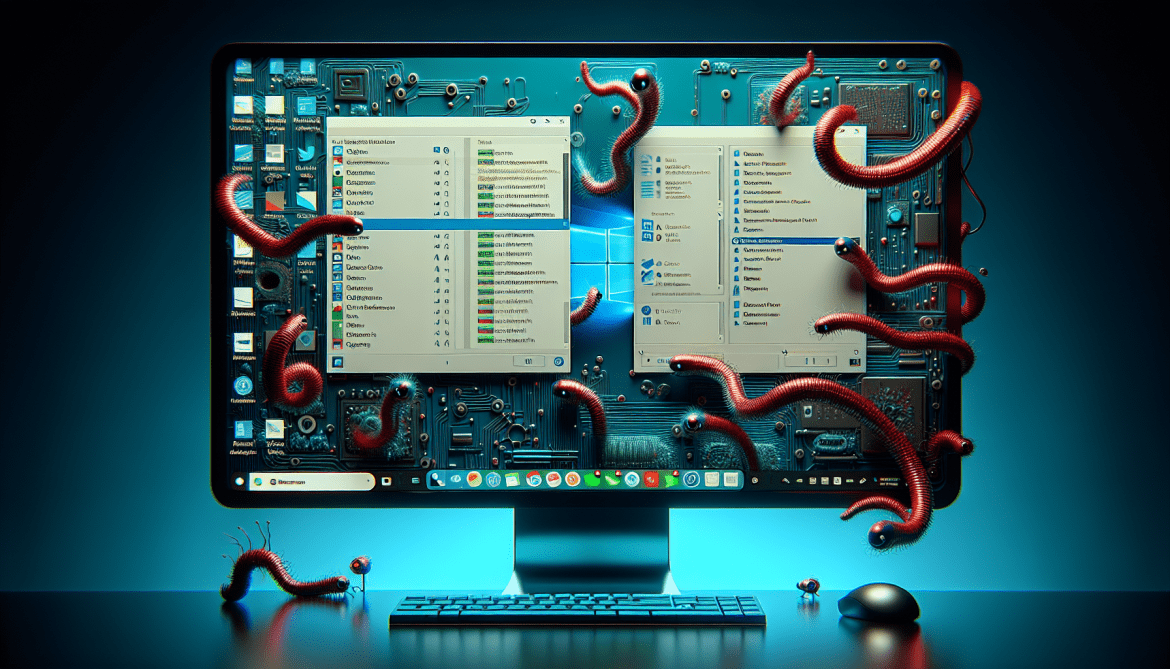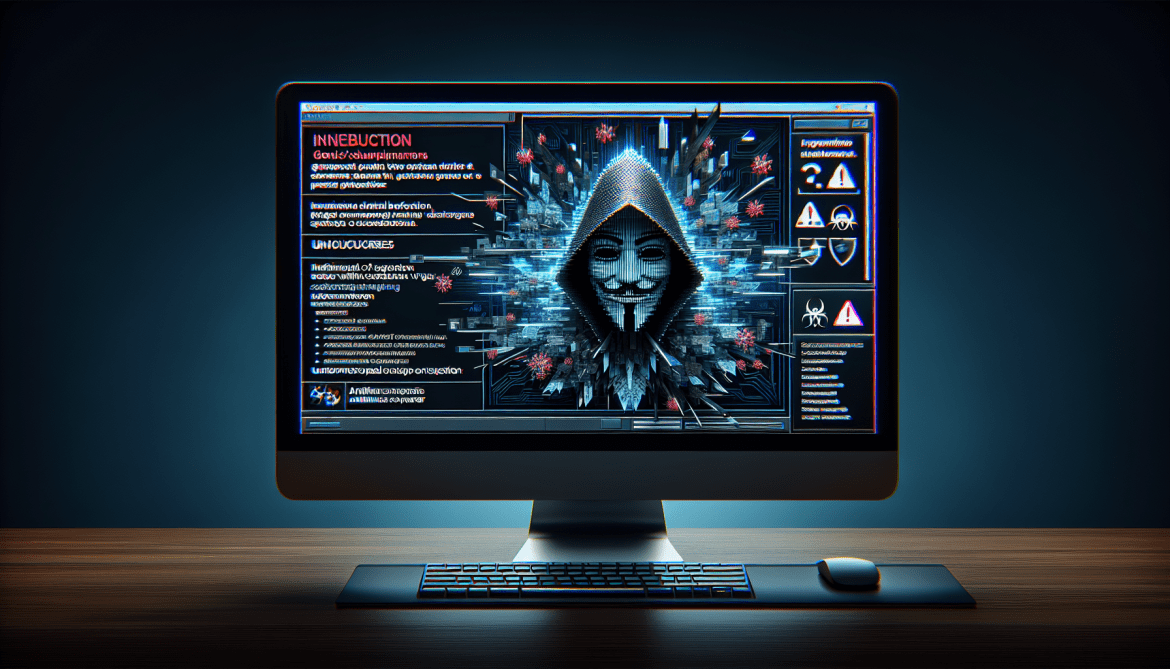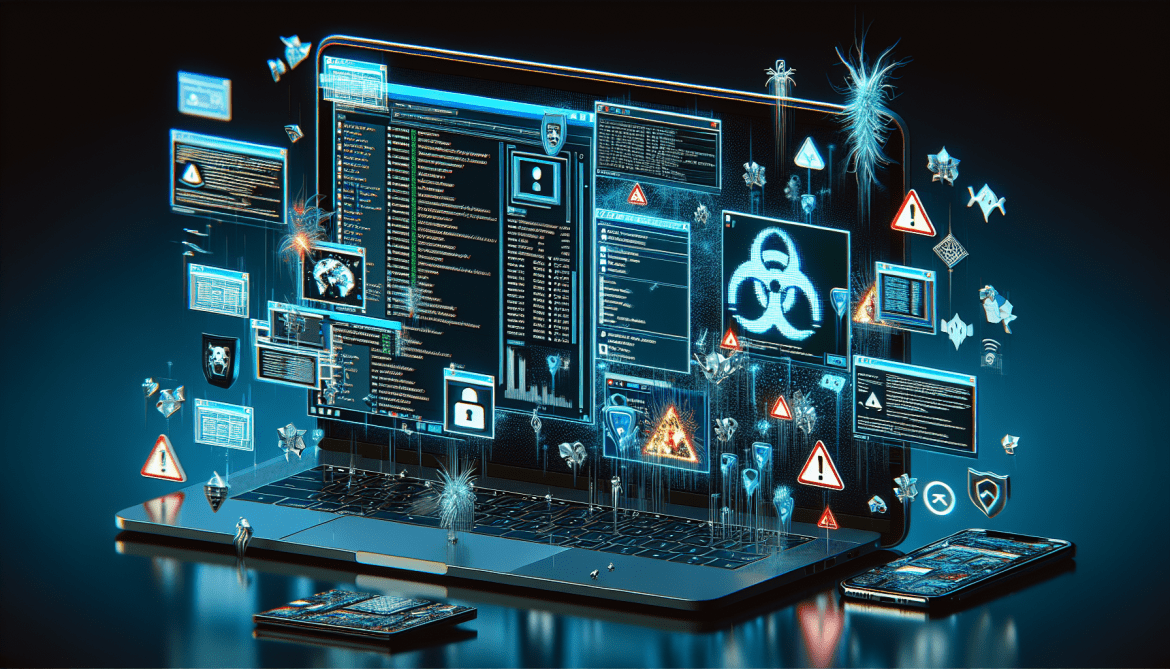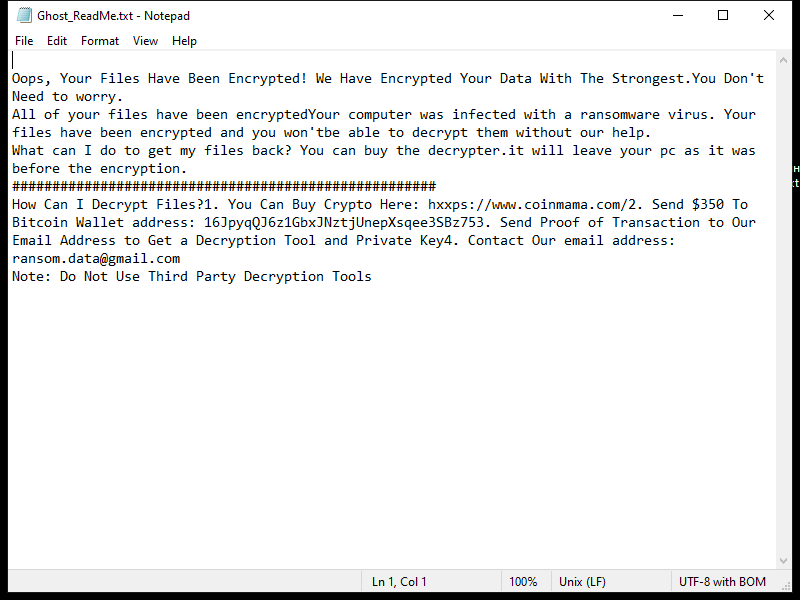Honline-src.com is a type of adware that infiltrates computers and web browsers in order to display unwanted advertisements and pop-up windows to users. This adware typically enters a system through freeware or shareware downloads, where it is bundled alongside legitimate software. Once installed, Honline-src.com can track a user’s browsing habits and collect personal information to generate targeted ads.
Honline-src.com infects computers and browsers by exploiting vulnerabilities in the system or by tricking users into clicking on malicious links or downloading infected files. It may also use deceptive tactics such as fake software updates or misleading advertisements to lure users into installing the adware. Once installed, Honline-src.com can severely impact the performance of a computer and disrupt the user’s online experience with constant pop-ups and redirects to potentially harmful websites.