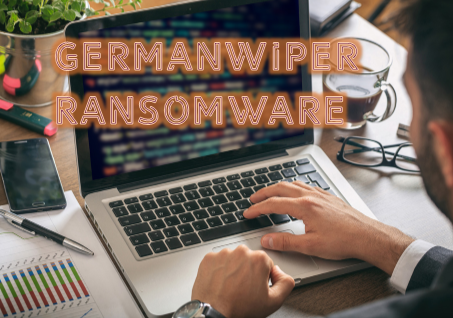What is GermanWiper Ransomware
GermanWiper Ransomware is another crypto-ransomware that encrypts user data in various formats. Initially, cryptovirus is aimed at paying German speakers. In fact, the cryptovirus does not encrypt data but replaces its contents with zeros.
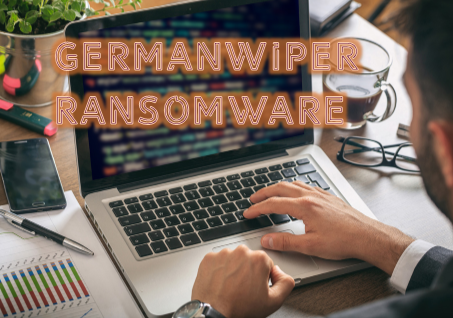
How to train threats of this type GermanWiper Ransomware changes the extension of infected files to the extension of the following format .
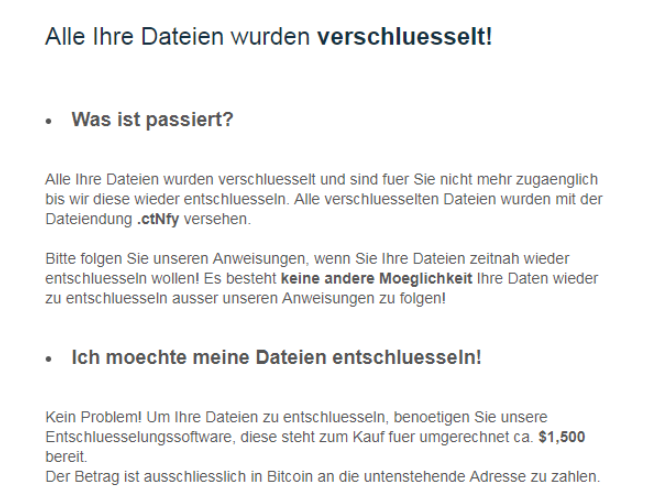
Alle Ihre Dateien wurden verschluesselt!
Was ist passiert?
Alle Ihre Dateien wurden verschluesselt und sind fuer Sie nicht mehr zugaenglich bis wir diese wieder entschluesseln. Alle verschluesselten Dateien wurden mit der Dateiendung .ctNfy versehen.
Bitte folgen Sie unseren Anweisungen, wenn Sie Ihre Dateien zeitnah wieder entschluesseln wollen! Es besteht keine andere Moeglichkeit Ihre Daten wieder zu entschluesseln ausser unseren Anweisungen zu folgen!
Ich moechte meine Dateien entschluesseln!
Kein Problem! Um Ihre Dateien zu entschluesseln, benoetigen Sie unsere Entschluesselungssoftware, diese steht zum Kauf fuer umgerechnet ca. $1,500 bereit.
Der Betrag ist ausschliesslich in Bitcoin an die untenstehende Adresse zu zahlen.
Welche Garantien habe ich?
Uns interessiert nicht wer Sie sind oder was fuer Dateien Sie auf Ihrem Computer haben, wir sind ausschliesslich daran interessiert Ihnen die Entschluesselungssoftware zu verkaufen. Schlechtes Business spricht sich herum, sollten wir Ihre Dateien nicht entschluesseln, wuerde in Zukunft niemand unsere Entschluesselungssoftware kaufen – Was nicht in unserem Interesse liegt.
Wo bekomme ich Bitcoins?
Bitcoin koennen Sie schnell und einfach kaufen, z.B mit Kreditkarte, GiroPay oder (SOFORT) Ueberweisung. Es folgt eine Auflistung populaerer Tauschboersen und Bitcoin Marktplaetzen:
Coinmama – https://coinmama.com/
Bitpanda – https://www.bitpanda.com/
AnyCoinDirect – https://anycoindirect.eu/
Bitcoin.de – https://www.bitcoin.de/
BTC Direct – https://btcdirect.eu/de-at
Es gibt noch weitere moeglichkeiten Bitcoin zu erwerben, sollte keine der gelisteten fuer Sie funktionieren, hilft Ihnen eine kurze Google Suche.
Ich habe die Bitcoins gekauft
Senden Sie den folgenden Betrag an die fuer Sie generierte Bitcoin Adresse:
Betrag
0.15038835 Bitcoin
Bitcoin Adresse
1D8TE2LRDjRU3b6143LR4GXWJbvhnzoiKu
Ich habe bezahlt – Was jetzt?
Nachdem die Zahlung auf der angegebenen Wallet eingegangen ist und diese 1 Bestaetigung im Bitcoin Netzwerk erhalten hat (30-60 Minuten) aktualisiert sich diese Seite automatisch mit dem Download Link fuer die Entschluesselungssoftware.
Bitte folgen Sie den Anweisungen in der Entschluesselungssoftware um sicherzustellen, dass alle Ihre Dateien korrekt entschluesselt werden.
Bitte beachten Sie, dass die Entschluesselungssoftware nur speziell fuer Ihren PC und die Dateiendung .ctNfy funktioniert, es ist also sinnlos nach der Entschluesselungssoftware von anderen zu suchen.
Weitere Informationen
Bitte beachten Sie, dass wir Ihnen eine Frist von 7 Tagen setzen, diese laueft ab am: 08/08/2019.
Sollten wir bis dahin keinen Zahlungseingang feststellen, gehen wir davon aus, dass Sie nicht an der Entschluesselung Ihrer Daten interessiert sind und Loeschen den Private-Key fuer Ihren Computer unwiderruflich, in diesem Falle gehen Ihre Daten fuer immer verloren.
Beachten Sie, dass nur wir in der Lage sind Ihre Dateien wiederherzustellen, versuchen Sie nicht Ihre Dateien selber zu entschluesseln / wiederherzustellen, im besten Falle verschwenden Sie nur Ihre Zeit, im schlimmsten Falle beschaedigen Sie die verschluesselten Dateien und wir koennen Ihnen beim entschluesseln nicht mehr helfen!
The note attracts attention by the way of writing, as special characters, or rather German letters, you are not written as umlauts and escets. Notes attackers indicate contacts for communication with them for subsequent decryption of files. The repurchase amount is $1,500. Of course, this is a lot of money. It is also worth noting that the ransom must be paid in the form of cryptocurrency, so attackers try to hide the traces of their activity since cryptocurrency transactions are almost impossible to track.
In some cases, sasi.bmp may act as a note to intruders.
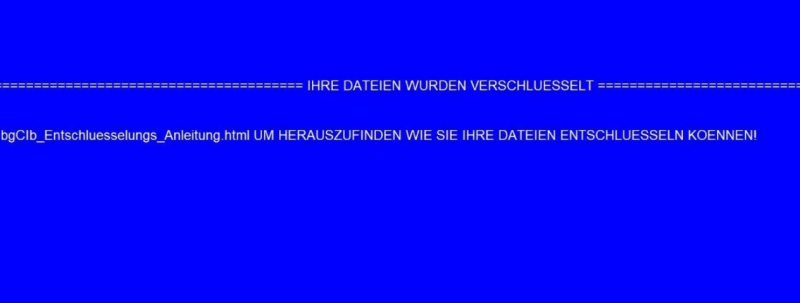
We strongly recommend you not to pay, as there is no guarantee that your files will actually be encrypted. Use our recommendations and instructions to remove GermanWiper Ransomware right now.
Well, there are 2 options for solving this problem. The first is to use an automatic removal utility that will remove the threat and all instances related to it. Moreover, it will save you time. Or you can use the Manual Removal Guide, but you should know that it might be very difficult to remove GermanWiper ransomware manually without a specialist’s help.
GermanWiper Removal Guide

Remember that you need to remove GermanWiper Ransomware first and foremost to prevent further encryption of your files before the state of your data becomes totally fubar. And only after that, you can start recovering your files. Removal must be performed according to the following steps:
- Download GermanWiper Removal Tool.
- Remove GermanWiper from Windows (7, 8, 8.1, Vista, XP, 10) or Mac OS (Run system in Safe Mode).
- Restore .GermanWiper files
- How to protect PC from future infections.
How to remove GermanWiper ransomware automatically:
Thor Home may help you to get rid of this virus and clean up your system. In case you need a proper and reliable antivirus, we recommend you to try it.

Alternative solution – Malwarebytes
This program will find malicious files, hijackers, adware, potentially unwanted programs and will neutralize it. Also, Norton will help you clean your system properly.
If you’re Mac user – use this.
Manual GermanWiper Removal Guide
Here are step-by-step instructions to remove GermanWiper from Windows and Mac computers. Follow these steps carefully and remove files and folders belonging to GermanWiper. First of all, you need to run the system in a Safe Mode. Then find and remove needed files and folders.
Uninstall GermanWiper from Windows or Mac
Here you may find the list of confirmed related to the ransomware files and registry keys. You should delete them in order to remove virus, however it would be easier to do it with our automatic removal tool. The list:
GermanWiper.dll
_readme.txt
readme.txt
Windows 7/Vista:
- Restart the computer;
- Press Settings button;
- Choose Safe Mode;
- Find programs or files potentially related to GermanWiper by using Removal Tool;
- Delete found files;
Windows 8/8.1:
- Restart the computer;
- Press Settings button;
- Choose Safe Mode;
- Find programs or files potentially related to GermanWiper by using Removal Tool;
- Delete found files;
Windows 10:
- Restart the computer;
- Press Settings button;
- Choose Safe Mode;
- Find programs or files potentially related to GermanWiper by using Removal Tool;
- Delete found files;
Windows XP:
- Restart the computer;
- Press Settings button;
- Choose Safe Mode;
- Find programs or files potentially related to GermanWiper by using Removal Tool;
- Delete found files;
Mac OS:
- Restart the computer;
- Press and Hold Shift button, before system will be loaded;
- Release Shift button, when Apple logo appears;
- Find programs or files potentially related to GermanWiper by using Removal Tool;
- Delete found files;
How to restore encrypted files
You can try to restore your files with special tools. You may find more detailed info on data recovery software in this article – recovery software. These programs may help you to restore files that were infected and encrypted by ransomware.
Restore data with Stellar Data Recovery
Stellar Data Recovery is able to find and restore different types of encrypted files, including removed emails.
- Download and install Stellar Data Recovery
- Choose drives and folders with your data, then press Scan.
- Select all the files in a folder, then click on Restore button.
- Manage export location. That’s it!
Restore encrypted files using Recuva
There is an alternative program, that may help you to recover files – Recuva.
- Run the Recuva;
- Follow instructions and wait until scan process ends;
- Find needed files, mark them and Press Recover button;
How to prevent ransomware infection?
It is always rewarding to prevent ransomware infection because of the consequences it may bring. There are a lot of difficulties in resolving issues with encoders viruses, that’s why it is very vital to keep a proper and reliable anti-ransomware software on your computer. In case you don’t have any, here you may find some of the best offers in order to protect your PC from disastrous viruses.
Malwarebytes
SpyHunter is a reliable antimalware removal tool application, that is able to protect your PC and prevent the infection from the start. The program is designed to be user-friendly and multi-functional.