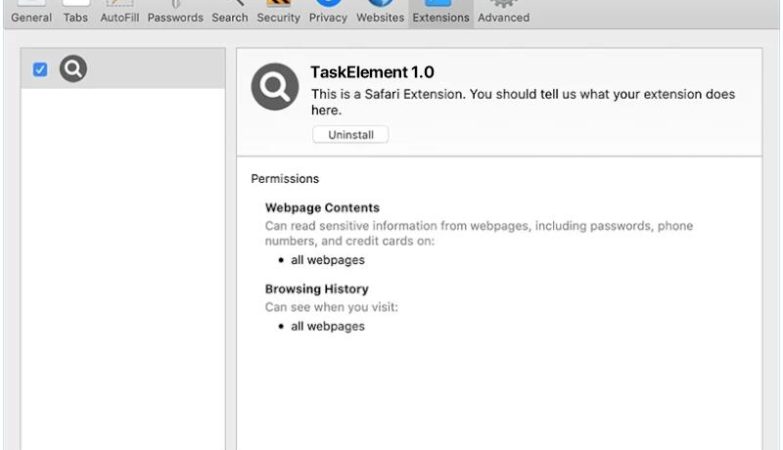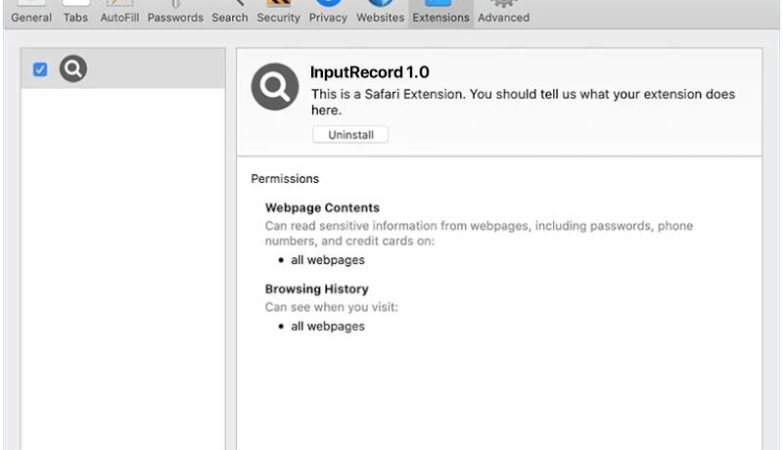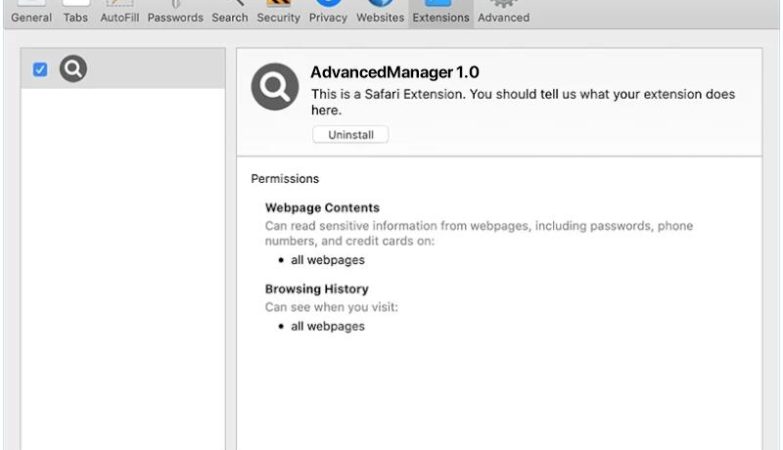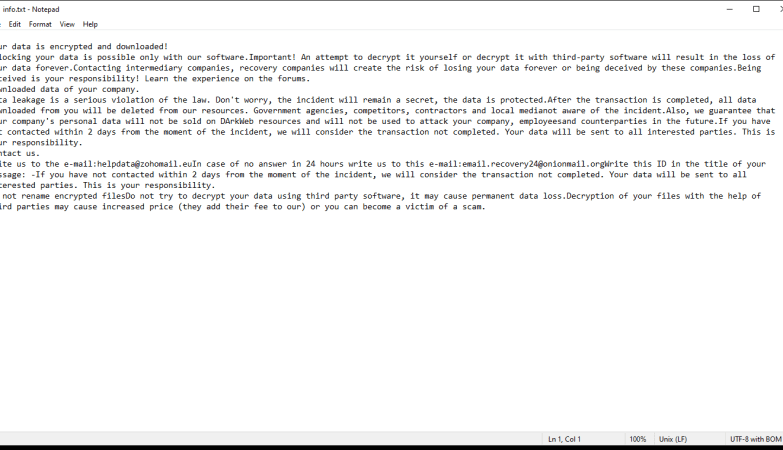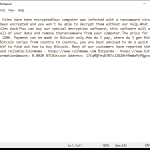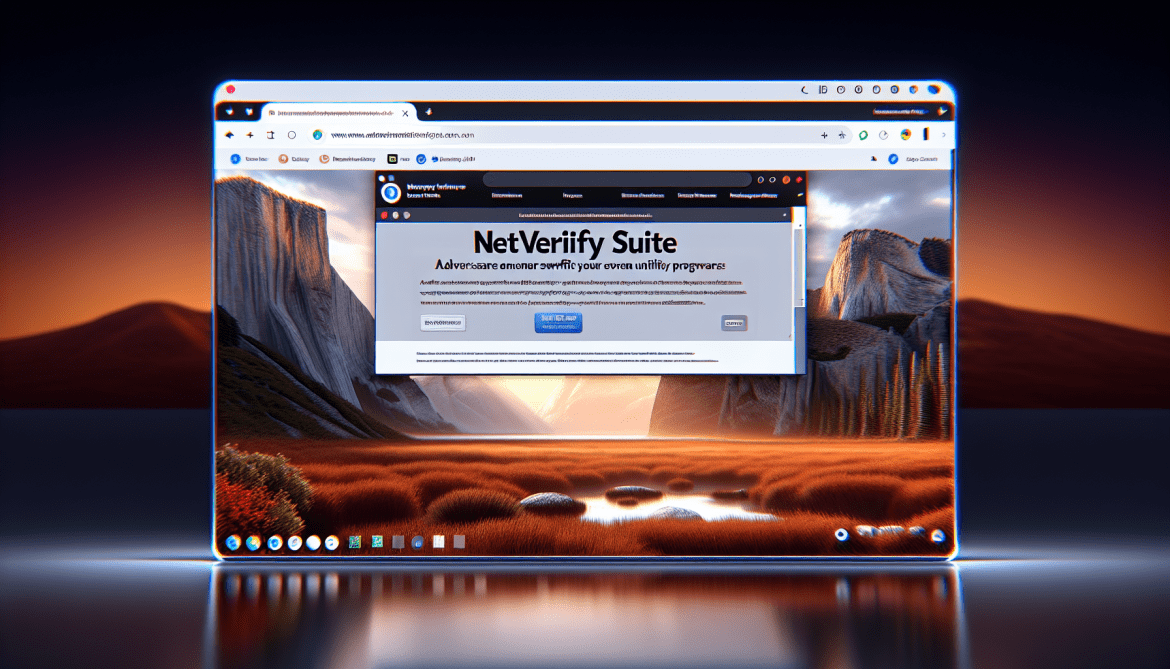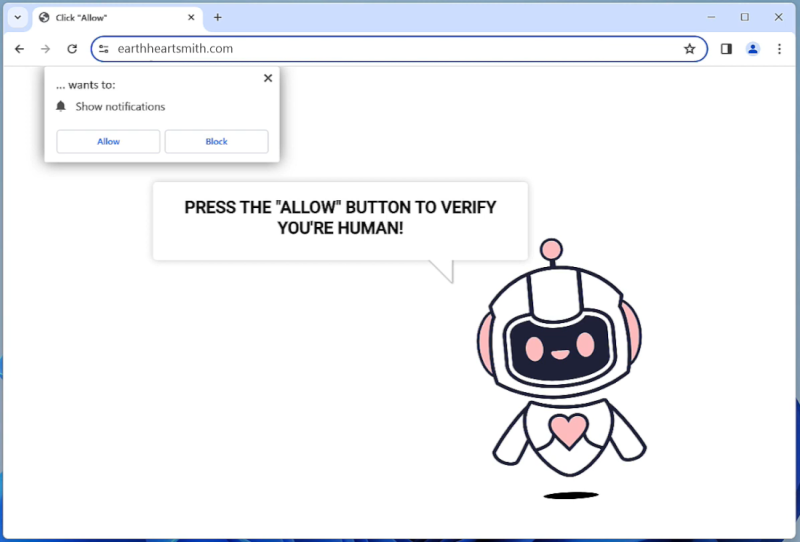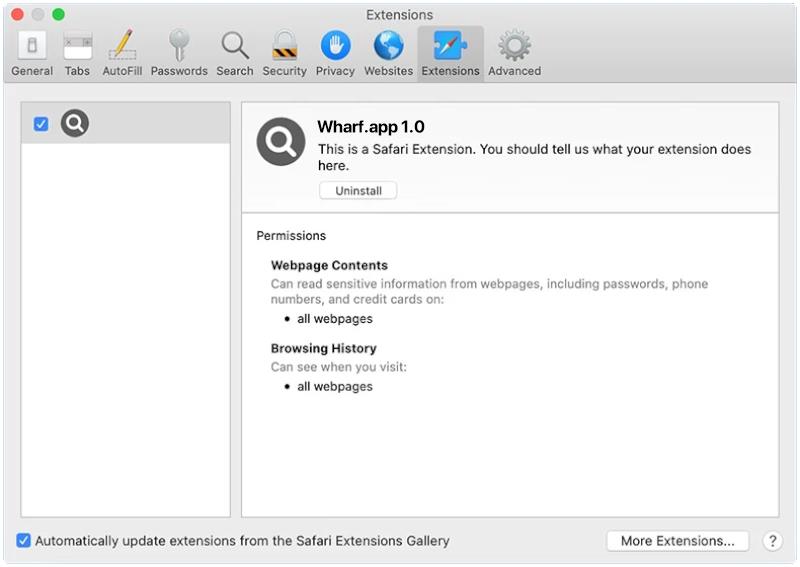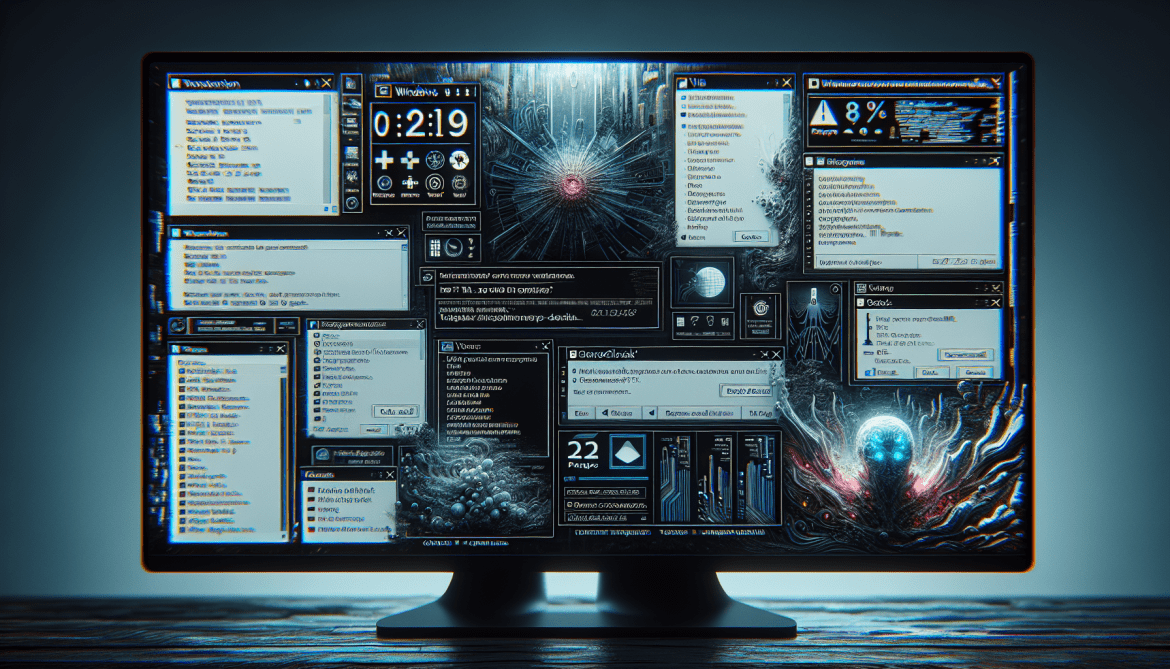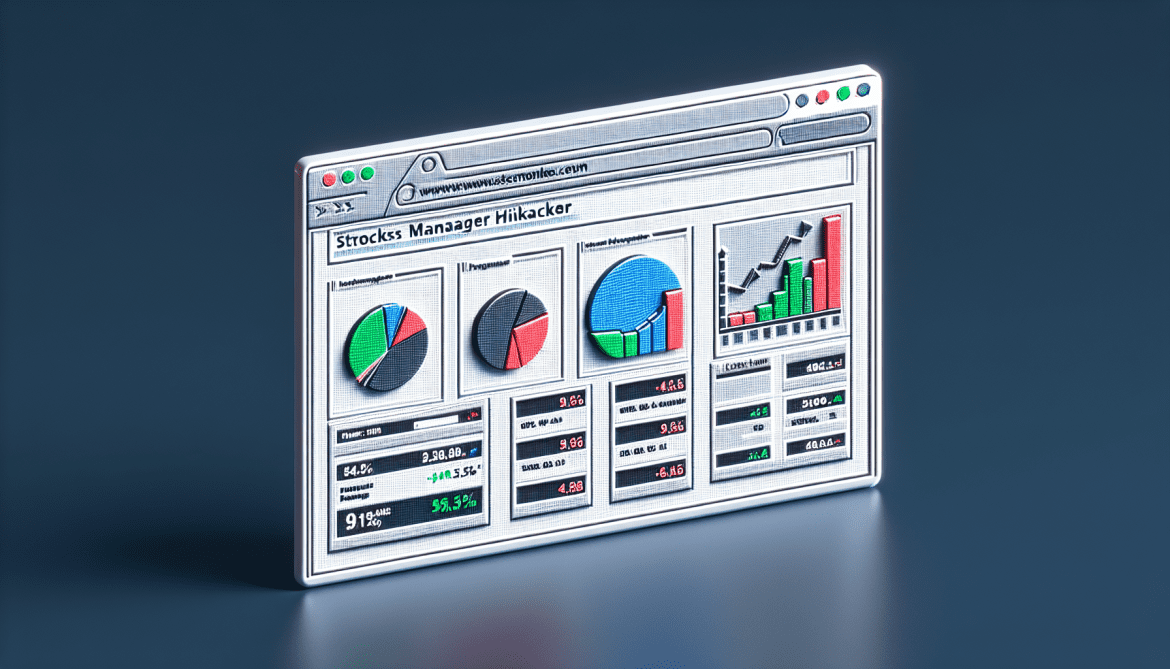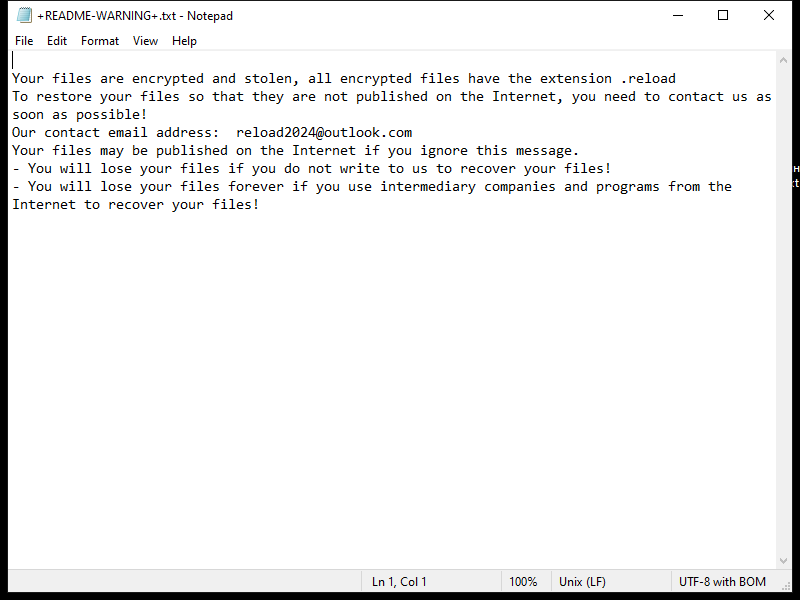How to remove NetVerify Suite
NetVerify Suite is a type of adware that is designed to display unwanted advertisements on a user’s computer. This adware can cause pop-up ads, banners, and other forms of advertising to appear while the user is browsing the internet. NetVerify Suite may also track the user’s online activity and collect personal information for targeted advertising purposes.
NetVerify Suite can infect computers through a variety of methods, including downloading malicious software or files from the internet, clicking on infected links or advertisements, or installing software bundles that contain the adware. Once installed, NetVerify Suite can be difficult to remove and may continue to display unwanted ads even after attempts to uninstall the program. Users should be cautious when downloading software from unknown sources and regularly scan their computer for adware to prevent infections.