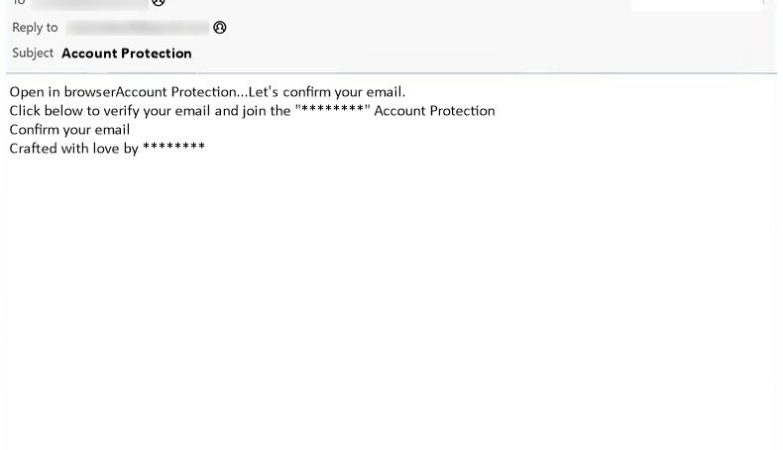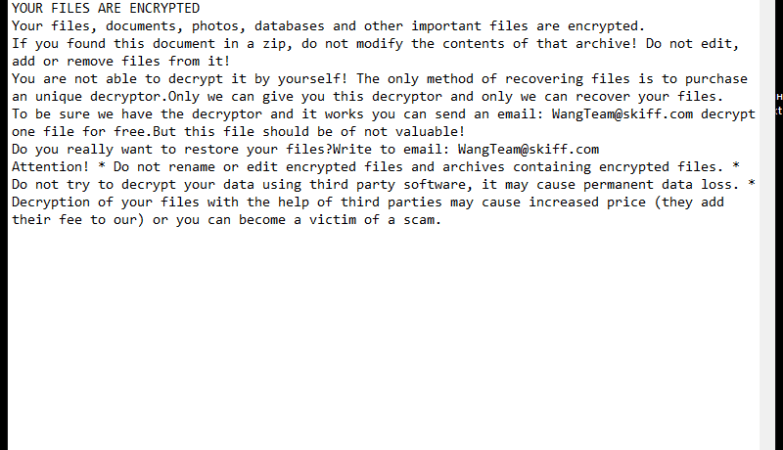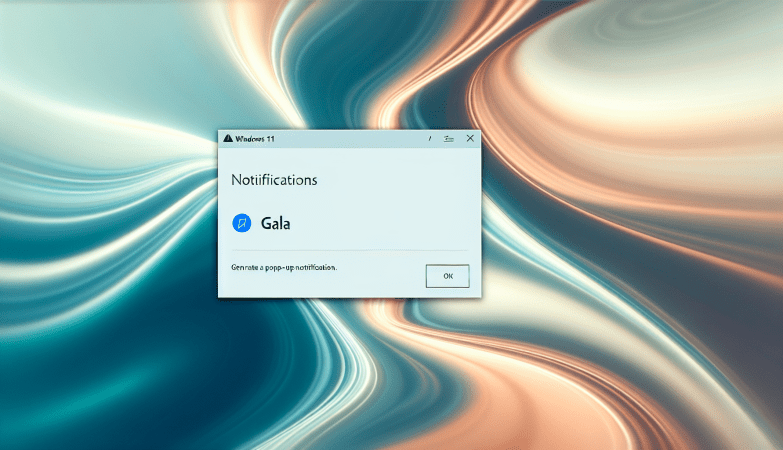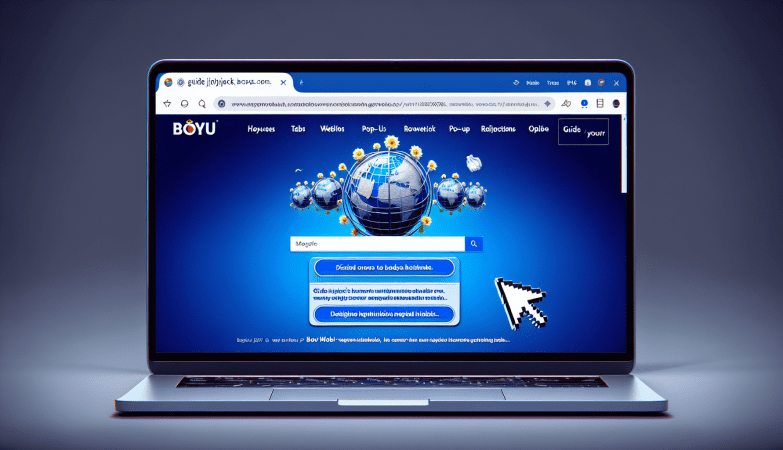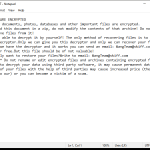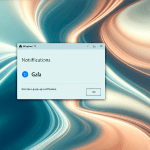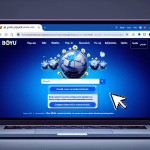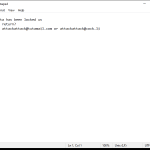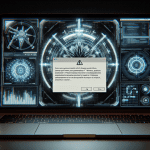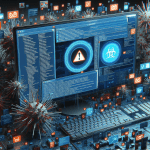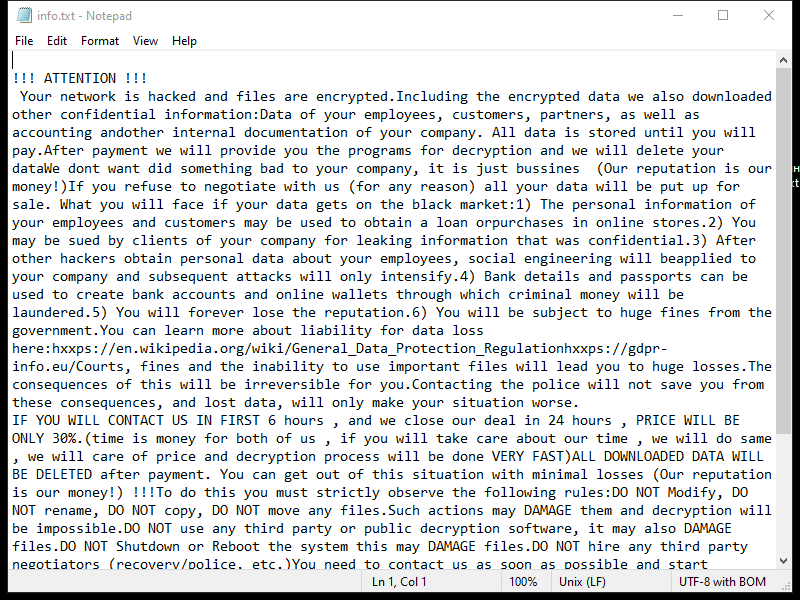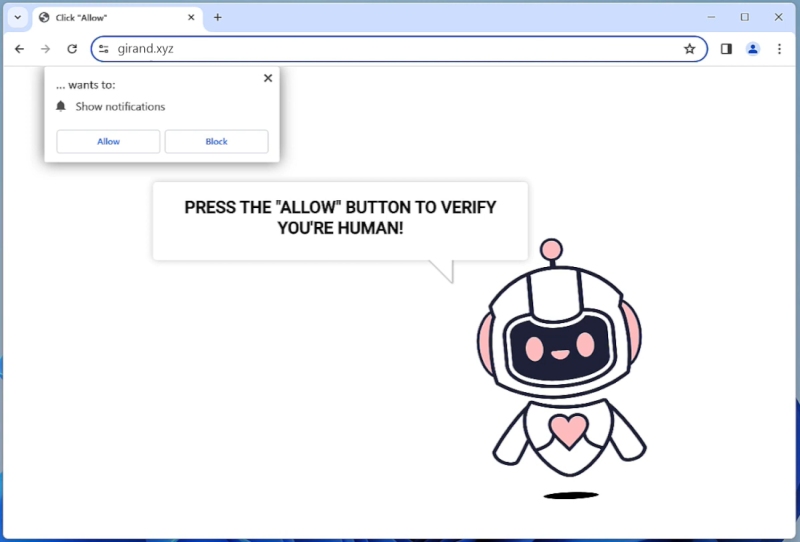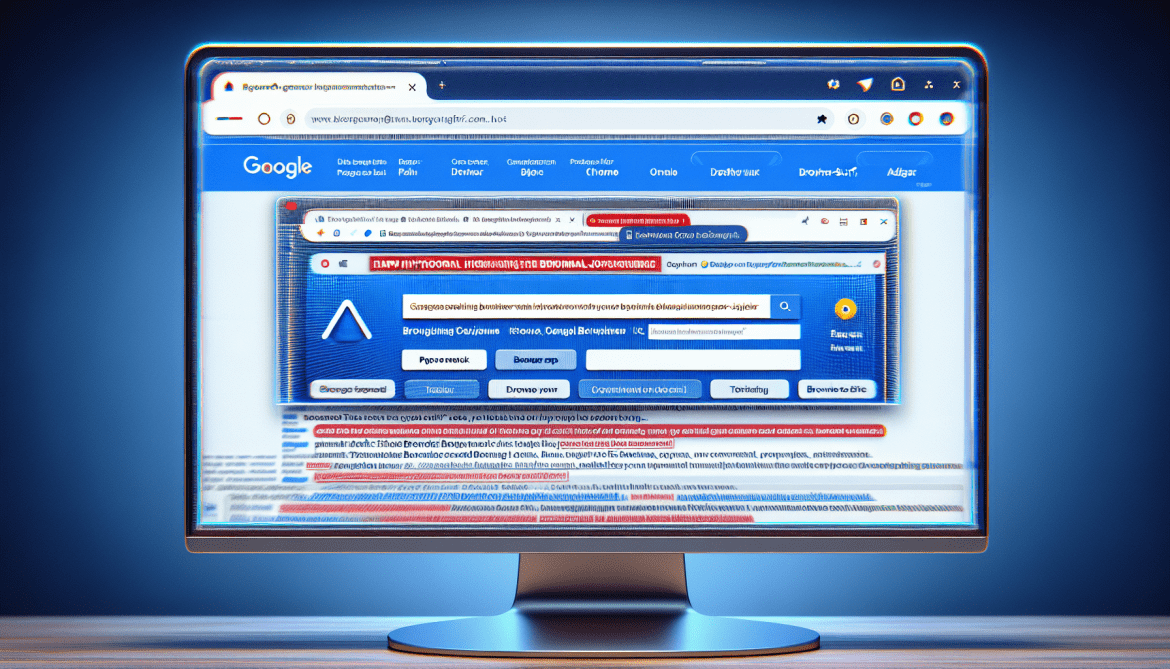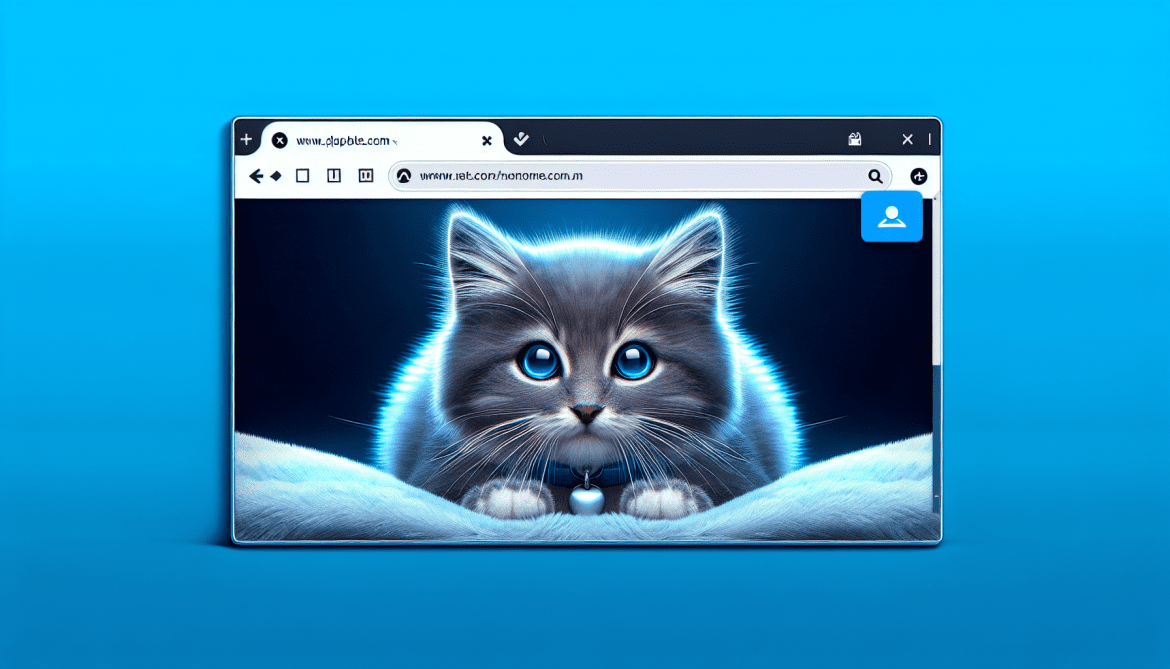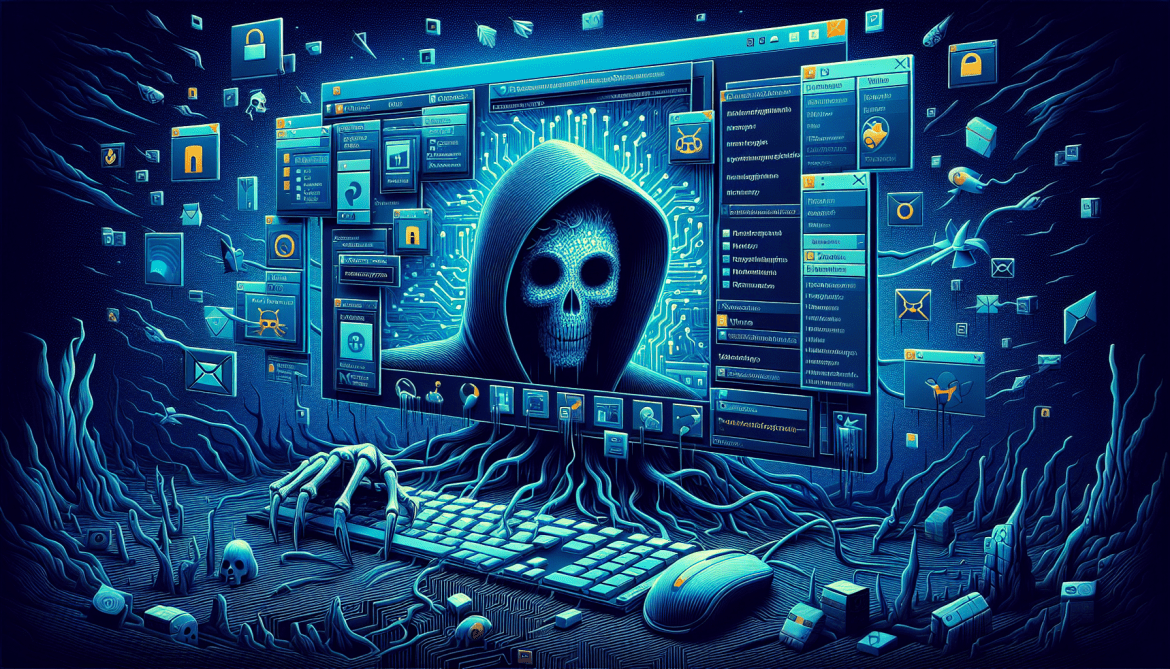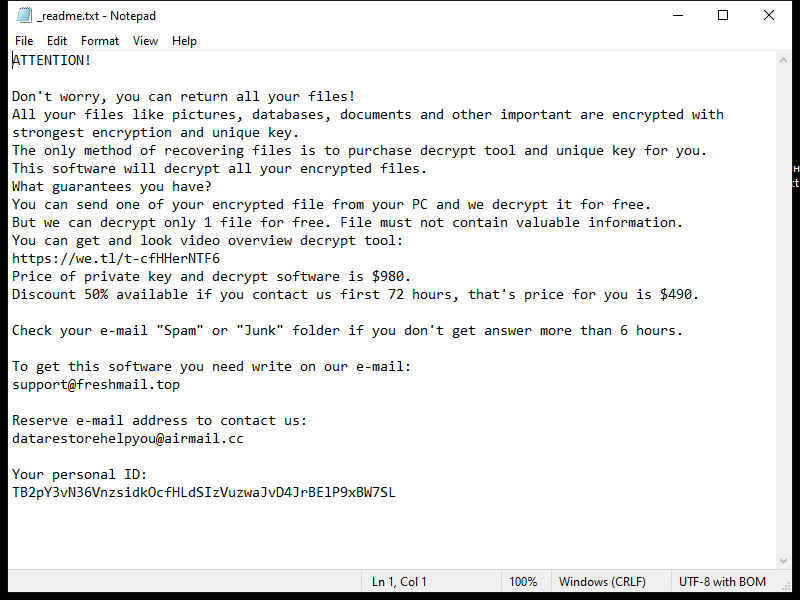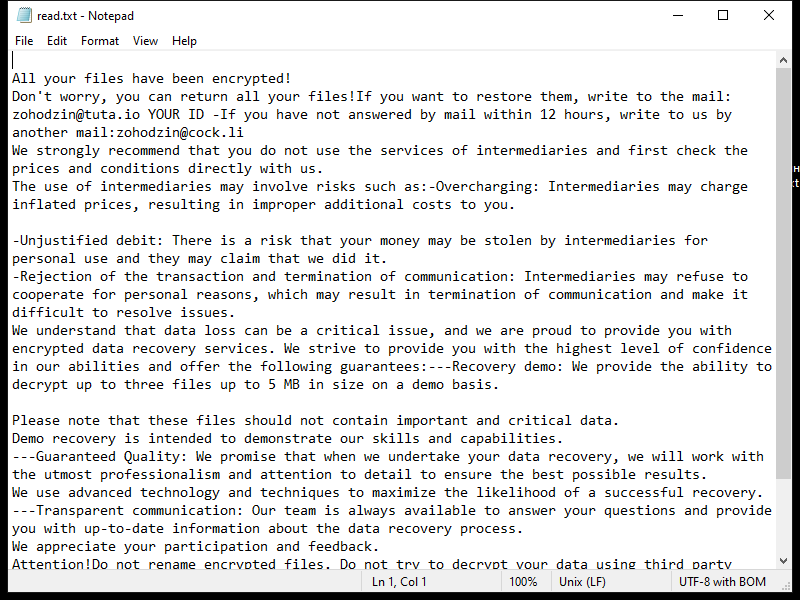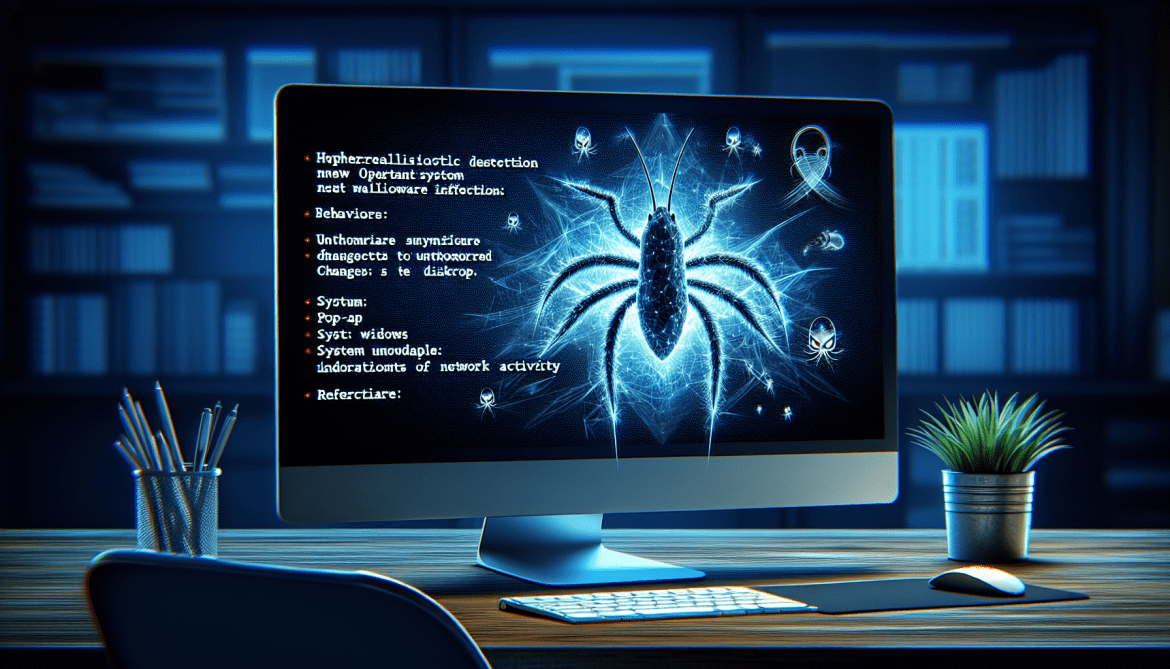How to remove BackMyData Ransomware and decrypt .backmydata files
BackMyData Ransomware is a type of malicious software designed to encrypt files on a victim’s computer and demand a ransom payment in exchange for the decryption key. Here is some information about BackMyData Ransomware:
1. Infection: BackMyData Ransomware typically infects computers through various methods, such as malicious email attachments, fake software updates, or exploit kits that target vulnerabilities in outdated software.
2. File Extensions: BackMyData Ransomware adds the “.backmydata” extension to encrypted files. For example, a file named “document.docx” would be renamed to “document.docx.backmydata” after encryption.
3. File Encryption: The ransomware uses a strong encryption algorithm to lock the victim’s files, making them inaccessible without the decryption key. The specific encryption algorithm used by BackMyData Ransomware is unknown.
4. Ransom Note: BackMyData Ransomware typically creates a ransom note in the form of a text file or a pop-up message. The note contains instructions on how to pay the ransom and obtain the decryption key. The exact location of the ransom note may vary, but it is often placed in folders containing encrypted files or on the victim’s desktop.
5. Decryption Tools: At the time of writing, there are no known decryption tools available for BackMyData Ransomware. It is always recommended to refrain from paying the ransom, as it does not guarantee that you will receive the decryption key, and it encourages cybercriminals to continue their illegal activities.
6. Decrypting .backmydata Files: Unfortunately, without the decryption key, it is extremely difficult to decrypt files encrypted by BackMyData Ransomware. However, you can try restoring your files from a backup if you have one. It is crucial to regularly backup your important files to avoid data loss in case of a ransomware attack.
Remember to keep your operating system and antivirus software up to date, exercise caution while opening email attachments or downloading files from the internet, and maintain secure backup practices to minimize the risk of ransomware infections.