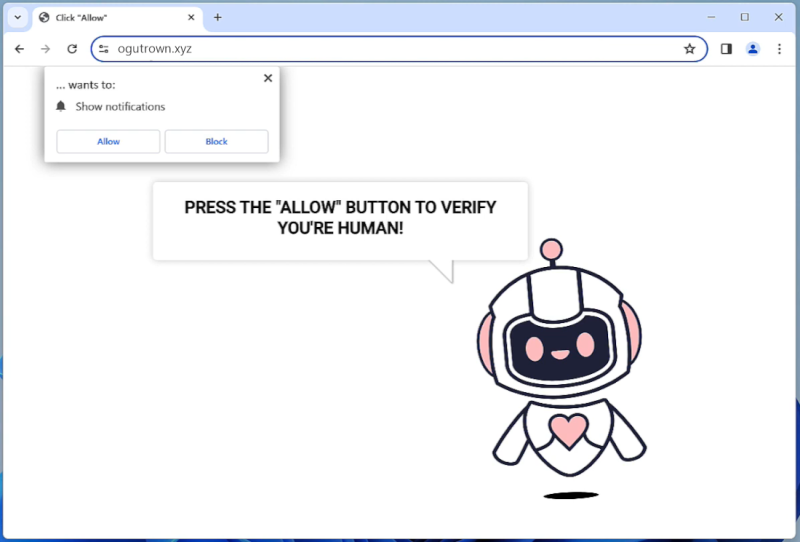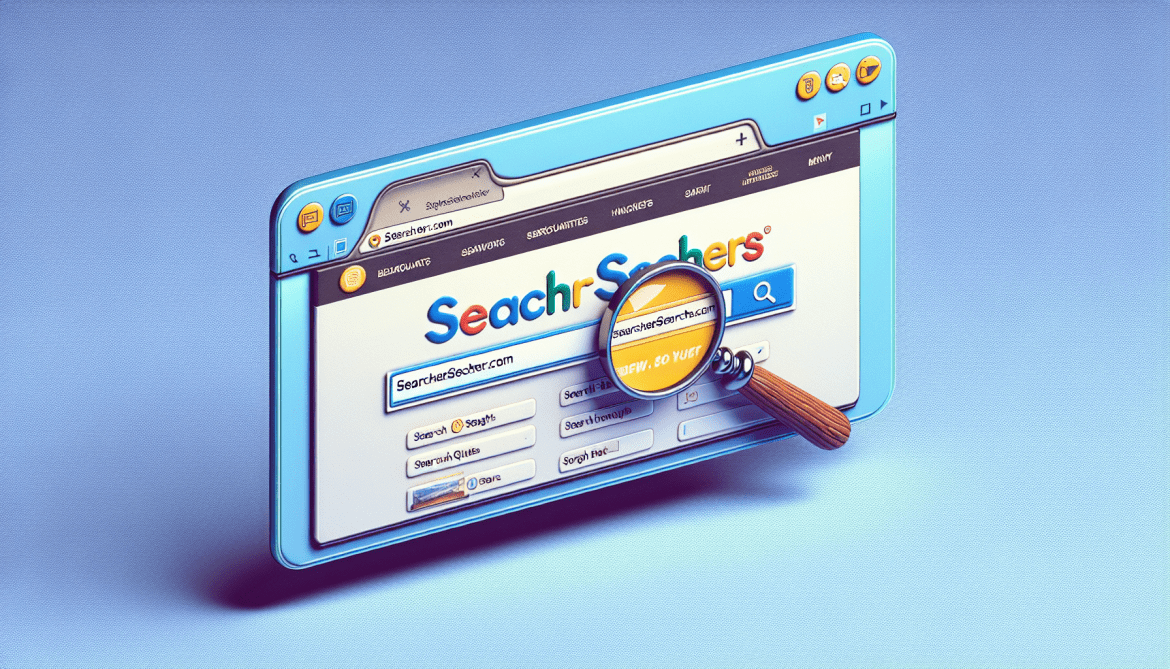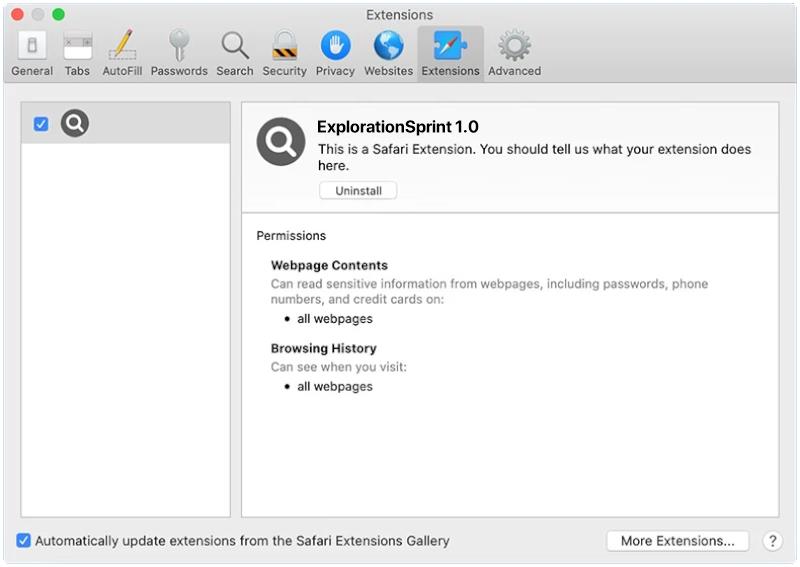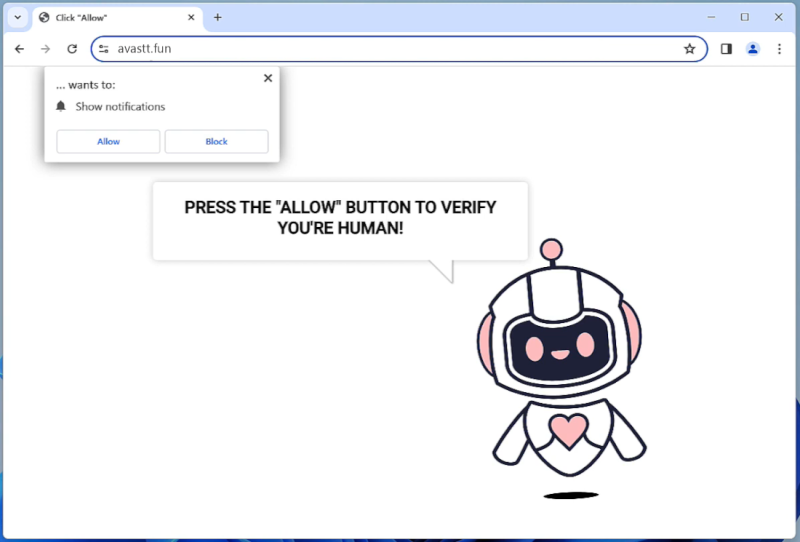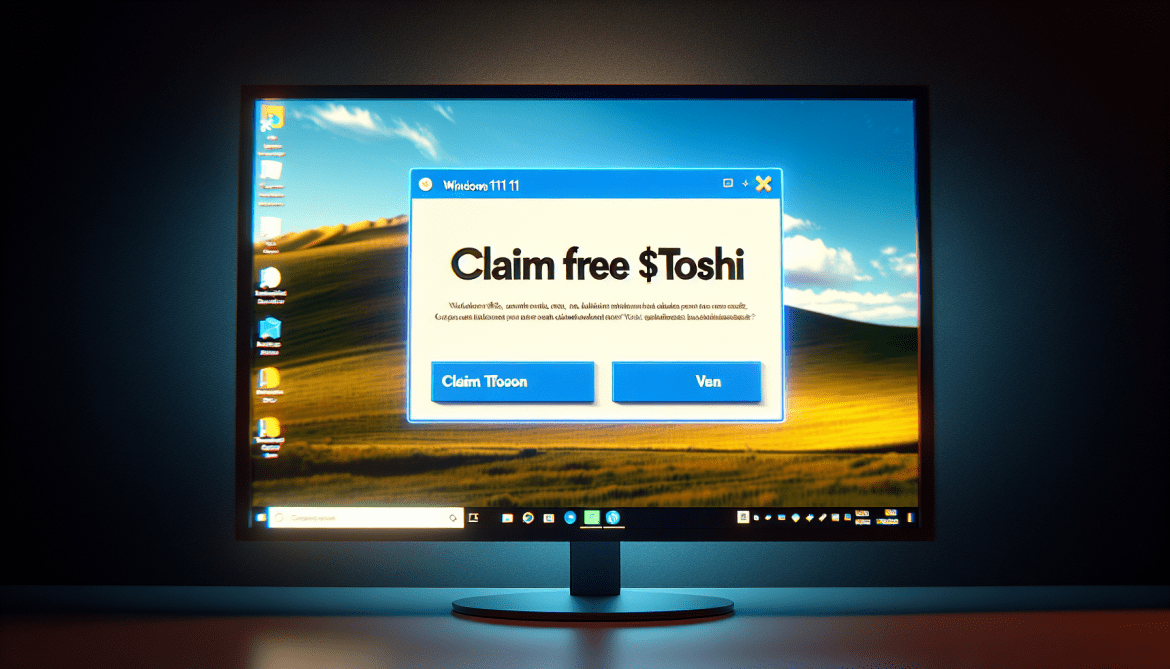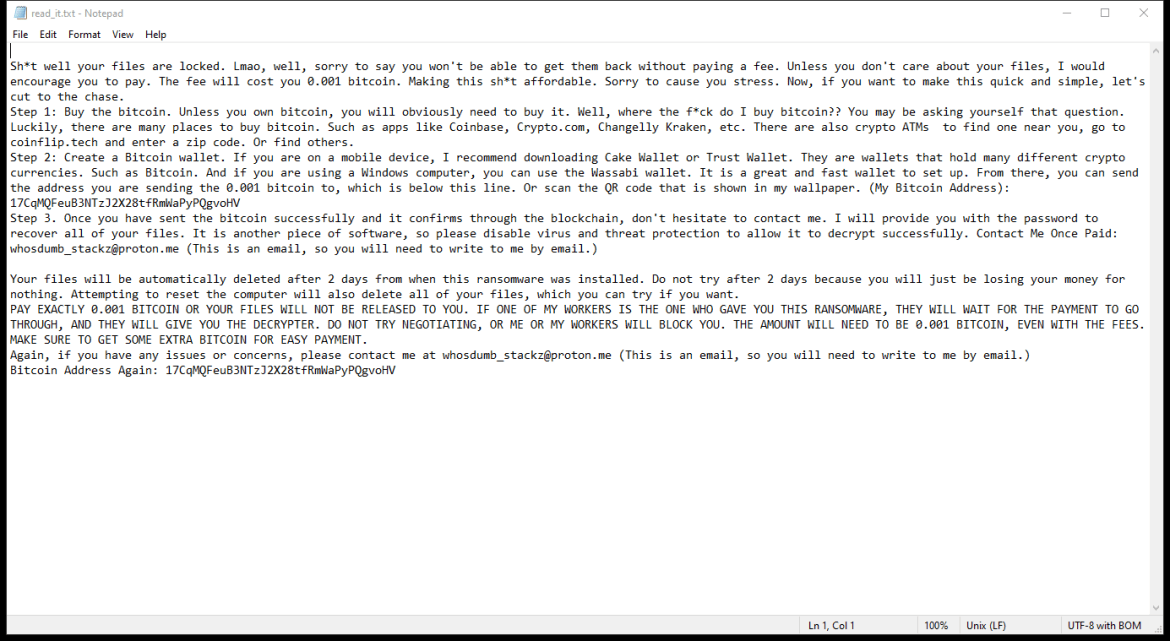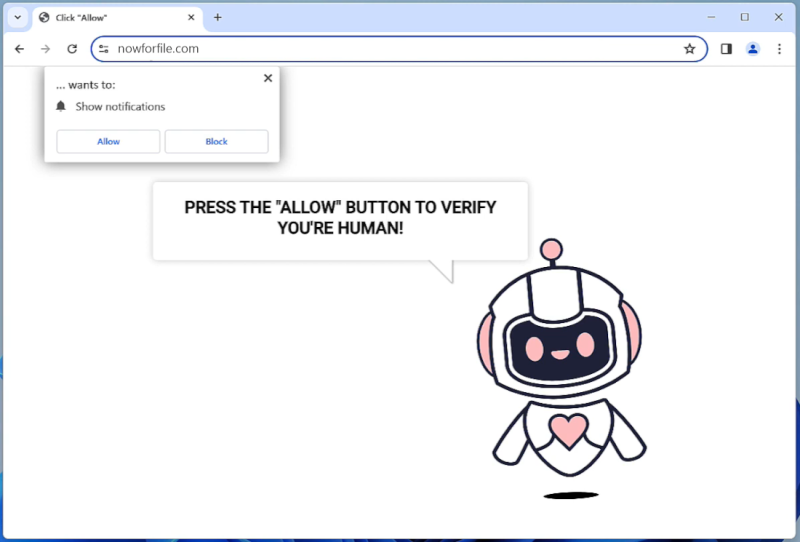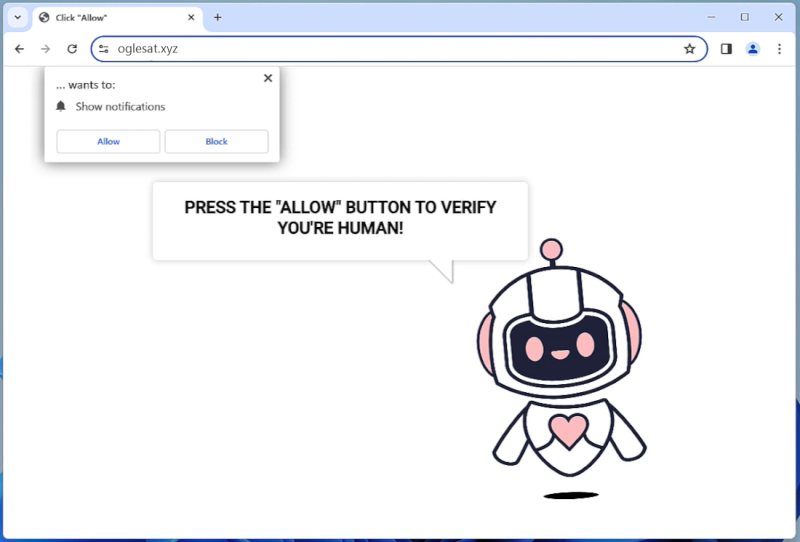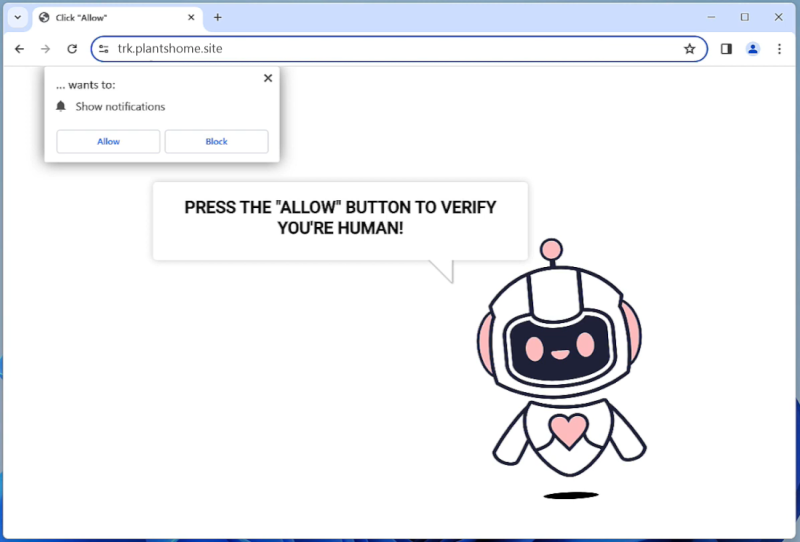Ogutrown.xyz is a malicious website that infects computers by tricking users into allowing notifications through their web browsers. Once a user visits the website, they may be prompted with a fake message claiming that they need to click “Allow” to access the content of the site. By clicking “Allow”, users unknowingly give permission for the website to send them browser notifications.
Once permission is granted, Ogutrown.xyz can exploit browser notifications by sending pop-up messages that contain advertisements, fake alerts, or links to other malicious websites. These notifications can be intrusive and disruptive, making it difficult for users to browse the internet without being bombarded with unwanted content. Ogutrown.xyz primarily targets popular web browsers such as Google Chrome, Mozilla Firefox, and Safari, and can infect devices running on Windows, Mac, or Android operating systems. To prevent infection by Ogutrown.xyz, users should be cautious of websites that prompt them to allow notifications and avoid clicking on any suspicious links or pop-ups. Additionally, regularly updating browser security settings and running antivirus software can help protect against this type of malware.