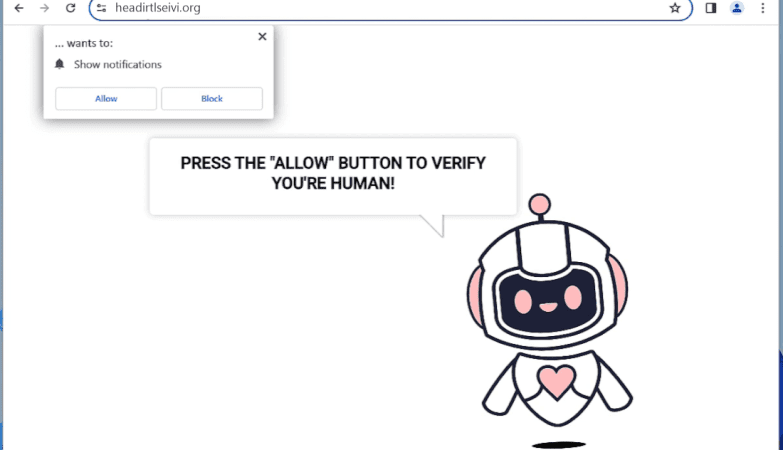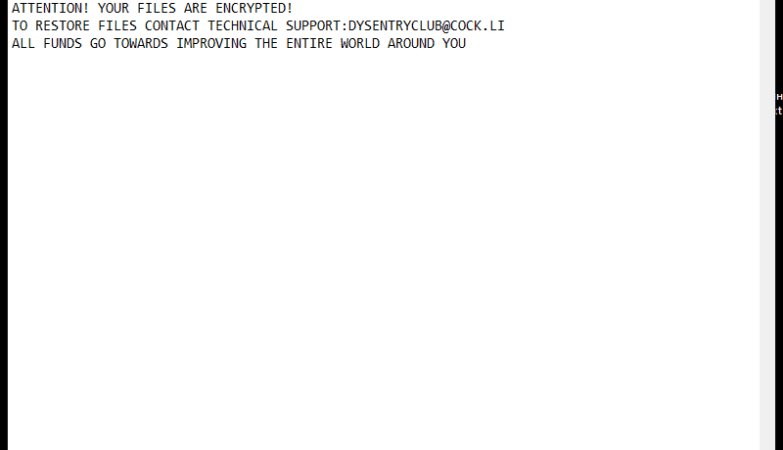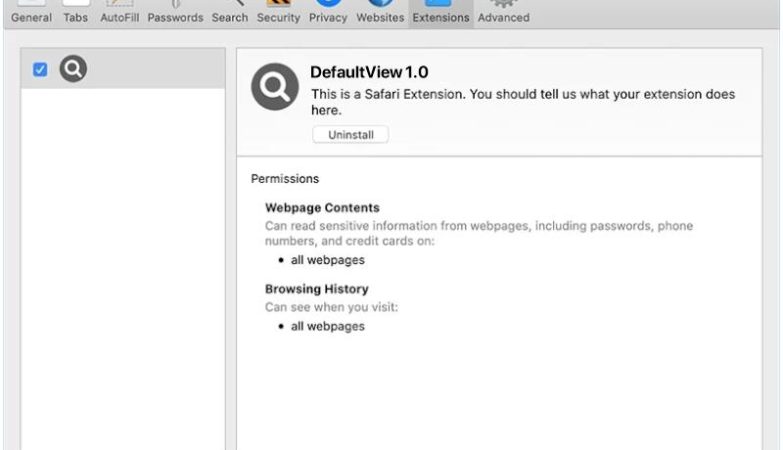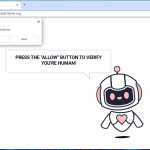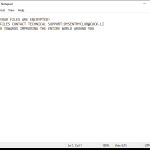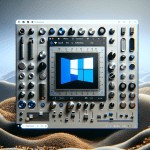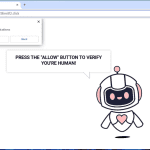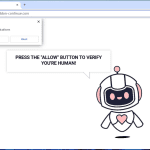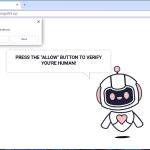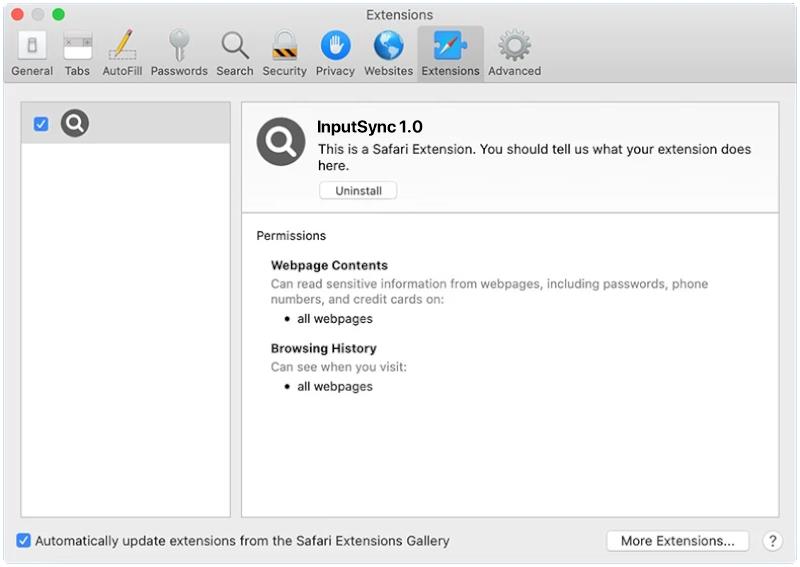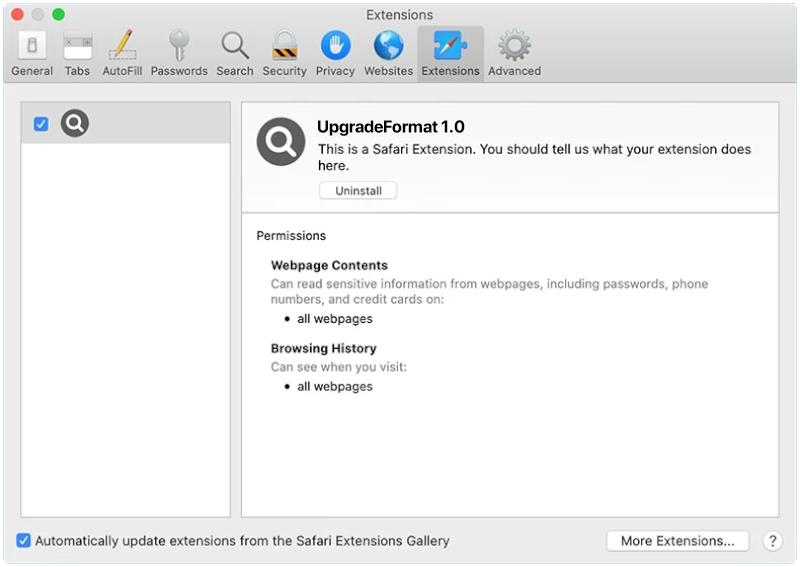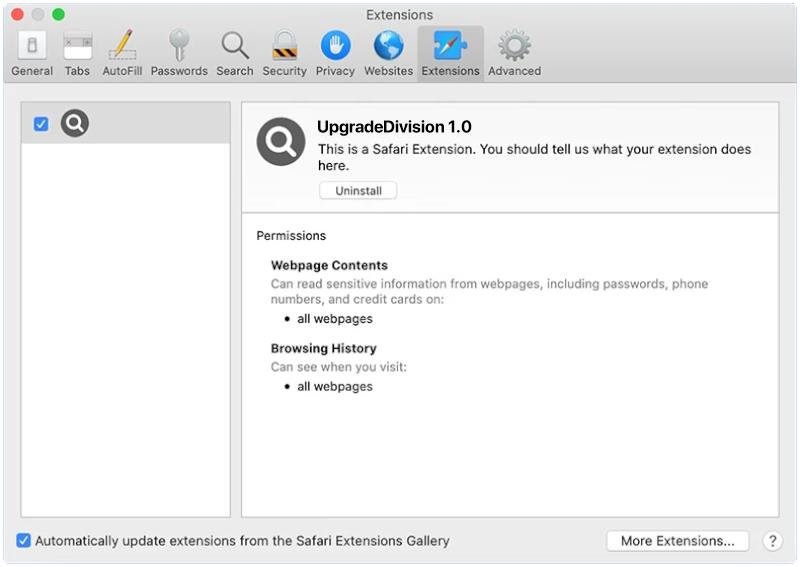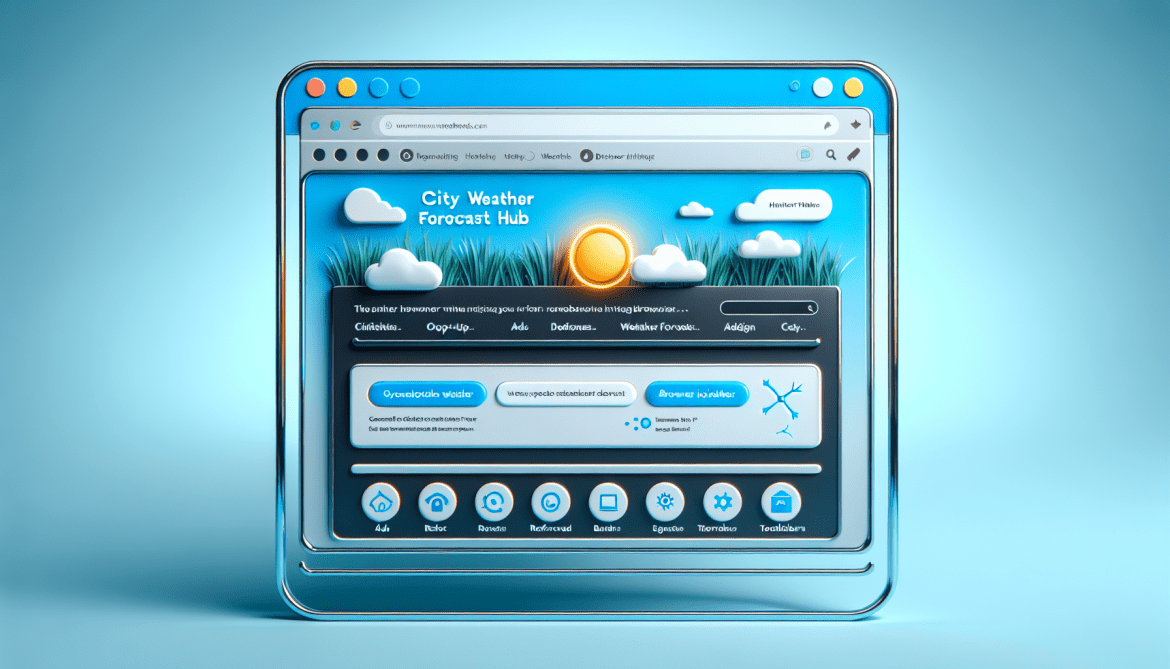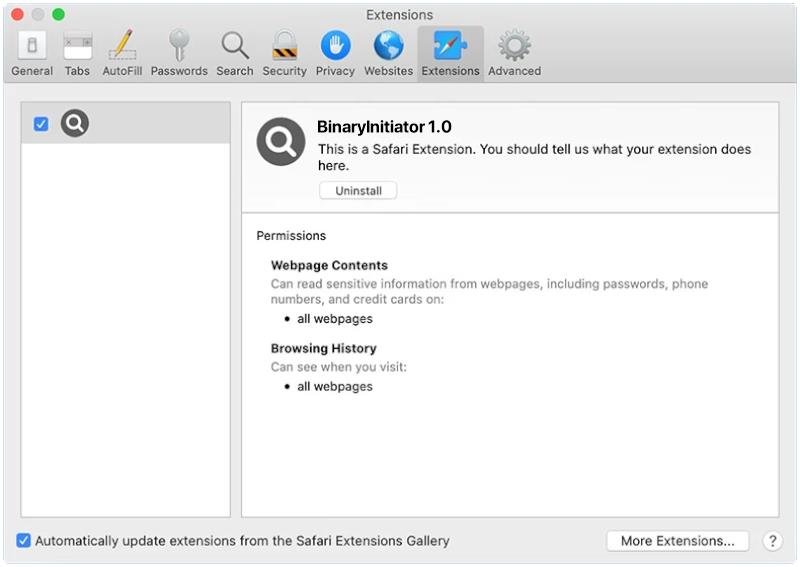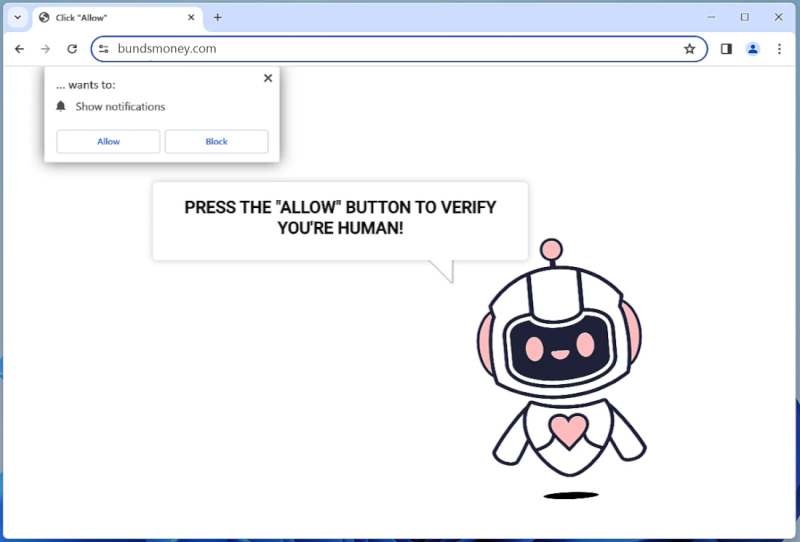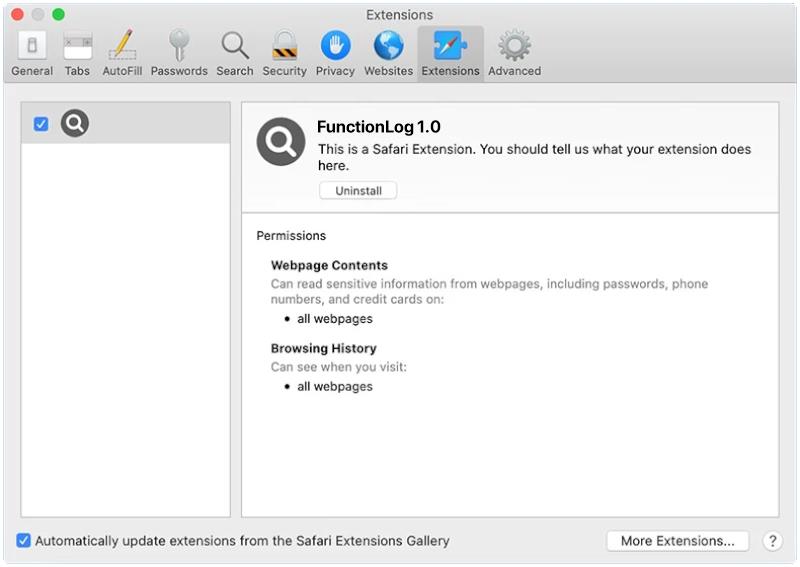How to remove Puabundler:Win32/Vkdj_Bundleinstaller
Puabundler:Win32/Vkdj_Bundleinstaller is a potentially unwanted program (PUP) that is typically bundled with other software and installed on a user’s computer without their knowledge or consent. It is often distributed through freeware or shareware downloads, where it is included as an optional installation alongside the desired software.
Once installed, Puabundler:Win32/Vkdj_Bundleinstaller may display unwanted pop-up ads, redirect web browsers to unfamiliar websites, or collect personal information from the infected computer. It can also slow down the system’s performance and make it more vulnerable to other malware infections.
To prevent Puabundler:Win32/Vkdj_Bundleinstaller from infecting your computer, it is important to be cautious when downloading and installing software from the internet. Always opt for custom or advanced installation settings, and carefully review each step of the installation process to avoid inadvertently installing any unwanted programs. Additionally, keep your antivirus and antimalware software up to date to detect and remove any potential threats.