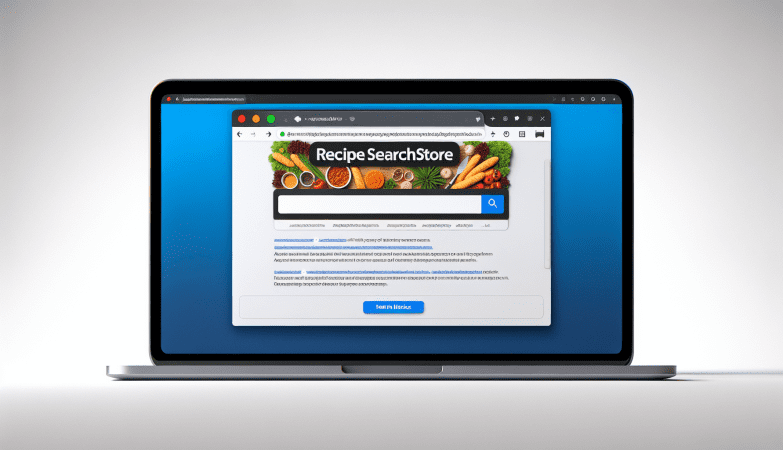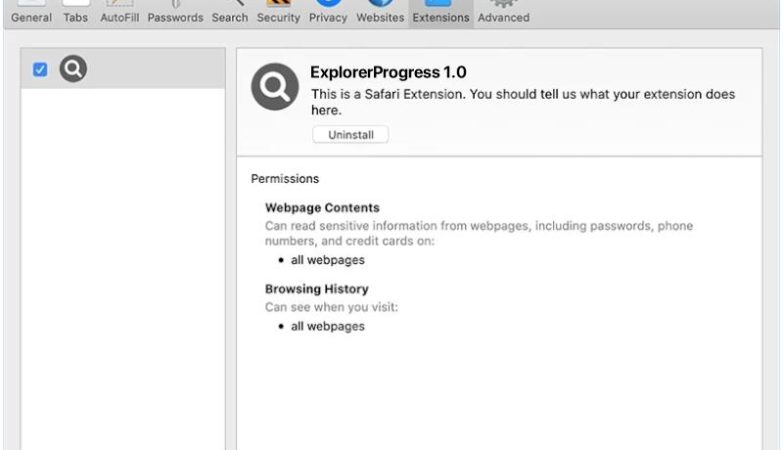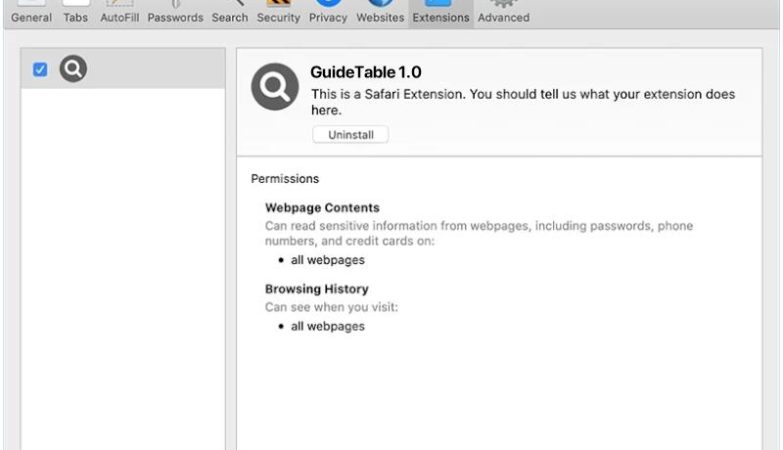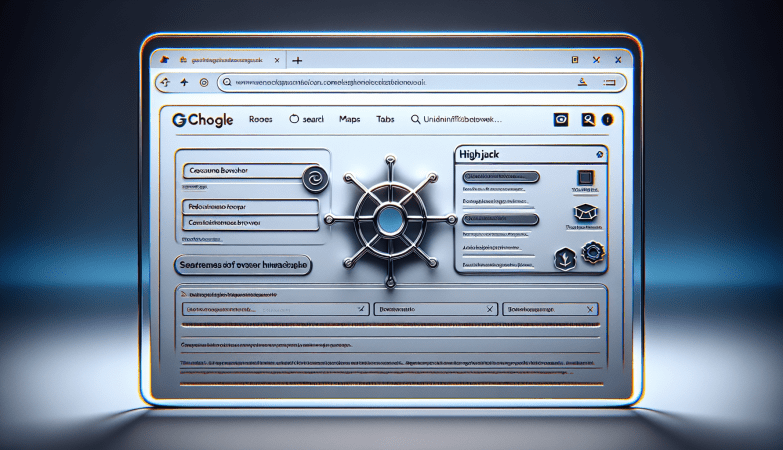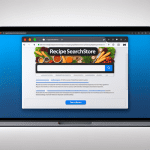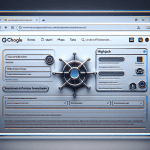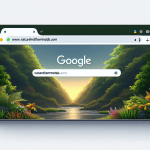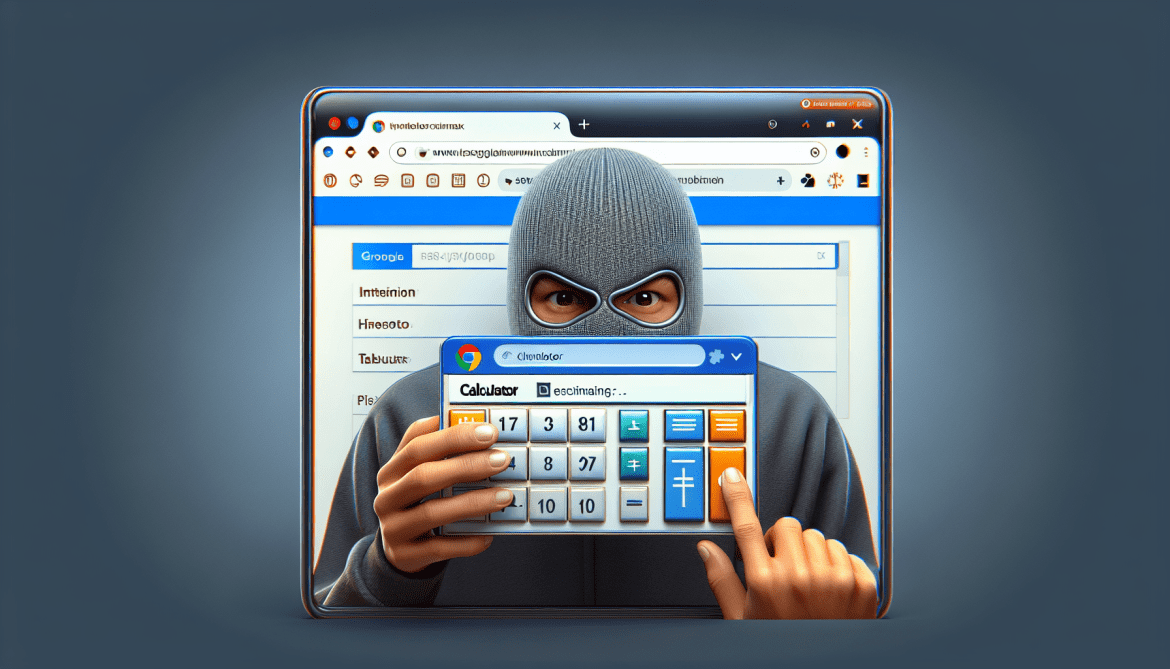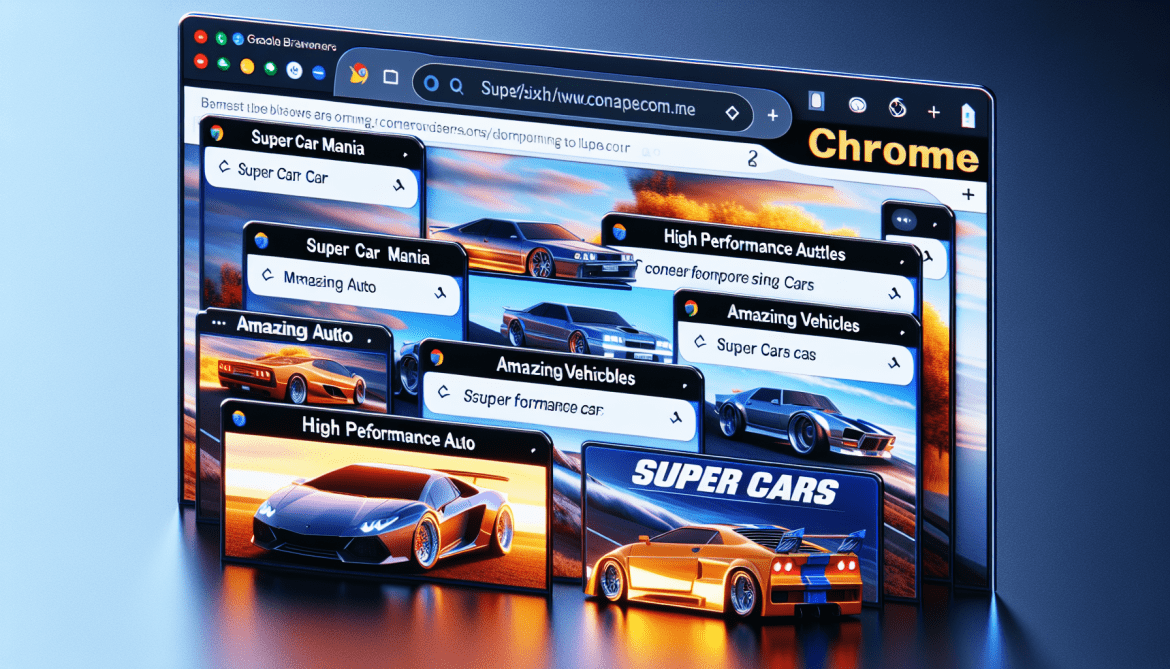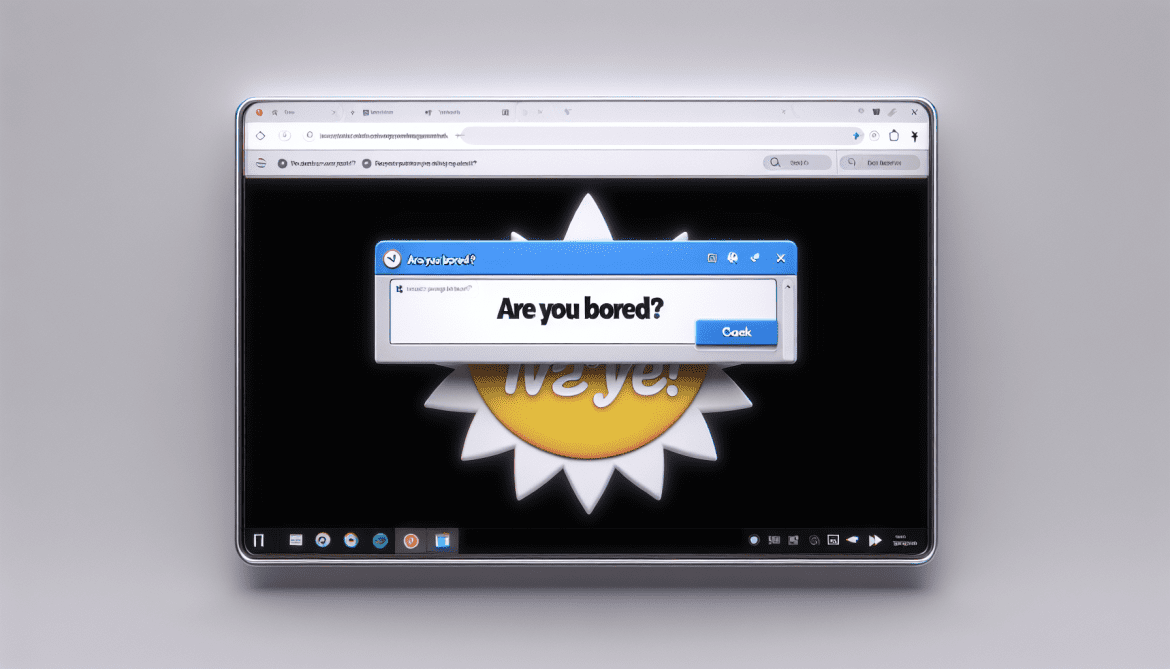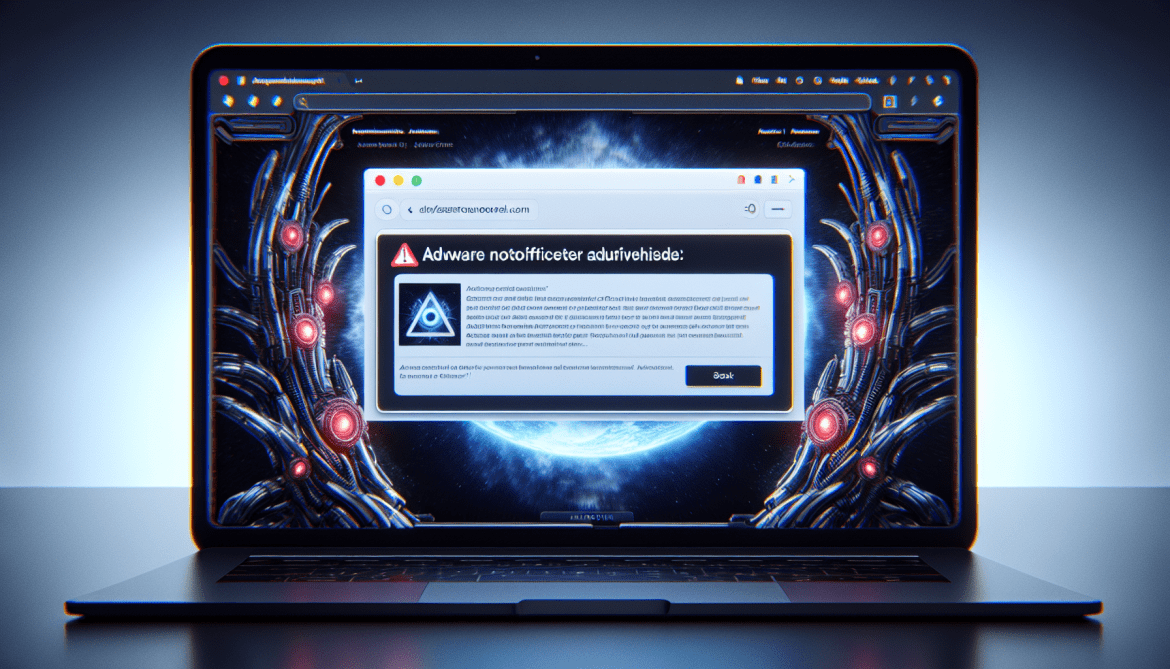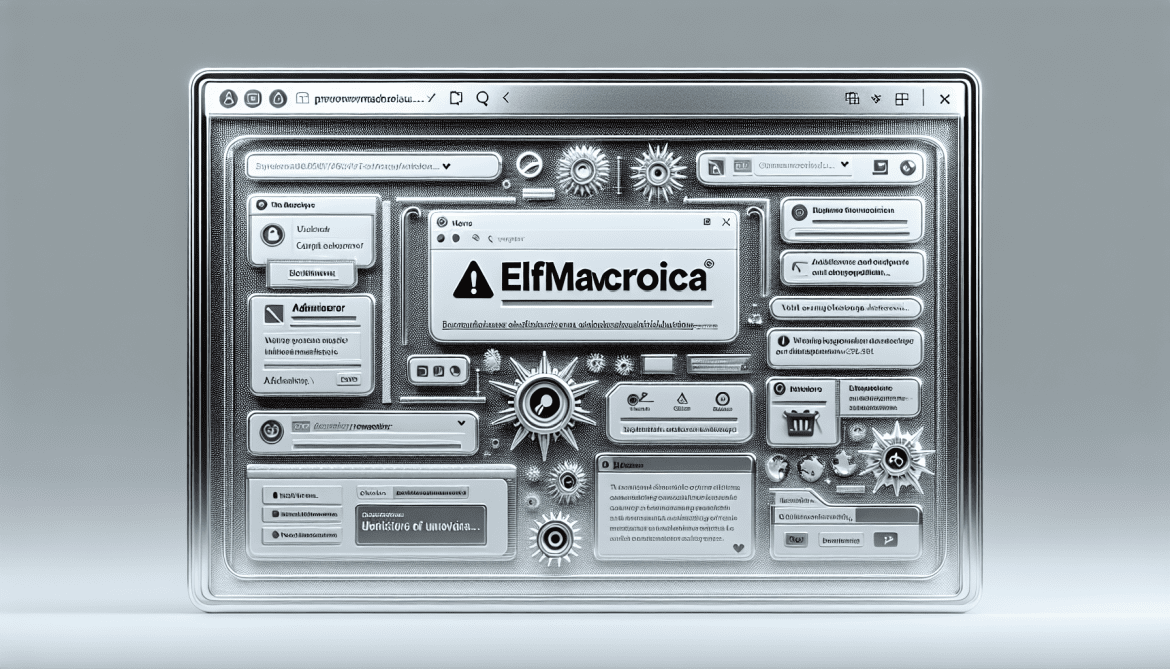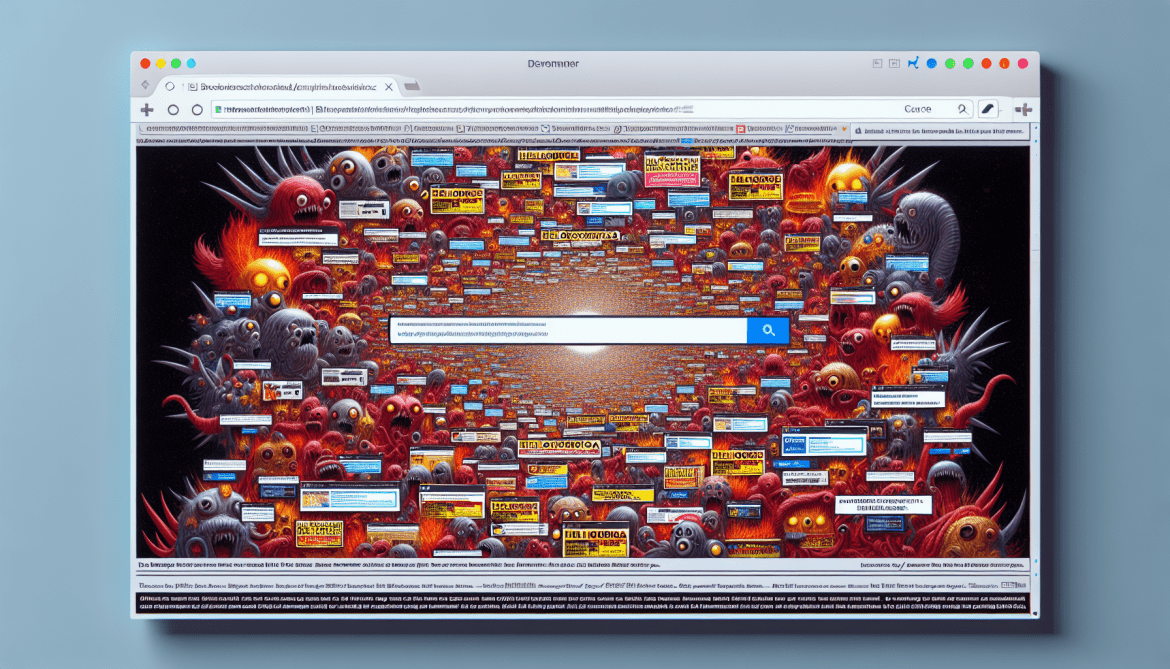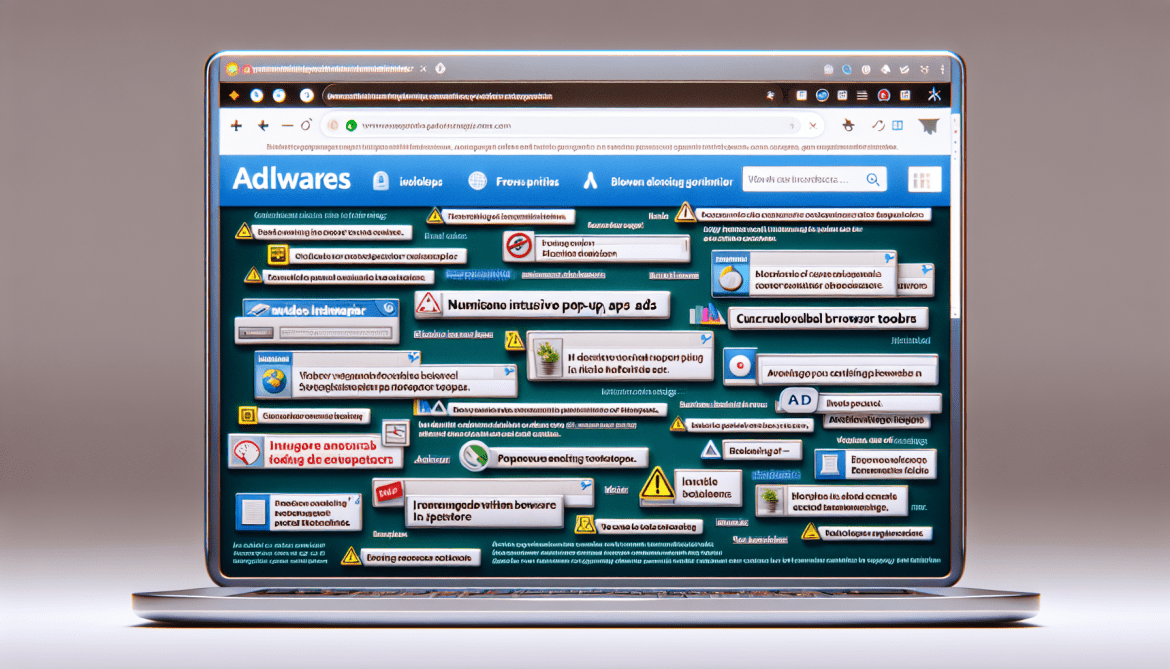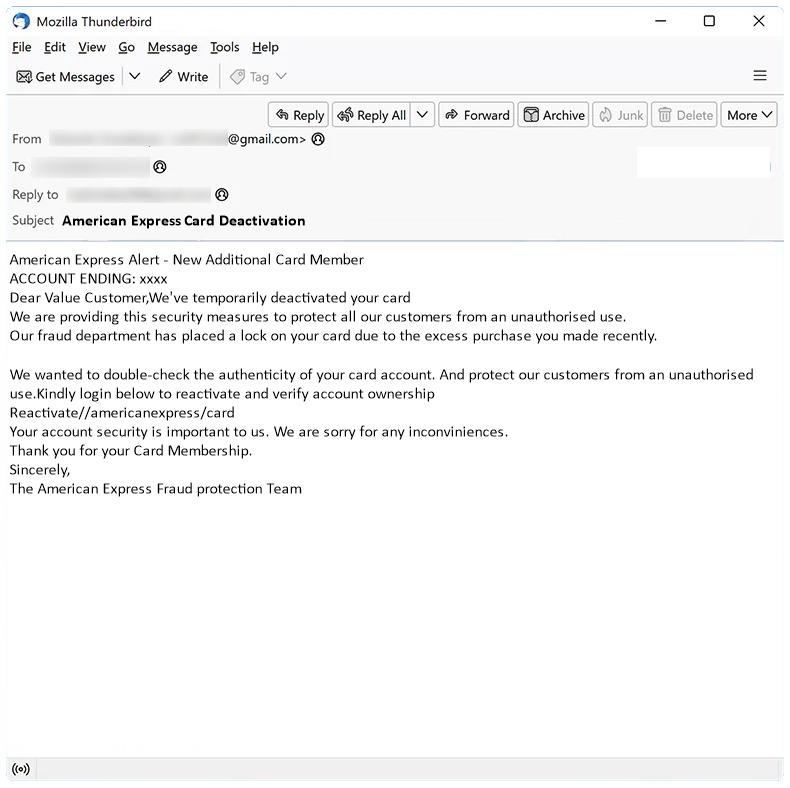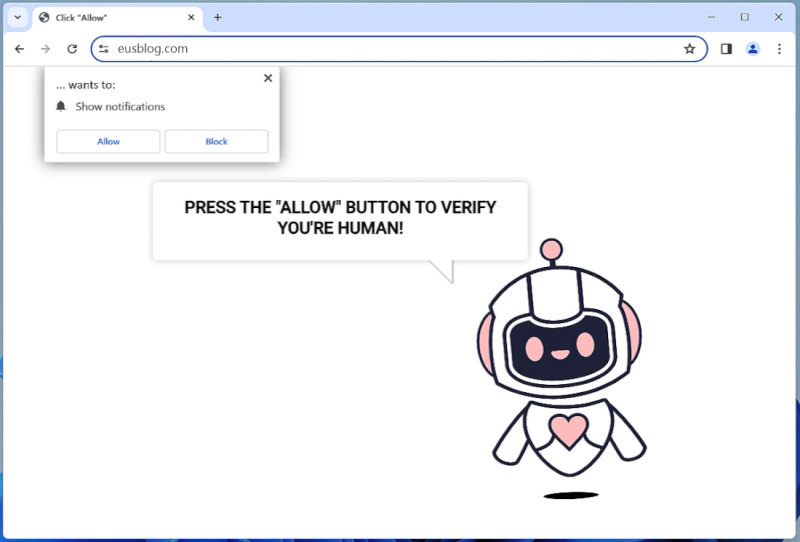How to remove Calculator Tab
Calculator Tab adware is a type of potentially unwanted program (PUP) that infiltrates users’ computers and browsers in order to display intrusive and unwanted advertisements. Once installed, Calculator Tab may change the browser’s settings, such as the homepage and default search engine, to redirect users to sponsored websites and generate revenue through pay-per-click advertising. This adware can also track users’ online activities and collect sensitive information for targeted advertising purposes.
Calculator Tab typically infects computers through software bundling, where it is included as an optional installation alongside legitimate software. Users may inadvertently install Calculator Tab when downloading and installing freeware or shareware from unreliable sources without paying attention to the installation process. Additionally, clicking on malicious ads or visiting compromised websites can also lead to the installation of Calculator Tab. Once installed, this adware can be difficult to remove and may require the use of anti-malware tools to fully eliminate it from the system.