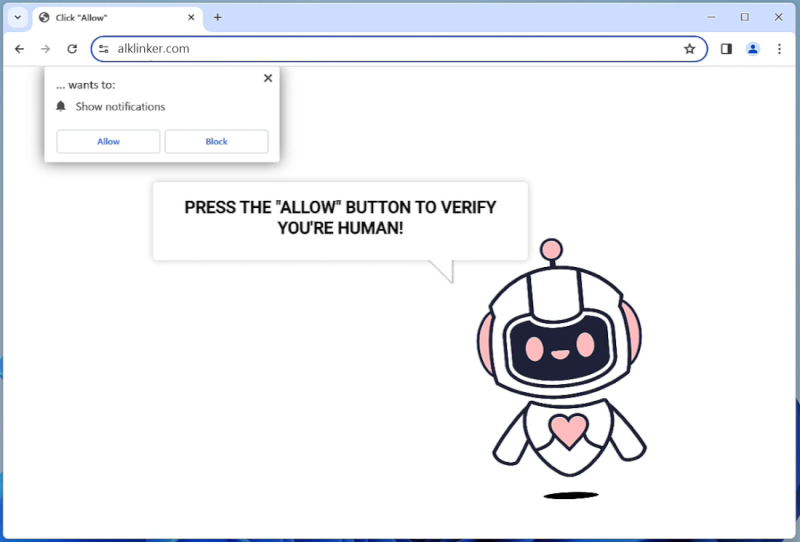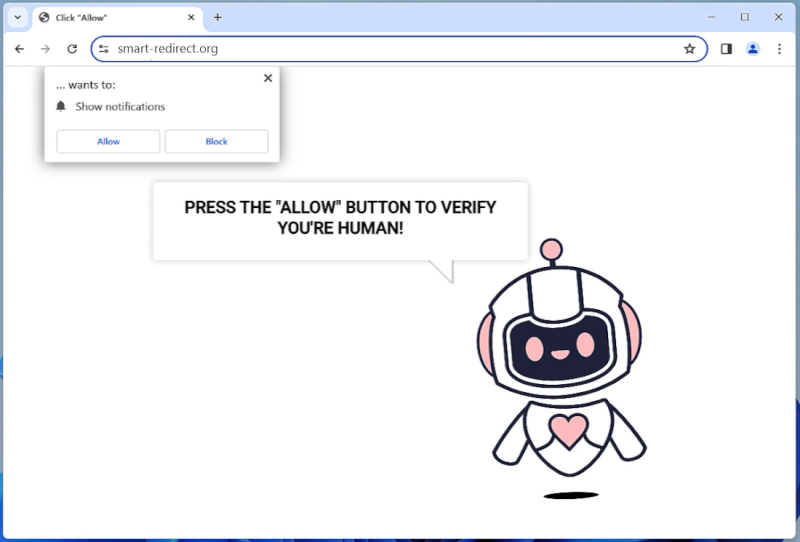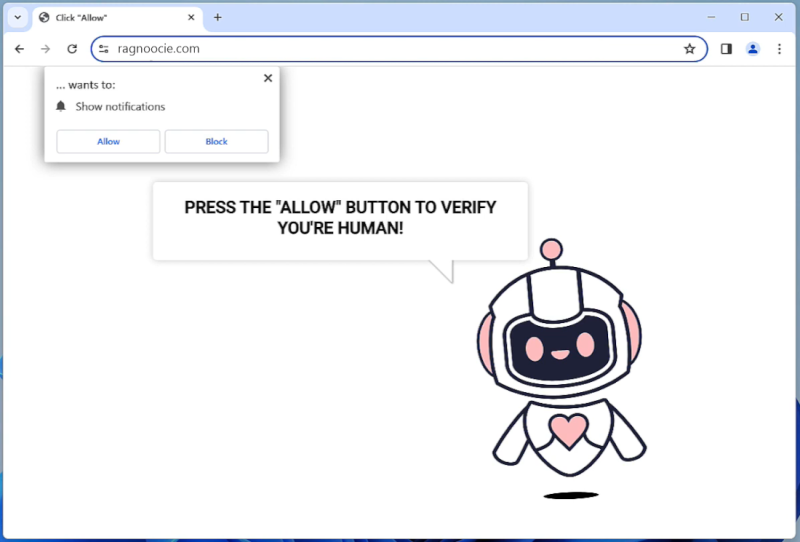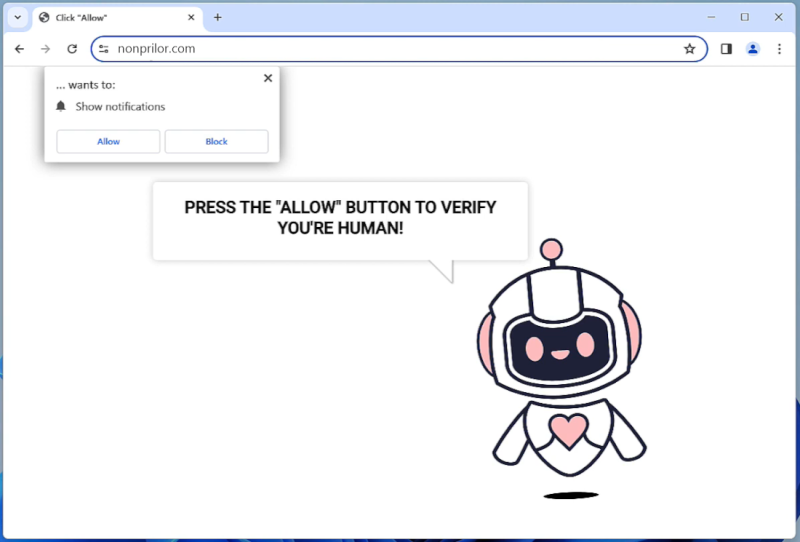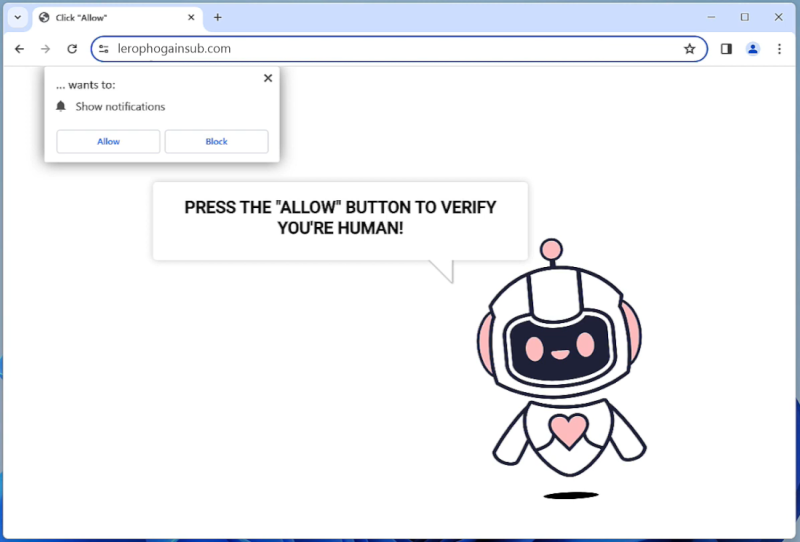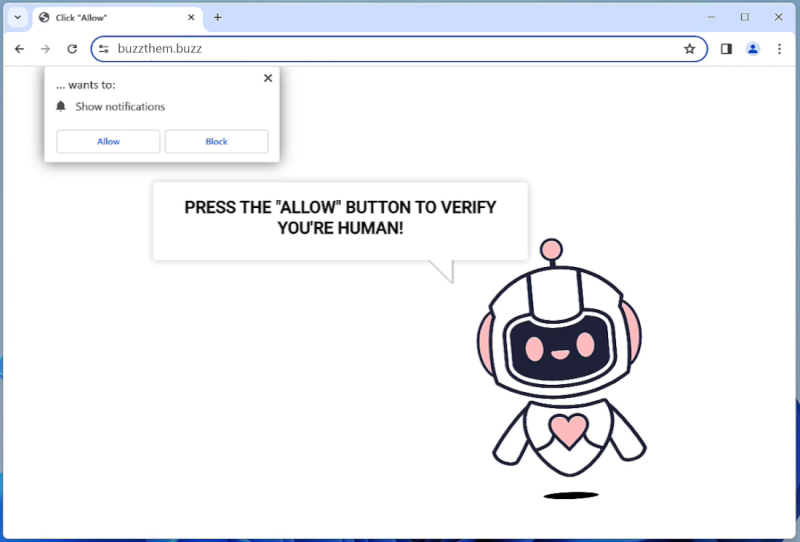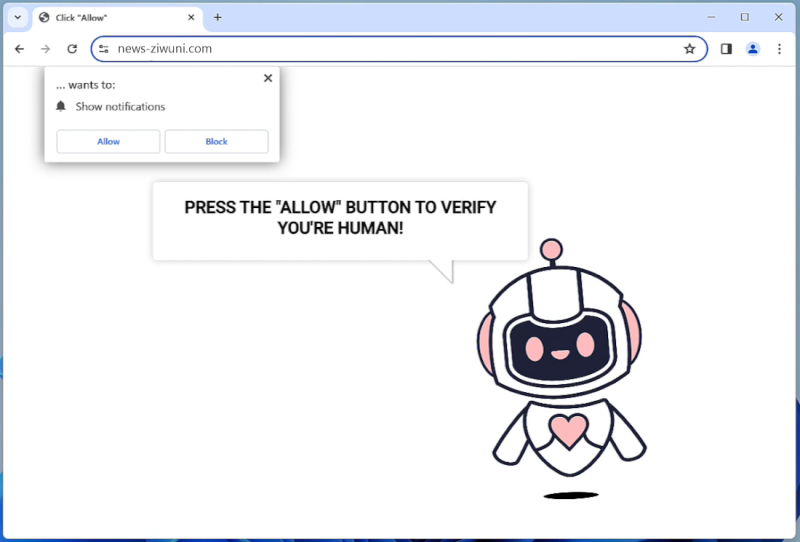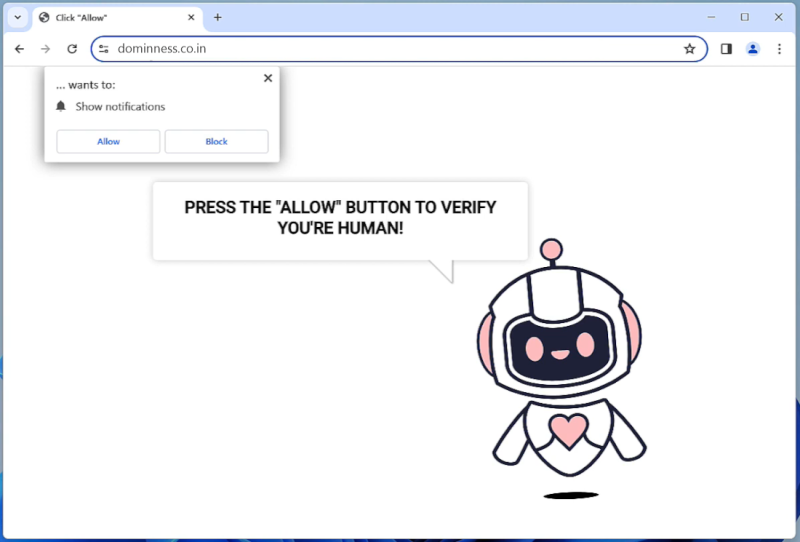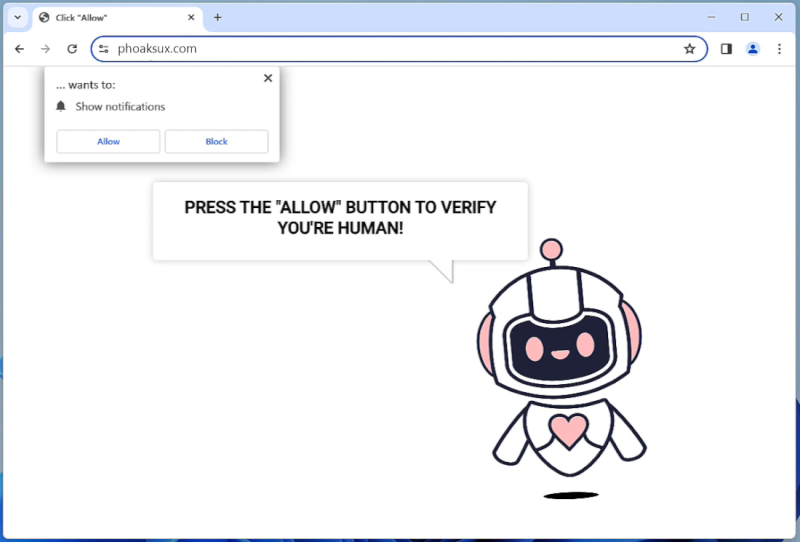Alklinker.com is a malicious website that infects computers by using deceptive techniques to trick users into allowing browser notifications. Once a user visits the website, they may be prompted to click on a button or link to enable notifications, thinking it is necessary to access the content. However, by doing so, they unknowingly give permission for Alklinker.com to display unwanted notifications on their browser.
Alklinker.com exploits browser notifications by sending intrusive pop-ups and ads to users, even when they are not actively using the website. These notifications can be very disruptive and annoying, as they can appear at any time while browsing the internet. Alklinker.com can infect various browsers such as Google Chrome, Mozilla Firefox, and Safari, affecting users on different devices including desktop computers, laptops, and mobile devices. It is important for users to be cautious when encountering suspicious websites like Alklinker.com and to avoid enabling notifications from unknown sources to prevent malware infections and privacy breaches.