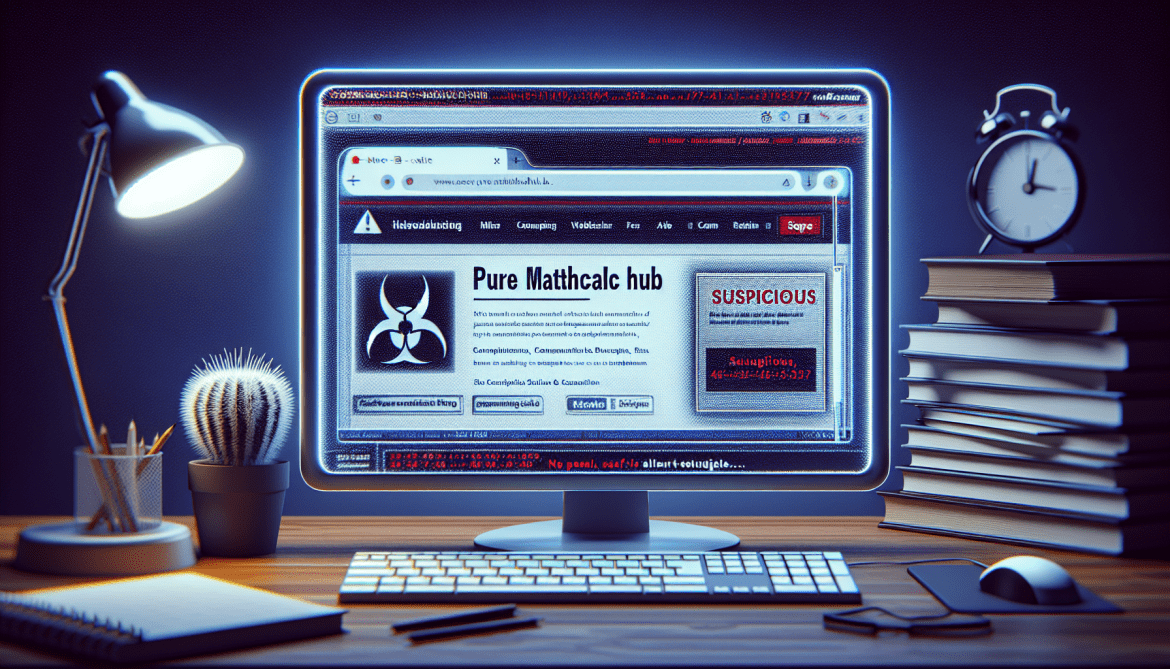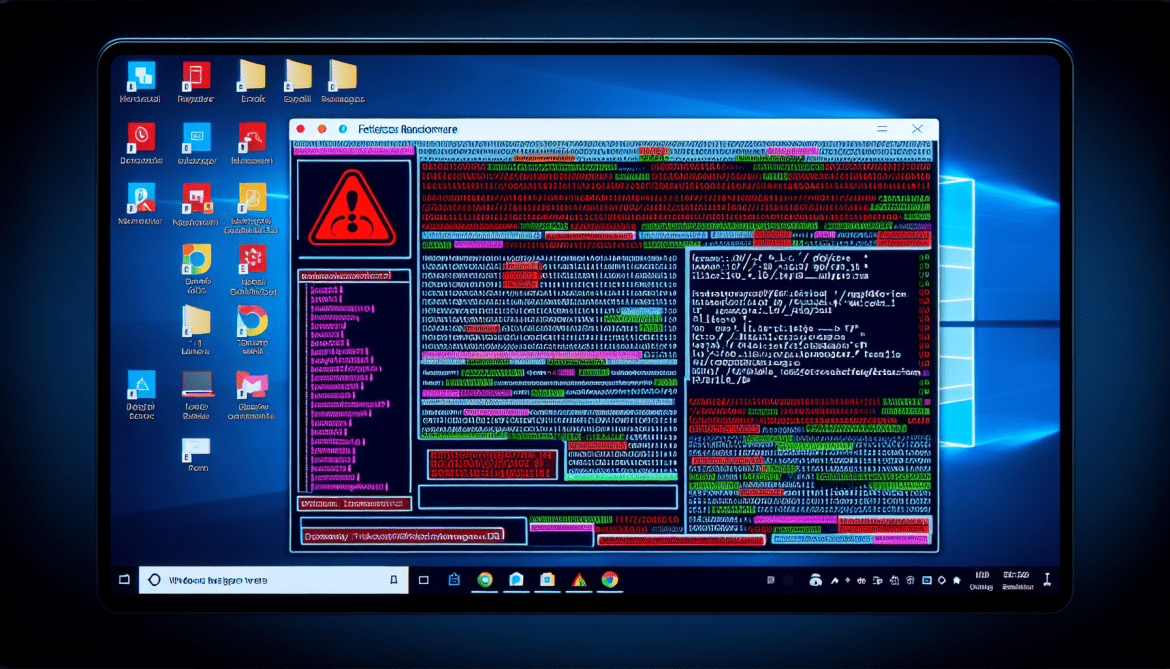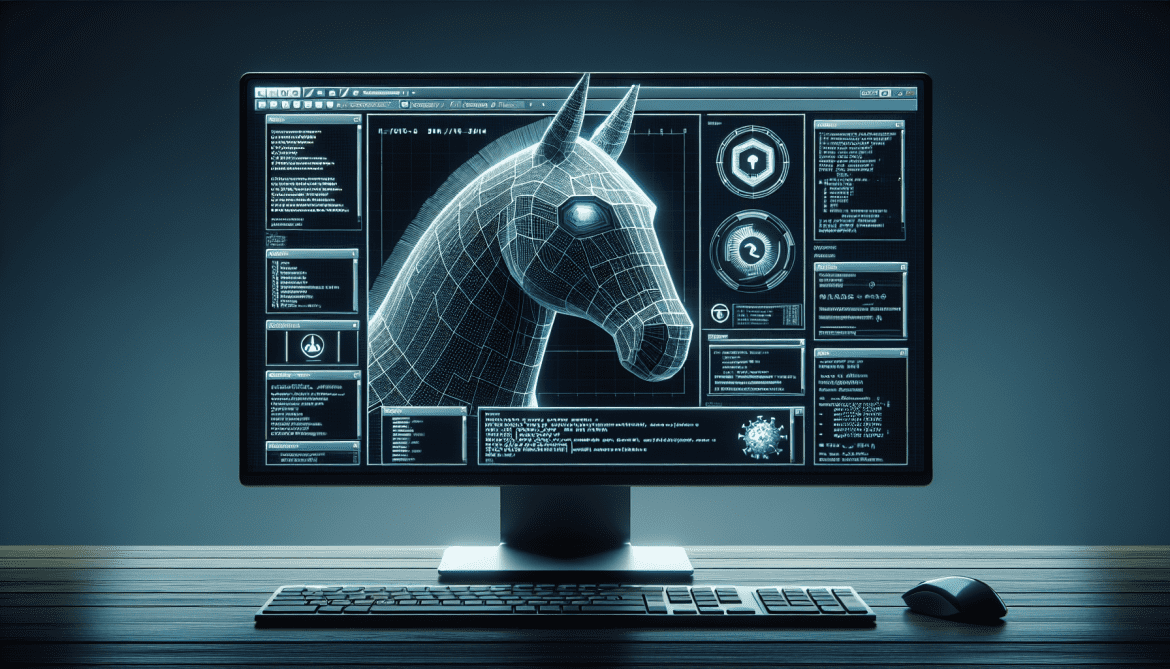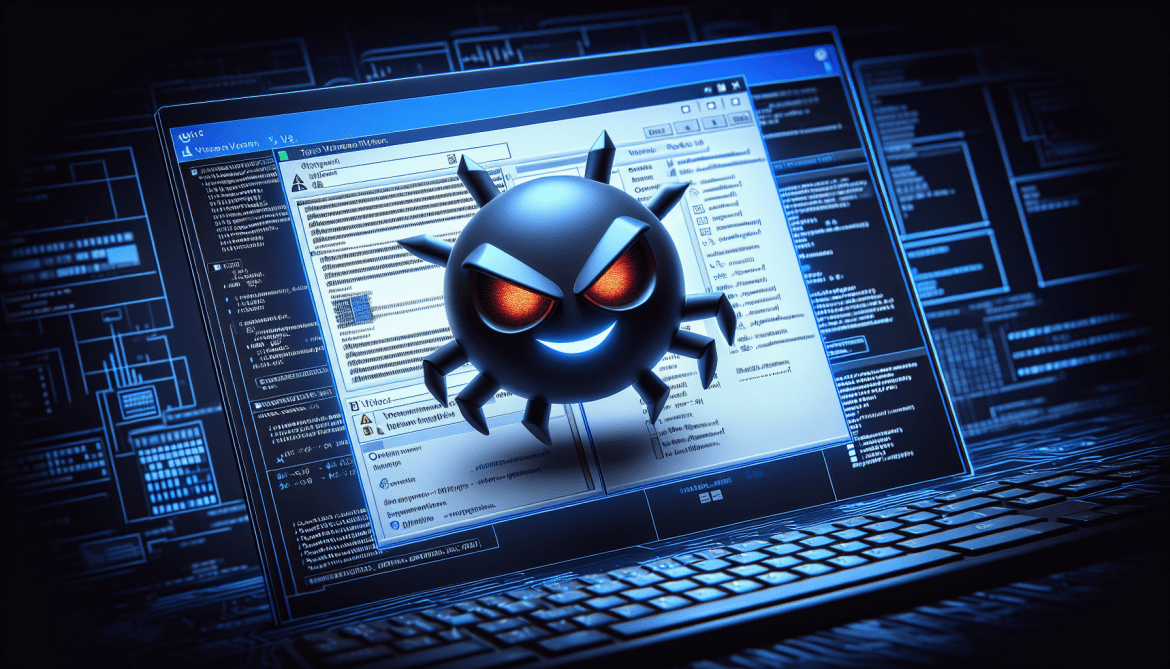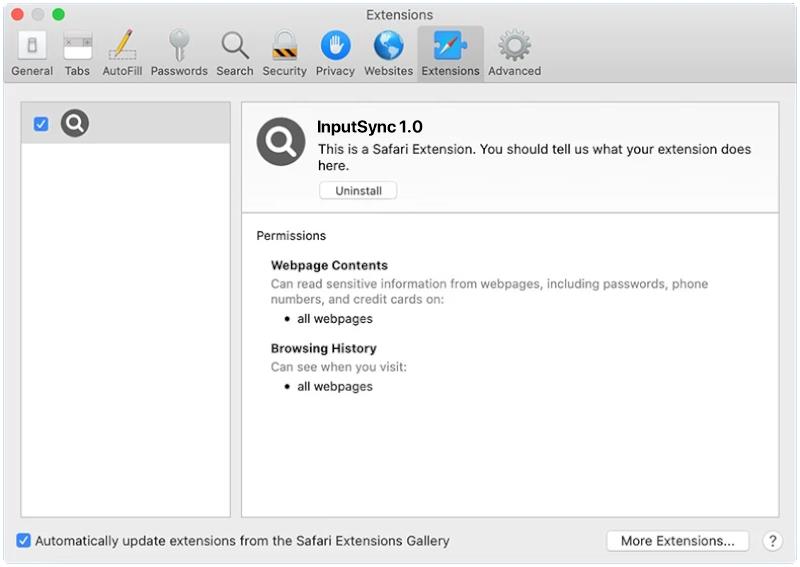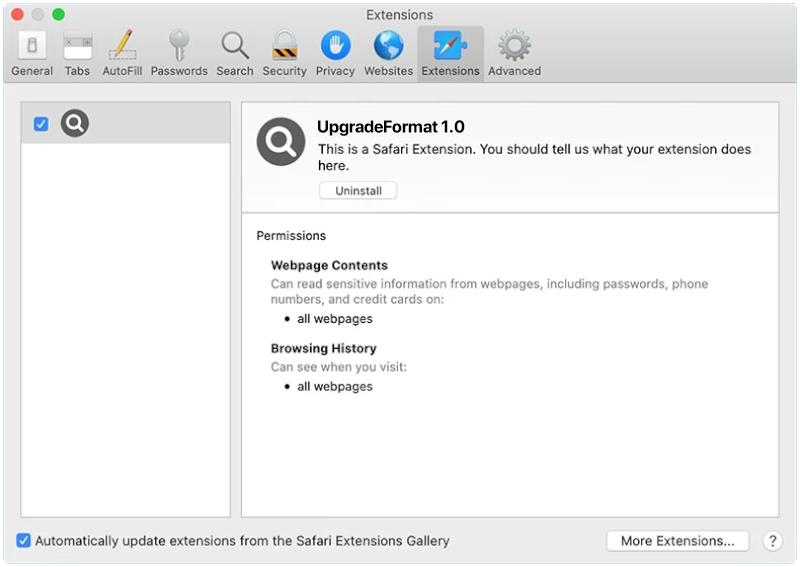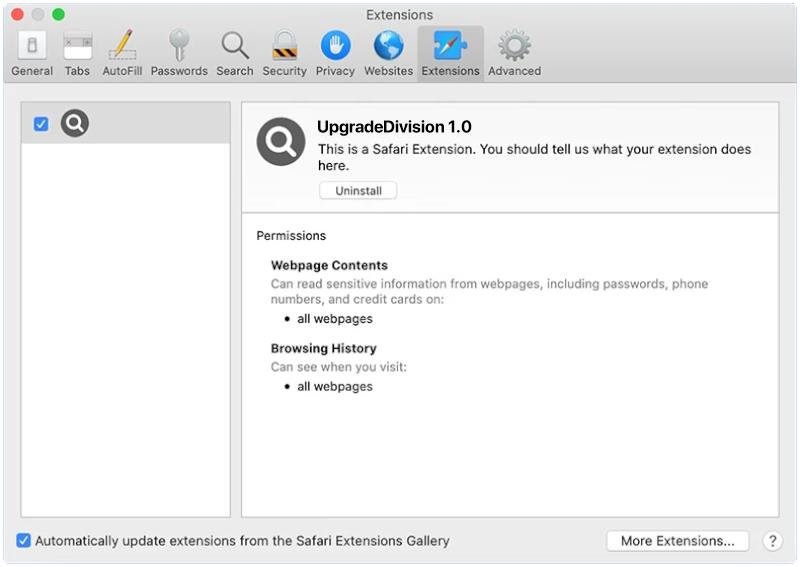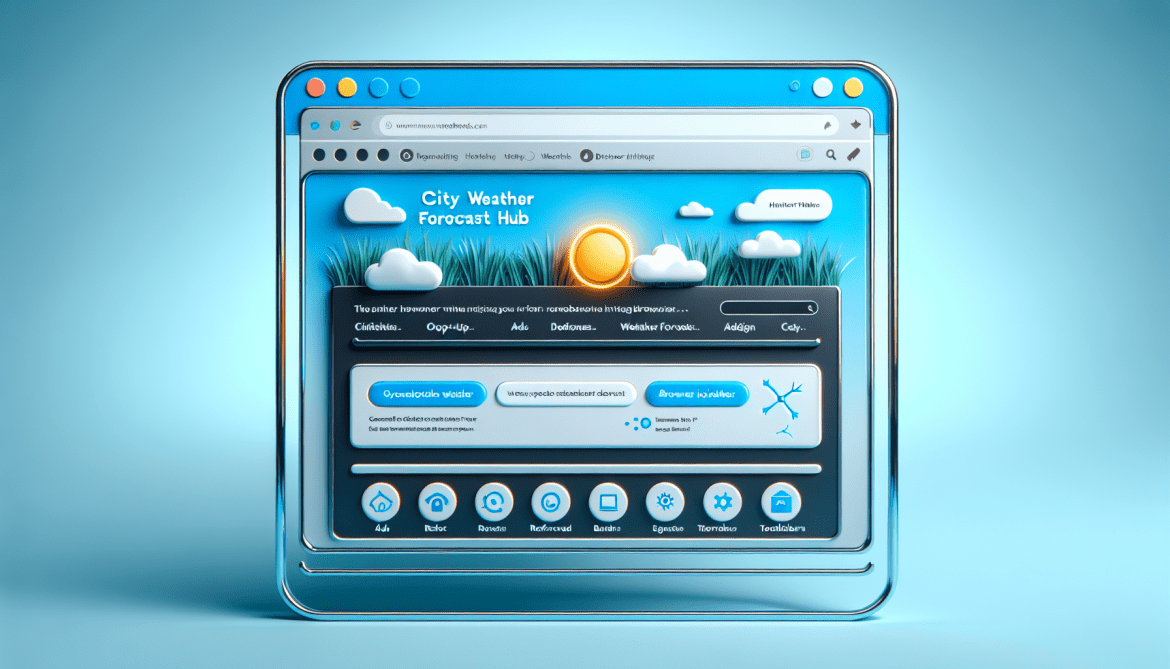Pure MathCalc Hub is a type of adware program that focuses on displaying intrusive advertisements and pop-ups on infected computers and web browsers. This adware is often bundled with freeware or shareware programs that users download from untrustworthy sources. Once installed, Pure MathCalc Hub starts displaying various ads, banners, coupons, and pop-ups that can be very annoying and disruptive to the user’s browsing experience.
Pure MathCalc Hub infects computers and browsers by exploiting vulnerabilities in the system or through deceptive installation methods. Users may unknowingly install the adware when downloading and installing free software from the internet without paying attention to the installation process. Additionally, clicking on malicious links or visiting compromised websites can also lead to the installation of Pure MathCalc Hub. Once installed, the adware modifies browser settings and starts displaying unwanted advertisements, redirecting users to sponsored websites, and collecting browsing data for targeted advertising purposes.