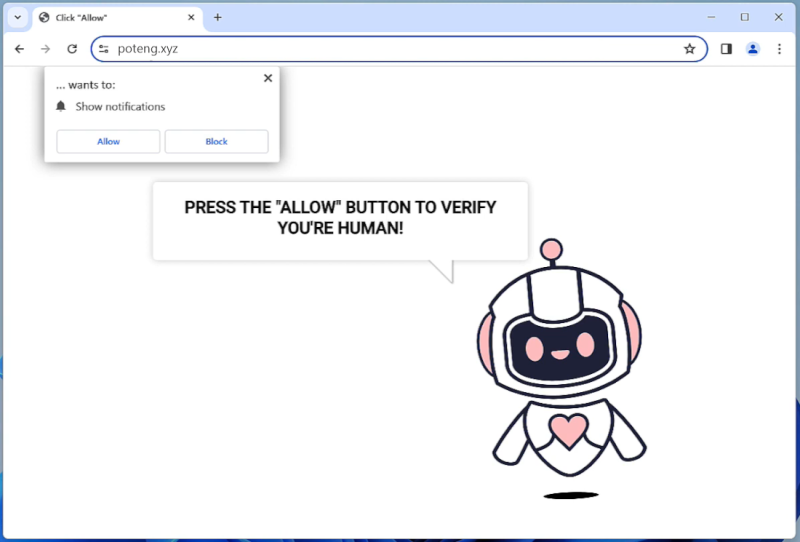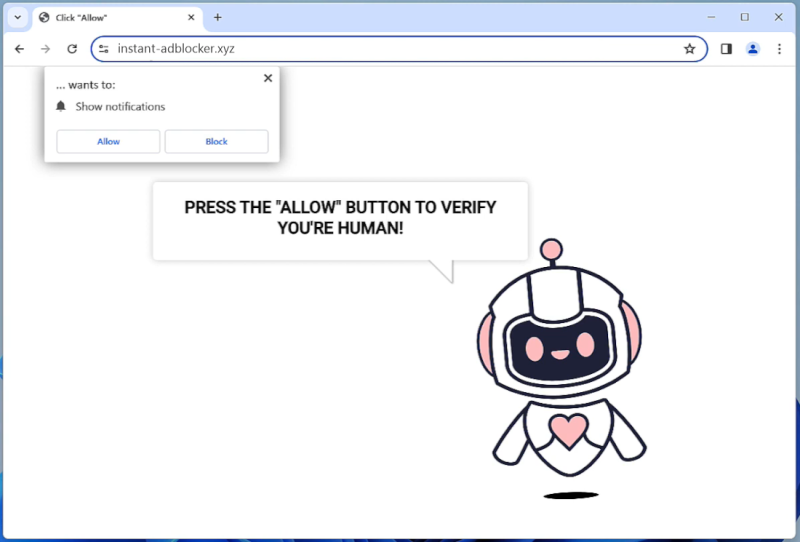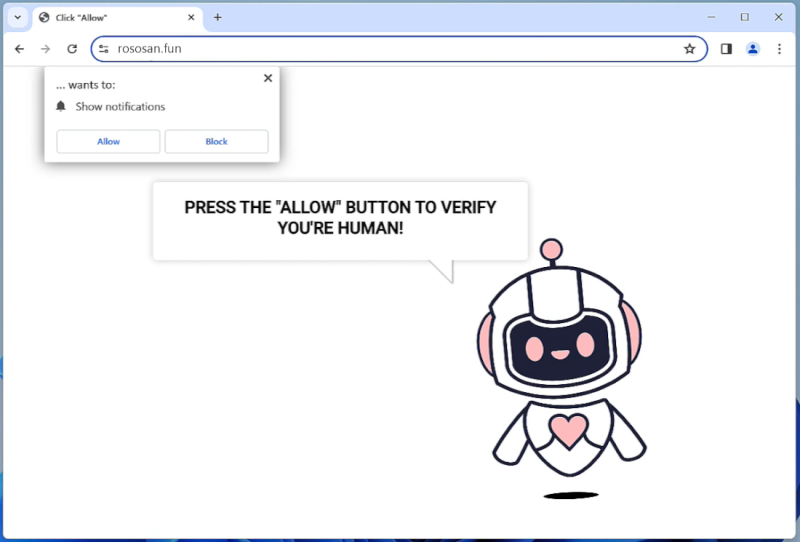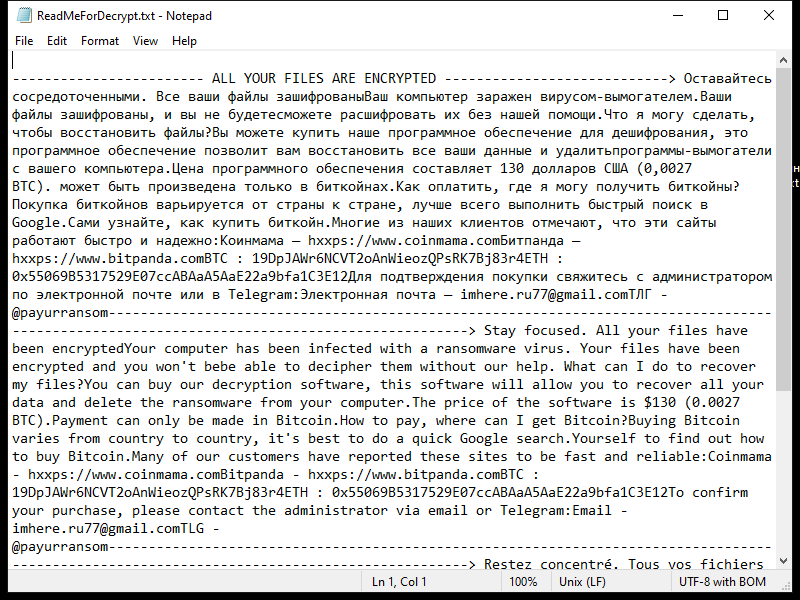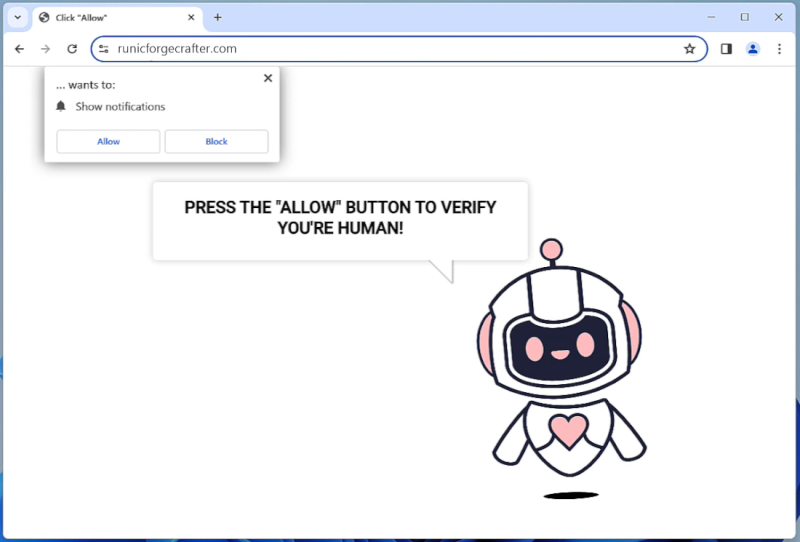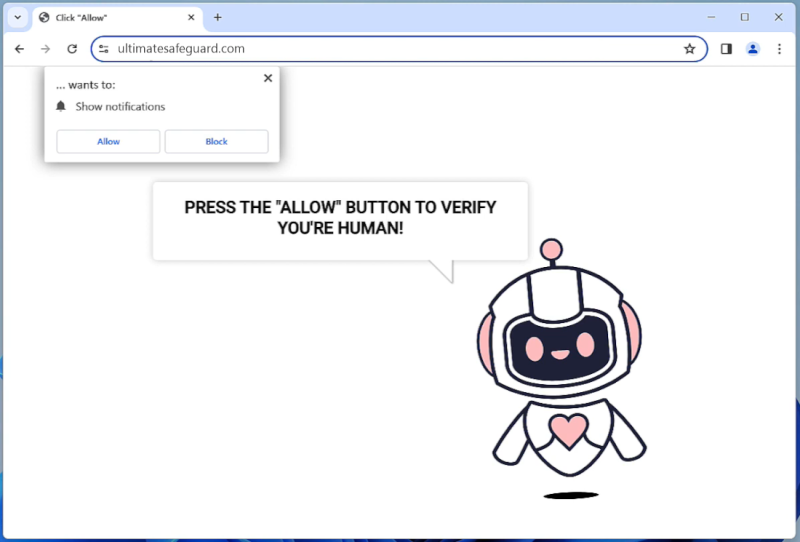Poseng.xyz is a malicious website that infects computers by tricking users into allowing browser notifications. When a user visits the website, they may be prompted to click on a button to enable notifications in order to access content. However, by doing so, the user unknowingly gives Poseng.xyz permission to send unwanted notifications to their browser.
Once the notifications are enabled, Poseng.xyz can exploit this access to bombard the user with pop-up ads, phishing links, and other malicious content. This can disrupt the user’s browsing experience, slow down their device, and potentially expose them to further malware infections. Poseng.xyz primarily targets desktop browsers such as Chrome, Firefox, and Safari, but it can also infect mobile browsers on devices such as smartphones and tablets. Users should be cautious when encountering suspicious websites and should avoid enabling notifications from unfamiliar sources to prevent infections like Poseng.xyz.