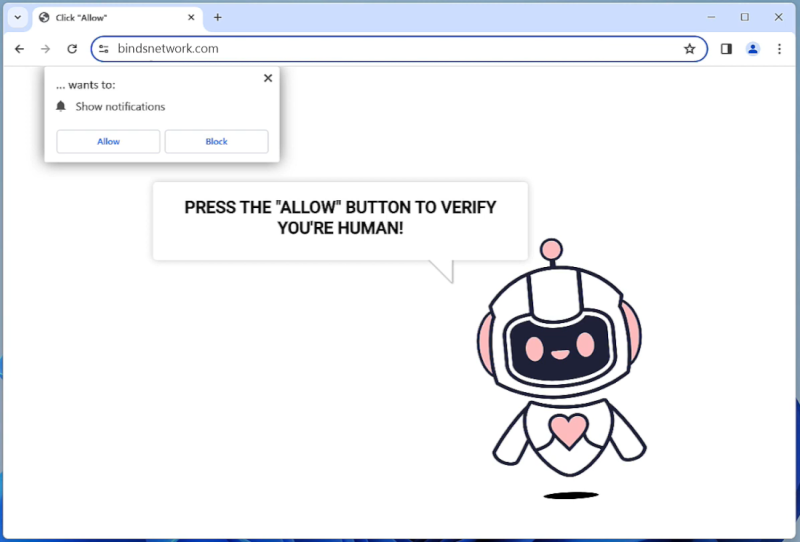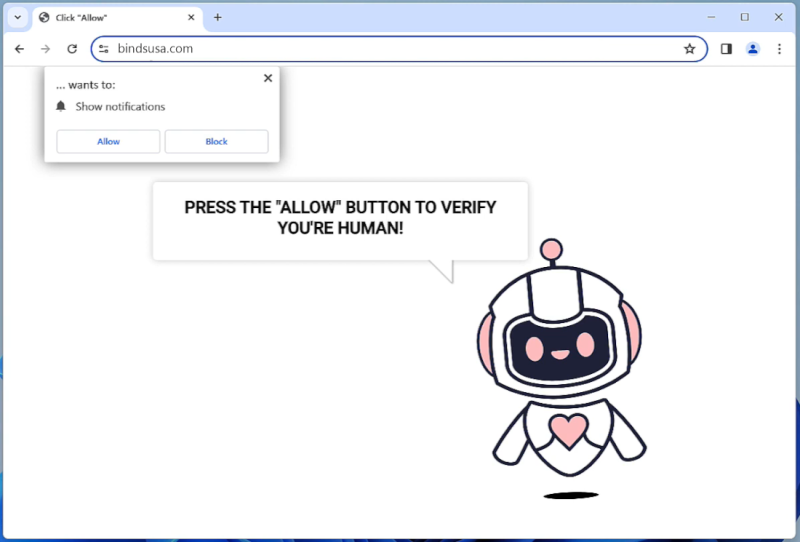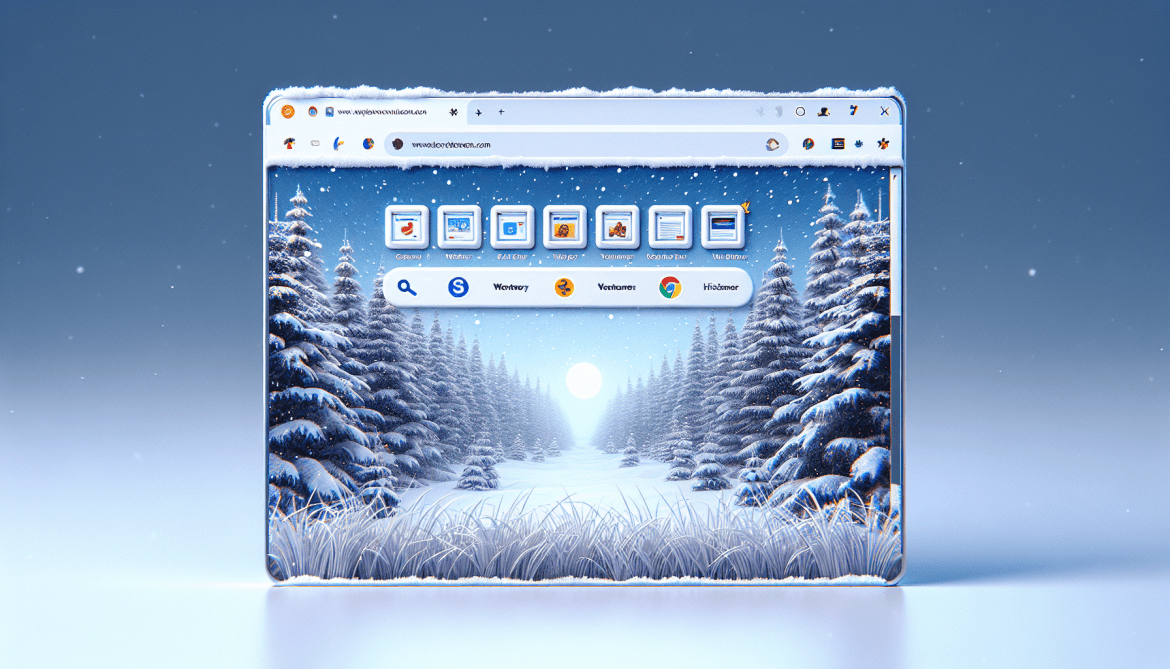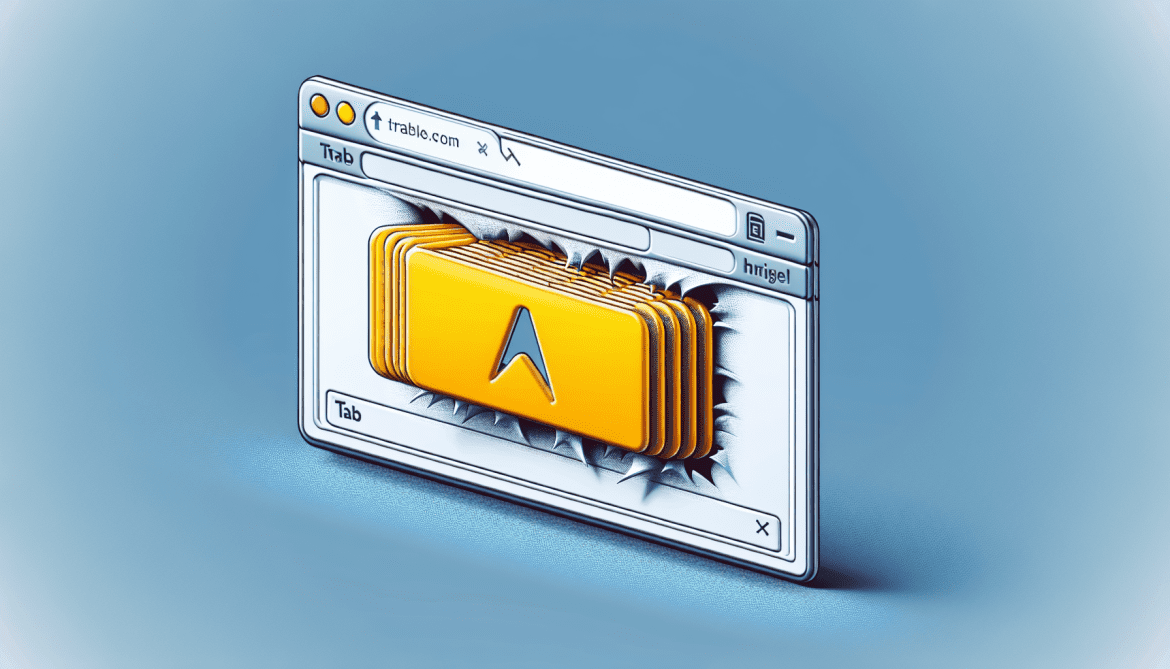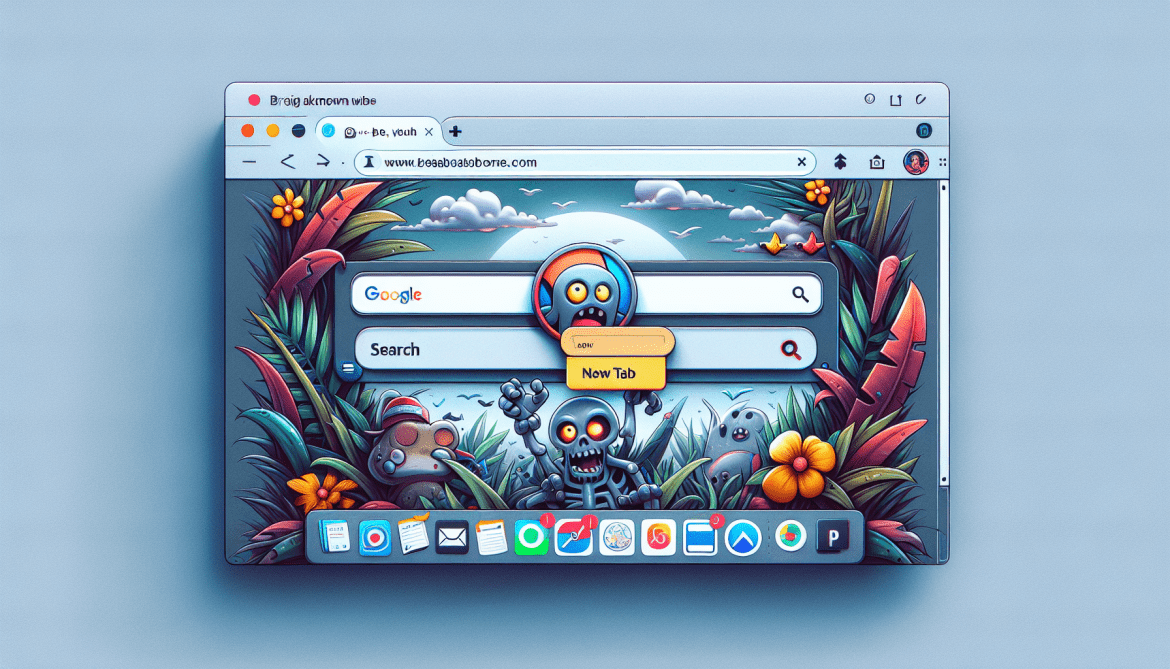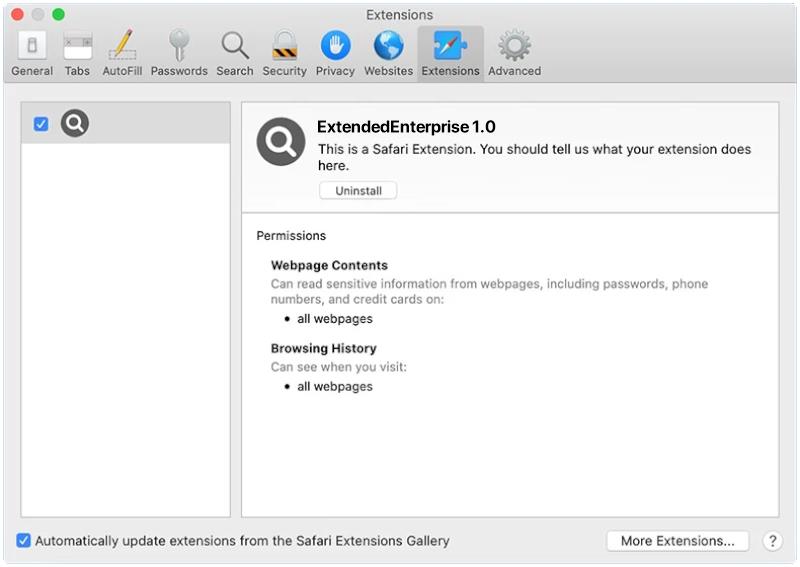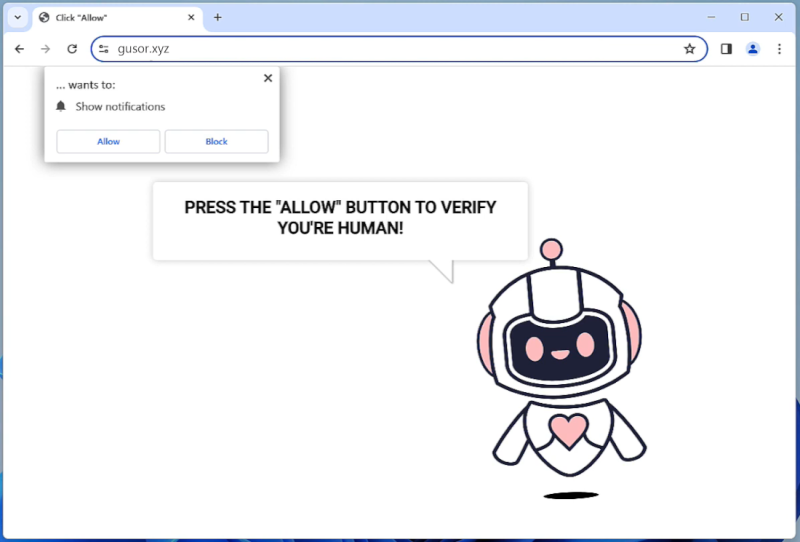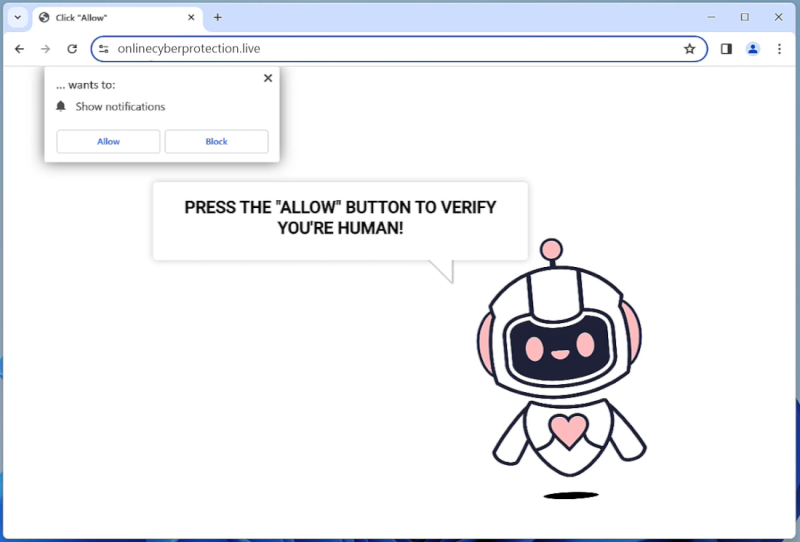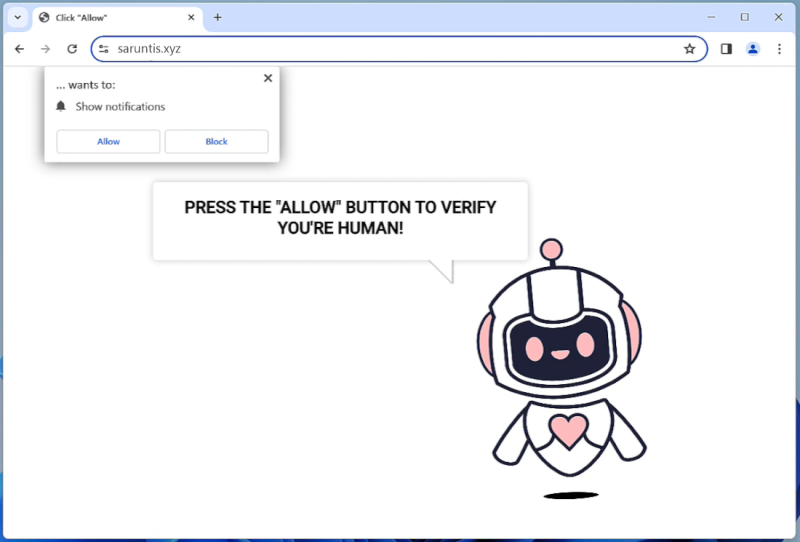Bindsnetwork.com is a malicious website that often infects computers through deceptive pop-up notifications or other forms of social engineering. Once a user visits the website, they may be prompted to allow notifications, which then leads to a flood of unwanted pop-ups and advertisements. This can be particularly annoying and disruptive for the user, as it can interfere with their browsing experience and potentially expose them to further malware attacks.
This type of infection exploits browser notifications by tricking users into granting permission for notifications from the malicious website. Bindsnetwork.com can infect a variety of browsers, including Chrome, Firefox, and Safari, as well as different devices such as desktop computers, laptops, and mobile devices. It is important for users to be cautious when visiting unfamiliar websites and to always be wary of any prompts asking for permissions or personal information in order to prevent falling victim to such malicious attacks.