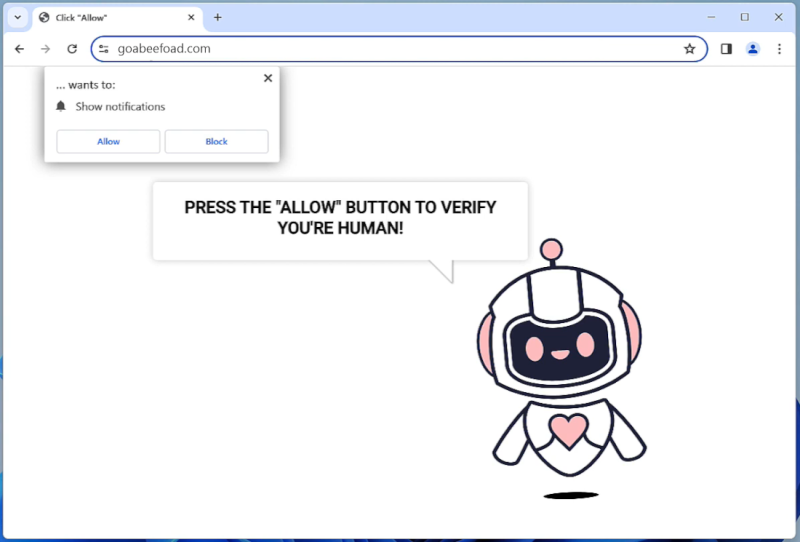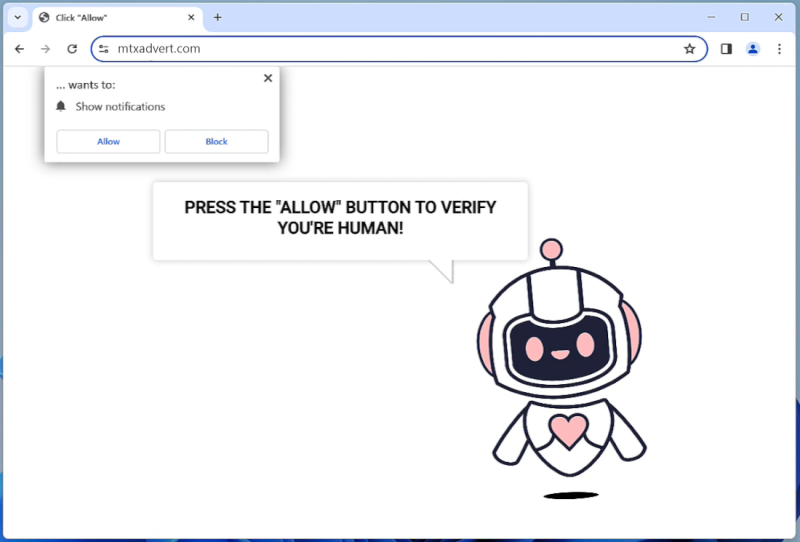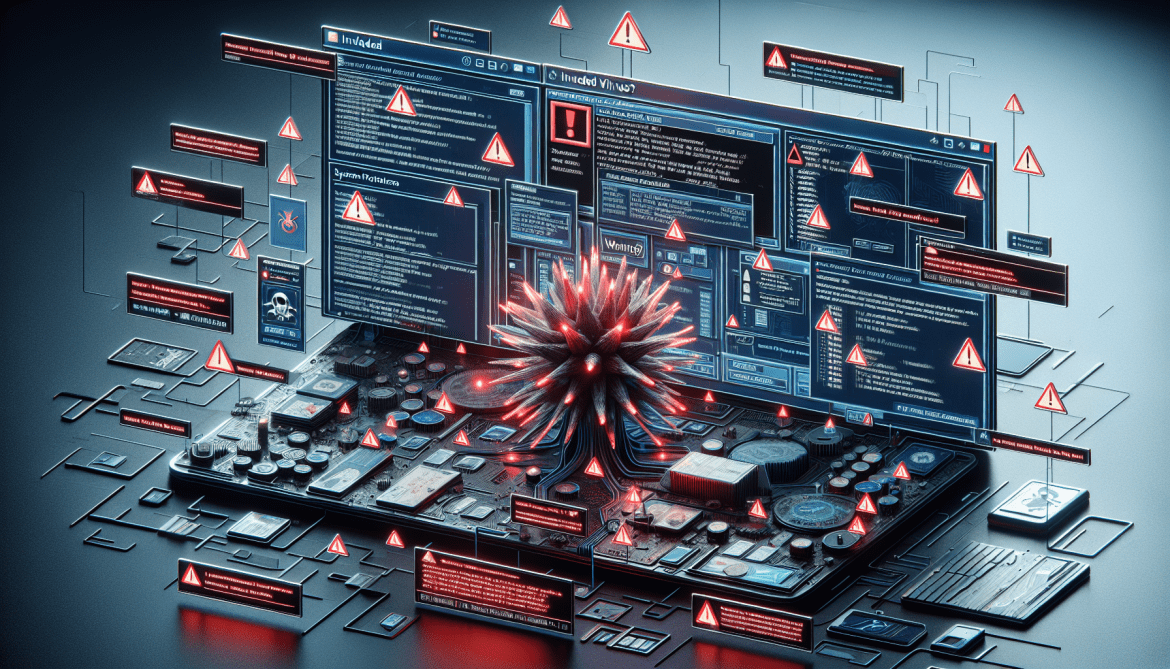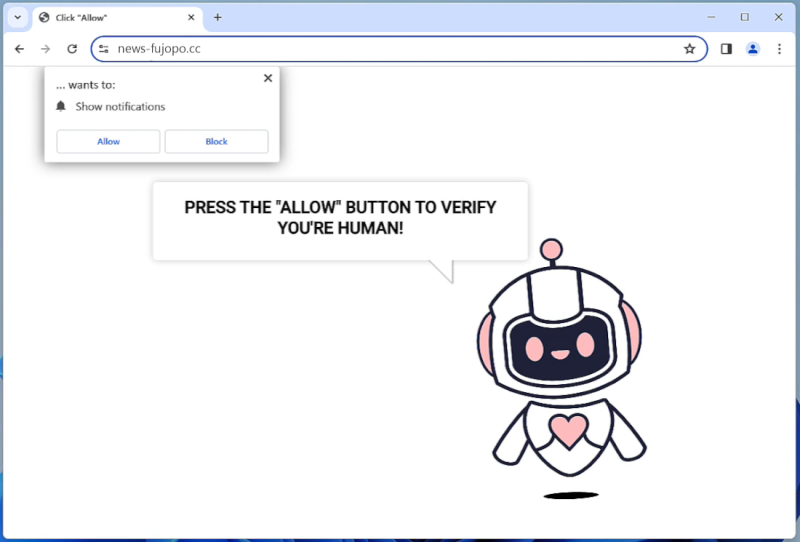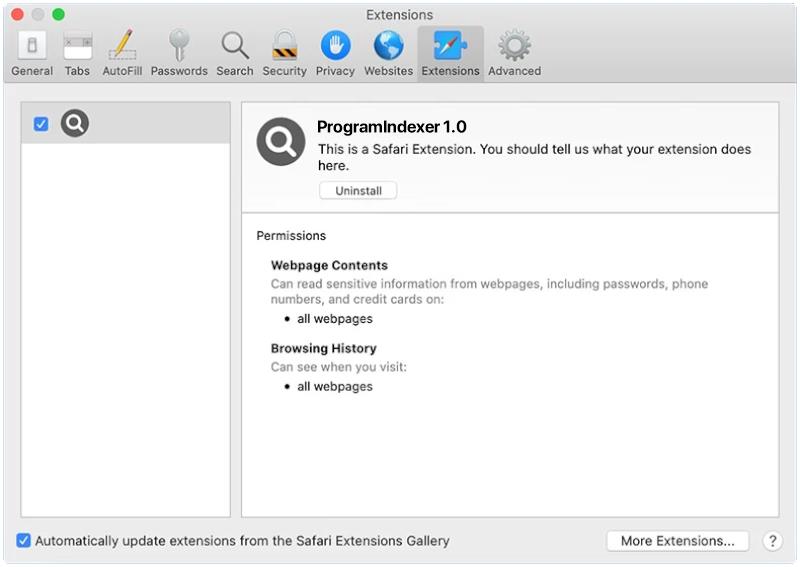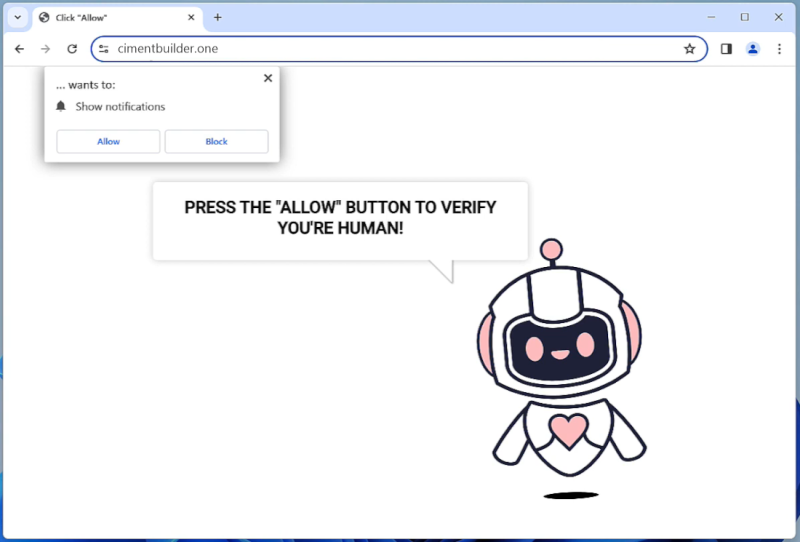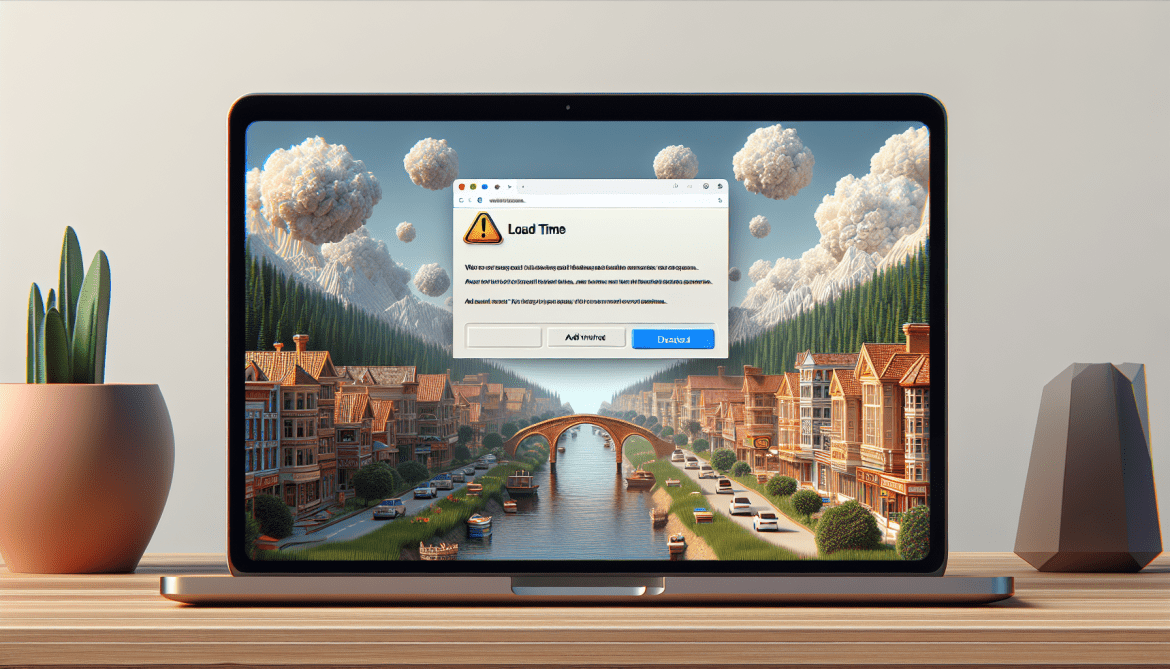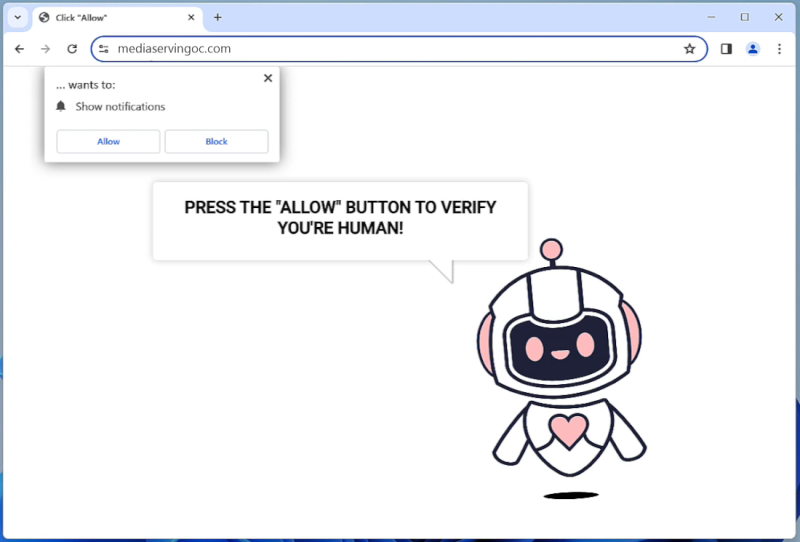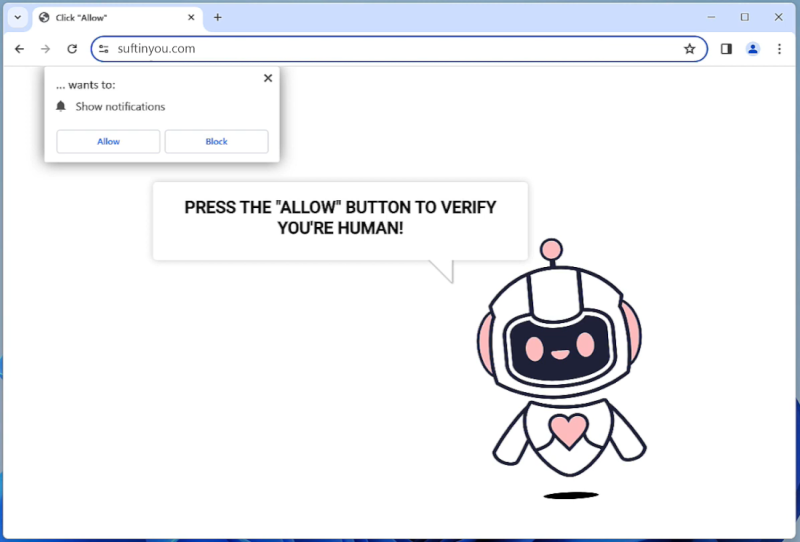Bemadsonline.com is a malicious website that is known for infecting computers through various methods such as drive-by downloads, phishing emails, or bundling with freeware applications. Once a user visits the website or interacts with the malicious content, Bemadsonline.com can install malware or adware on the computer without the user’s consent.
One of the ways Bemadsonline.com exploits computers is through browser notifications. By tricking users into allowing notifications from the website, Bemadsonline.com can bombard them with unwanted pop-up ads, fake alerts, or even redirect them to other malicious websites. This can disrupt the user’s browsing experience and potentially expose them to further security risks. Bemadsonline.com can infect a wide range of browsers including Google Chrome, Mozilla Firefox, and Microsoft Edge, as well as various devices such as desktop computers, laptops, and mobile devices. It is important for users to be cautious when browsing the internet and to avoid interacting with suspicious websites or content to prevent infections from websites like Bemadsonline.com.