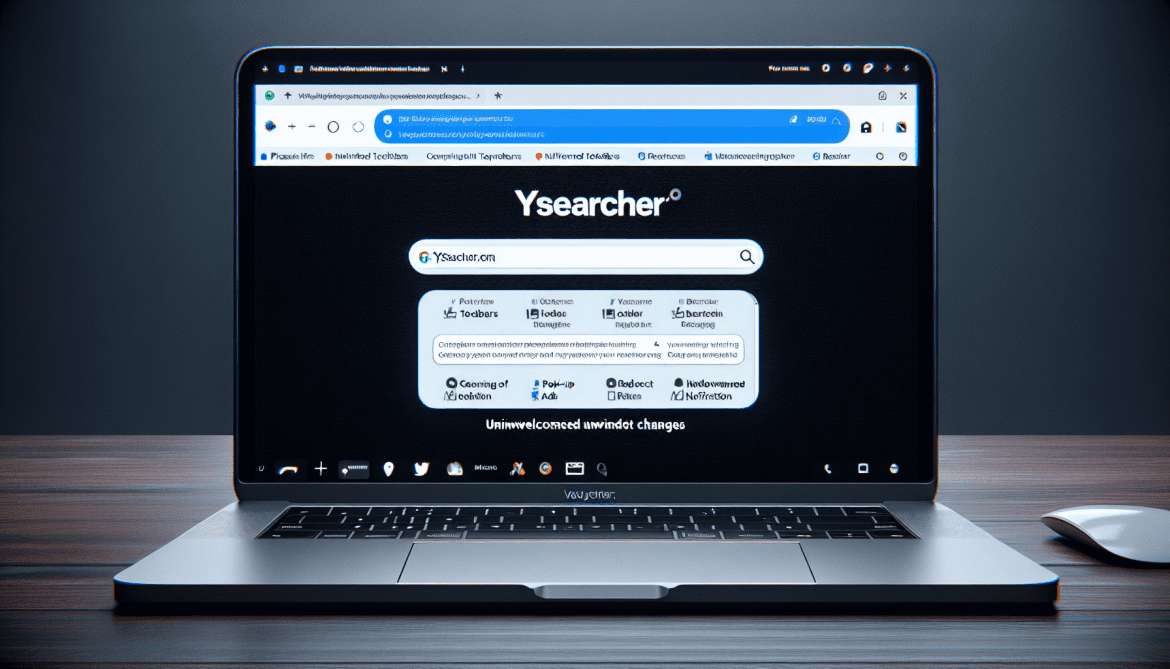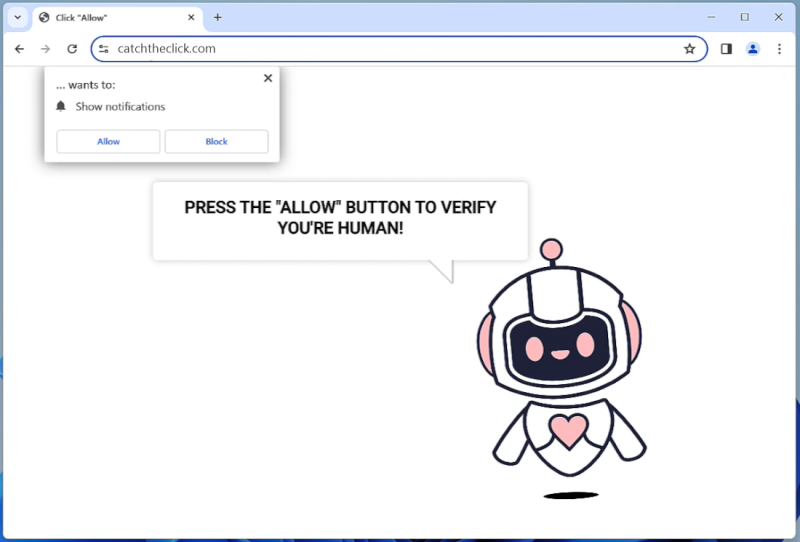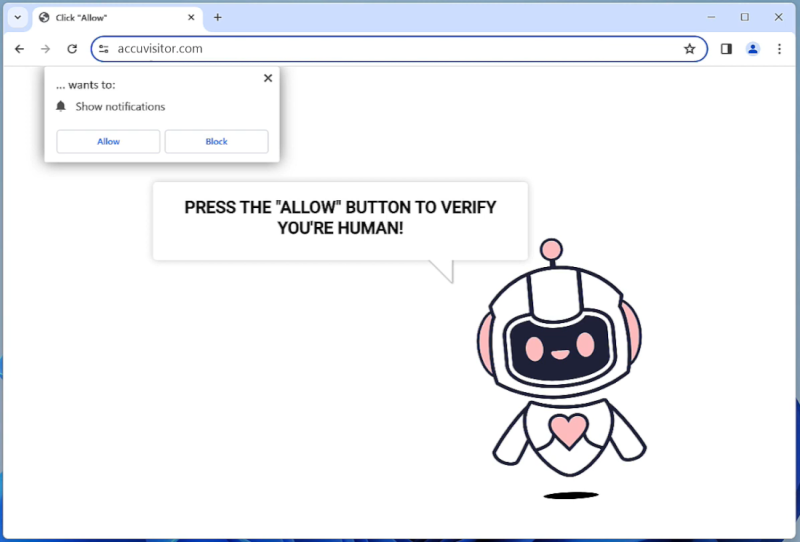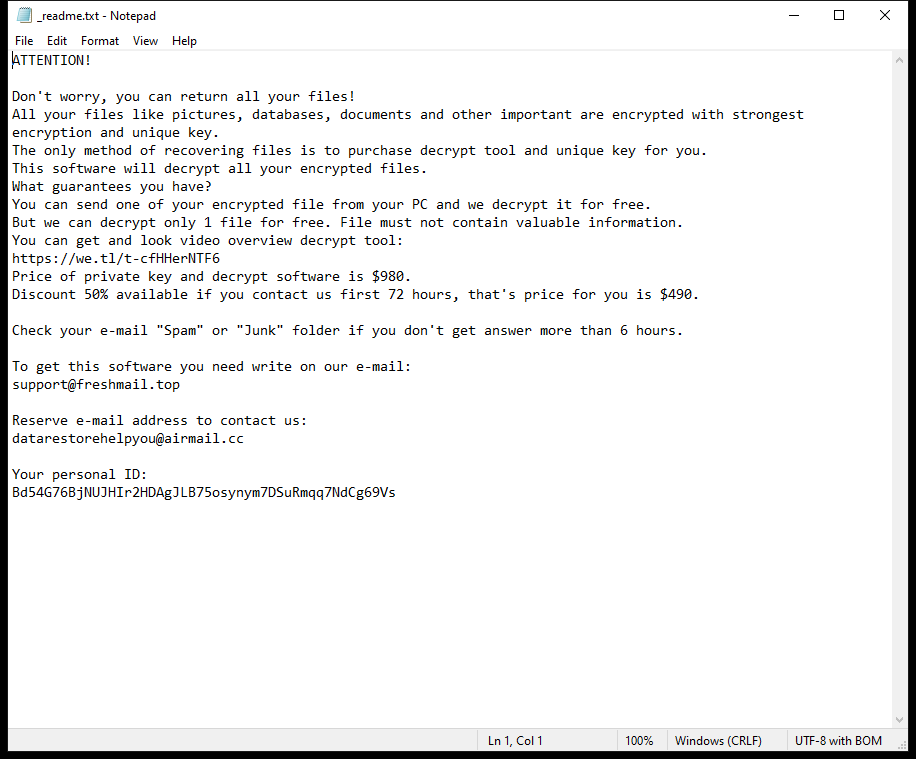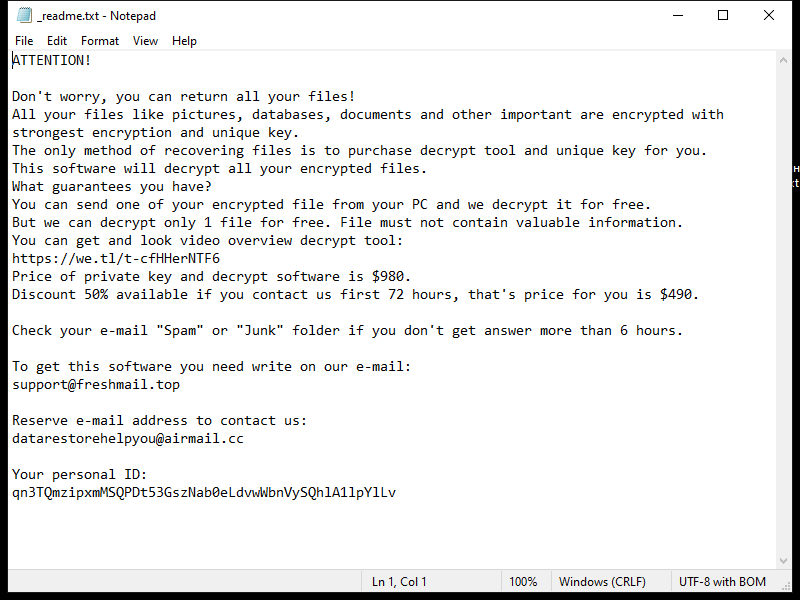Wallpaper Ext is a type of adware that typically infiltrates computers through bundled software downloads, deceptive advertisements, or malicious websites. Once installed, Wallpaper Ext bombards users with unwanted pop-up ads, banners, and sponsored links, making browsing the internet a frustrating experience. This adware is designed to generate revenue for its creators through pay-per-click advertising and affiliate marketing schemes.
Wallpaper Ext infects computer systems and web browsers by exploiting vulnerabilities in outdated software, using social engineering tactics to trick users into clicking on malicious links, or by piggybacking on legitimate software installations. Once installed, Wallpaper Ext can collect user data, track browsing habits, and display targeted advertisements based on the gathered information. Users are advised to regularly update their software, exercise caution when downloading files from the internet, and use reputable antivirus programs to protect against adware infections.

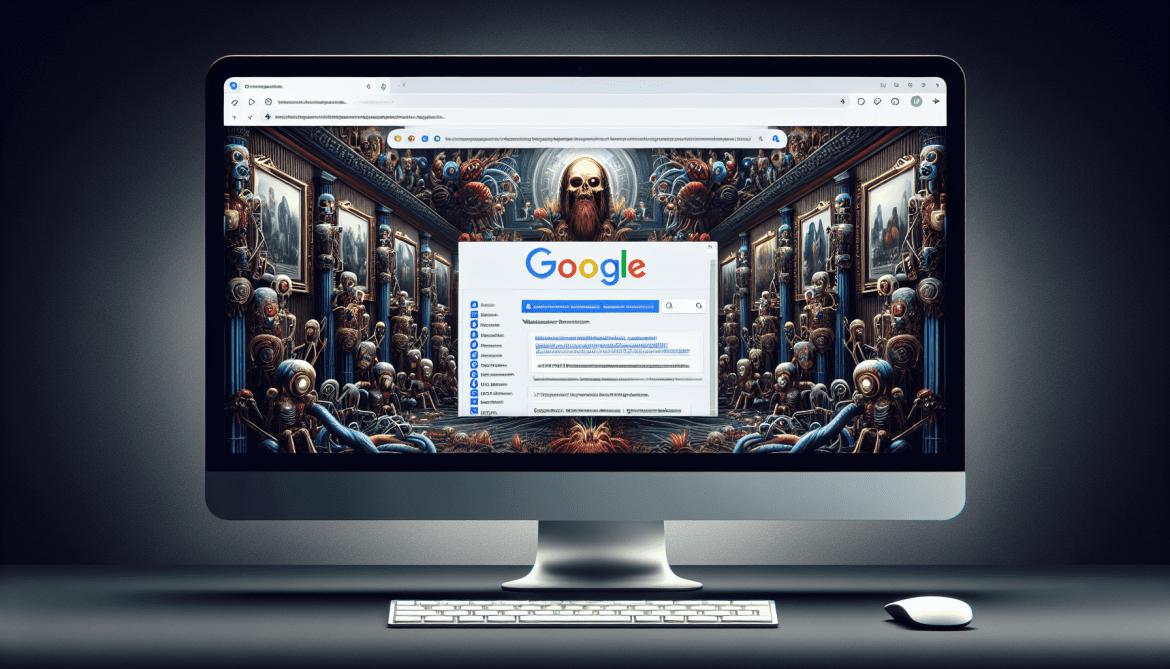
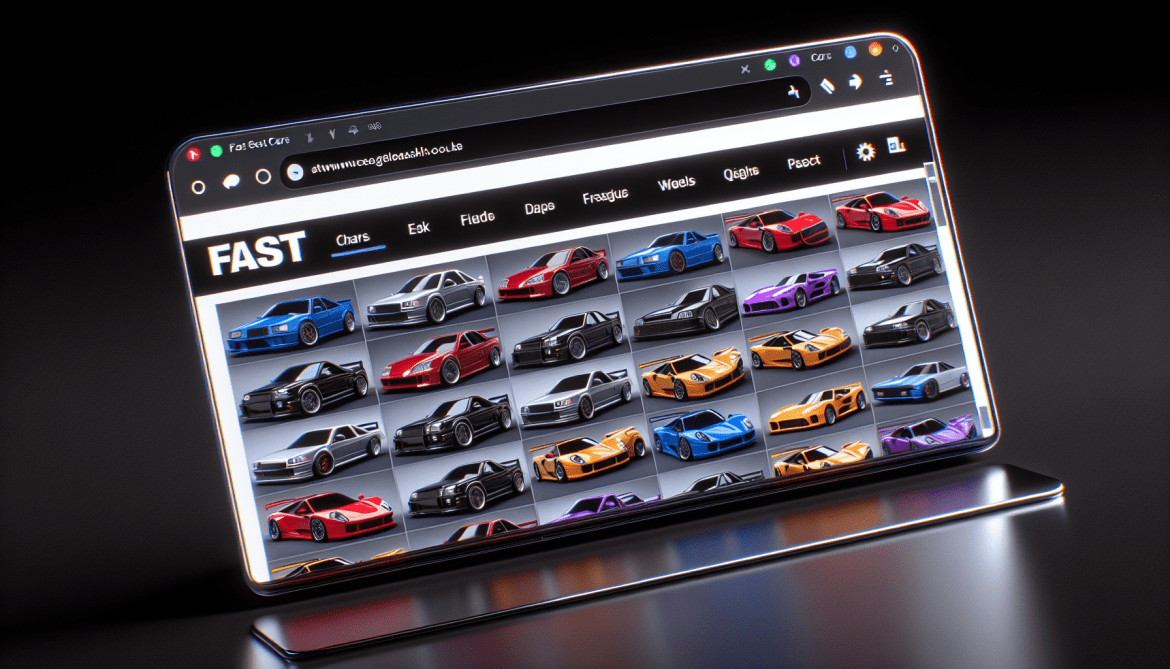
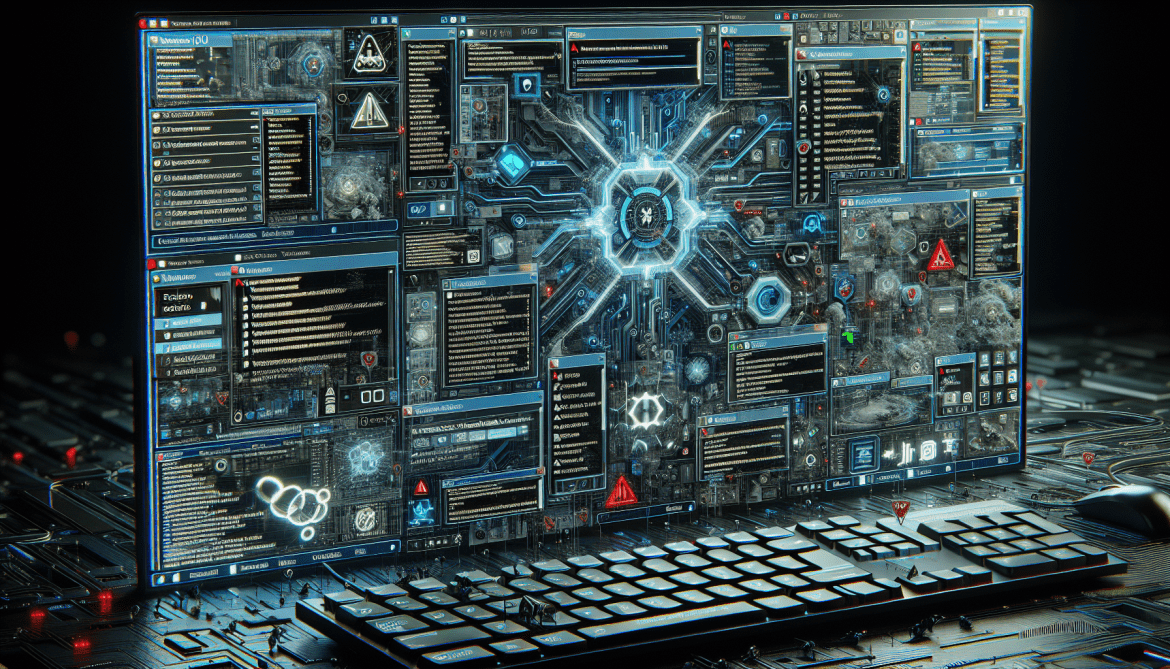
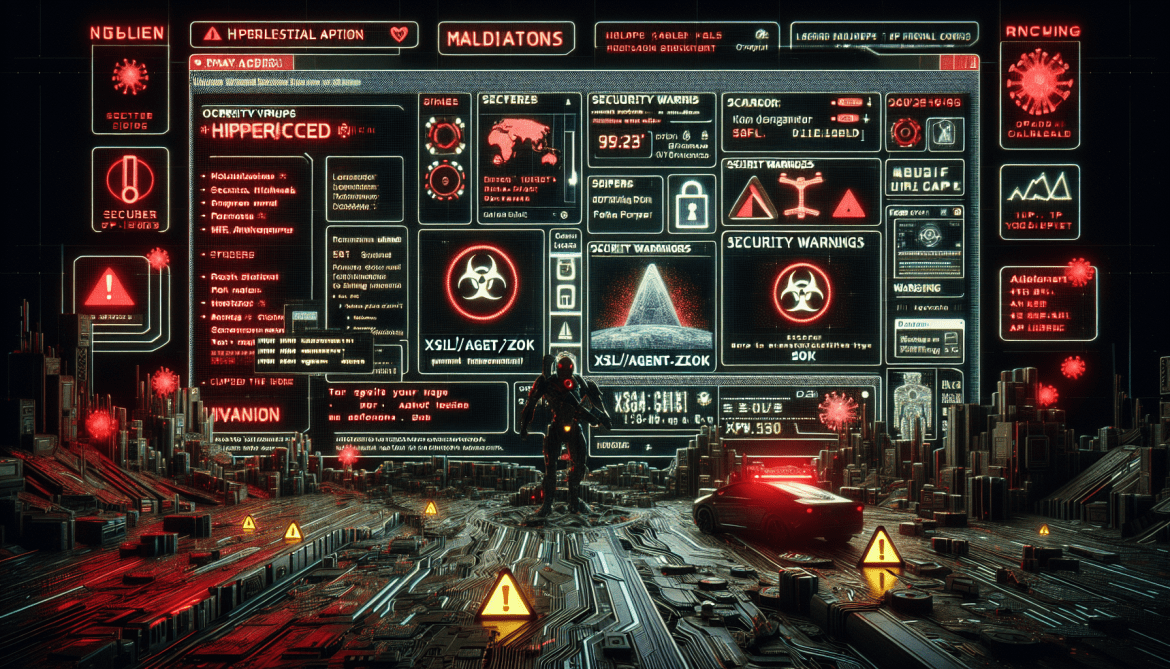
![How to remove Win32:Delf-Qxq [Trj]](https://malwarewarrior.com/wp-content/uploads/2024/03/win32-delf-qxq-trj--1170x669.png)