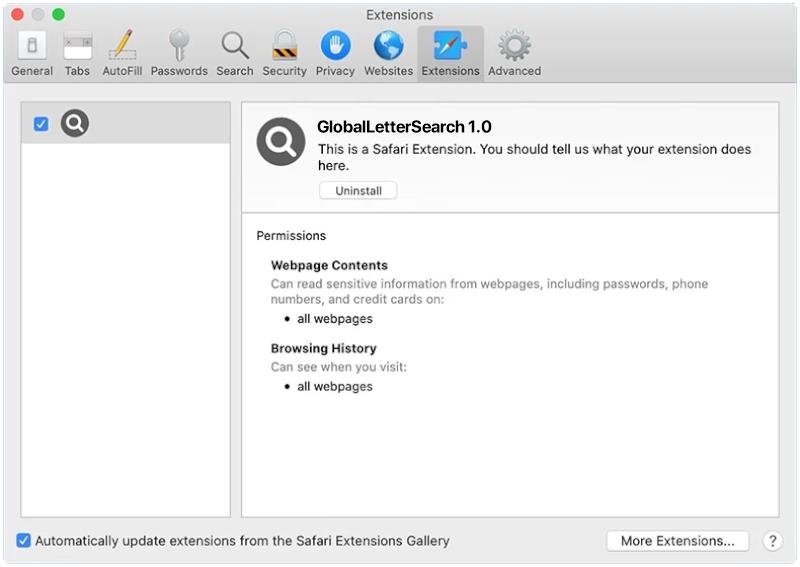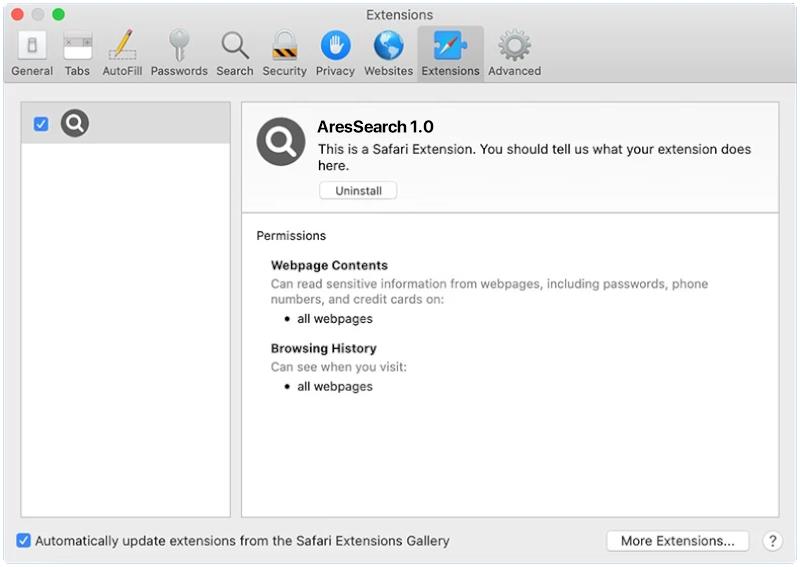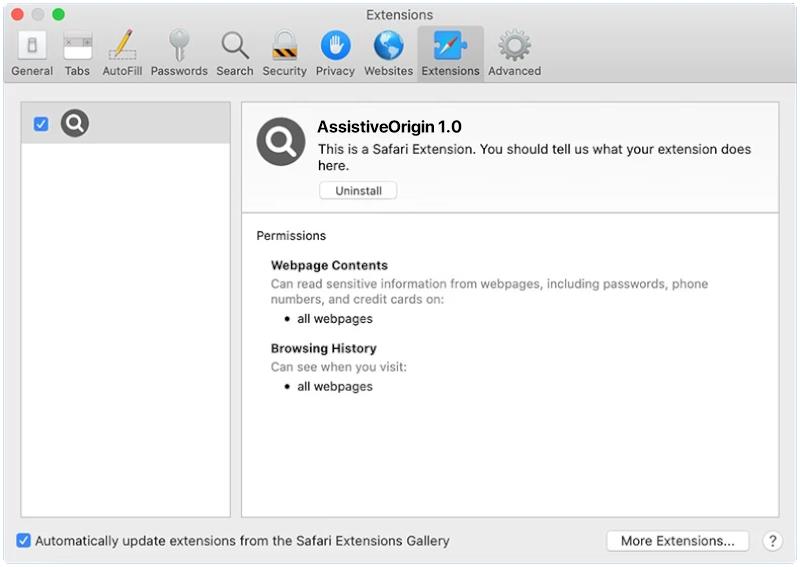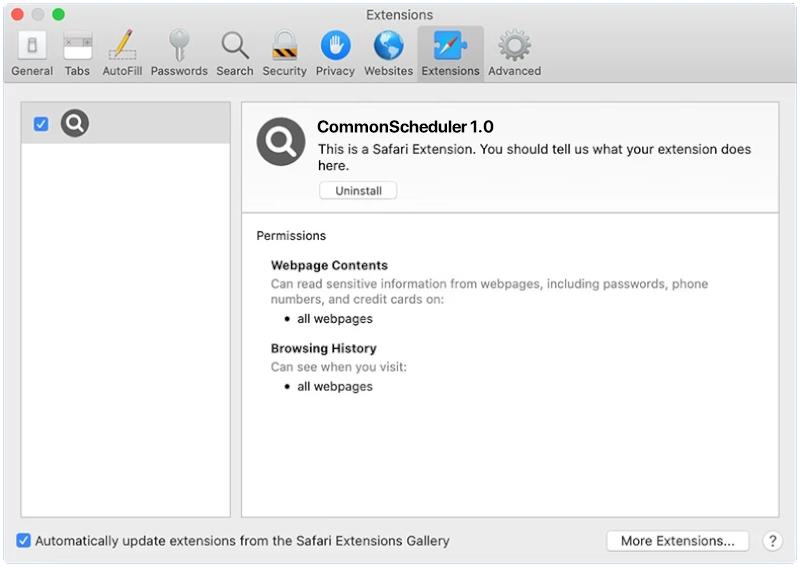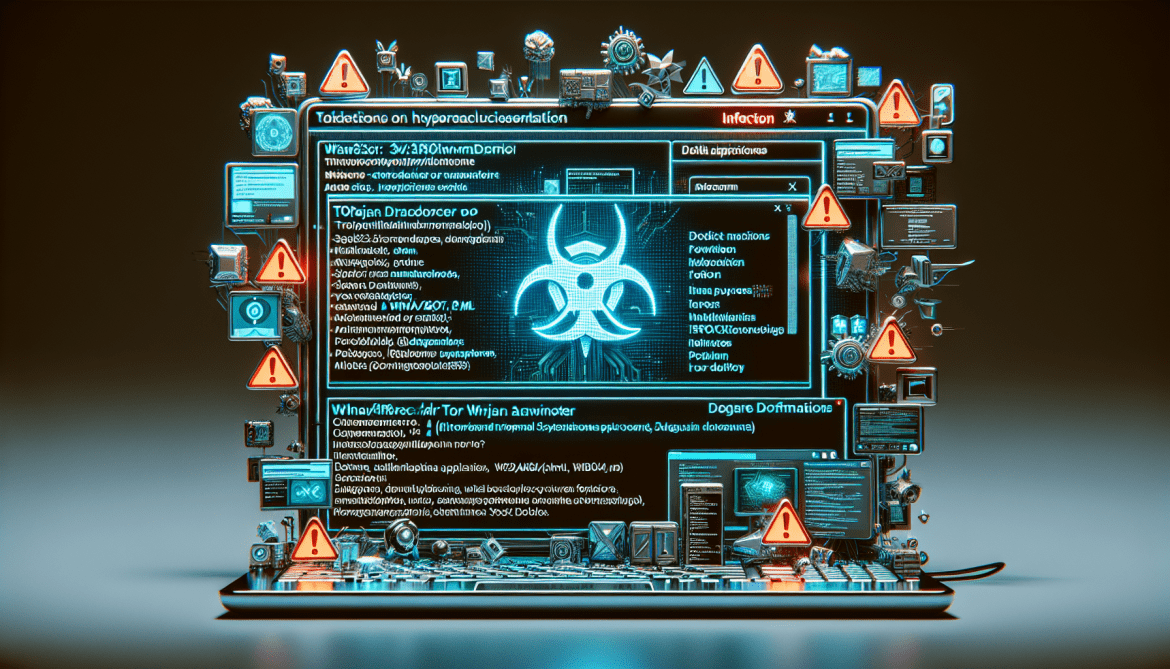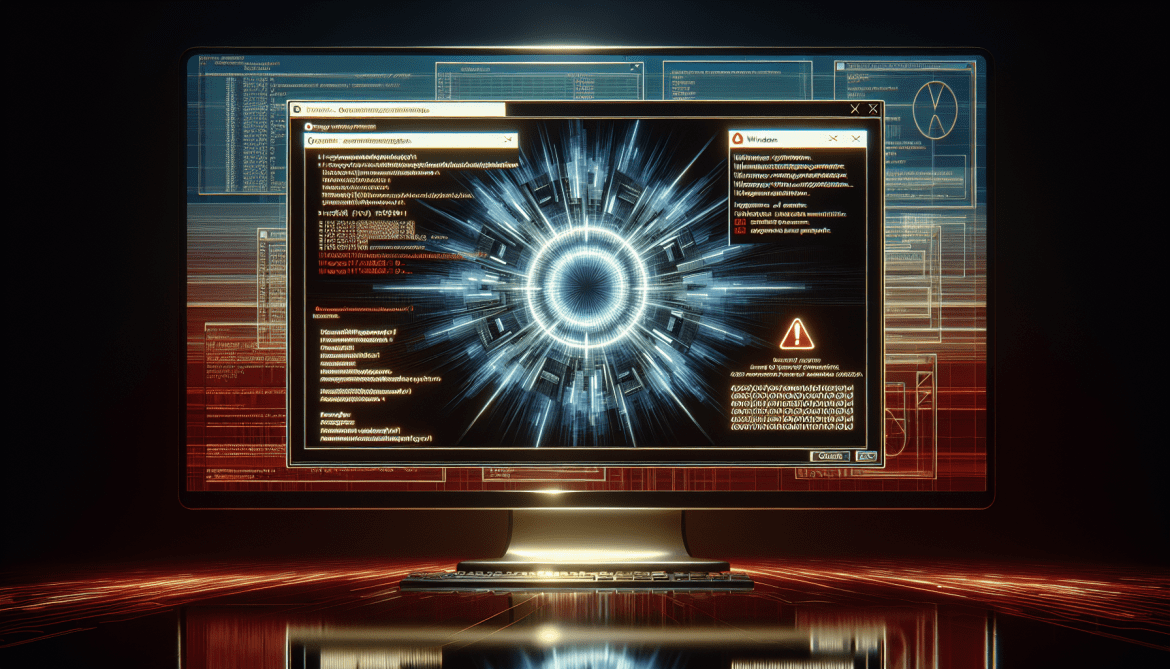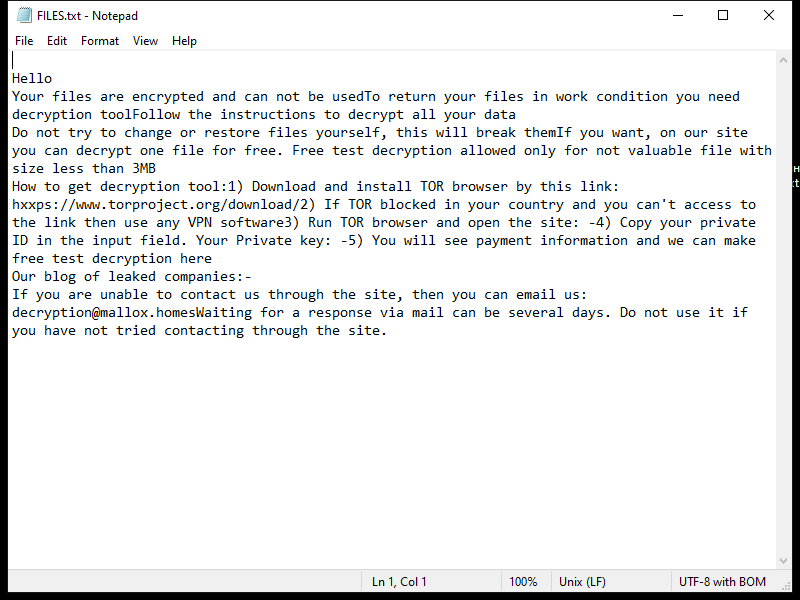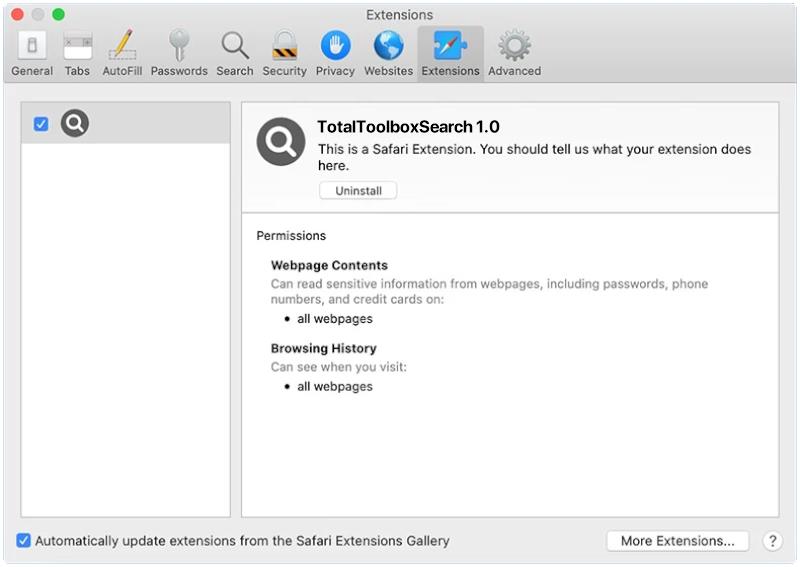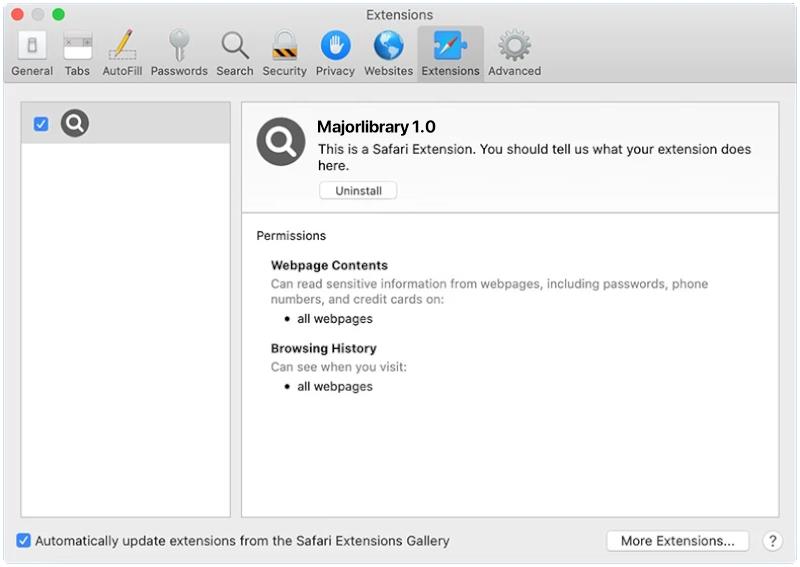GlobalLetterSearch is a type of adware that infects Mac computers by attaching itself to web browsers and displaying unwanted pop-up advertisements and sponsored links. This adware can be installed on a Mac system through deceptive software bundling, where it is included in the installation package of legitimate software. Once installed, GlobalLetterSearch will modify browser settings and inject advertisements into web pages that the user visits.
GlobalLetterSearch can also infect Mac computers through malicious websites or phishing emails that trick users into downloading and installing the adware unknowingly. Once installed, GlobalLetterSearch will track the user’s browsing habits and collect personal information, such as browsing history and search queries, to deliver targeted advertisements. This adware can slow down the performance of the affected Mac system and may also lead to privacy and security risks if personal information is compromised. Users are advised to regularly scan their Mac computers for adware and malware to ensure their system’s security and privacy.