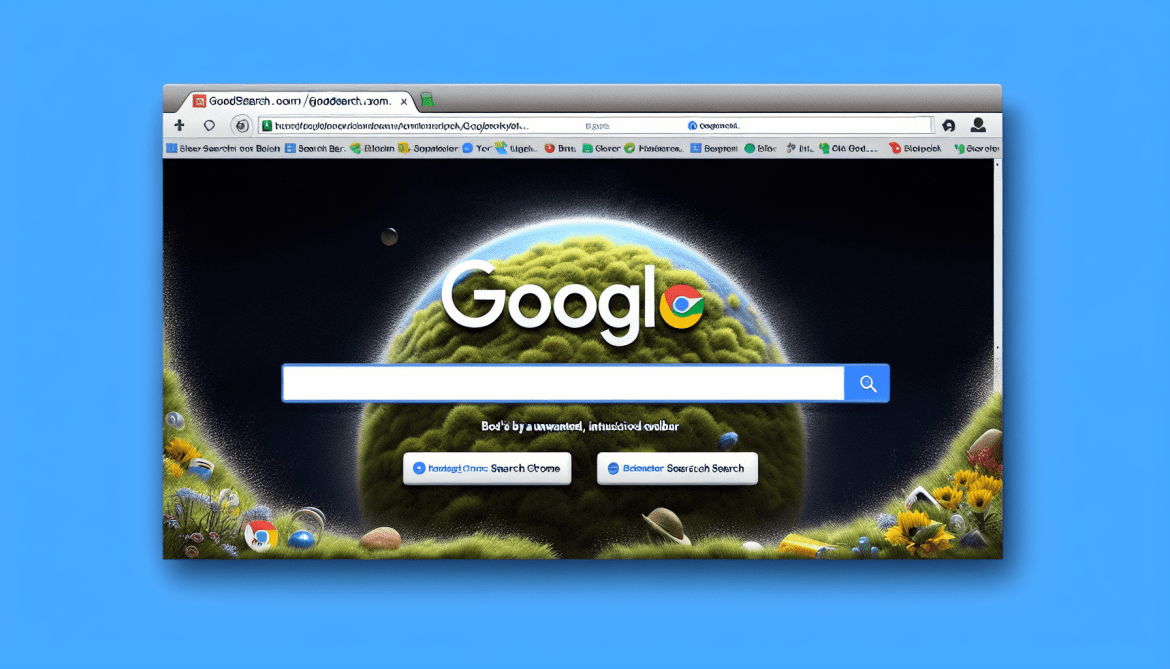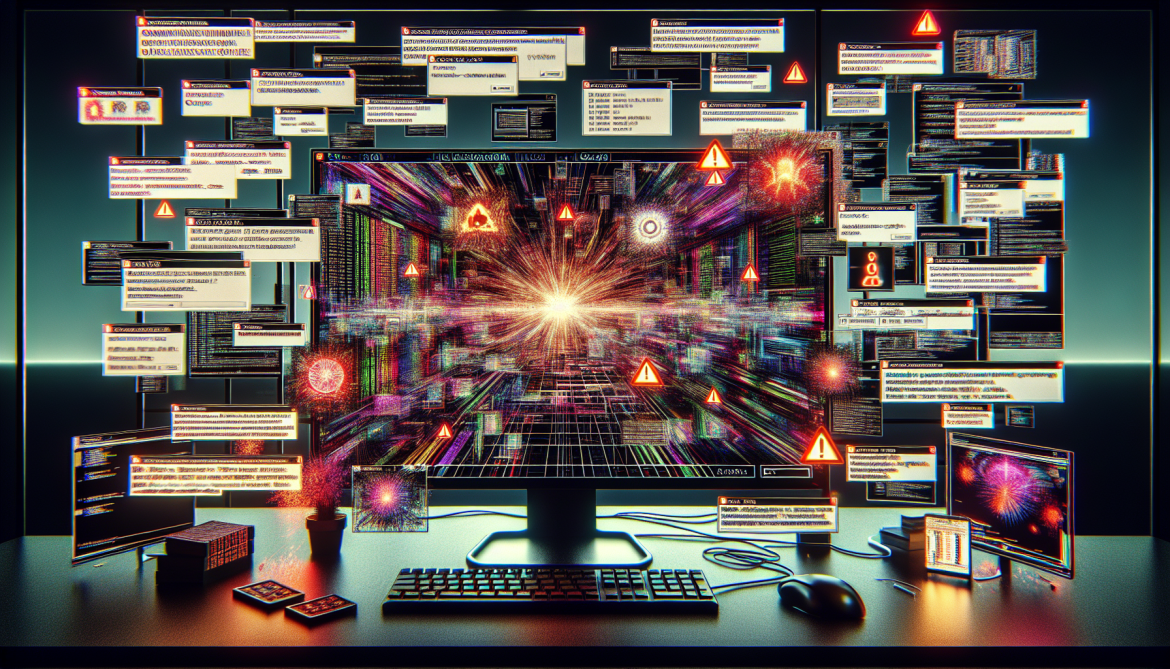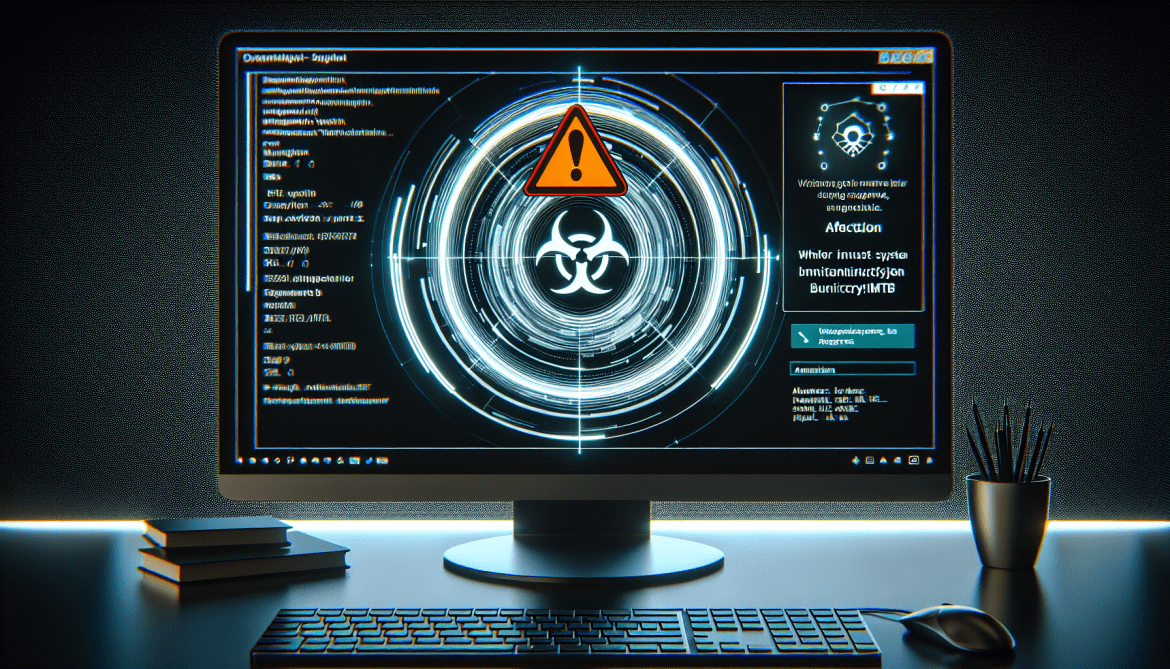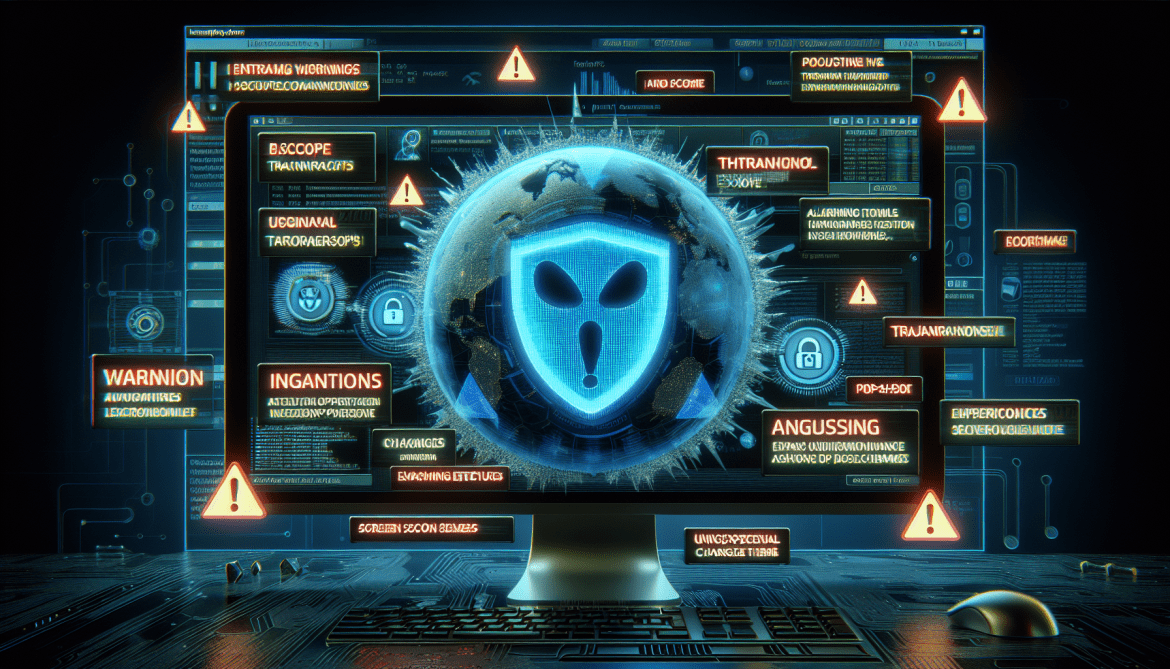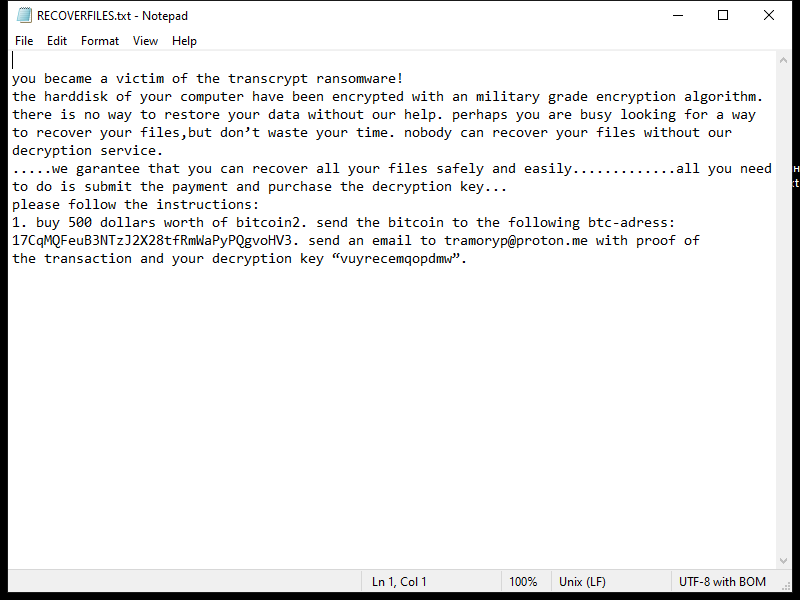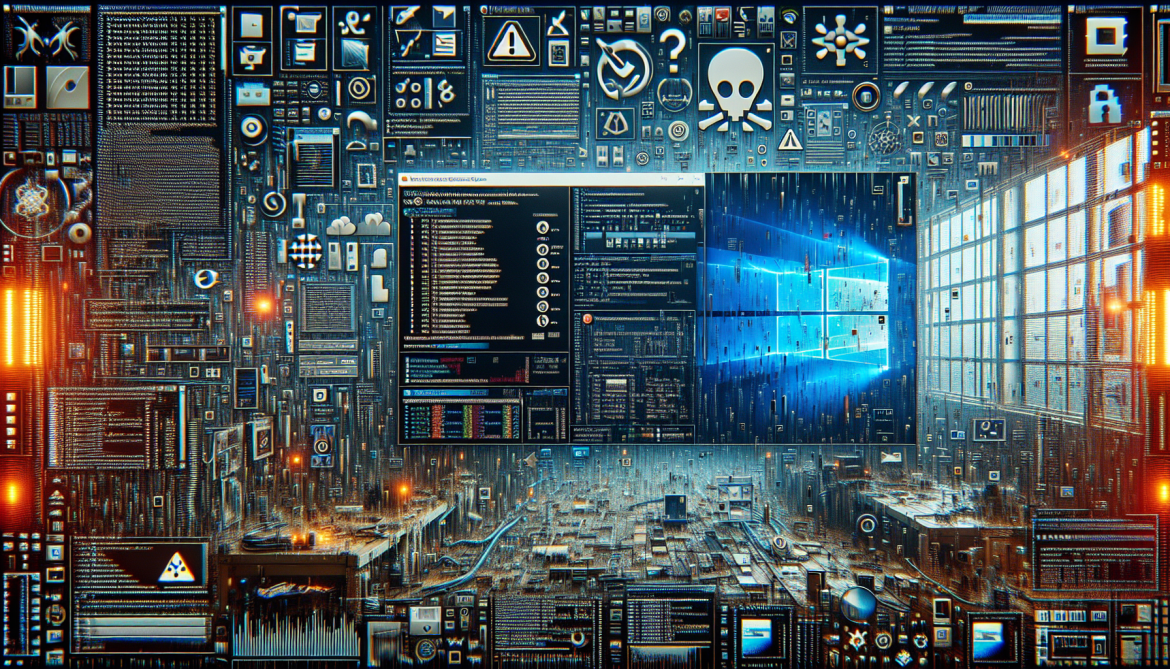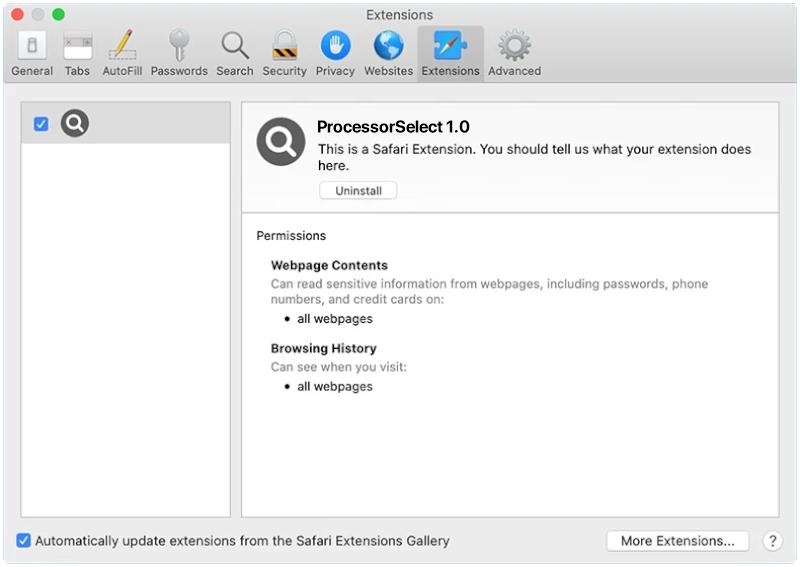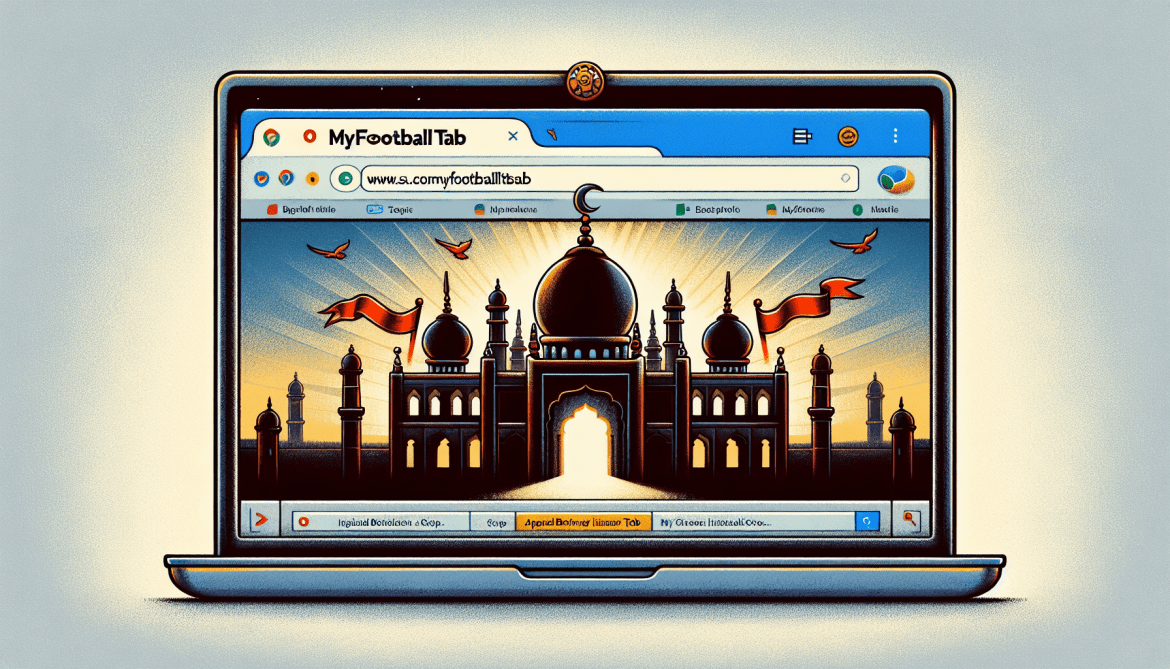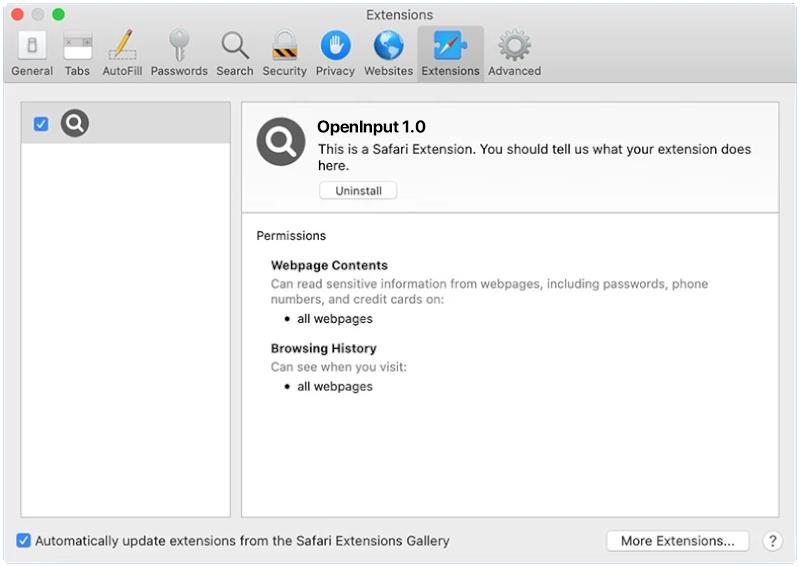Goodsearch is a type of adware that infects computers and web browsers in order to display intrusive advertisements to users. This adware typically gets installed on a computer when a user unknowingly downloads and installs a software bundle that includes Goodsearch. Once installed, Goodsearch will start displaying various pop-up ads, banners, and in-text ads while the user is browsing the internet.
Goodsearch can also infect browsers by changing their settings and redirecting users to sponsored websites. It may also track users’ browsing habits and collect personal information, such as browsing history, search queries, and IP addresses. This data is then used to display targeted advertisements to users. Goodsearch can slow down a computer’s performance and make browsing the internet a frustrating experience for users.