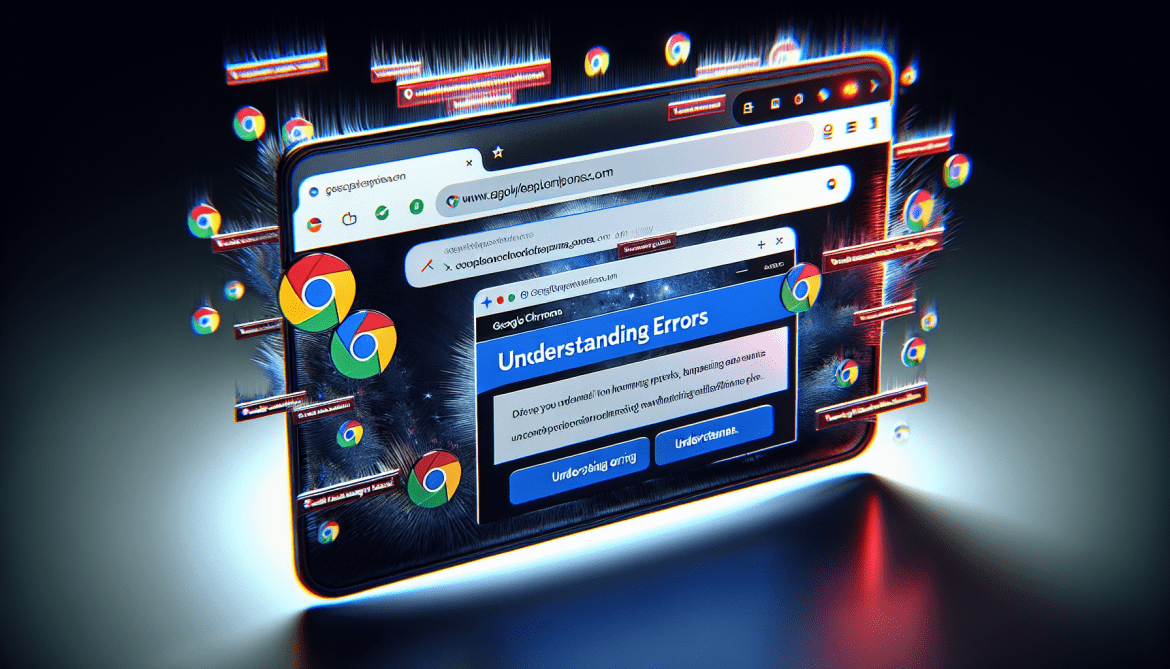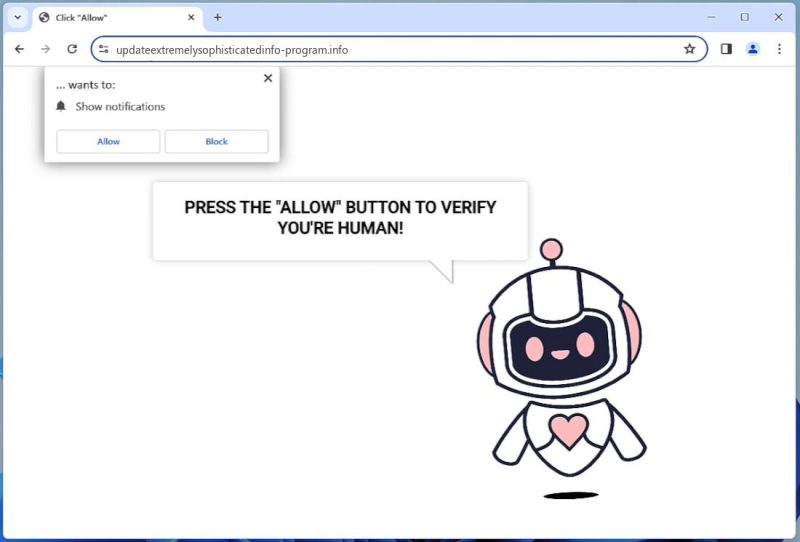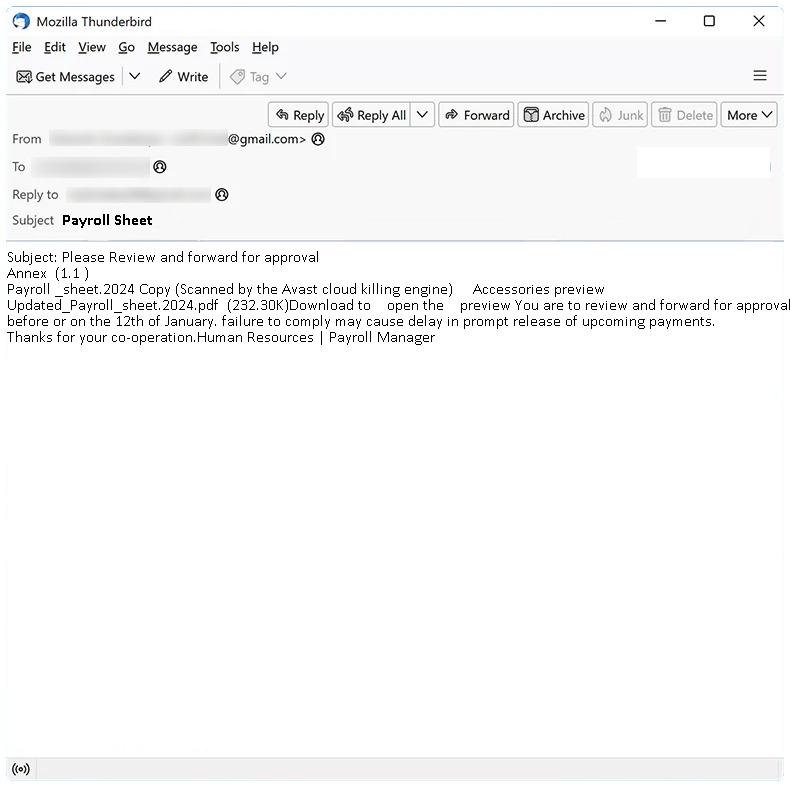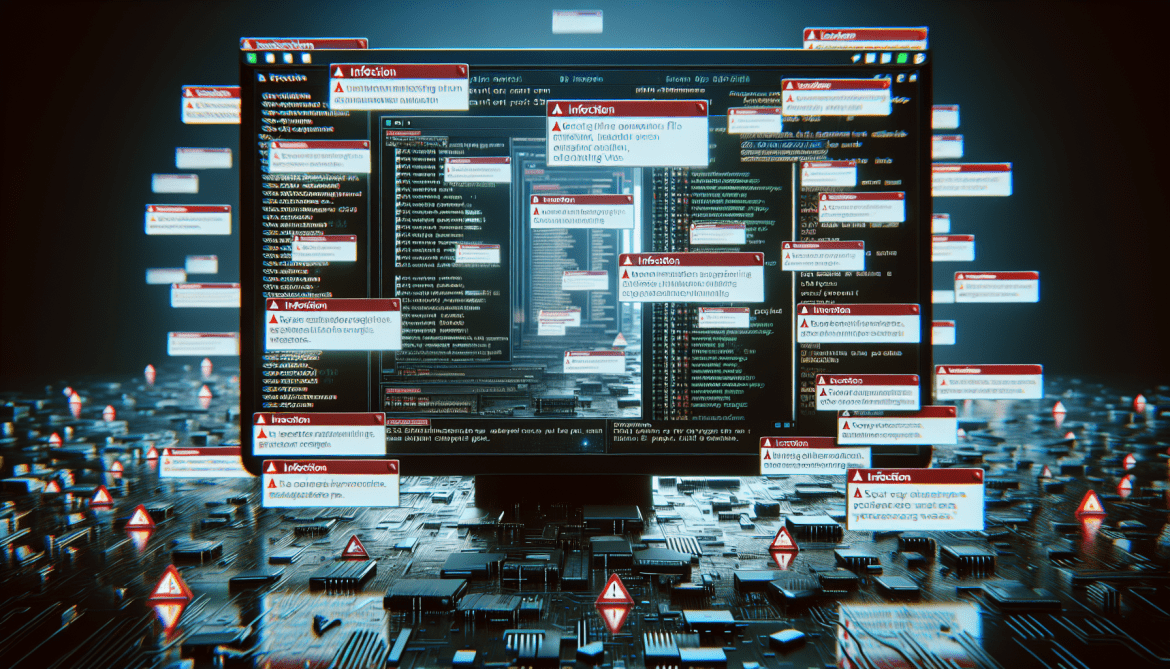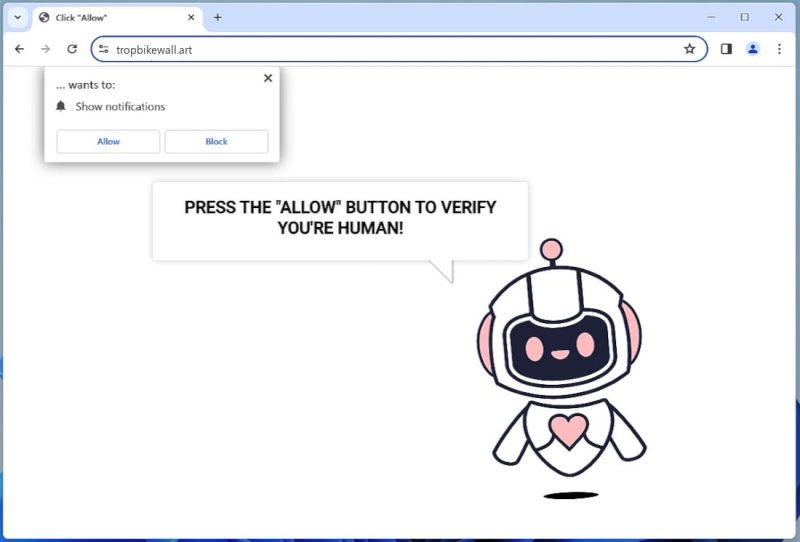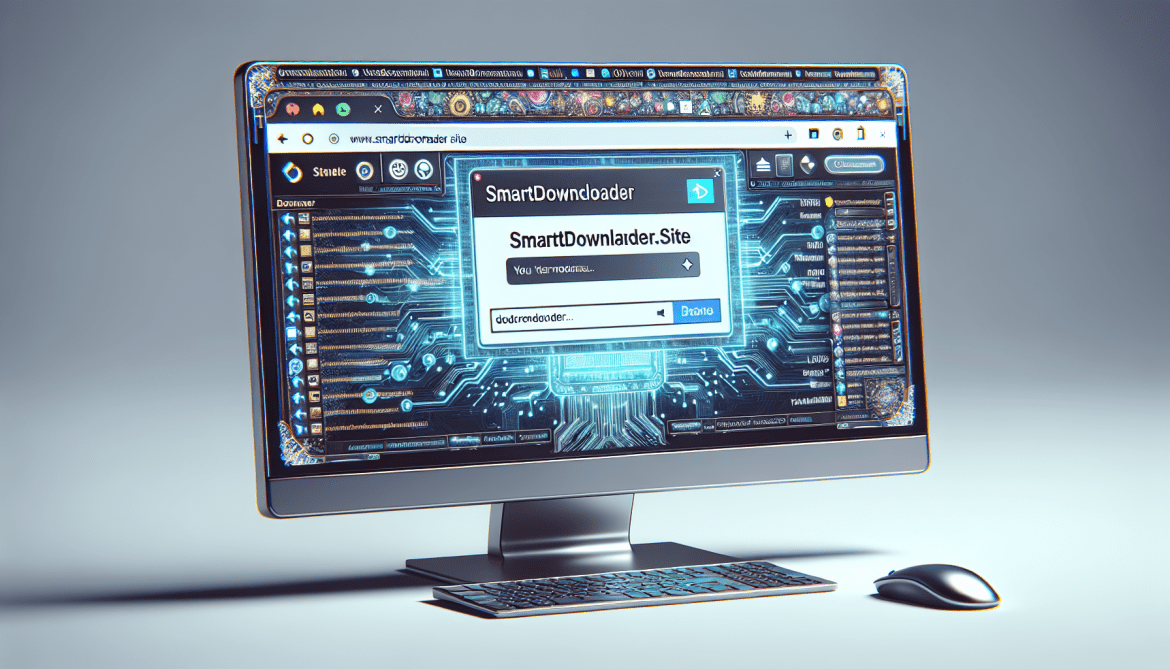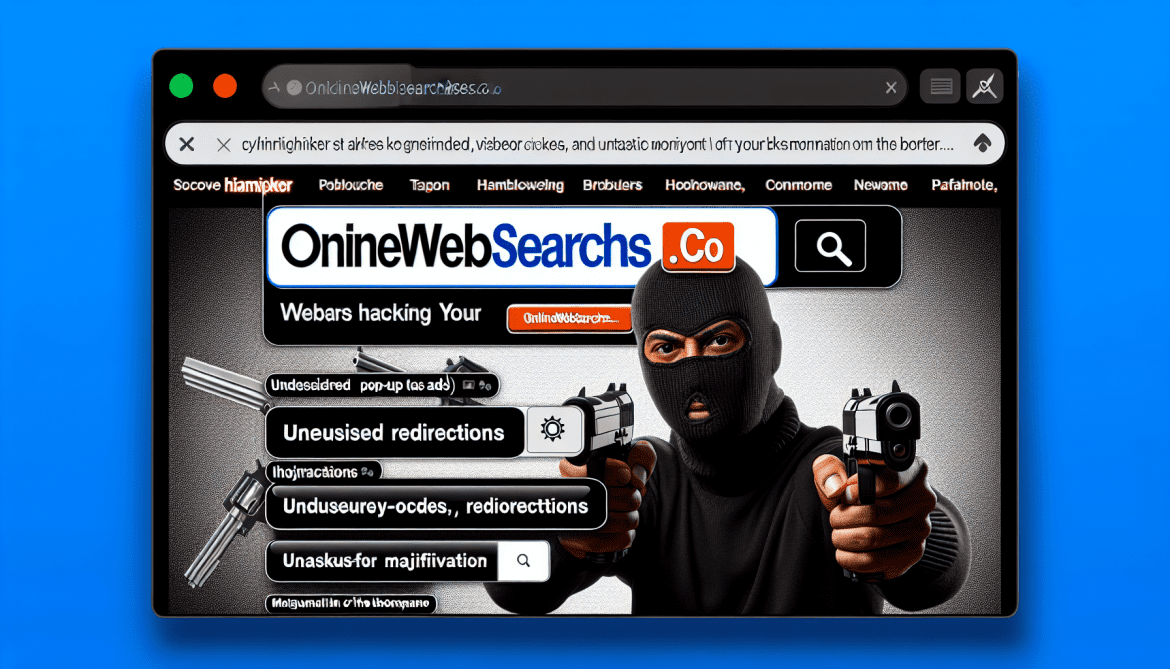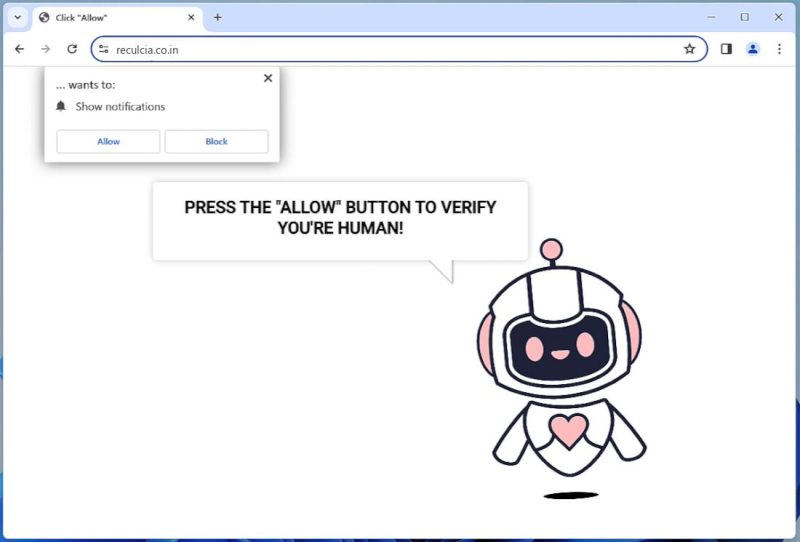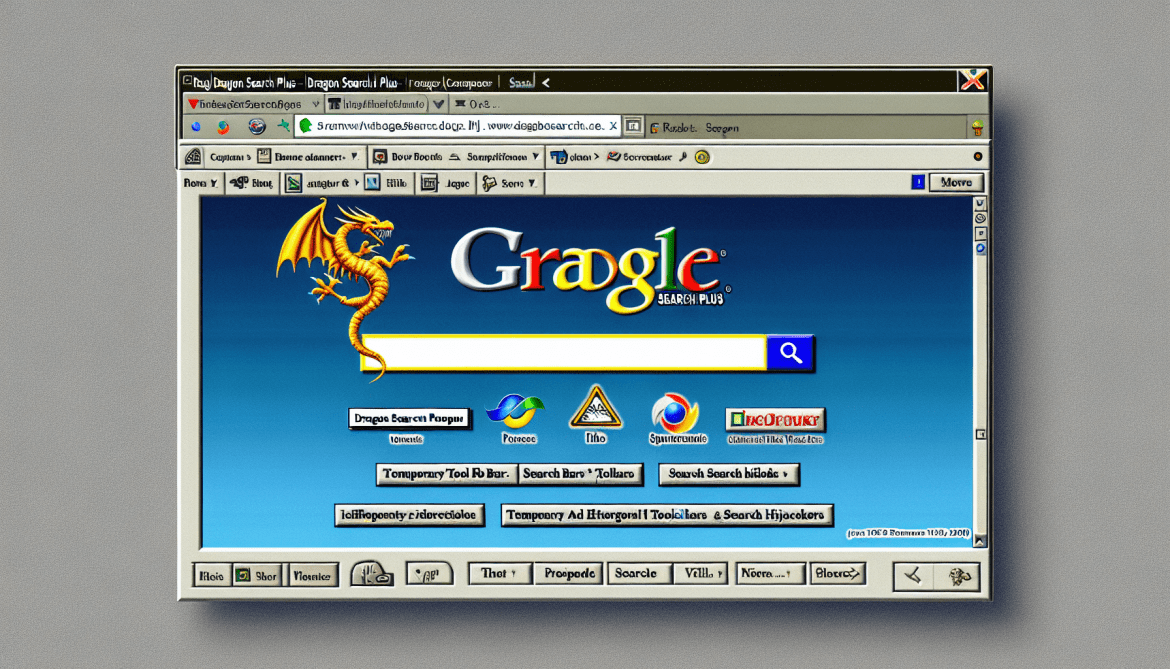Updatesophisticatedextremelyinfo-program.info is a dubious website typically associated with adware or potentially unwanted programs (PUPs). This site is known for its intrusive behavior, as it uses social engineering tricks to fool users into subscribing to its push notifications. While it does not directly infect computers, it’s usually redirected from free software, spam email attachments, or harmful websites that users might unintentionally visit. Once a user lands on this site, a pop-up message prompts them to allow notifications to continue browsing, view content, or download a file. When permission is granted, it starts sending unwanted ads directly to the desktop.
This website can affect any device with an internet browser, including but not limited to PCs, Macs, and smartphones. It exploits browser notification features on popular browsers such as Google Chrome, Mozilla Firefox, and Safari. The adware associated with this site manipulates browsers to display intrusive advertisements, interfere with user experience, and even redirect users to other malicious sites. These unwanted notifications can also lead to privacy issues, as they may collect browsing data or personal information. Therefore, it’s recommended to avoid clicking on suspicious sites and always download software from trusted sources to prevent such issues.