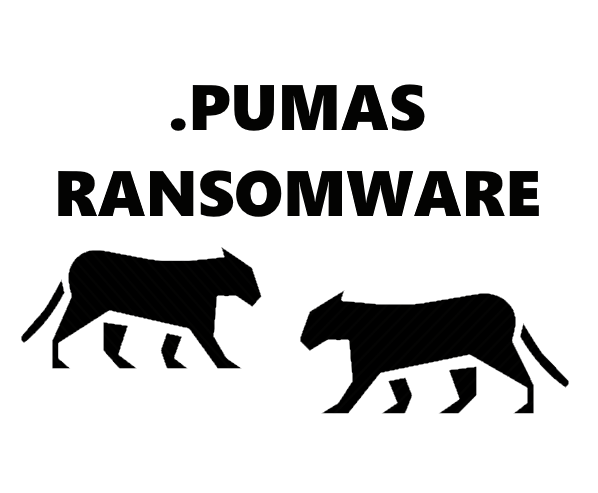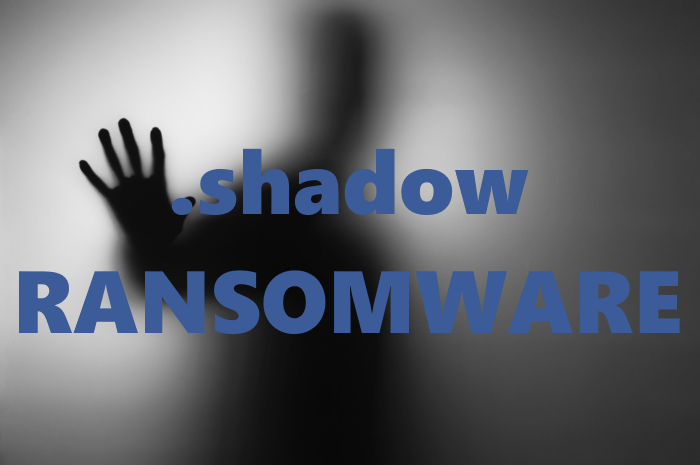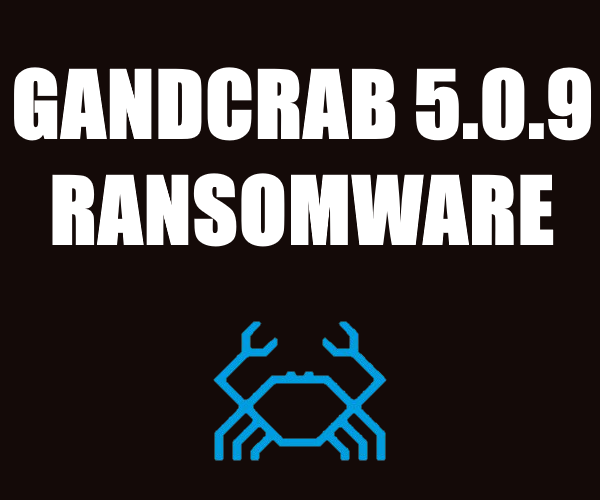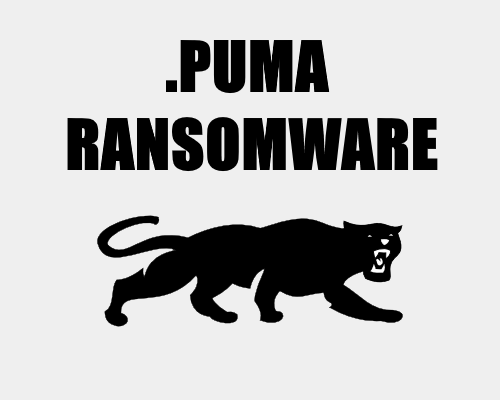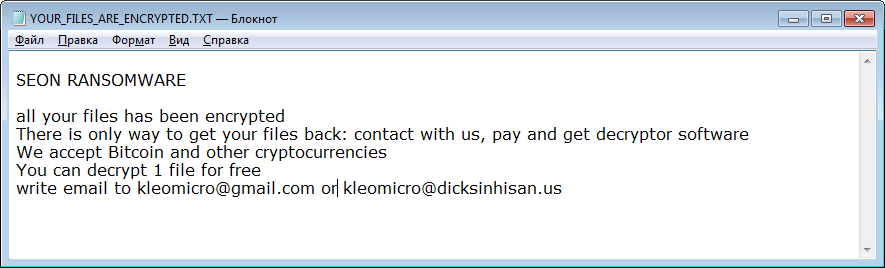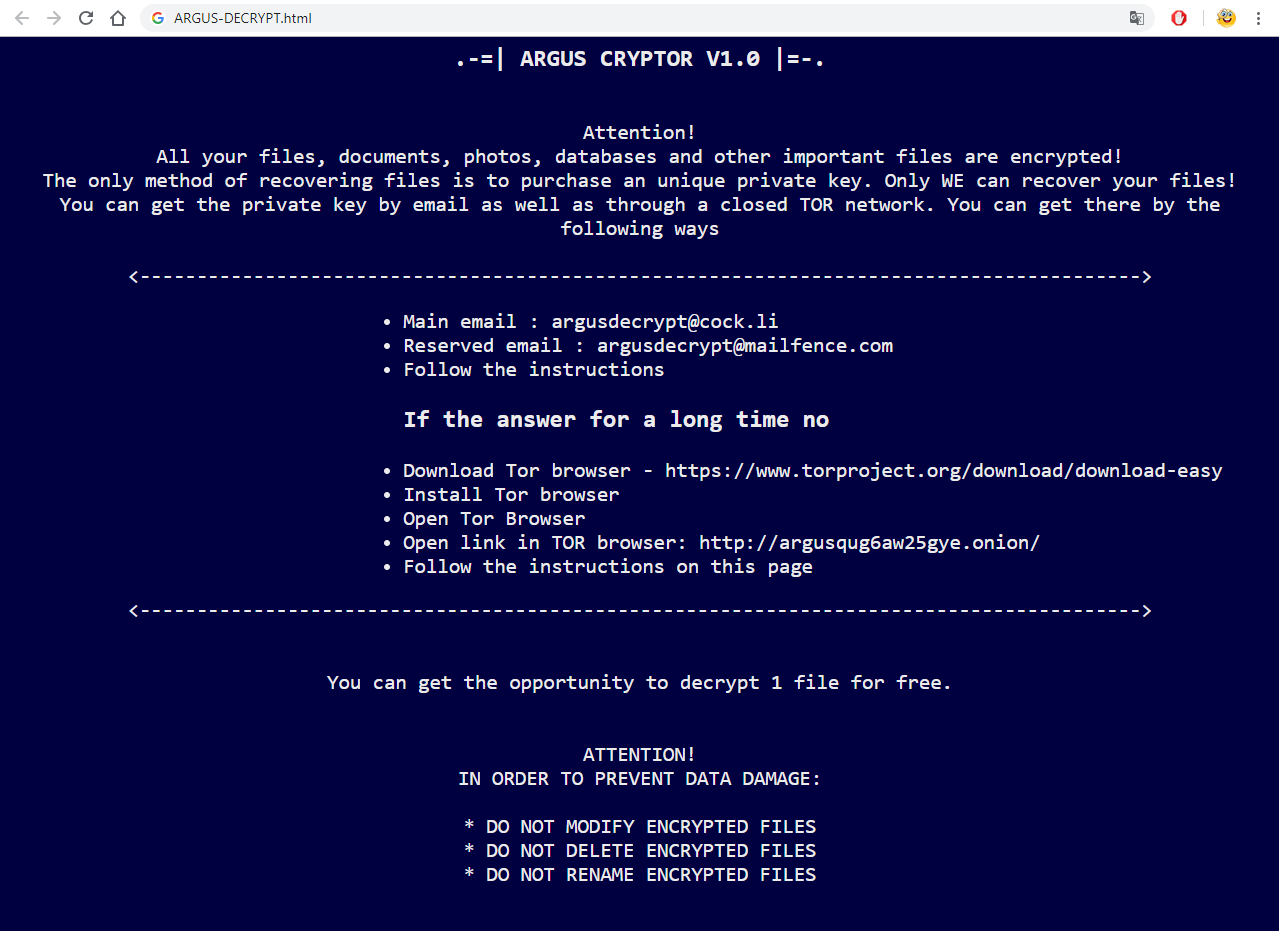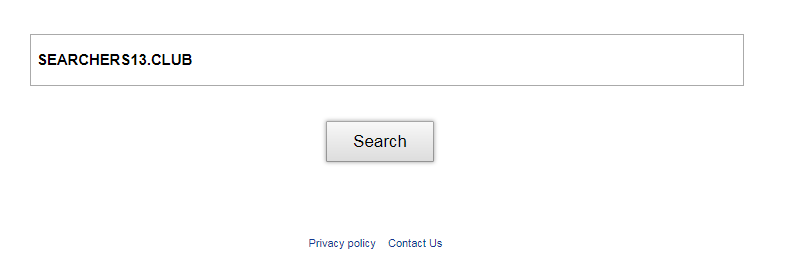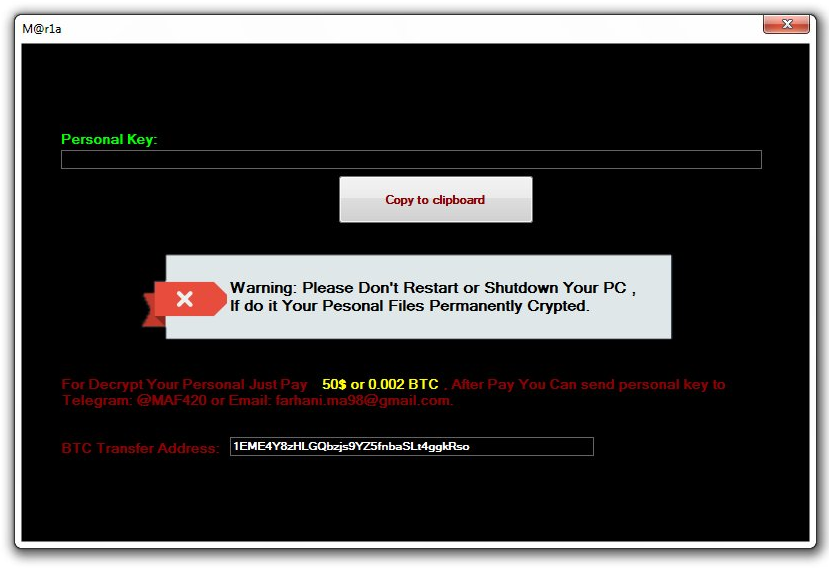Pumas – is a virus, that is able to lock all the personal and important for any user files. It will sneak into victim’s system, start the encoding procedure, then ask for big sum of money as a ransom. Once the payment is done, cyber crooks supposed to do their part of the deal, however there is no guarantee that they would help. The virus itself can be distributed by hacking through an unprotected RDP configuration, email spam and malicious attachments, fraudulent downloads, exploits, web injections, fake updates, repackaged and infected installers. Use this guide to remove Pumas ransomware and decrypt .locked files without paying anything.
Author: admin
How to remove Shadow Ransomware and decrypt .shadow files
Shadow ransomware is a newest version of STOP ransomware, that have several versions of it. Cyber criminals responsible for this virus are developing new versions in order to increase their revenue. Shadow Ransomware can encode important files on a computer. Encryption is blocking any access to the file, that’s why ransomware viruses is critical and considered to be very dangerous. If your computer is infected with Shadow ransomware, do not rush to pay for decryption of your files, because cyber criminals are not going to decrypt your files. Use this guide to remove Shadow ransomware and decrypt .shadow files.
How to remove GANDCRAB 5.0.9 Ransomware and restore your files
GANDCRAB – is one of the biggest ransomware threats, that is starting a new wave of a ransomware infections all around the internet with the help of its new version – GANDCRAB 5.0.9. Encryption is making all the files on your computer unacceptable and unreadable. This kind of infection is very dangerous for any system, that’s why it is important to have a proper anti-virus on a PC. If your computer is infected with this virus, you can find out how to remove GANDCRAB 5.0.9 Ransomware and restore your files in this article.
How to remove Puma Ransomware and decrypt .puma files
Puma – is a crypto-virus, that will run AES encryption algorithms on infected computer. After this process, a victim of this virus will find out that all documents, images, text files, videos, audios and other sensitive and important files can not be accessed or opened anymore because of sophisticated encryption. The files can function normally once they are decrypted, but to make this decryption process happen cyber criminals demand for money ransom. If you got your files encrypted by Puma ransomware, let us warn you – do not pay these people, they are likely to ignore their victims. Still, you may get your files back. Learn how to remove Puma ransomware and decrypt .puma files in this guide.
How to remove Delphimorix! Ransomware and restore files
Delphimorix! – is a ransomware virus, which means it may cause a lot of headache to any user. In case you are reading this article just because of curiosity – we strongly recommend you not to open any shady spam emails with attachments and keep a proper anti-virus application on your computer. The ransomware can be distributed by hacking through an unprotected RDP configuration, email spam and malicious attachments, fraudulent downloads, exploits, web injections, fake updates, repackaged and infected installers. Delphimorix! ransomware is able to use encryption on all important files. You can use this guide to remove Delphimorix! ransomware and decrypt .Delphimorix! files.
How to remove Fire Ransomware and decrypt .fire files
Fire – is a new ransomware, that is developed by very cyber criminals from Dharma ransomware group. They’ve become very active this year as they keep releasing new encoders. The virus is extremely dangerous for any system, it will encrypt all the files on the computer and demand for ransom. The cost of it is quite big, if your computer is infected with Fire ransomware, you should not pay for decryption of your files, because cyber criminals are not going to help anyone. Still, you may remove Fire ransomware and decrypt .Fire files without paying anything.
How to remove Seon Ransomware and decrypt .FIXT files
Seon – is a ransomware, that was detected in November, 2018. Regarding the virus mechanic, Seon will encrypt all the important files and force a user to pay big sum of money in order to decrypt these files. If your computer is infected with Seon ransomware, we should warn you that there is no guarantee that cyber criminals will decrypt your files after the payment. Still, you may use this instruction to remove Seon Ransomware and restore .FIXT files.
How to remove Argus Cryptor V1.0 and decrypt .ARGUS files
Argus Cryptor V1.0 is a dangerous crypto-virus, that is created with the purpose of blackmailing people. The virus is trying to infiltrate victim’s system with the help of trojans, botnets, exploits and infected spam emails attachments. When the virus successfully infiltrates user’s computer, it will immediately run its malicious processes and start the encryption procedure. It will use AES encryption algorithm to encipher all victim’s data, so that these files can not be used or accessed until they are decrypted.
How to remove Searchers13.club
Searchers13.club is a browser hijacker, that may look like a legit browser extension to some users, but don’t let the appearance fool you. Though this application is not quite dangerous for your system, it may still become your headache. Searchers13.club will change your homepage and search engine without your consent. Modified search engine will display a lot of third-party advertisement. This extension will also collect your personal data, like search and browsing history. In this article you may learn how to remove Searchers13.club redirect.
How to remove M@r1a Ransomware and decrypt .mariacbc files
M@r1a is a new ransomware, that came out in the beginning of November, 2018. M@r1a will encrypt victim’s data with AES encryption algorithms, then ask for money in exchange for decoding. In most cases ransomware viruses use vulnerabilities of system: trojans, botnets, exploits, infected spam emails attachments – all these tools may be used to infect your computer. This ransomware will add .mariacbc extension. If your files are enciphered, you may use this guide in order to remove M@r1a ransomware and decrypt .mariacbc files.