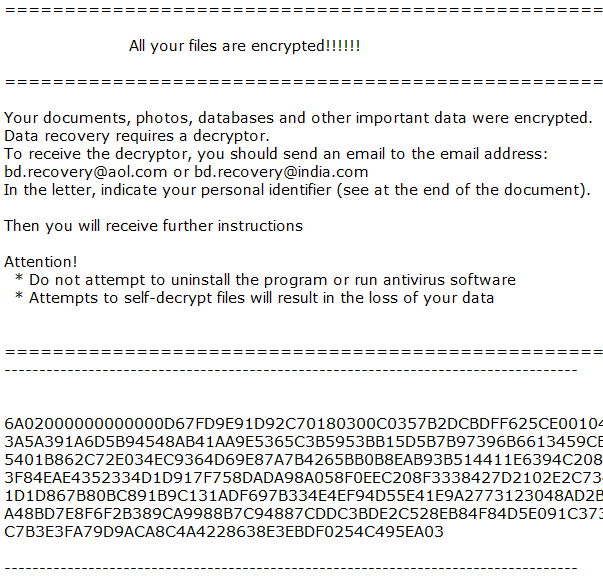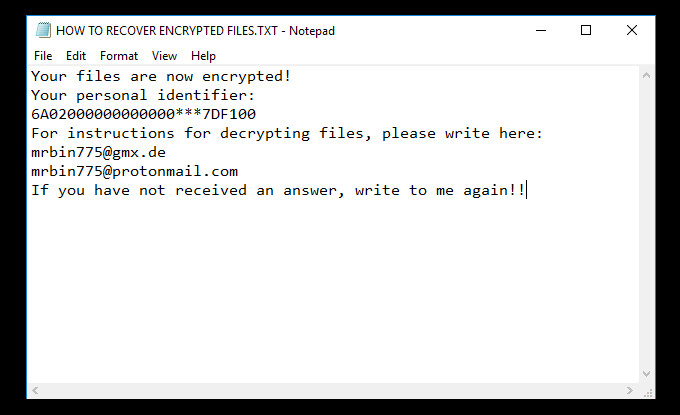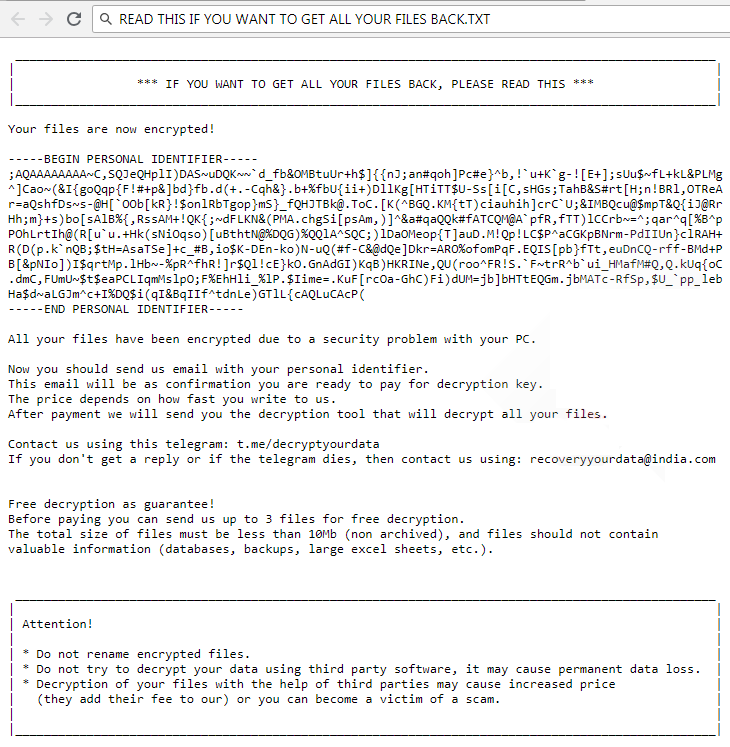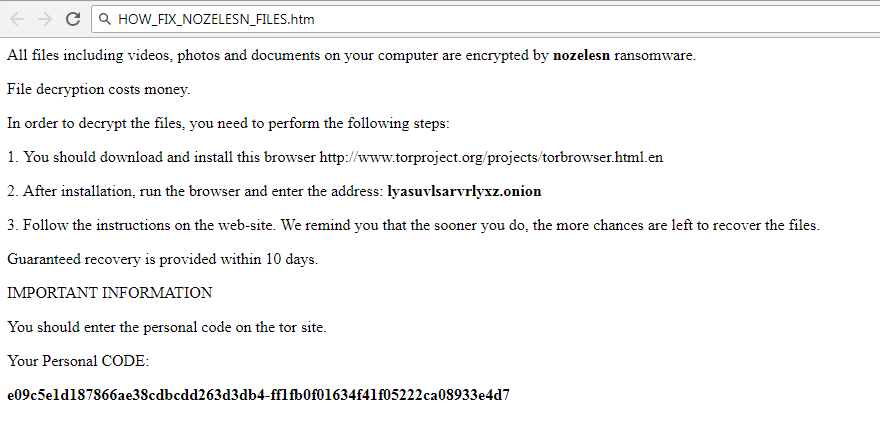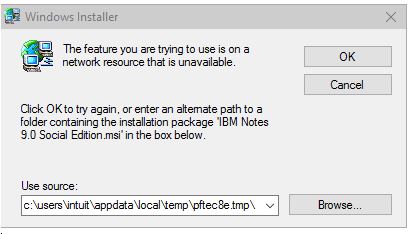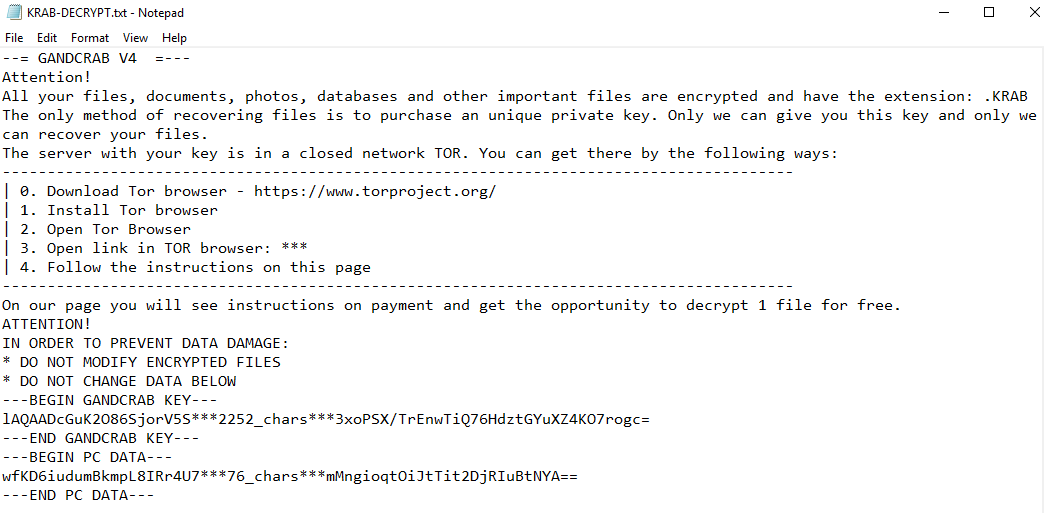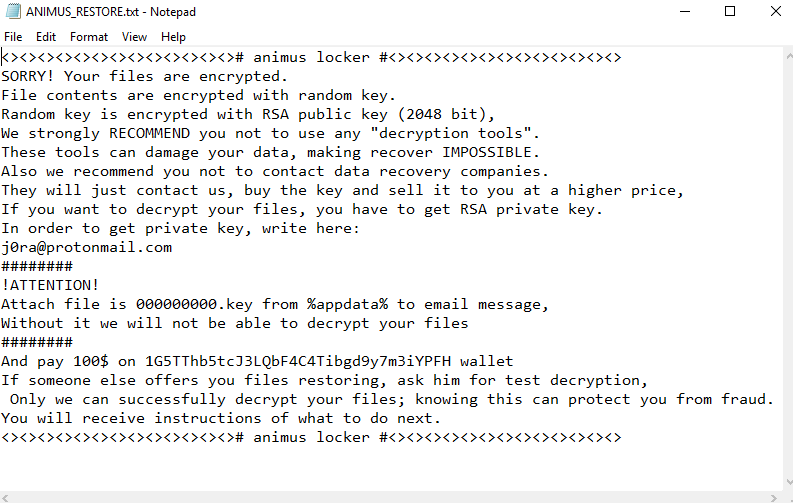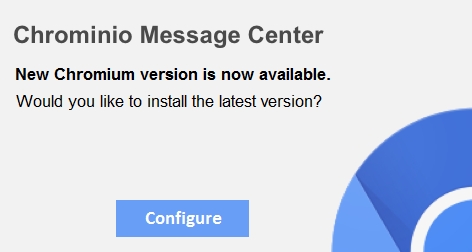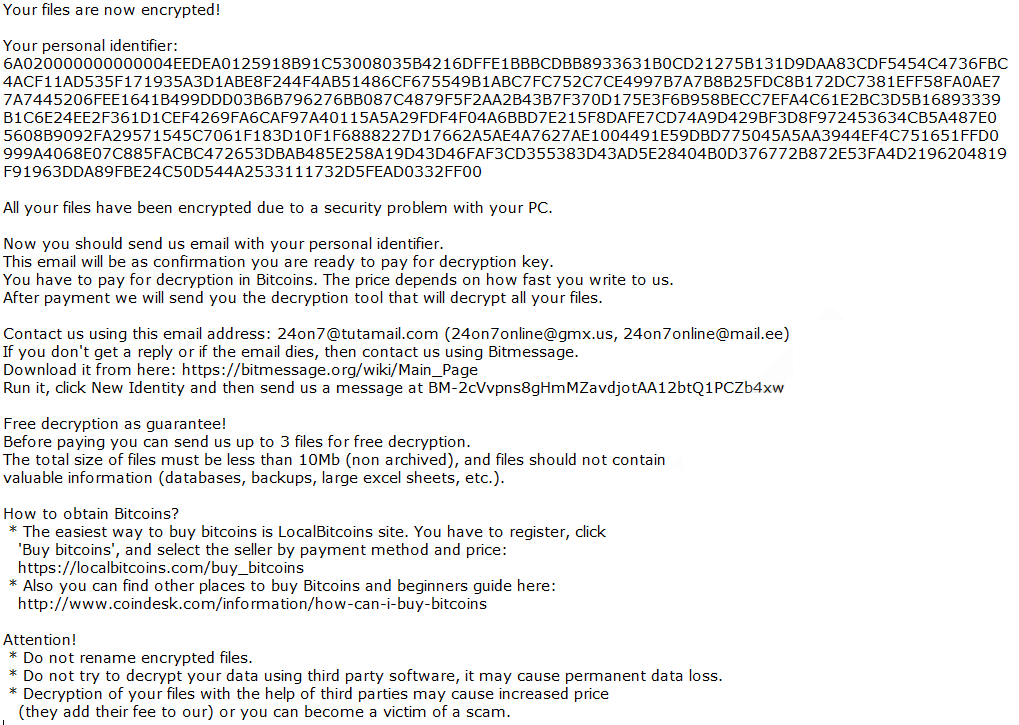Recovery ransomware is one of the newest ransomware threats, that was developed by the people who are in charge of Scarab ransomware. The virus works quite similarly to the other viruses from Scarab ransomware family. It is trying to gain access to a victim’s computer by using unprotected RDP configuration, exploits, web-injectors, botnets, repackaged installers and so on. As soon as it takes control over computer, it will immediately start encryption procedure. When the process of encoding is finished, a victim will found out that all of the important files on a computer are encrypted, then receive a message about paying ransom (ransom note). You have all these symptoms on your computer? You can use this guide in order to remove Recovery ransomware and decrypt .Recovery files.
Author: admin
How to remove Bin ransomware and decrypt .bin files
Bin is yet another ransomware that was developed by cyber criminals who are in charge of Scarab ransomware family. This ransomware is spreading by using fake updaters, unprotected RDP configuration, fraudulent downloads and spam emails attachments, that’s why it is very important to have any kind of protection on a computer. The encoder is quite similar to others of its kind, once it is in a system, it will encipher the data and ask for money – ransom. This is the reason why this type of viruses are called ‘ransomware’. If you got this virus on your computer, we recommend you to use our guide in order to remove Bin ransomware and decrypt .[mrbin775@gmx.de].bin files.
How to remove Omerta ransomware and decrypt .omerta files
Omerta ransomware is encoder, that will encrypt all important data on a computer, then ask for money in order to decode infected files. These cyber criminals blackmail their victims quite often lately, this virus is just one of the newest ransomware from Scarab ransomware family. It originated and remains common in Southern Italy, where banditry or brigandage and Mafia-type criminal organizations are strong. If your computer is infected with this ransomware, let us warn you – do not spend any money on ransom, there are a lot reports that cyber criminals just ignore their victims. Learn how to remove Omerta ransomware and decrypt .omerta files in this user-friendly guide.
How to remove The Brotherhood ransomware and restore .ransomcrypt files
The Brotherhood is a ransomware, that has developed from an older ransomware virus named HiddenTear, that was actively spreading some time ago. It will encrypt all sensitive files (videos, photos, documents) and ask for ransom in order to recover them. The whole point of ransomware viruses is to get money from a victim, but these cyber criminals’ motives are quite shady, as they ask for 100 BTC. About 671,100$ – that is the sum of money which they are claiming as a ransom. The developers of The Brotherhood ransomware are also trying to frighten their victims with data loss. In case your computer is infected with this virus, do not worry, in this guide you may find out how to remove The Brotherhood ransomware and restore .ransomcrypt files.
How to remove Nozelesn ransomware and decrypt .nozelesn files
Nozelesn ransomware is a newest virus, that came out in the beginning of July, 2018. The virus itself have no unique features – it is encoder, that encipher all the important files on a user’s computer, including MS Office documents, OpenOffice, PDF, text files, databases, photos, music, video, image files, archives and so on. Once the encoding process is finished, the virus will state the demands of cyber criminals, who created it. It appears that a user can’t make use of any encrypted data, that’s why people get blackmailed and pay their money (in this particular case, cyber criminals demand for ~ 655$ in BitCoins), so that they can get their files back. But we strongly recommend not to invest into this criminal scheme, as there is no guarantee that cyber criminals will make their part of the deal. Don’t waste such big sum of money. Here you may instructions on how to remove Nozelesn ransomware and decrypt .nozelesn files without paying anything.
Chrome starts Windows Installer. How to fix?
Chrome starts Windows Installer, but why? There are a lot of users who are trying to find a solution of this problem. The main reason of this issue is Cumulative update for Windows 10 1803 for x64-based Systems (KB4284385). Most of users with this problems have reported that Windows Installer window started to appear right after the Update. The biggest problem of this error is that a user can’t gain access to Google Chrome, because after few seconds of browsing Windows Installer window will pop-up, and there is nothing to do about it, the only way to close this window is to close whole Google Chrome.
How to remove GANDCRAB V4 ransomware and decrypt .KRAB files
GANDCRAB V4 is the newest version of GandCrab ransomware. The previous versions of this dangerous virus were disastrous and have spread all around the world. Thousands of users got their computers infected with this terrible encoder. GandCrab is so far one of the biggest ransomware threats, that’s why it is so important to protect yourself with a proper anti-virus software or do some backups of your data. When GANDCRAB V4 sneak into victim’s computer, it will start encryption procedure, then encode all the important files (documents, photos, videos) with AES-256 (CBC mode) and RSA-2048 encryption algorythm. If your computer is infected, use this guide in order to remove GANDCRAB V4 ransomware and decrypt .KRAB files.
How to remove AnimusLocker ransomware and decrypt .animus files
AnimusLocker – is a virus of a ransomware type. This kind of viruses are doing pretty much same thing: first they sneak into a user’s system, then they start encryption process; Once the encryption procedure is done, ransomware demand for money for decryption. Encrypted files can’t be used until they are decrypted. The thing is – all the sensitive data is being hit by ransomware, that’s why it is critical to know what to do in such unpleasant situation. First of all, let’s make it clear – there is no guarantee you will get your files back after the payment, a lot of cyber criminals have no idea how to decrypt encrypted data. We recommend you not to pay anything to these people. In this guide you may learn how to remove AnimusLocker ransomware and decrypt .animus files without paying anything.
How to remove Chrominio Message Center pop-up
Chrominio Message Center is a malware, that also may be called fake-updater. Fake-updater is quite harmful thing, as it can spam user’s computer with tons of malware or even dangerous viruses. For example, a lot of encryptors are using this type of malware in order to bypass anti-viruses and infect all the data. The thing is, Chrominio Message Center is trying hide malware invasion under the mask of popular Google browser. Let’s make it clear – do not let this malware put off your guard. We recommend you to remove Chrominio Message Center. Important fact – this malware is able to infect both Windows and Mac users, that’s why you may find instructions for both.
How to remove Crypt000 ransomware and decrypt .crypt000 files
Crypt000 is a ransomware, that came from Scarab ransomware family. There are a lot of same encoders from Scarab, still it does not make them less harmful or dangerous. This encoder will encrypt personal and sensitive data, then ask for money in return of decryption. Crypt000 may infect a user’s PC through malicious spam, fake updaters and installers. That’s why it is very important to have backup of your files and a proper anti-virus application. We have some of these here though, you may find ransomware protection tools in the end of this article. However, if your computer is already infected with this ransomware, you may learn how to remove Crypt000 ransomware and decrypt .crypt000 files on this page.