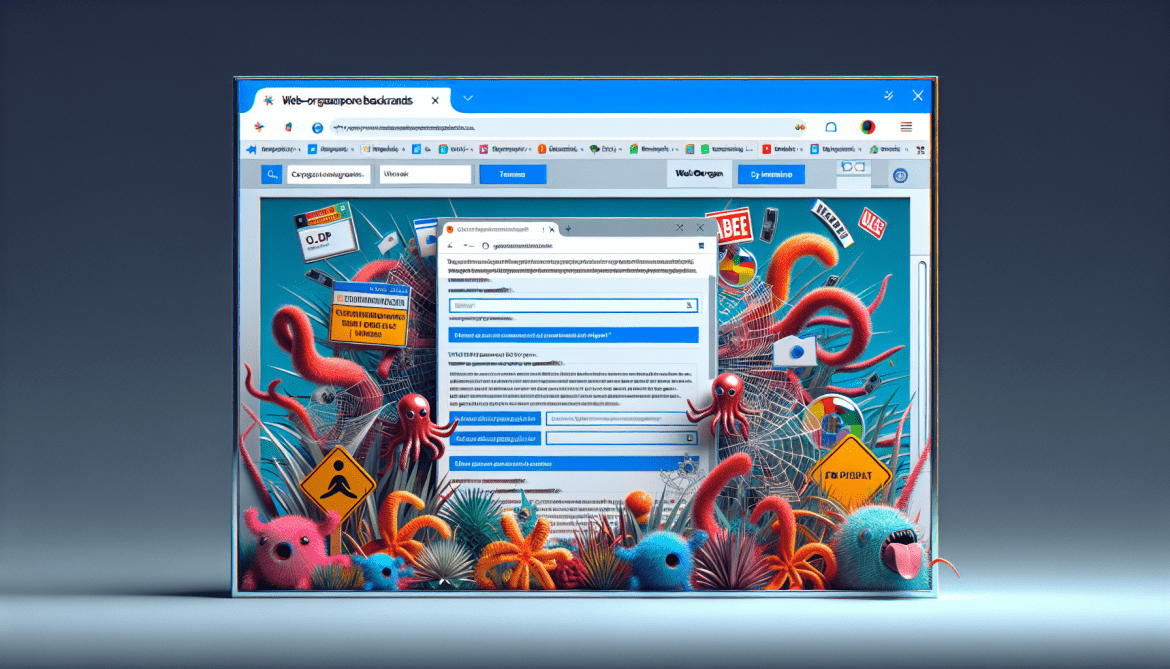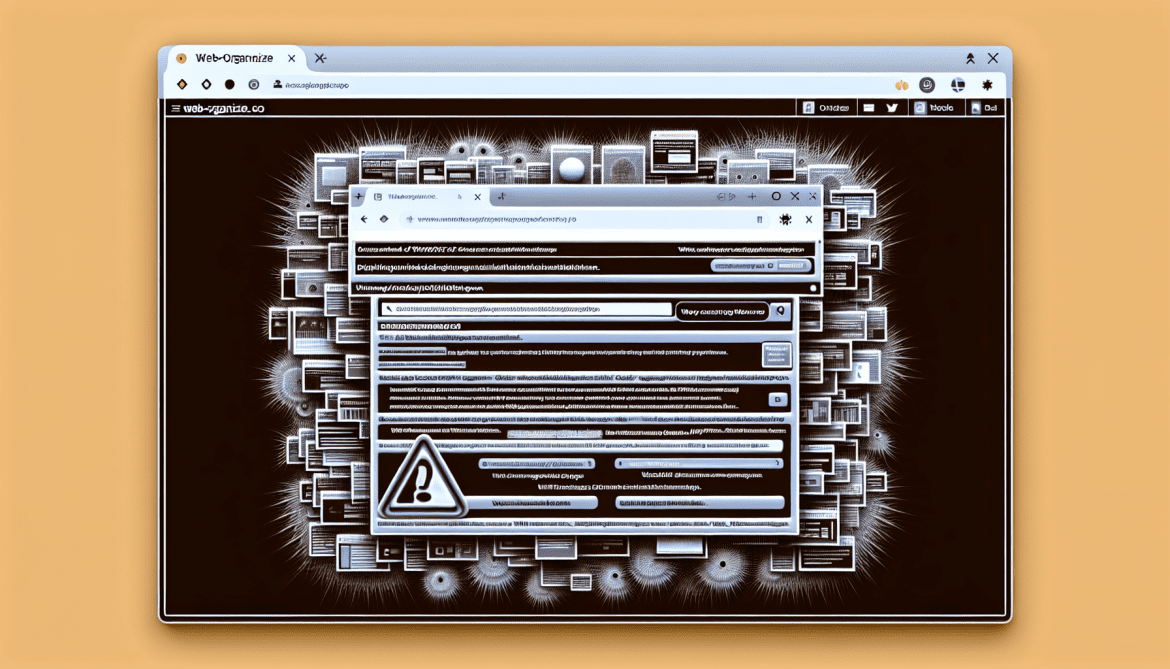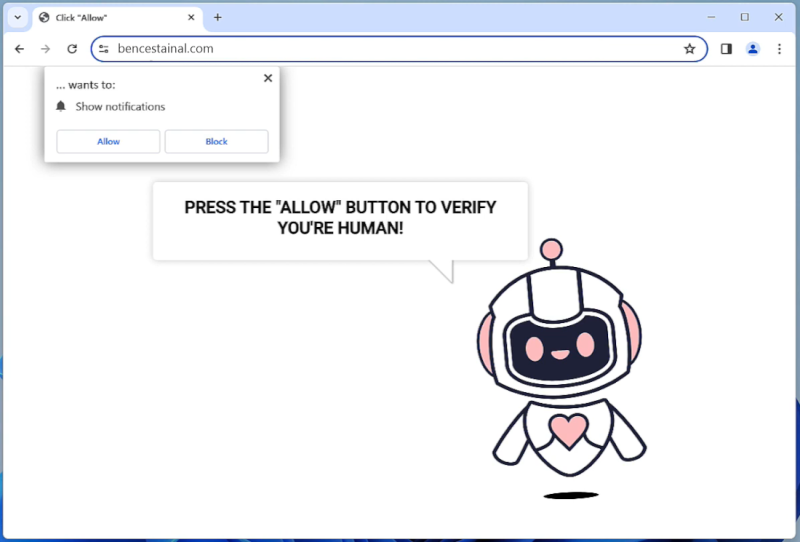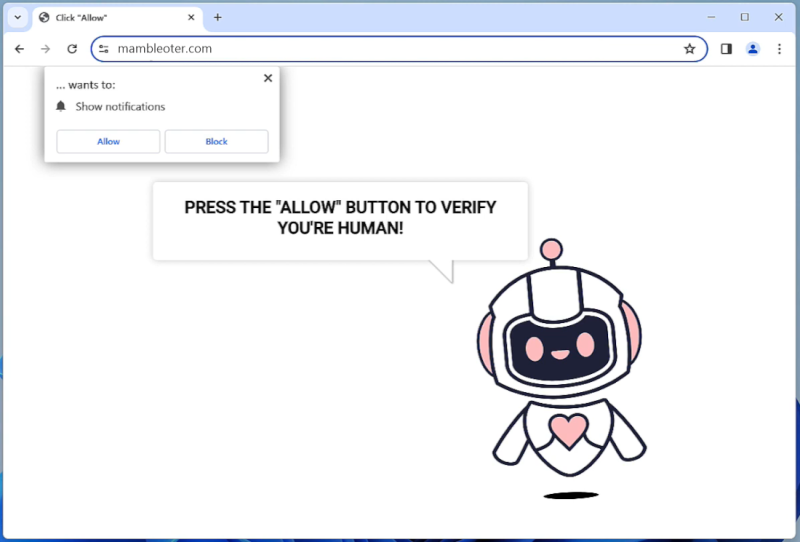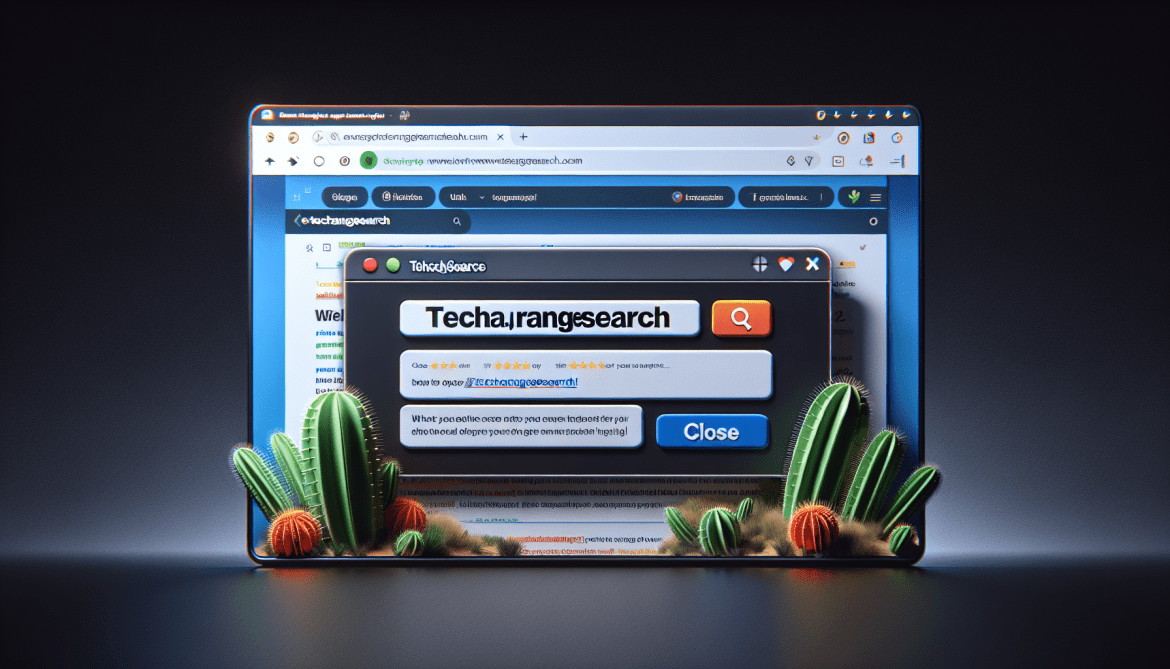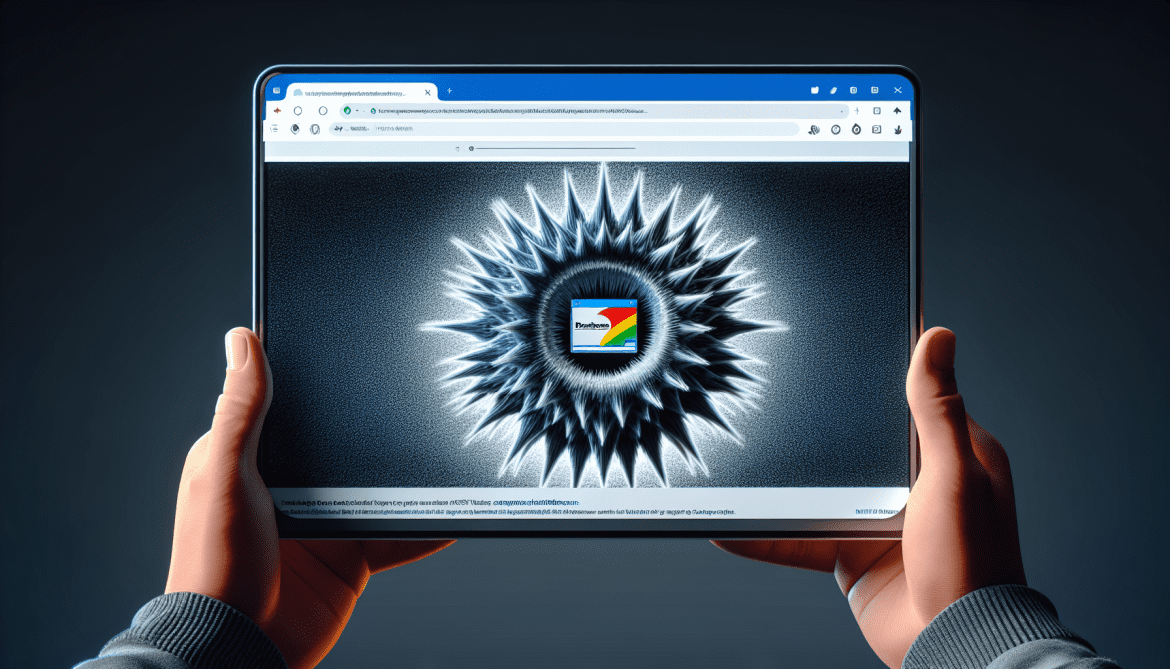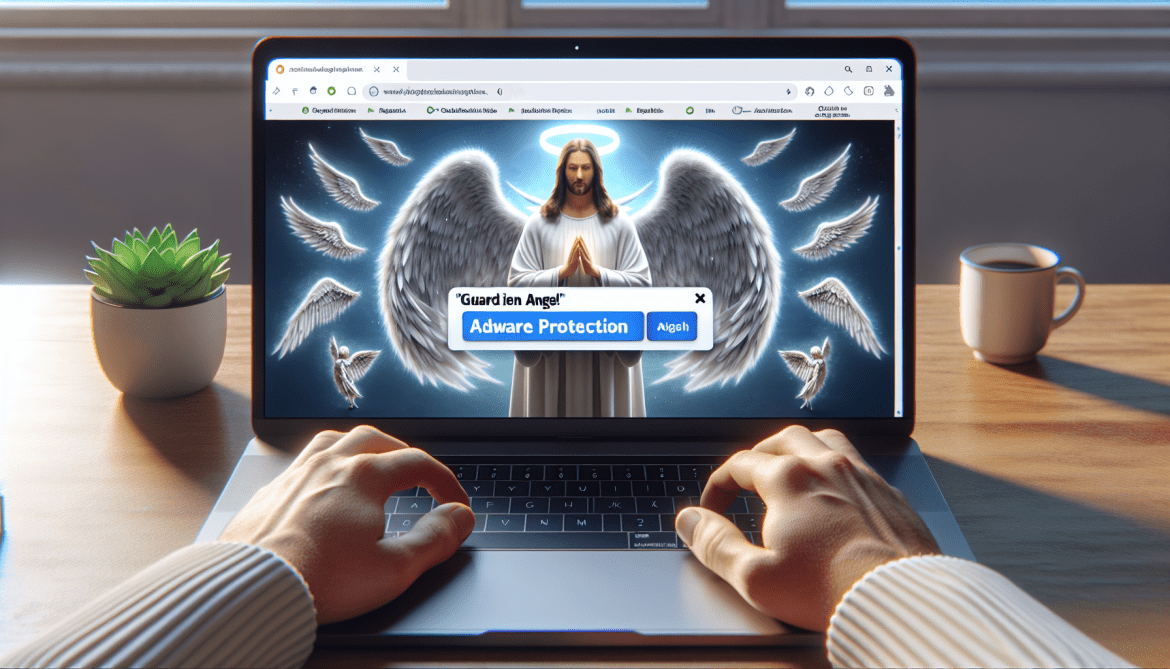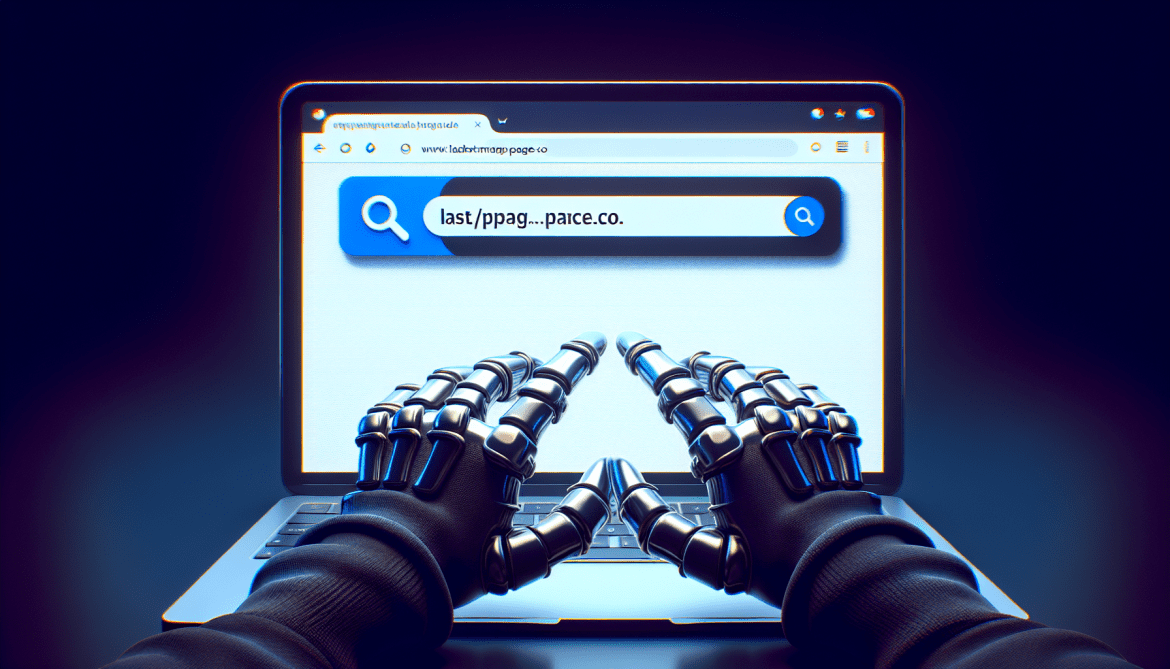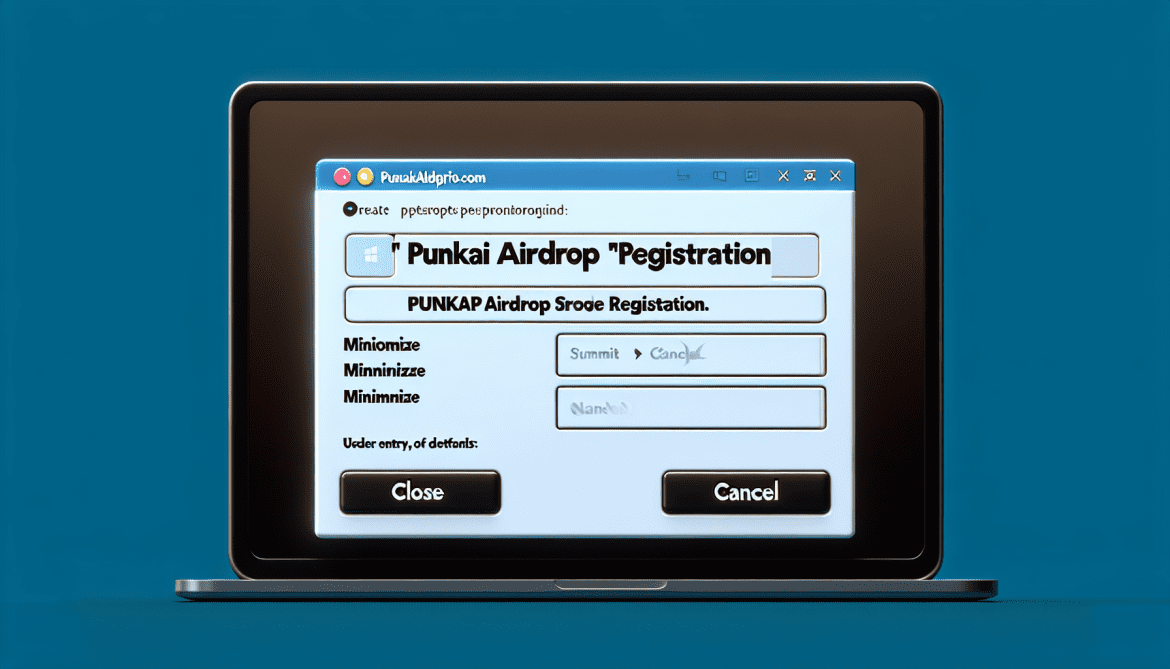Web-Organize People Backgrounds is a type of adware that infiltrates computers and web browsers in order to display unwanted advertisements and collect user data. This adware typically enters a computer through bundled software downloads, deceptive advertisements, or malicious websites. Once installed, Web-Organize People Backgrounds modifies browser settings and injects pop-up ads, banners, and sponsored links into websites visited by the user.
Web-Organize People Backgrounds can also track the user’s browsing habits and collect personal information such as browsing history, search queries, and login credentials. This data is then used to deliver targeted advertisements or sold to third parties for marketing purposes. In addition to being annoying and disruptive, this adware can also slow down the computer’s performance and compromise the user’s privacy and security. It is important to remove Web-Organize People Backgrounds adware promptly to protect your computer and personal information from further harm.