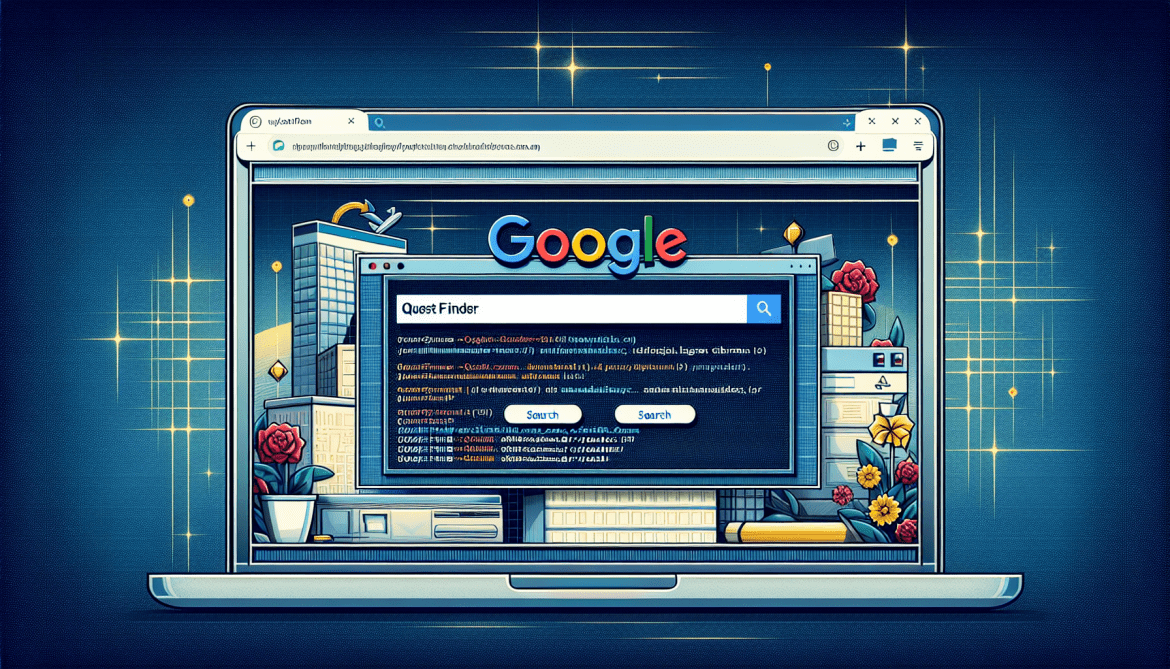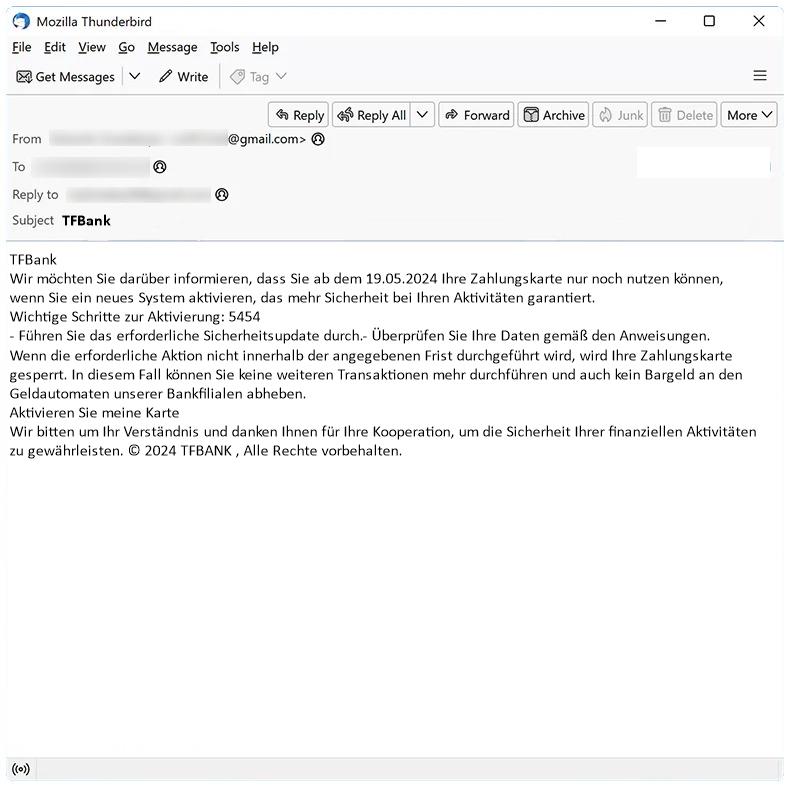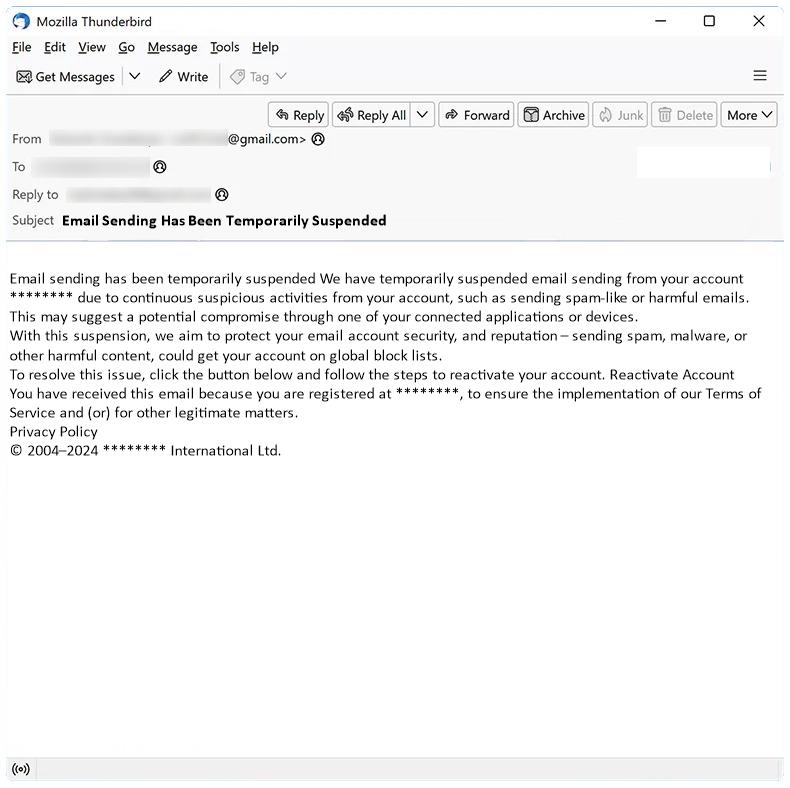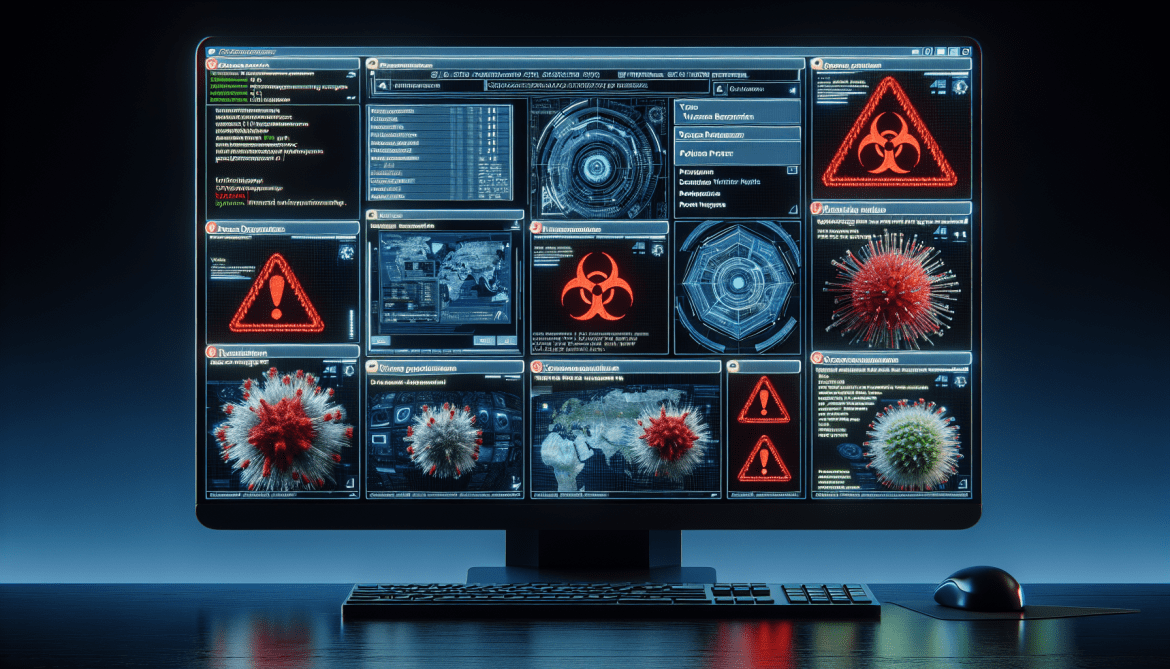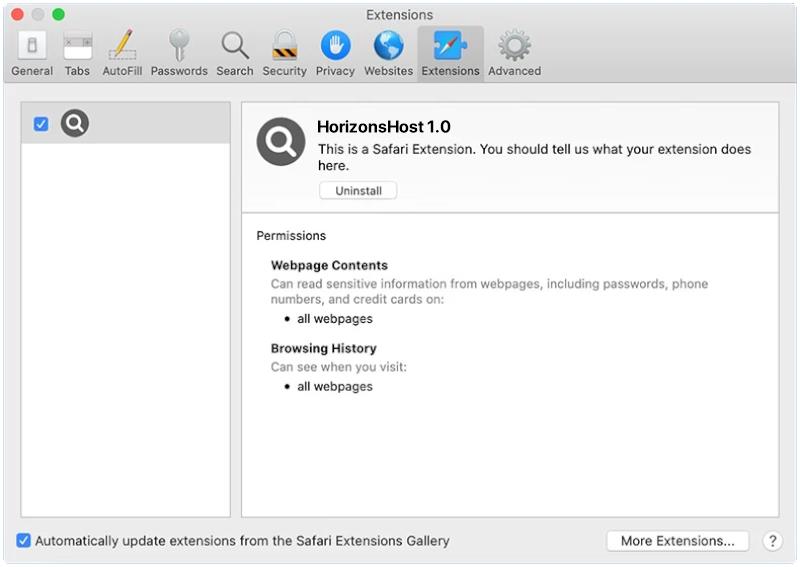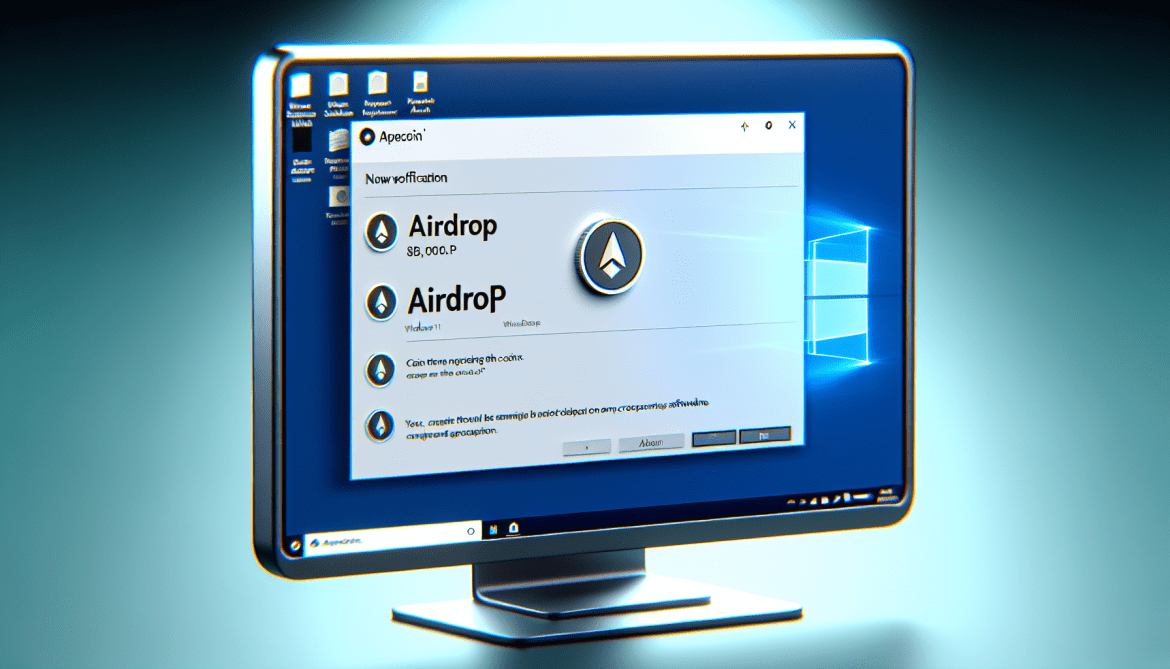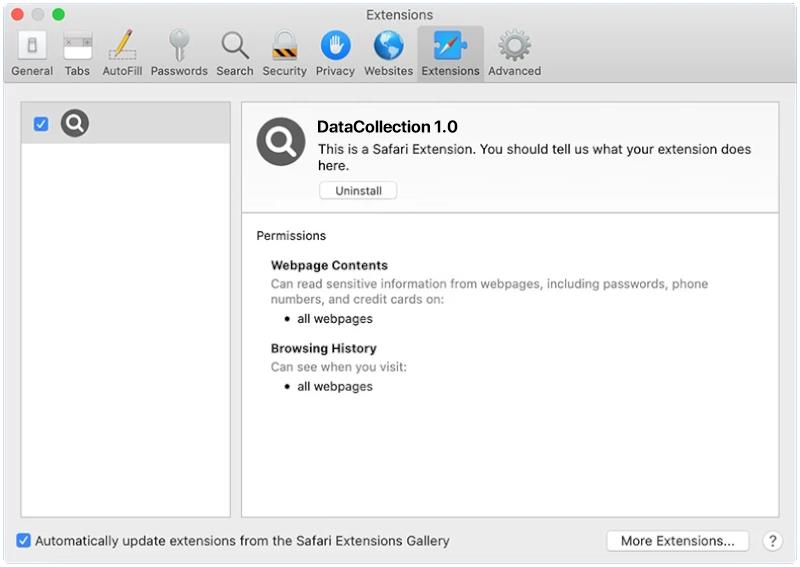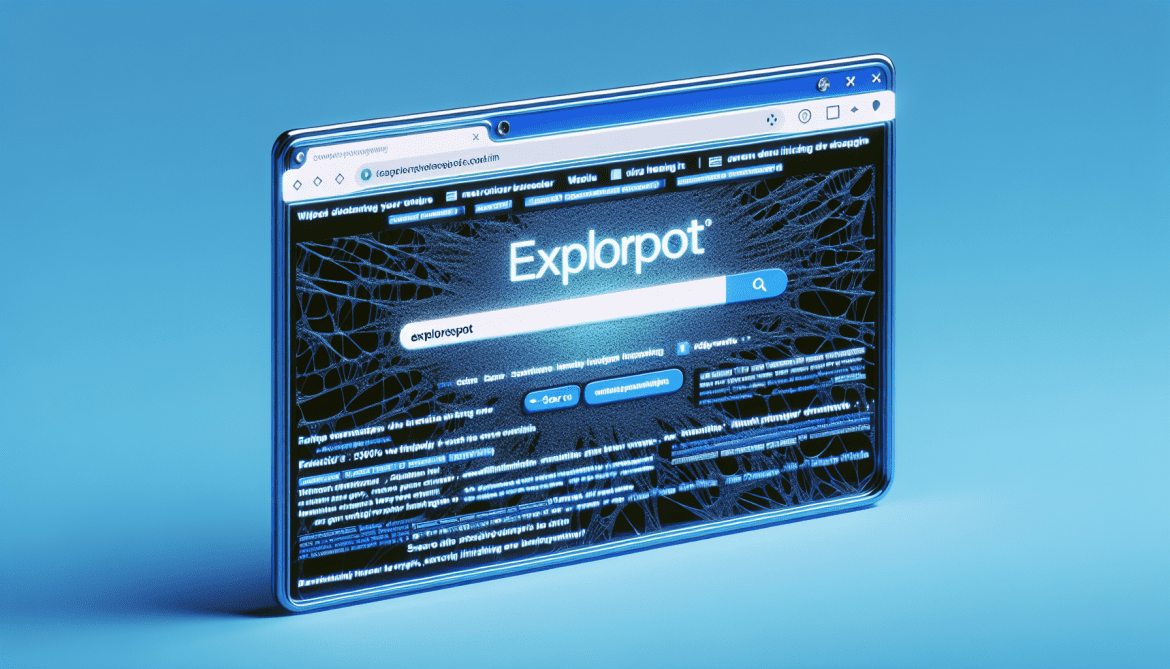Email Sending Has Been Temporarily Suspended email spam is a type of phishing scam where cybercriminals send out emails pretending to be from a legitimate organization or service provider, claiming that the recipient’s email sending privileges have been temporarily suspended. The goal of this scam is to trick the recipient into providing personal information or clicking on malicious links in order to resolve the supposed issue.
These spam campaigns can infect computers through various methods, including:
1. Malicious attachments: The email may contain attachments that, when opened, install malware on the recipient’s computer.
2. Phishing links: The email may contain links that redirect the recipient to fake websites designed to steal their login credentials or personal information.
3. Social engineering: The email may use persuasive language to convince the recipient to take immediate action, such as clicking on a link or providing personal information.
The risks of interacting with Email Sending Has Been Temporarily Suspended email spam include:
1. Malware infection: Clicking on links or downloading attachments in these emails can result in malware being installed on your computer, compromising your sensitive data and system security.
2. Phishing: Providing personal information in response to these emails can lead to identity theft, financial fraud, and other cybercrimes.
3. Compromised email account: If you fall for the scam and provide your email login credentials, cybercriminals can take control of your account and use it to send out more spam or phishing emails to your contacts.
To protect yourself from Email Sending Has Been Temporarily Suspended email spam, it is important to be cautious when receiving unsolicited emails, especially those that request personal information or prompt you to take immediate action. It is recommended to verify the legitimacy of the sender before responding or clicking on any links, and to use up-to-date security software to detect and prevent malware infections.
Read more