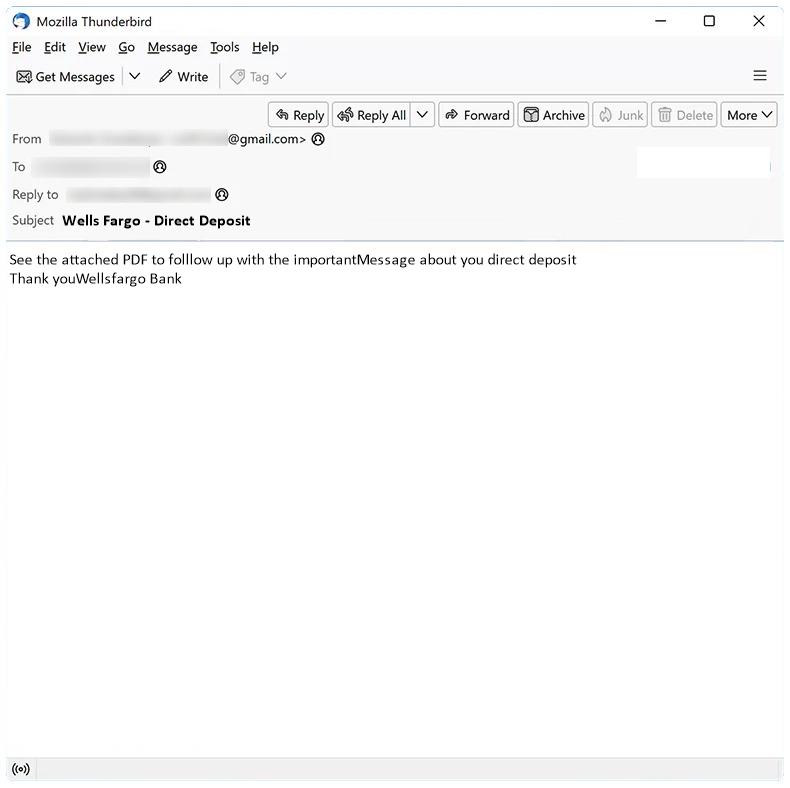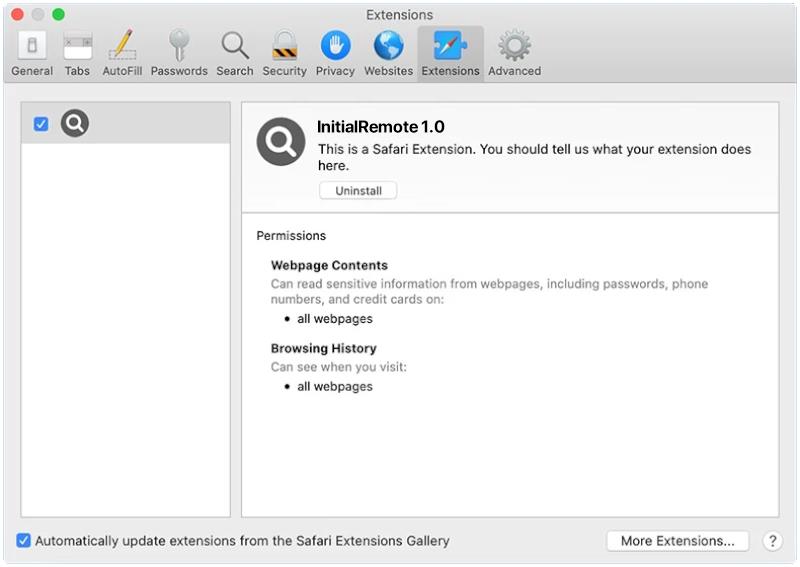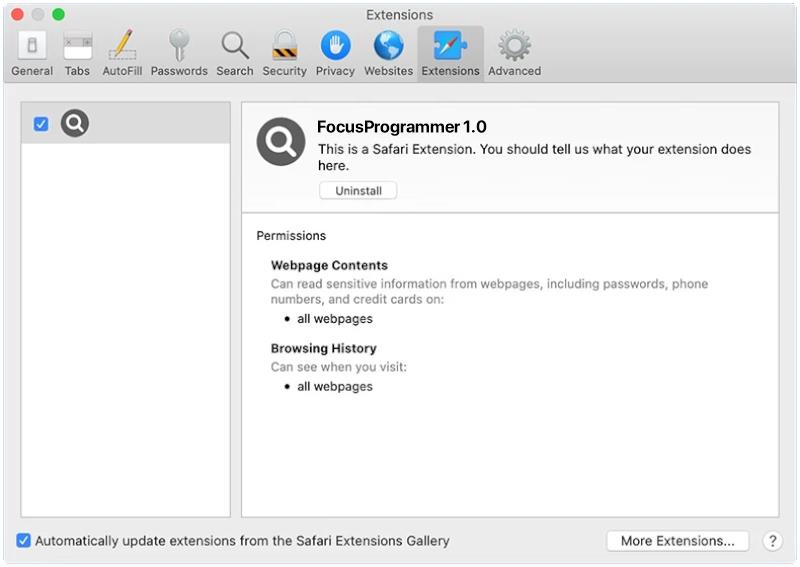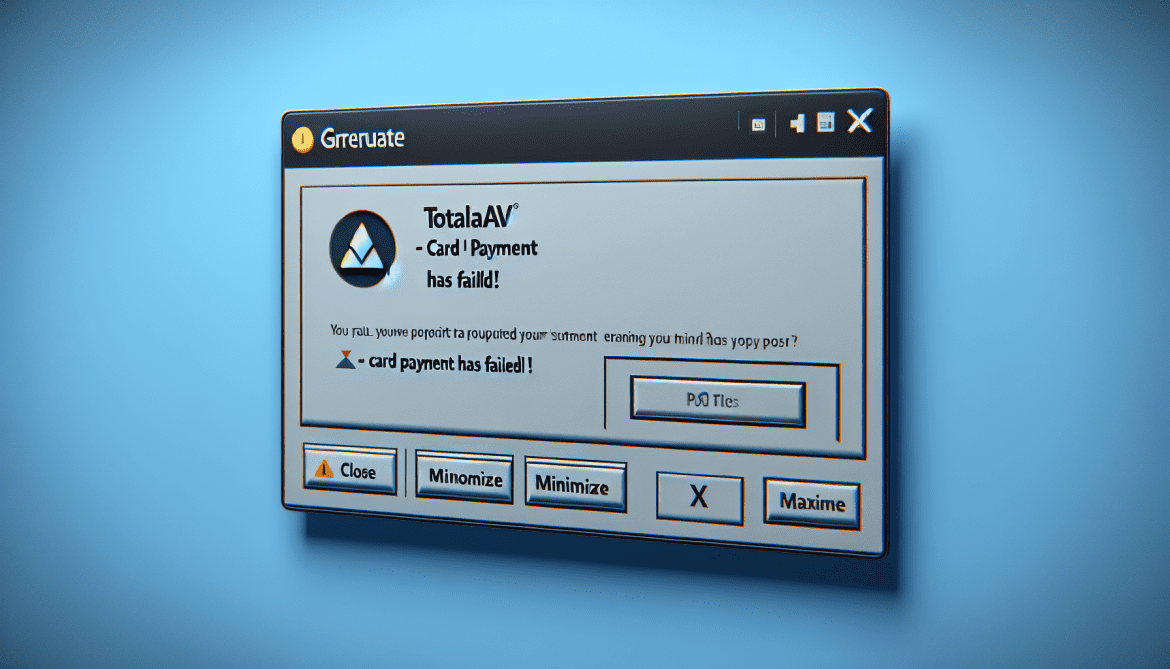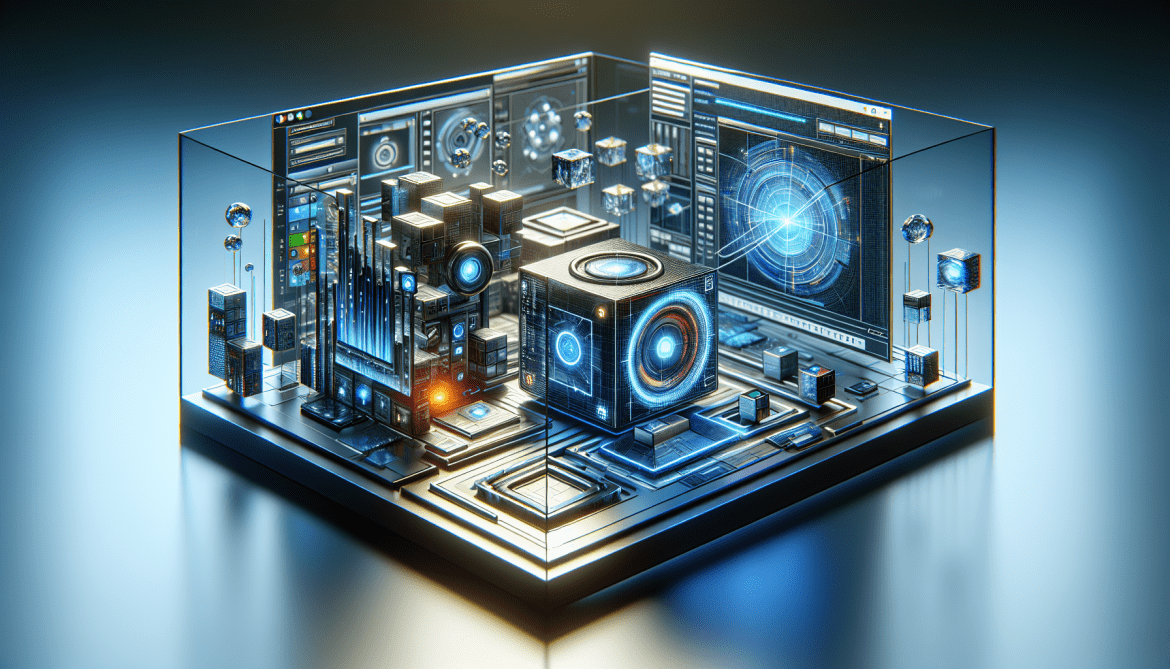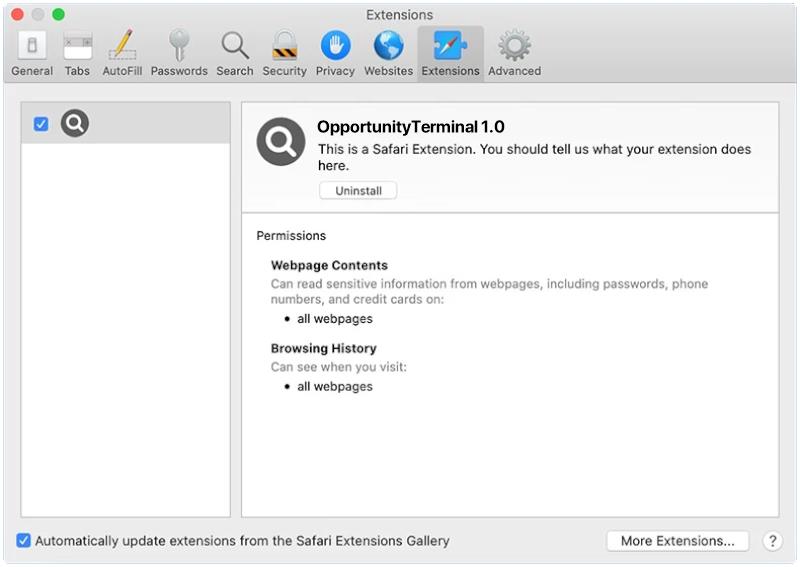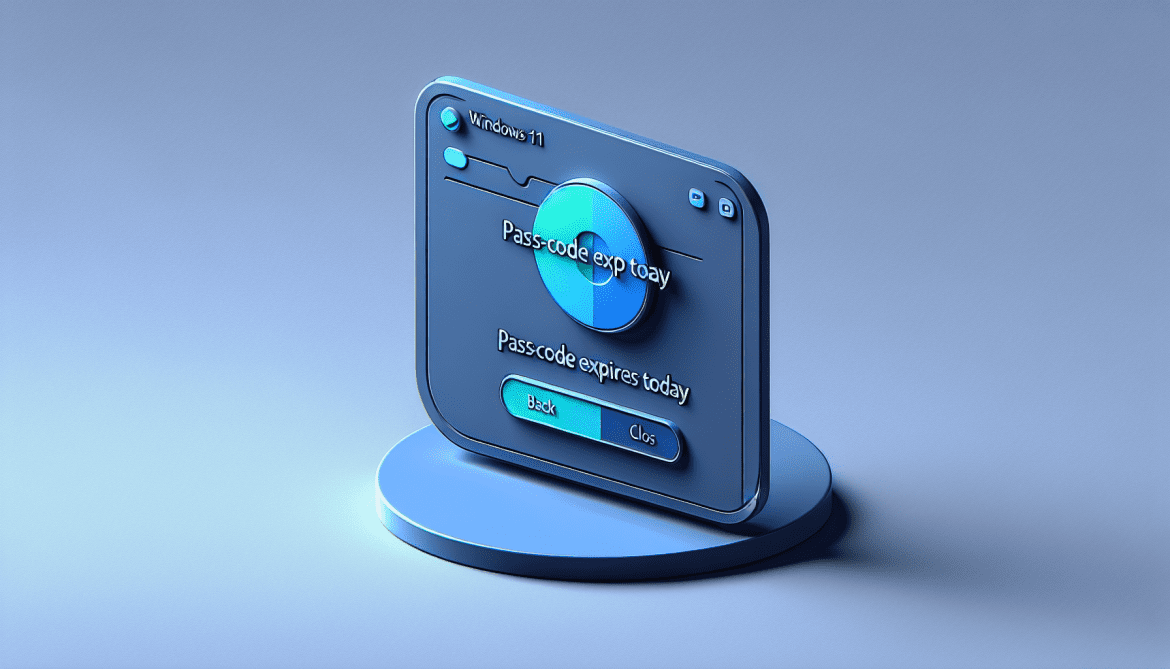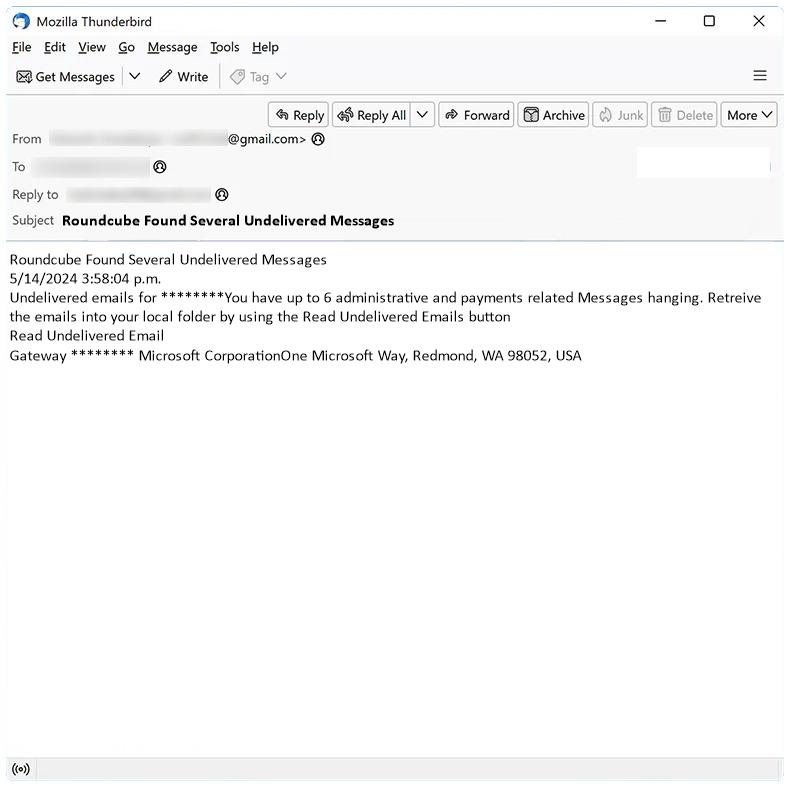Wells Fargo – Direct Deposit email spam is a type of phishing scam where cybercriminals send fraudulent emails claiming to be from Wells Fargo, a popular banking institution. The emails usually contain a message stating that the recipient’s direct deposit has been delayed or needs to be verified, and provide a link to a fake website where personal and financial information is requested.
These spam campaigns can infect computers in a variety of ways, including through malicious attachments or links that download malware onto the victim’s device. Once the malware is installed, cybercriminals can steal sensitive information such as login credentials, banking details, and personal data.
Interacting with Wells Fargo – Direct Deposit email scams can have serious consequences, including identity theft, financial loss, and unauthorized access to sensitive information. It is important to be cautious when receiving unsolicited emails claiming to be from financial institutions and to never provide personal information or click on suspicious links. If you receive a suspicious email, it is best to report it to Wells Fargo and delete it immediately.