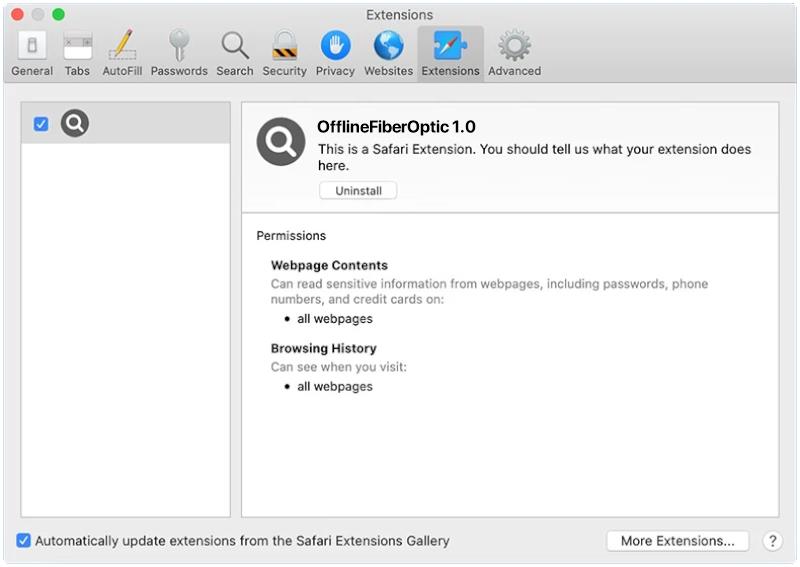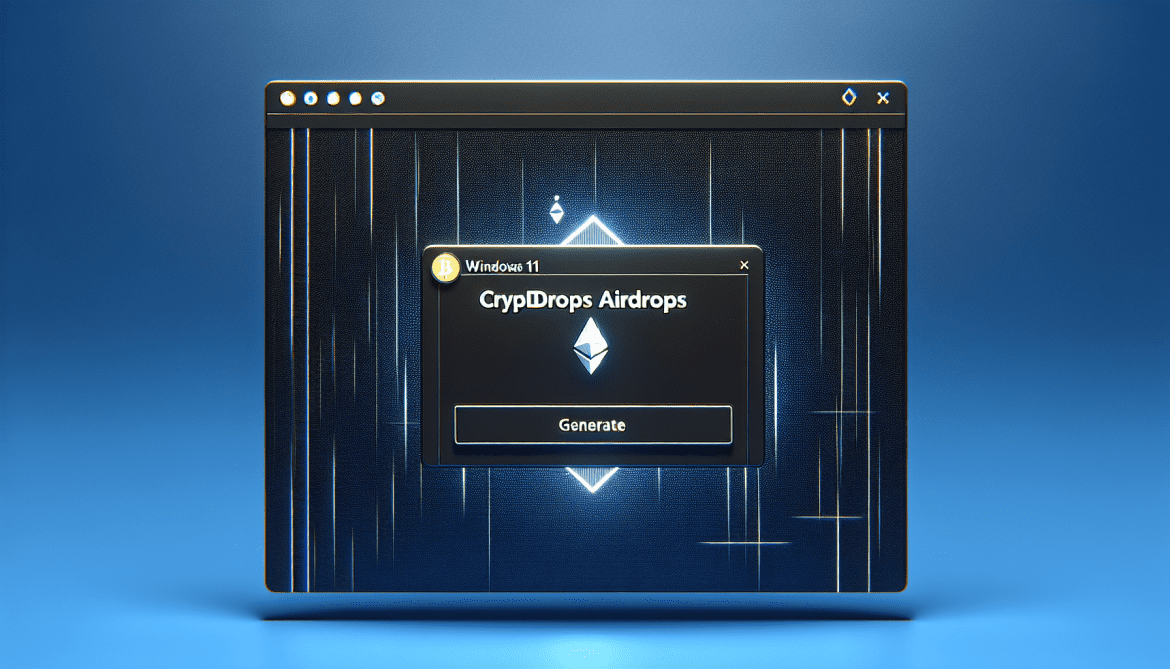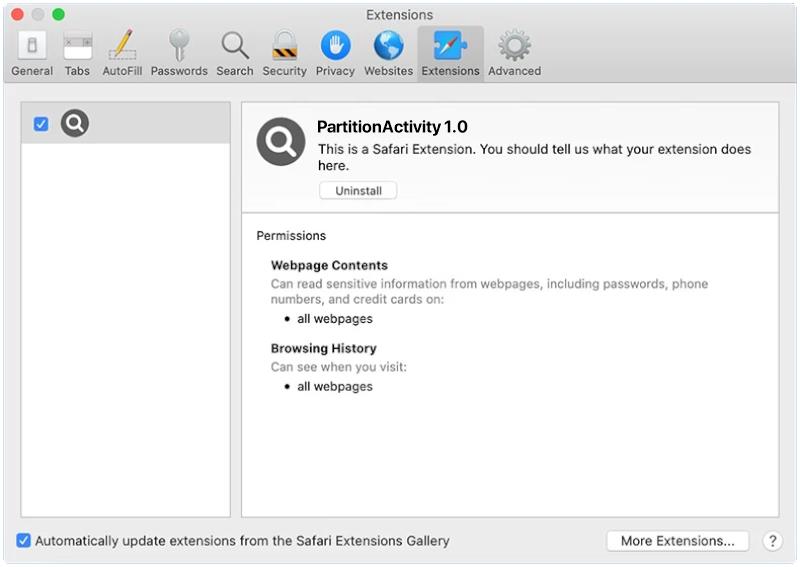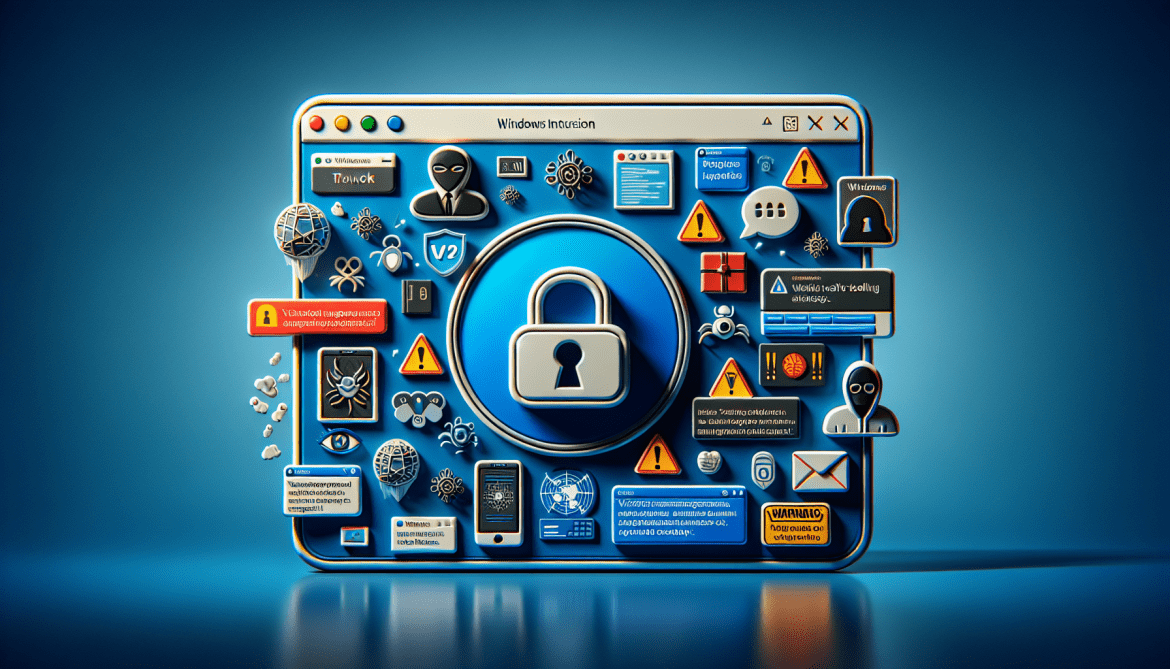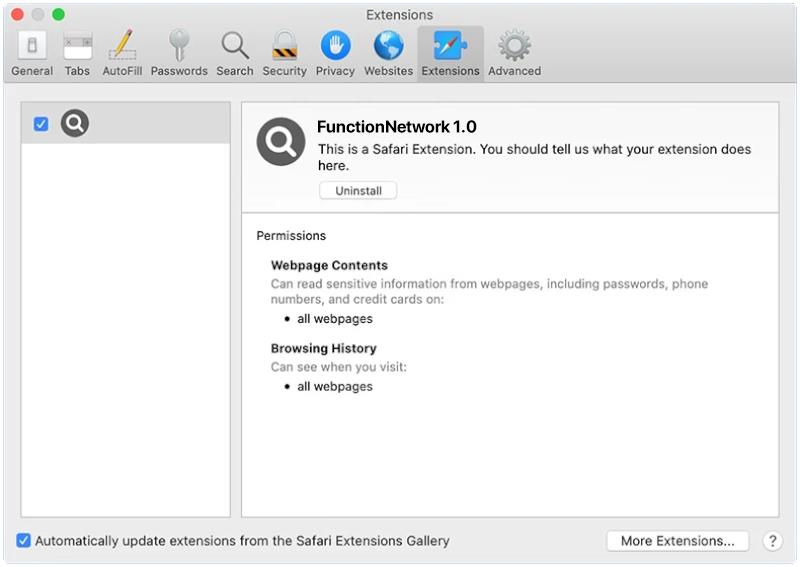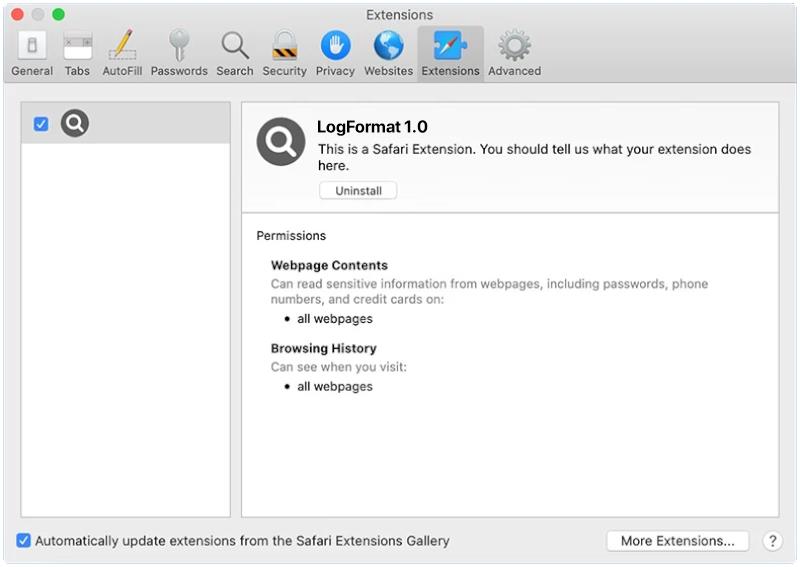Toncoin (TON) Airdrop is a promotional event in which a cryptocurrency project distributes a certain amount of their tokens for free to participants. This is typically done to create awareness about the project, attract new users, and reward existing supporters. Participants usually need to complete certain tasks, such as following the project on social media, sharing posts, or referring friends, in order to be eligible for the airdrop.
Toncoin (TON) Airdrop may appear in browsers as advertisements or pop-ups because the project is trying to reach a wider audience and increase participation in the airdrop. Users may come across these ads while browsing the internet or visiting cryptocurrency-related websites. It is important for users to exercise caution and verify the legitimacy of the airdrop before participating, as there are scams and fraudulent schemes in the cryptocurrency space.