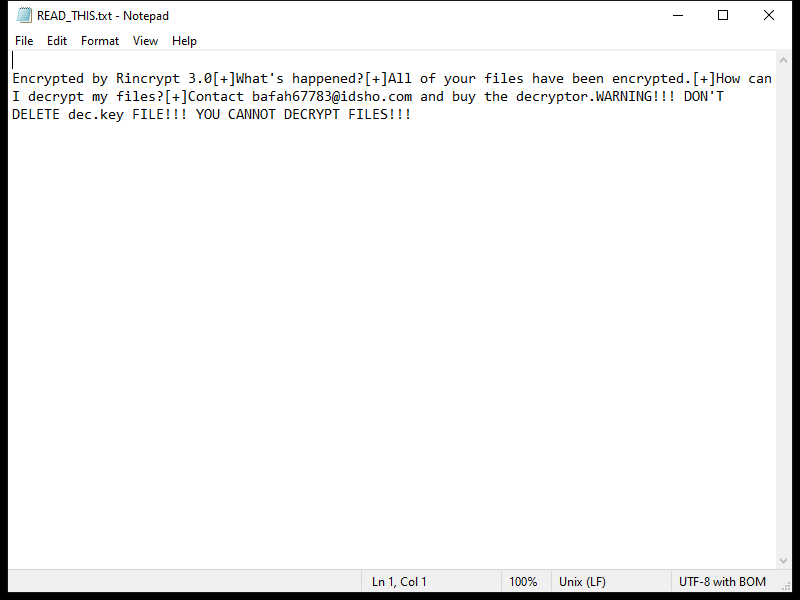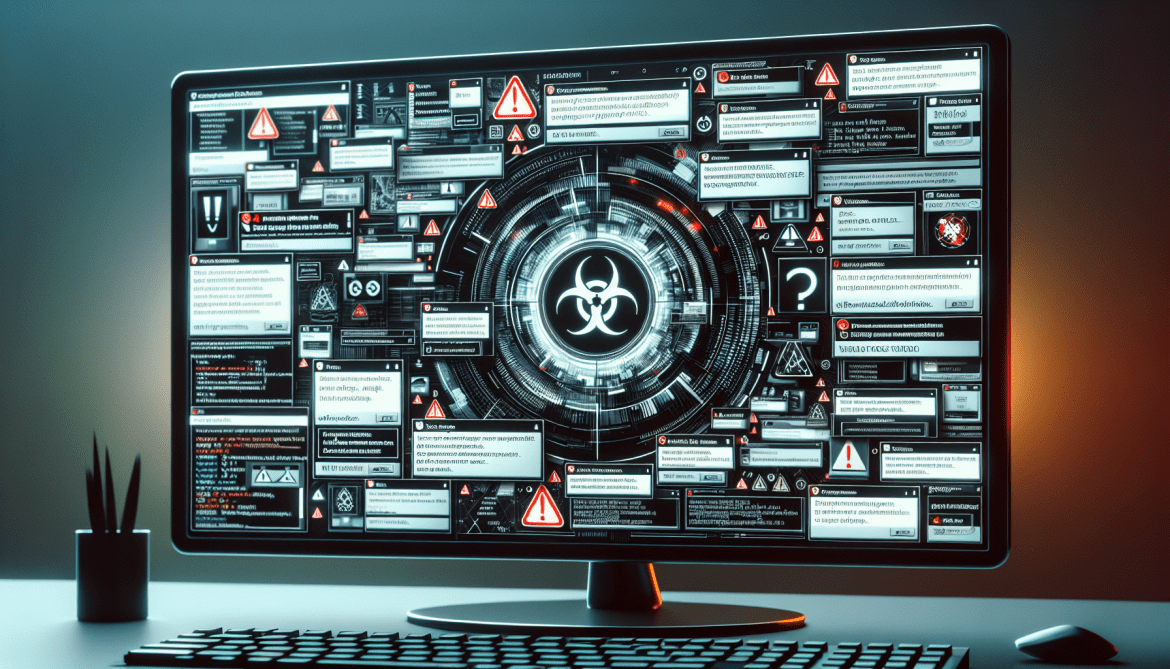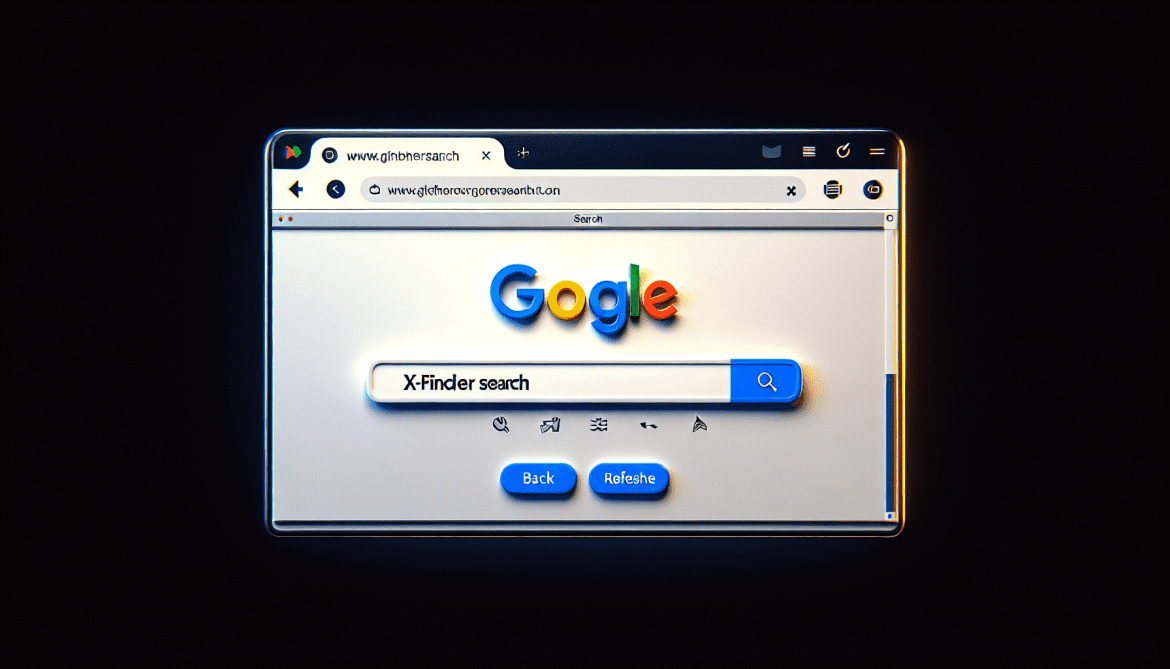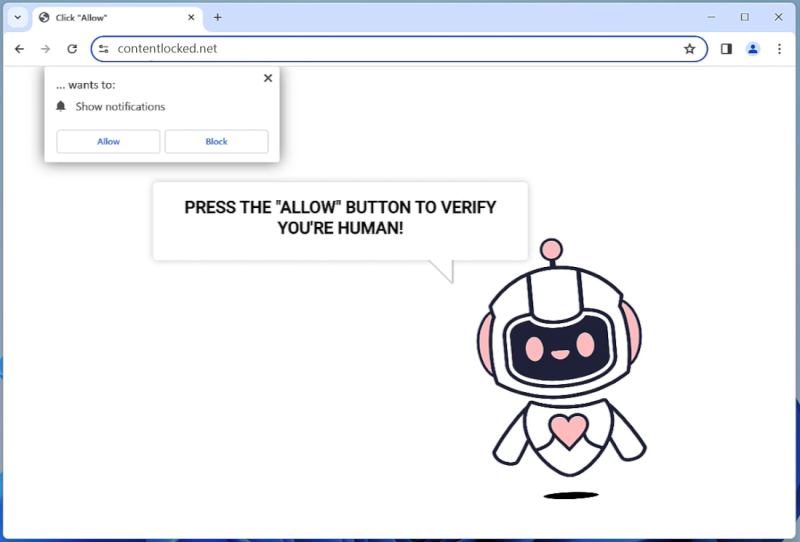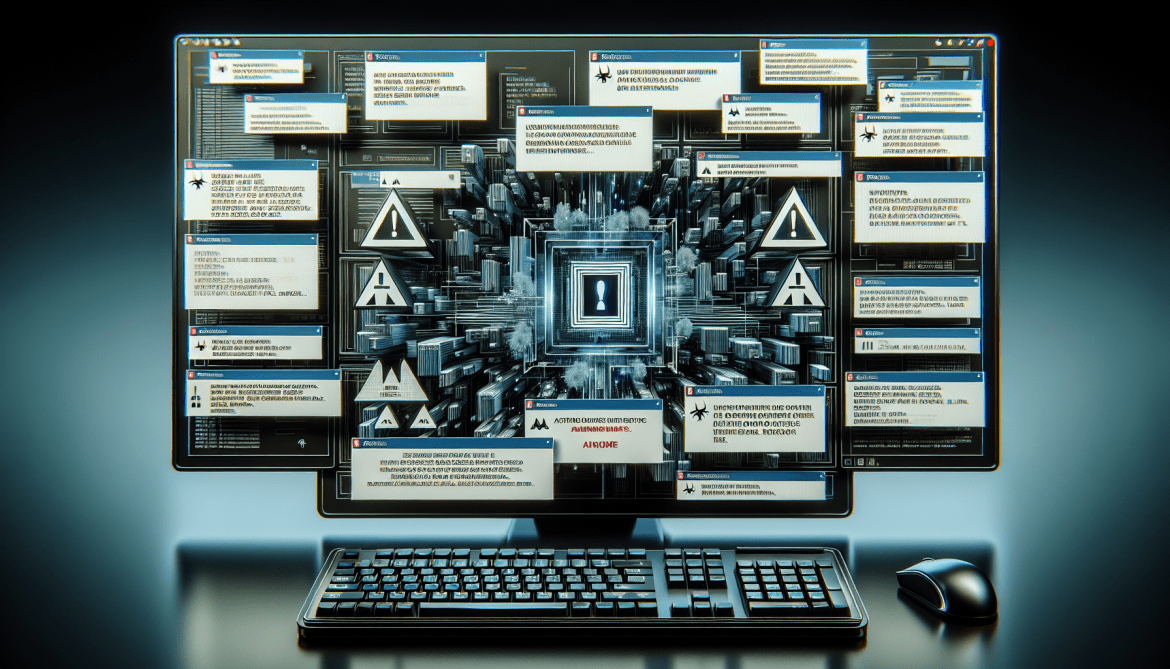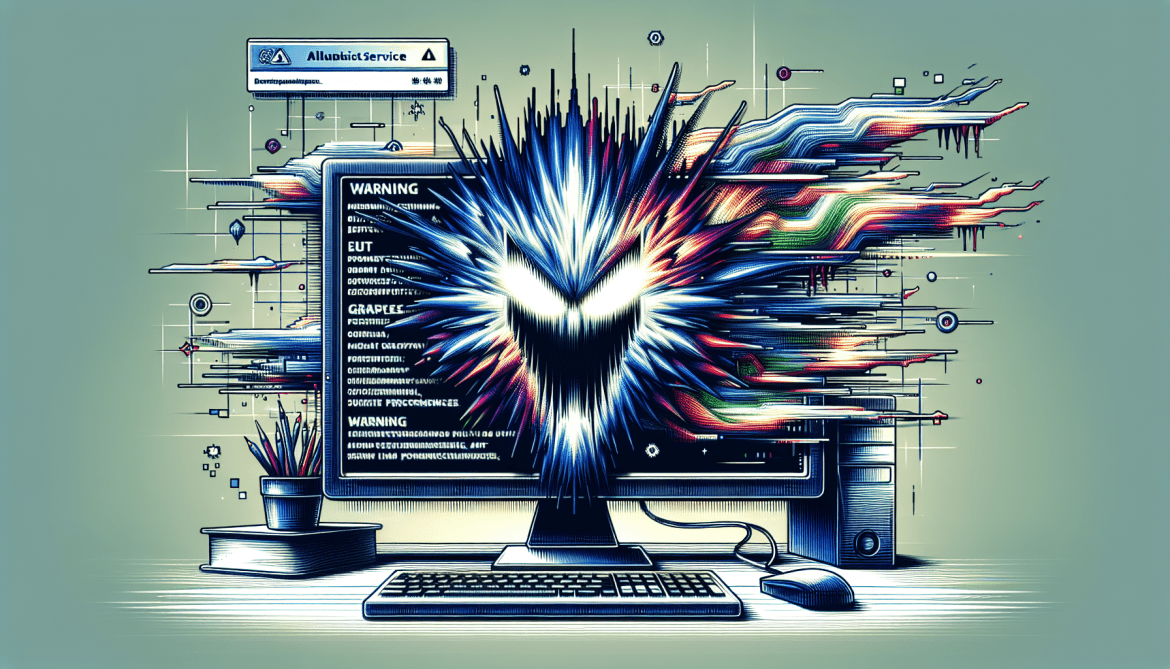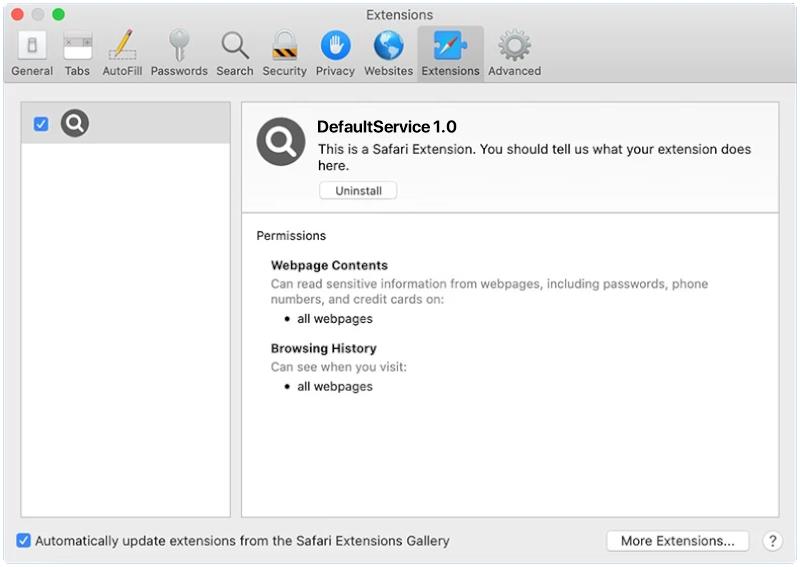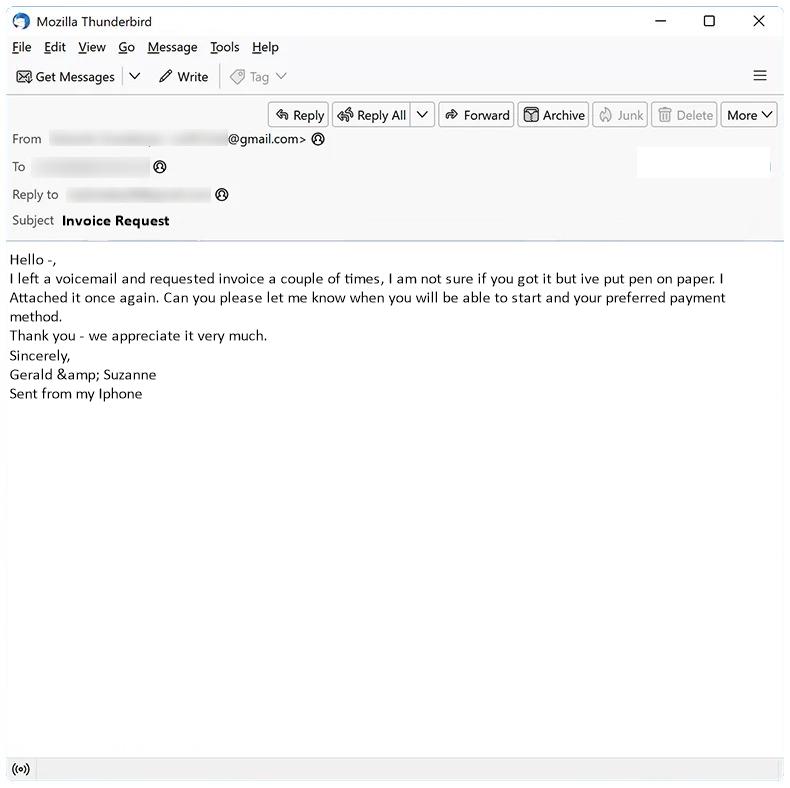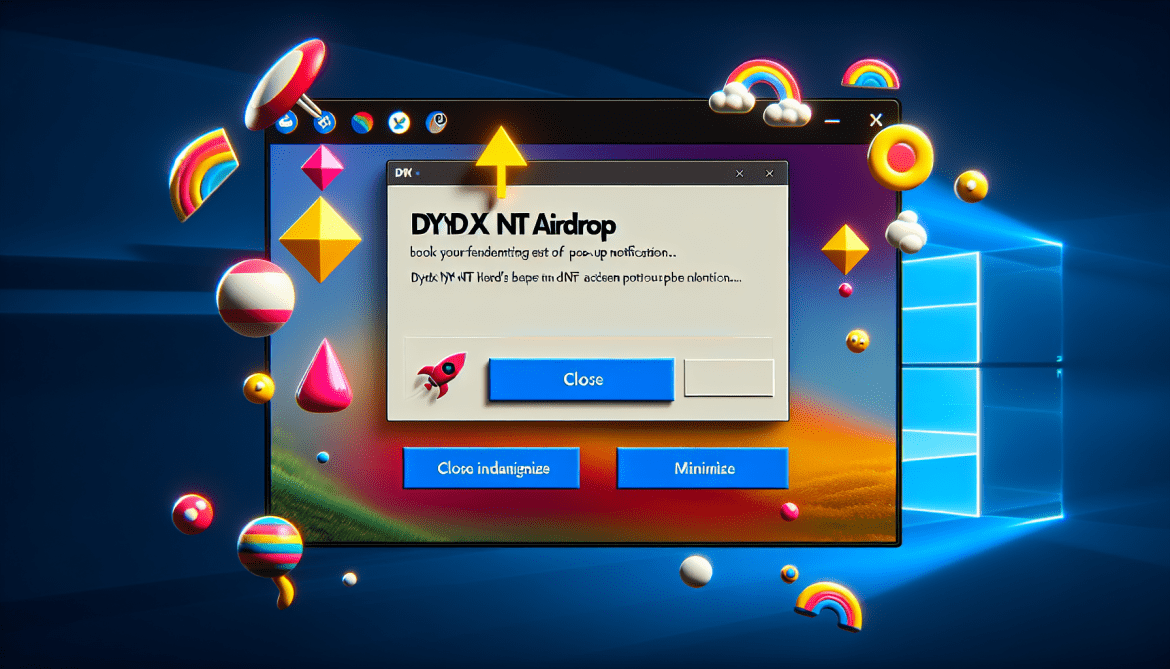Rincrypt 3.0 Ransomware is a type of malware that infects computers by exploiting vulnerabilities in the system or through phishing emails. Once installed, it encrypts files on the computer using a strong encryption algorithm, making them inaccessible to the user. The ransomware typically adds the extension “.rincrypt3” to encrypted files.
After encrypting the files, Rincrypt 3.0 Ransomware creates a ransom note that contains instructions on how to pay the ransom in exchange for a decryption key. This note is usually placed in folders containing encrypted files or on the desktop of the infected computer.
As of now, there are no known decryption tools available for decrypting files encrypted by Rincrypt 3.0 Ransomware. However, it is not recommended to pay the ransom as there is no guarantee that the cybercriminals will provide the decryption key or that it will work properly.
In order to decrypt .rincrypt3 files, the best course of action is to restore the files from a backup, if available. It is important to regularly back up important files to prevent data loss in case of a ransomware attack. Additionally, seeking help from a professional cybersecurity expert may also be an option to explore.