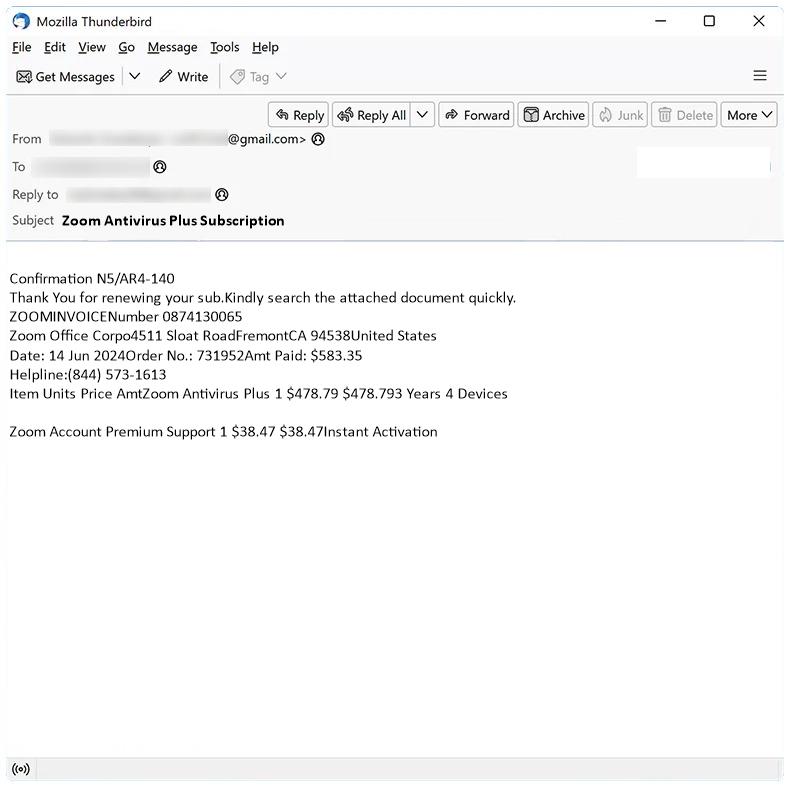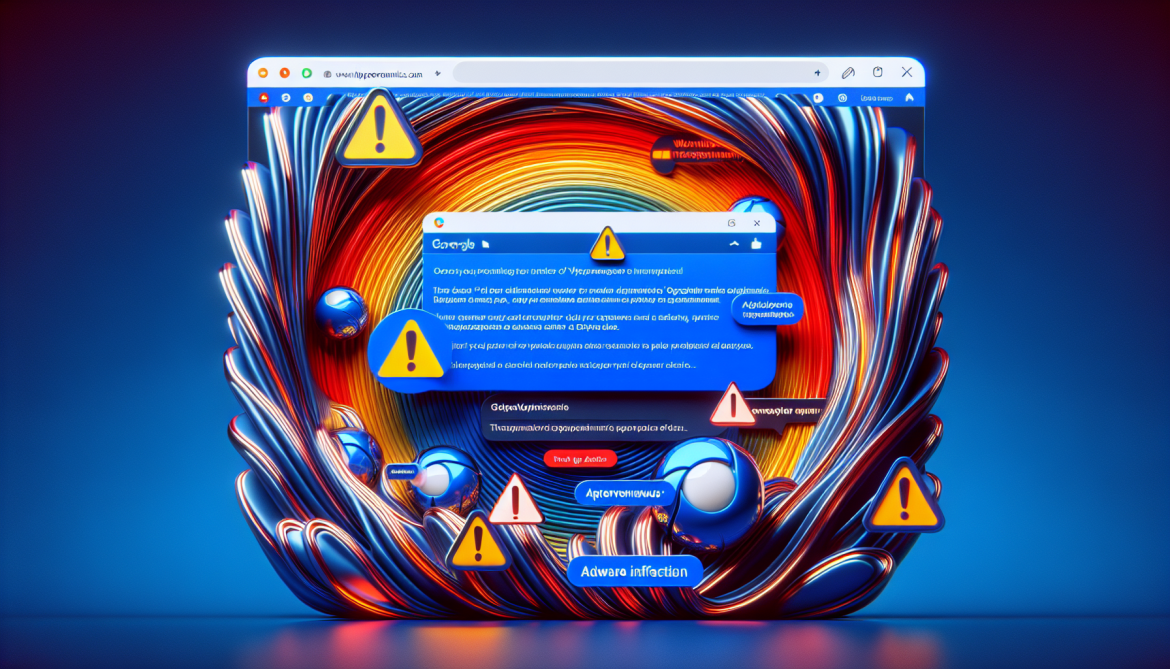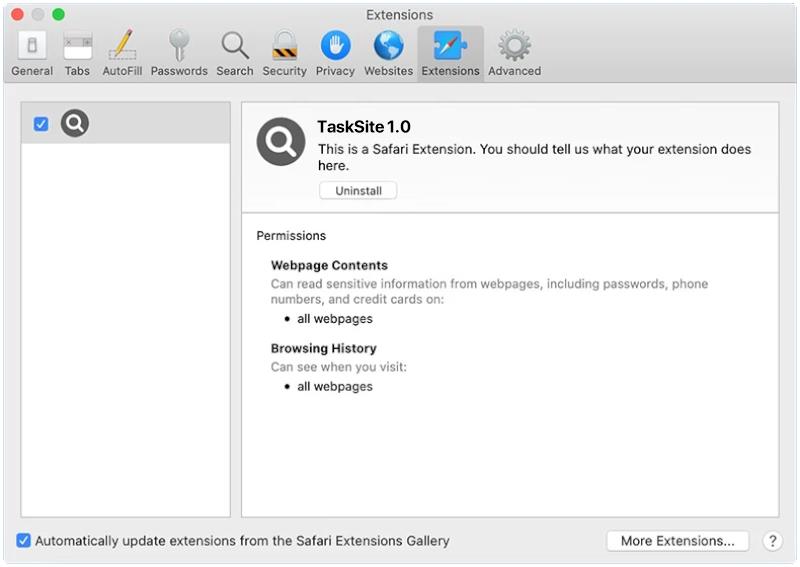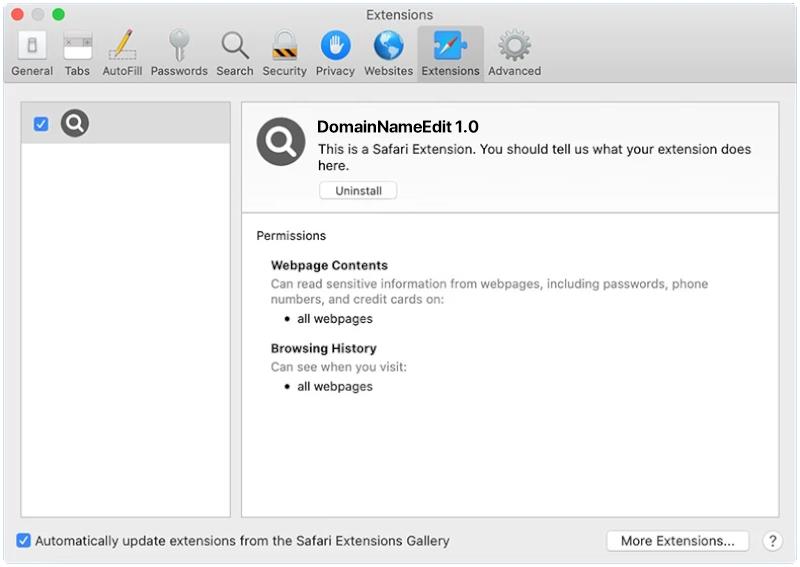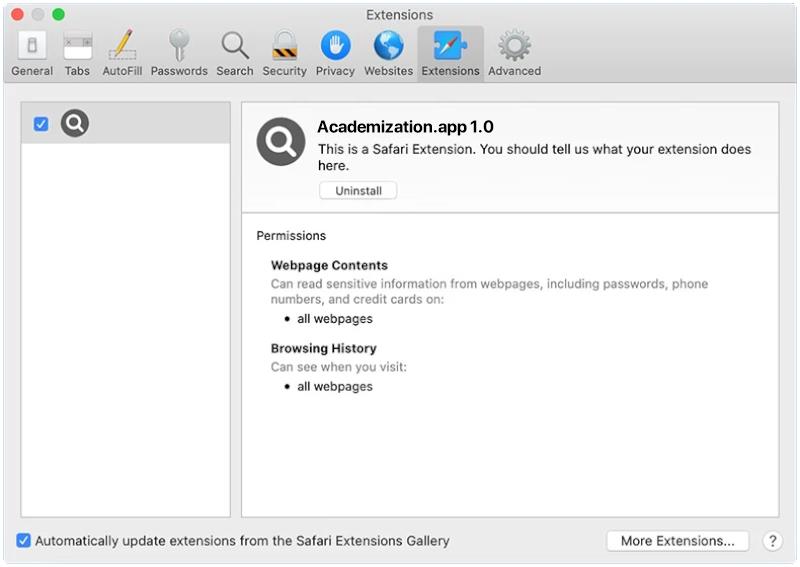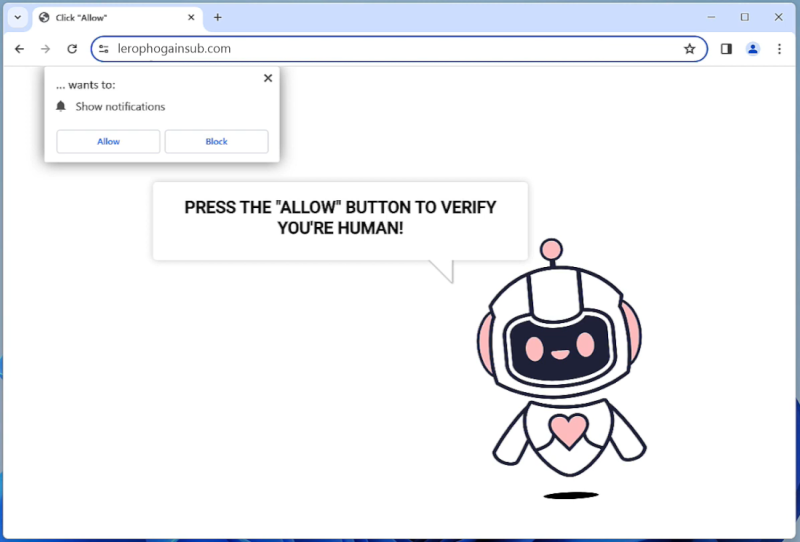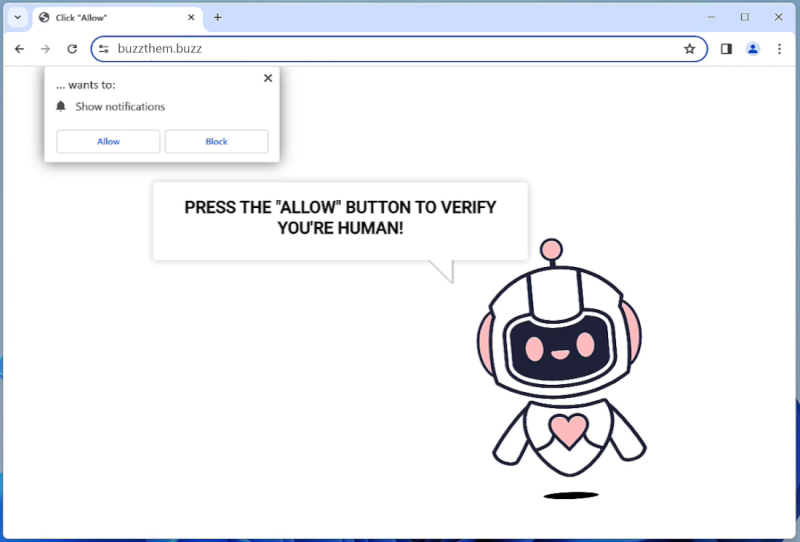Zoom Antivirus Plus Subscription email spam is a type of scam campaign where cybercriminals send fake emails claiming to offer a subscription to an antivirus program called “Zoom Antivirus Plus.” These emails are designed to trick recipients into clicking on malicious links or downloading harmful attachments that can infect their computers with malware.
One common way that Zoom Antivirus Plus Subscription spam campaigns infect computers is through phishing emails that contain links or attachments infected with malware. When a recipient clicks on the link or downloads the attachment, their computer can become compromised with viruses, ransomware, or other malicious software.
The risks of interacting with Zoom Antivirus Plus Subscription email scam include:
1. Malware infection: By clicking on links or downloading attachments from these spam emails, users expose their computers to malware infections that can steal sensitive information, damage files, or take control of the system.
2. Financial loss: Some Zoom Antivirus Plus Subscription scams may trick users into paying for fake antivirus software or services, leading to financial loss.
3. Identity theft: Cybercriminals behind these scams may also attempt to steal personal information, such as login credentials or financial details, which can be used for identity theft.
To protect yourself from Zoom Antivirus Plus Subscription email spam, it is important to be cautious when receiving unsolicited emails, especially those that contain suspicious links or attachments. Make sure to use reputable antivirus software and keep it updated regularly to protect your computer from malware infections. Additionally, never provide personal or financial information to unknown or untrusted sources.