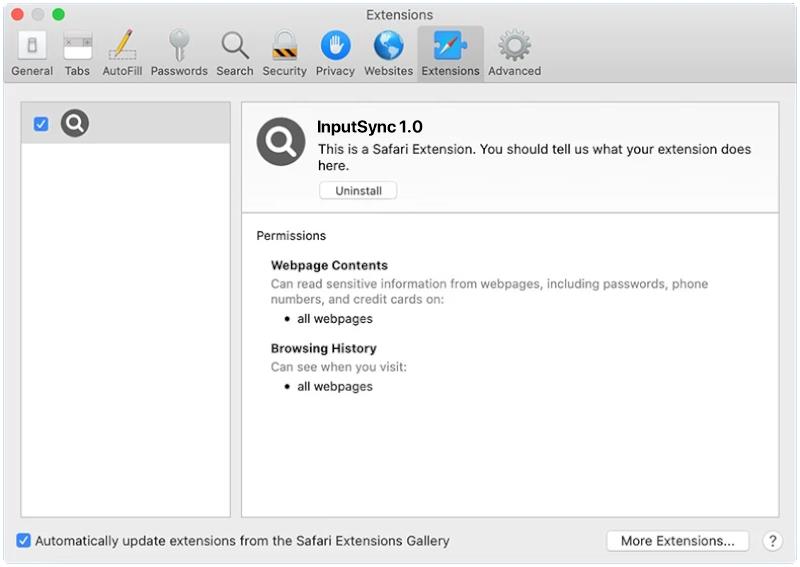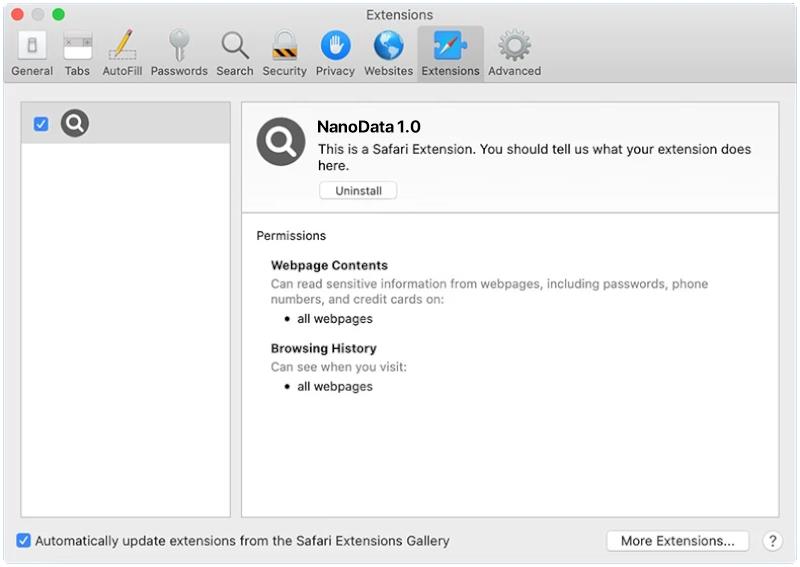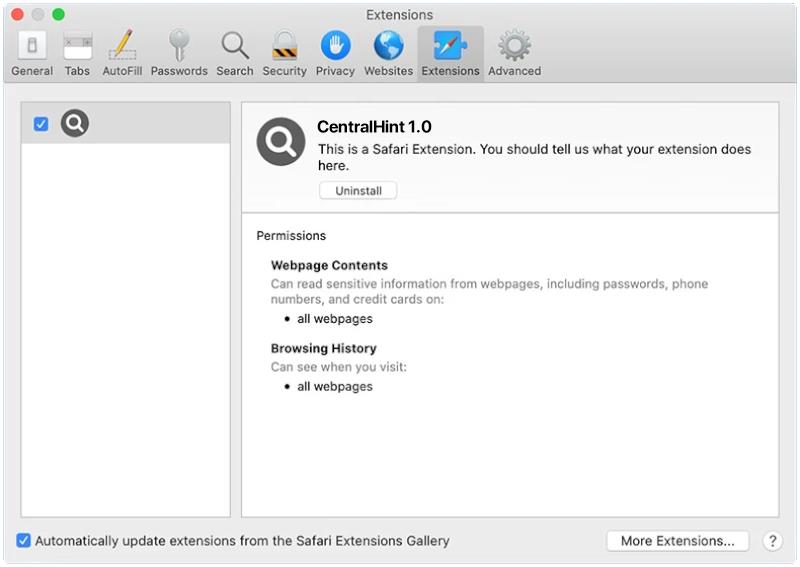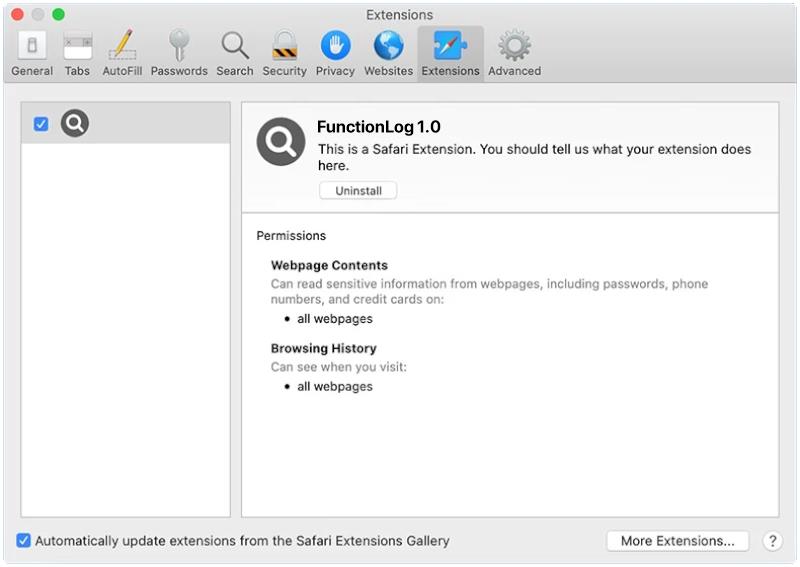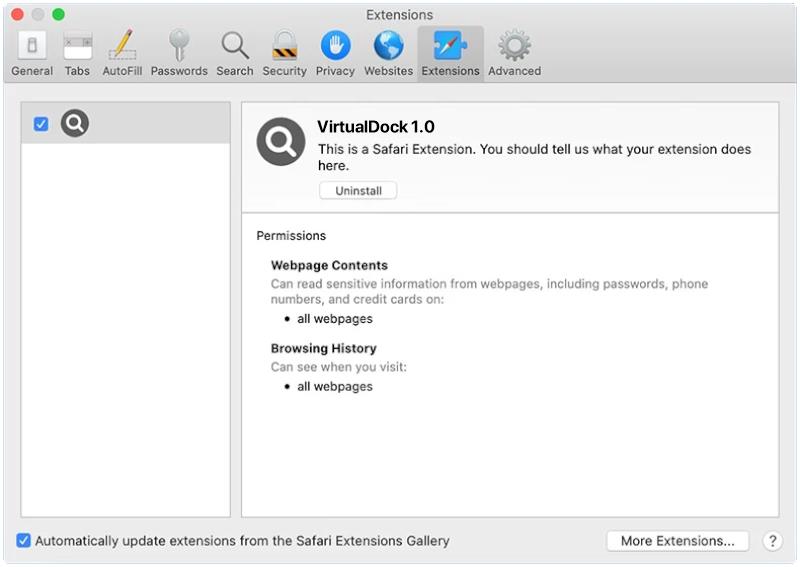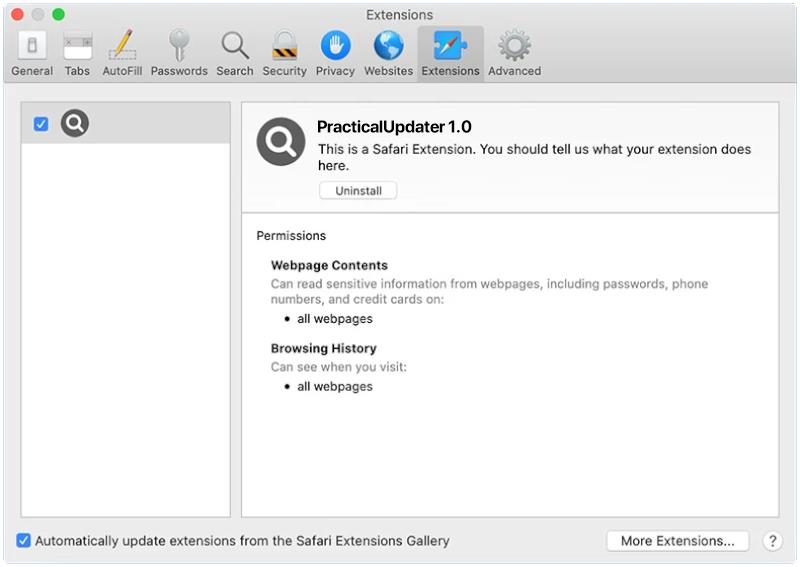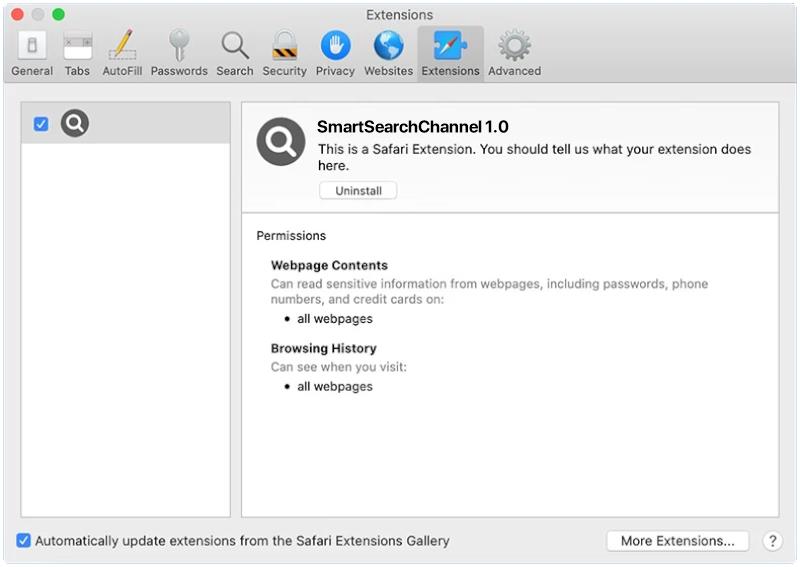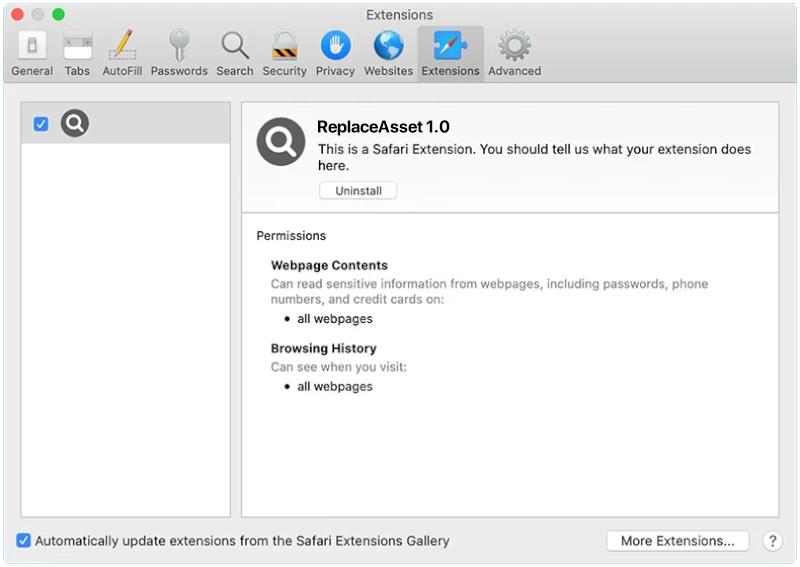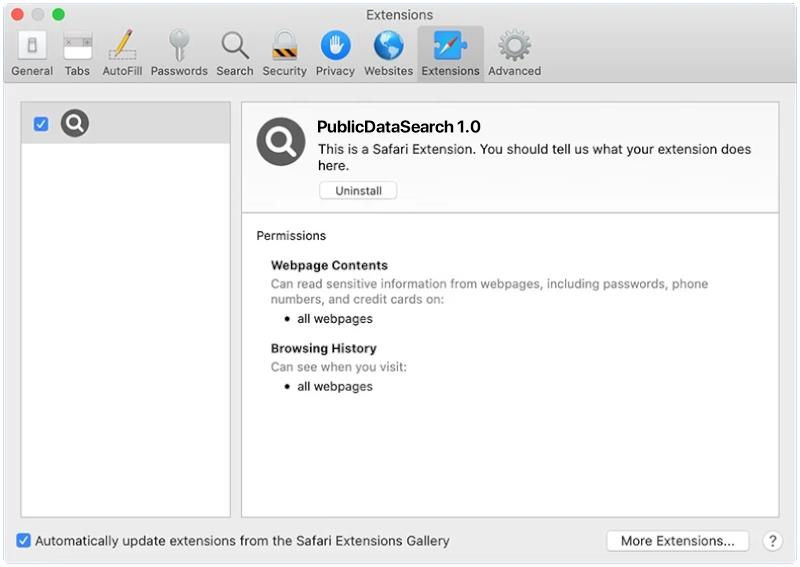InputSync is a type of malware that specifically targets Mac computers. It is designed to infect the operating system and gain control over various input devices, such as keyboards and mice. Once installed on a Mac system, InputSync can intercept and manipulate user input, allowing cybercriminals to remotely access and control the infected computer.
InputSync typically infects Mac computers through malicious downloads or email attachments. It can also spread through compromised websites or by exploiting vulnerabilities in the operating system. Once installed, InputSync can run in the background without the user’s knowledge, collecting sensitive information and sending it back to the attackers. It is important for Mac users to regularly update their operating system and security software to prevent infections from malware like InputSync.