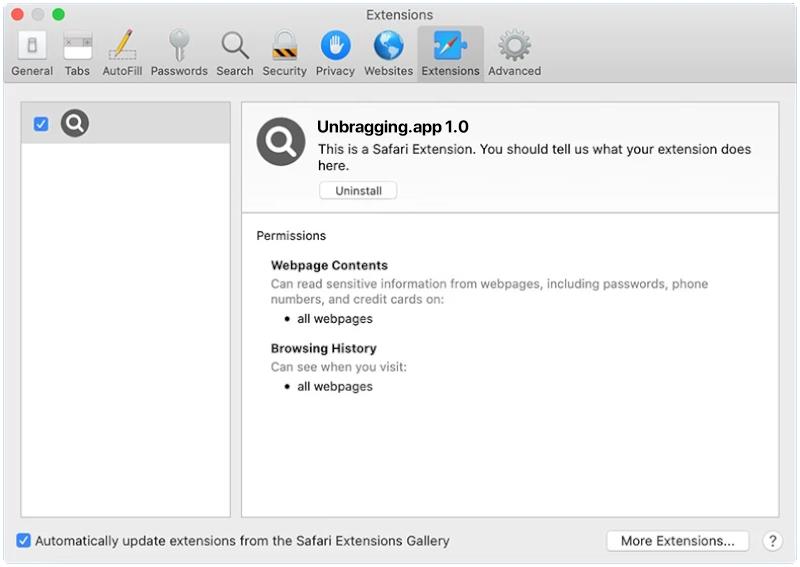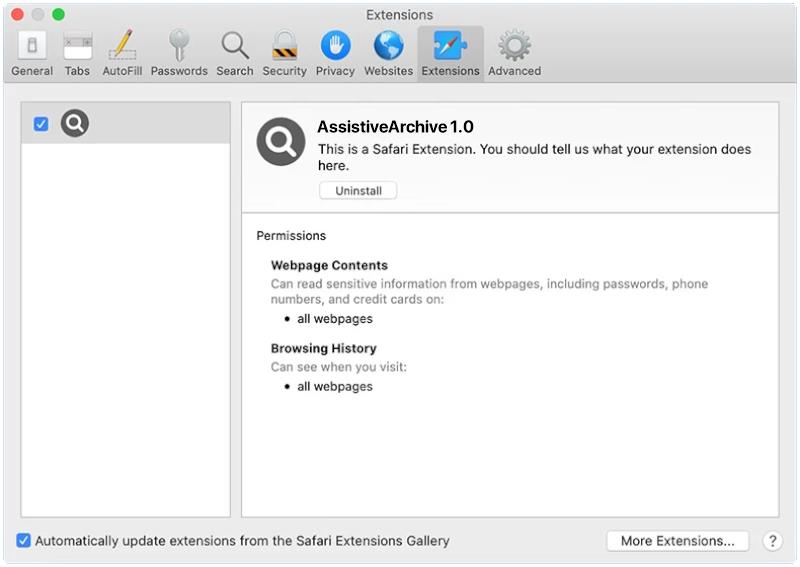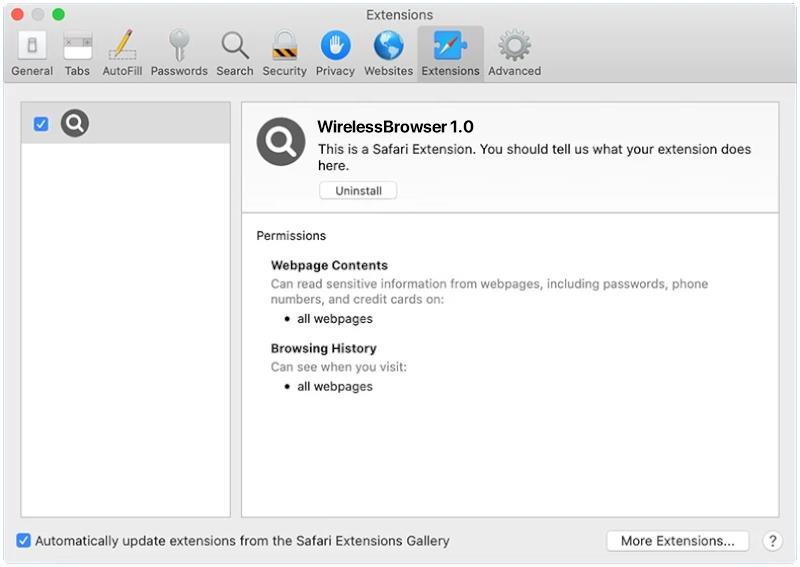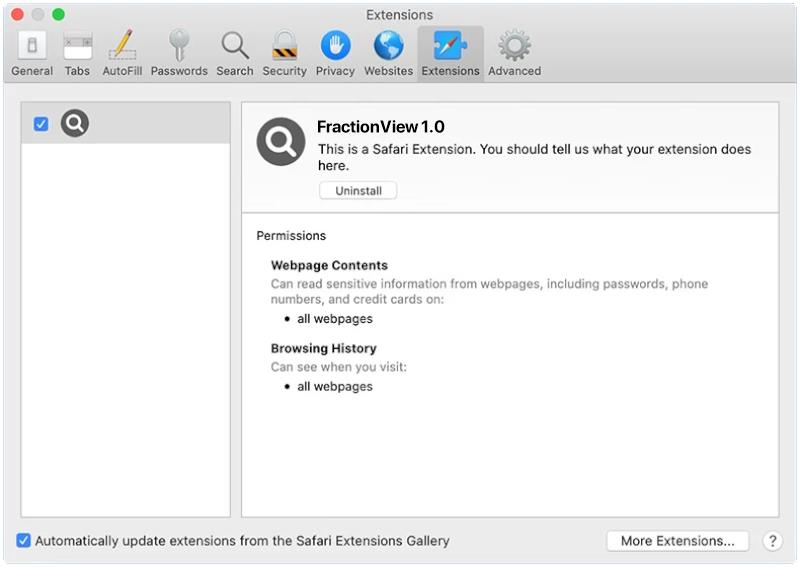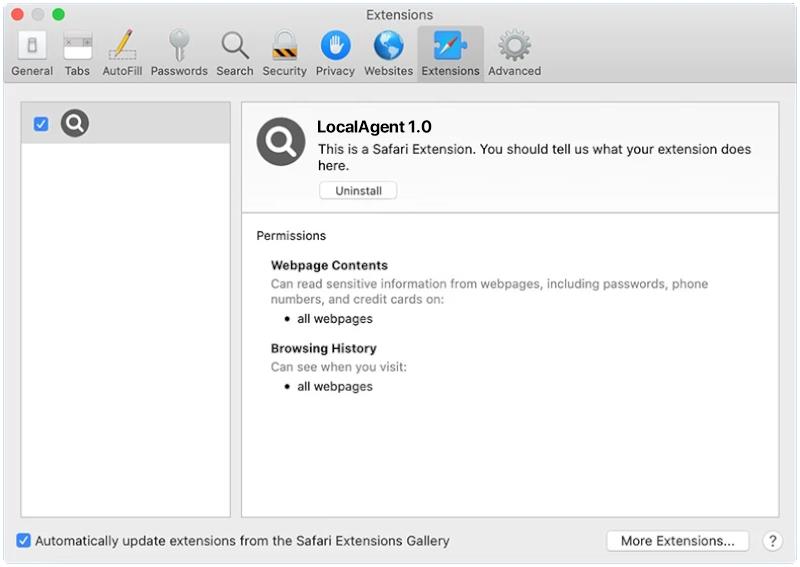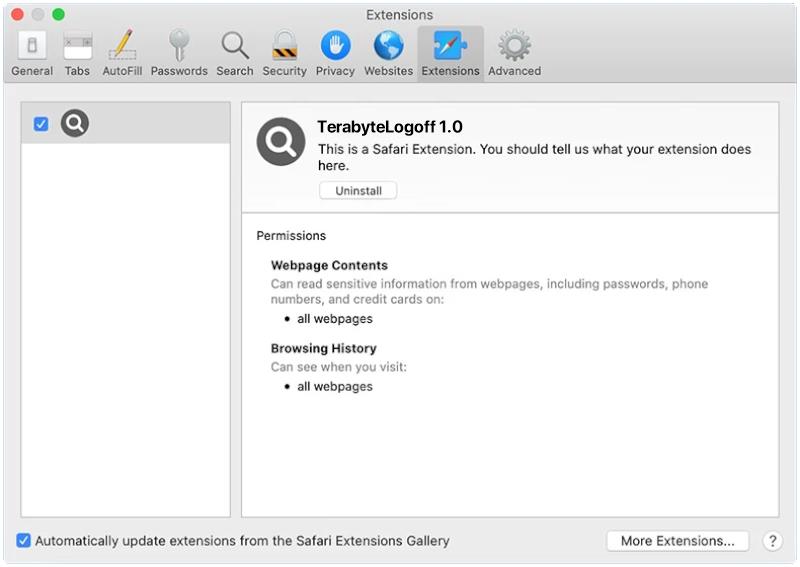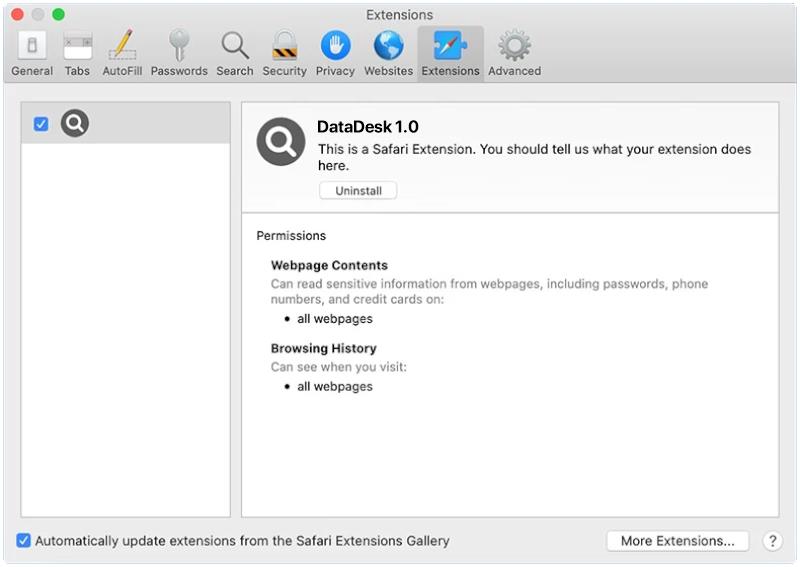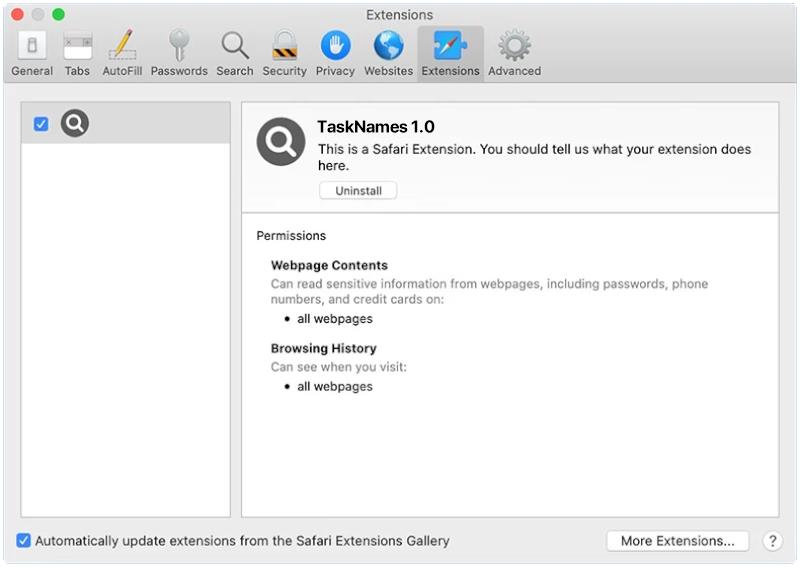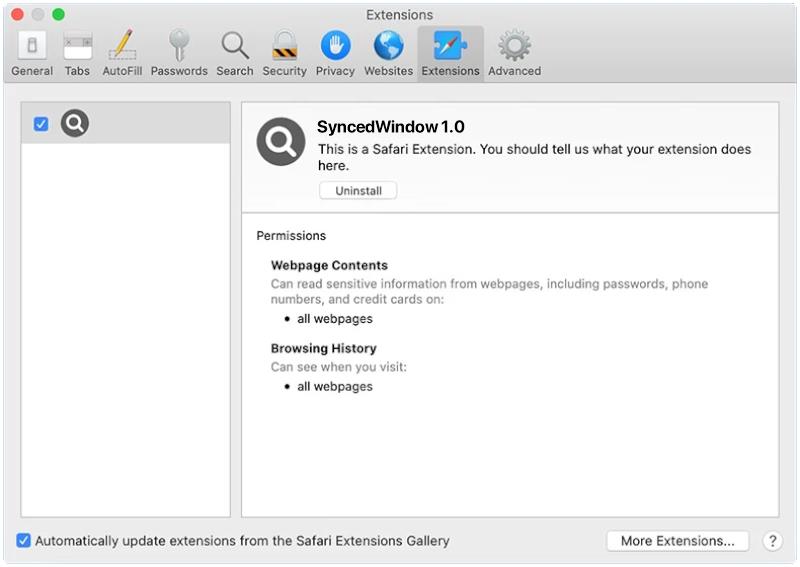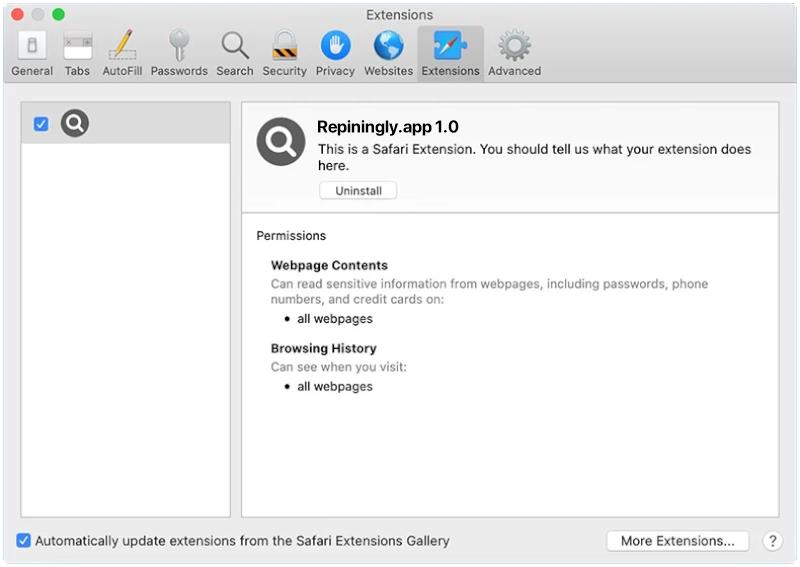Unbragging.app is a potentially unwanted application that targets Mac users. This application claims to help users optimize their system and improve performance, but in reality, it may cause various issues on the infected device. Unbragging.app can infiltrate Mac systems through software bundling, deceptive ads, or download links from untrustworthy sources.
Once Unbragging.app infects a Mac, it may start displaying intrusive pop-up ads, redirecting users to malicious websites, and collecting sensitive information without consent. This application can also slow down the infected device, consume system resources, and compromise its security. Users are advised to remove Unbragging.app from their Mac as soon as possible to prevent further damage and protect their privacy and security.