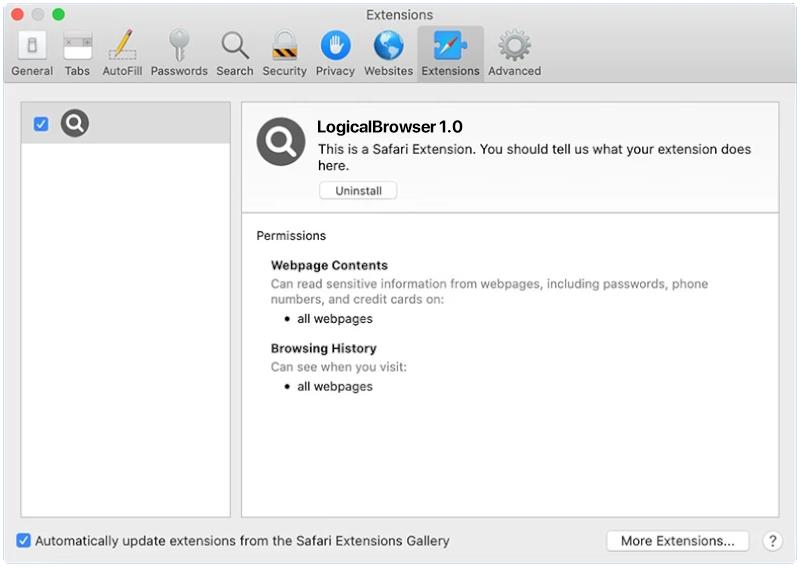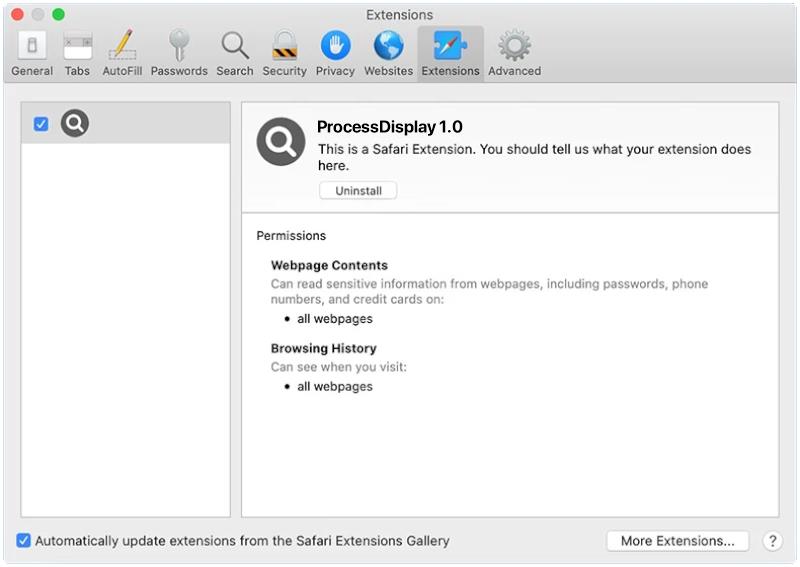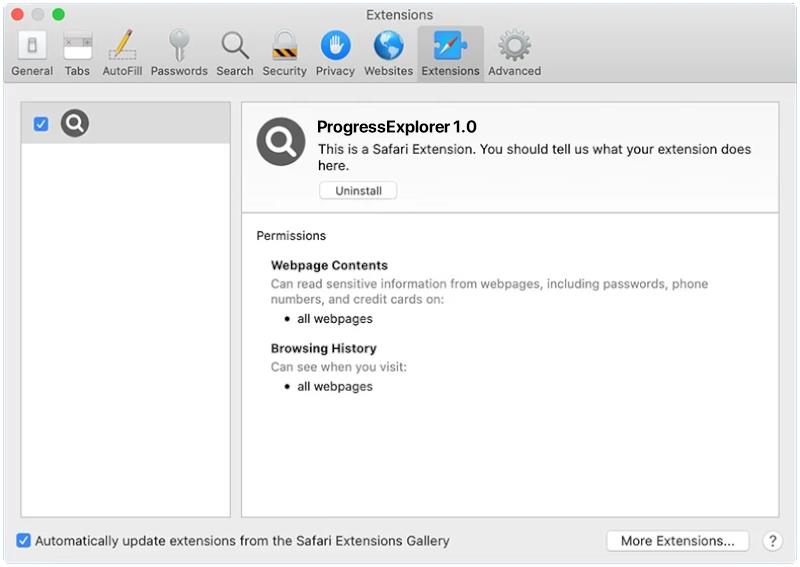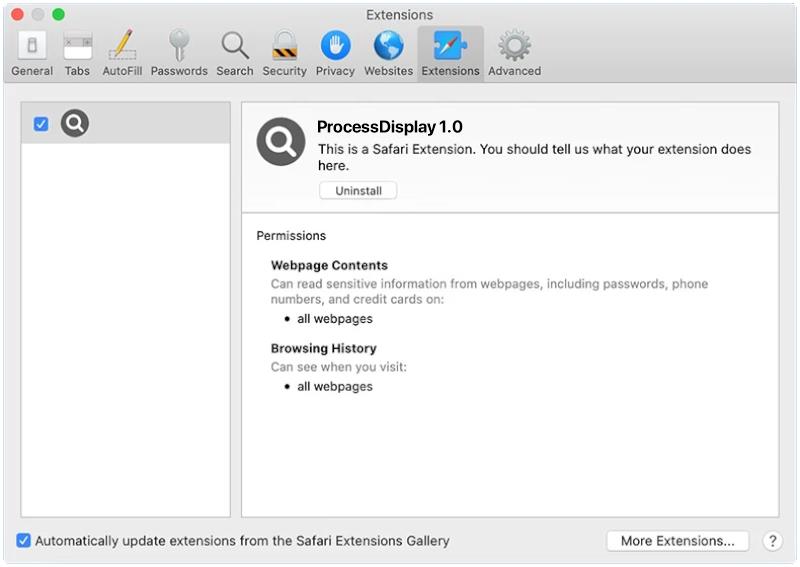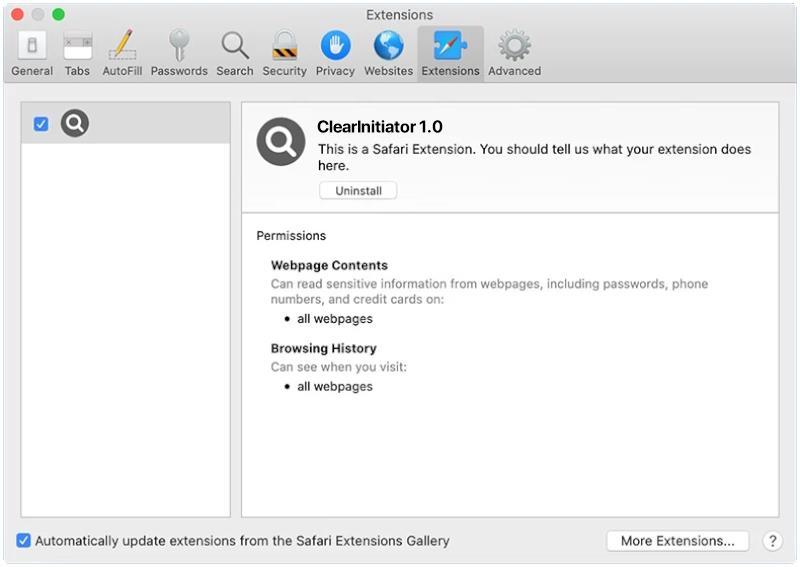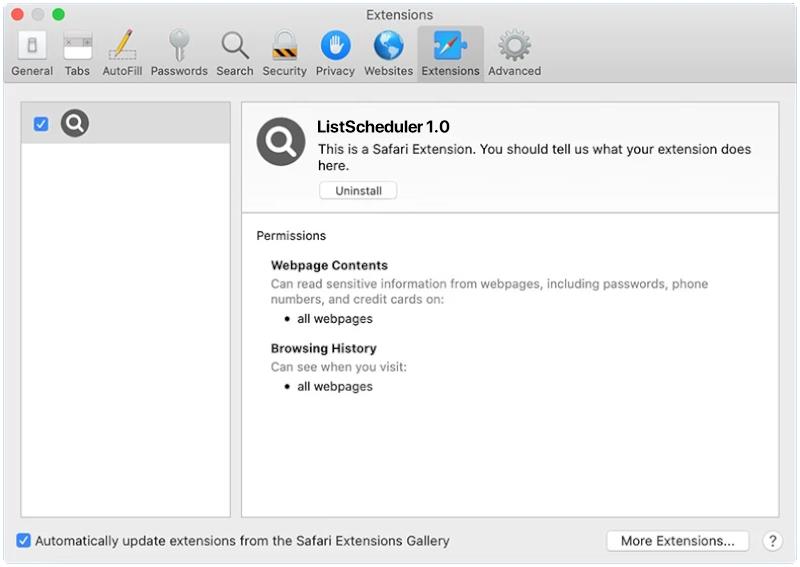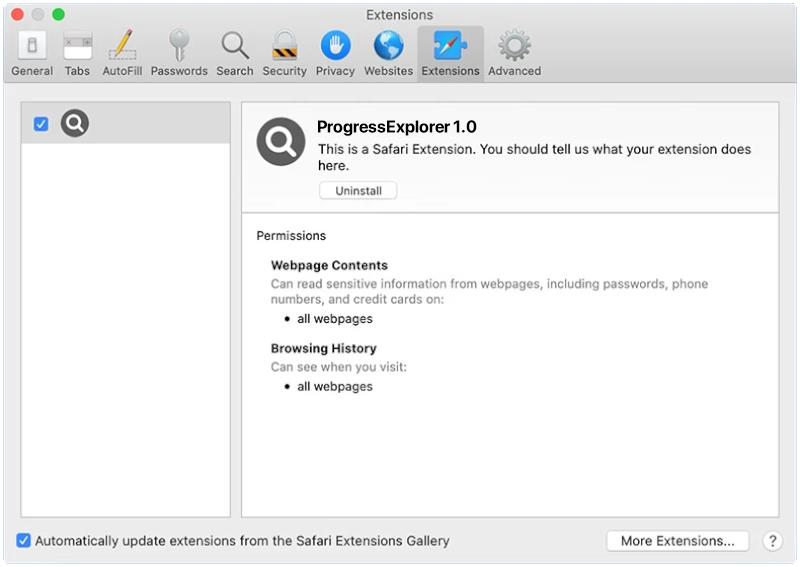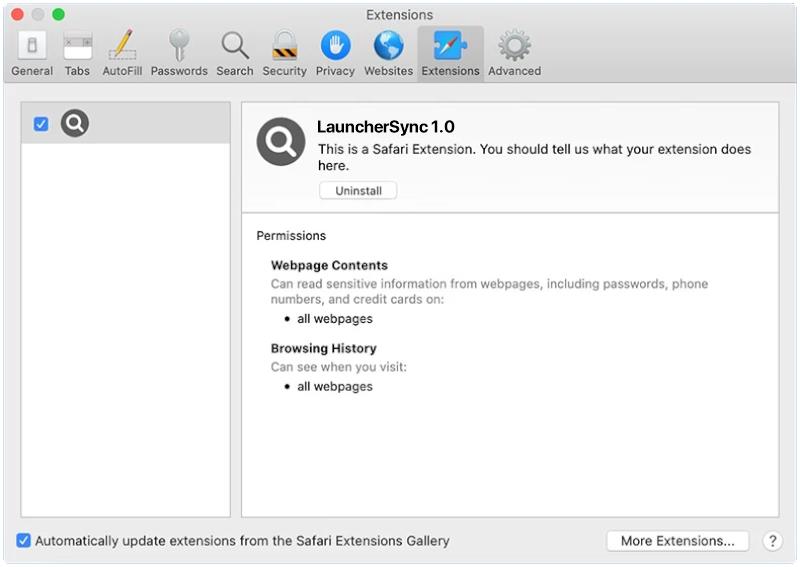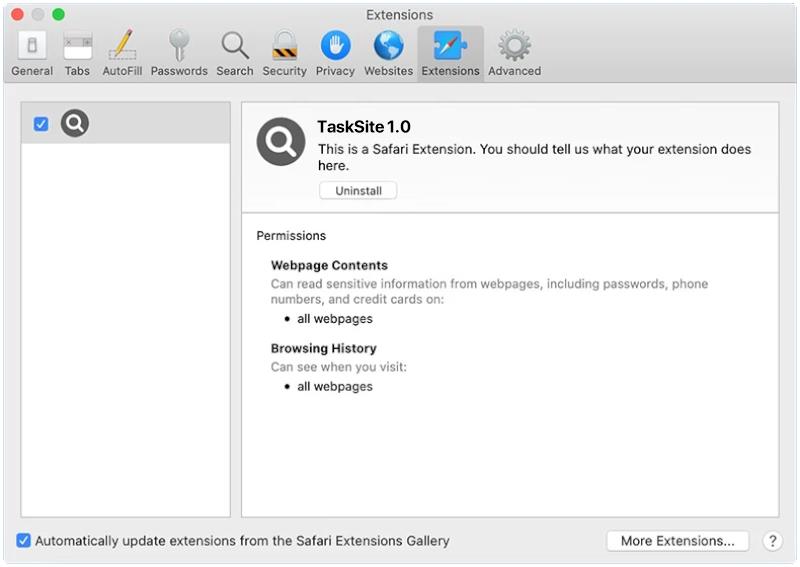A LogicalBrowser is a type of malware that infects Mac operating systems. This malicious software is designed to manipulate the web browser settings of the infected device, redirecting the user to specific websites or displaying unwanted advertisements. LogicalBrowser can also track the online activities of the user, collecting personal information and browsing habits for malicious purposes.
LogicalBrowser typically infects Mac devices through deceptive tactics, such as phishing emails, fake software updates, or malicious downloads. Once the malware is installed on the system, it can modify browser settings, inject unwanted ads, and track user activity without their knowledge. In some cases, LogicalBrowser may also exploit vulnerabilities in the operating system or other software to gain access to the device and further compromise its security. Users should be cautious when downloading software or clicking on links from unknown sources to prevent infection by LogicalBrowser and other types of malware.