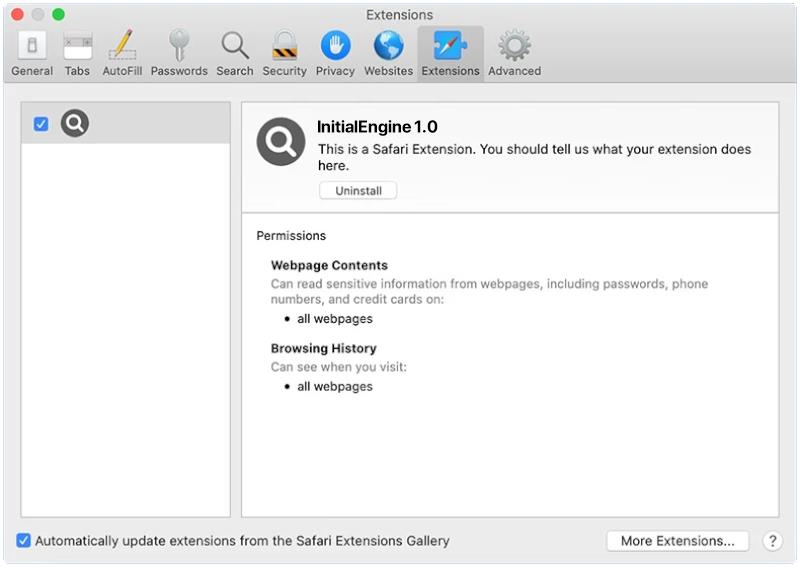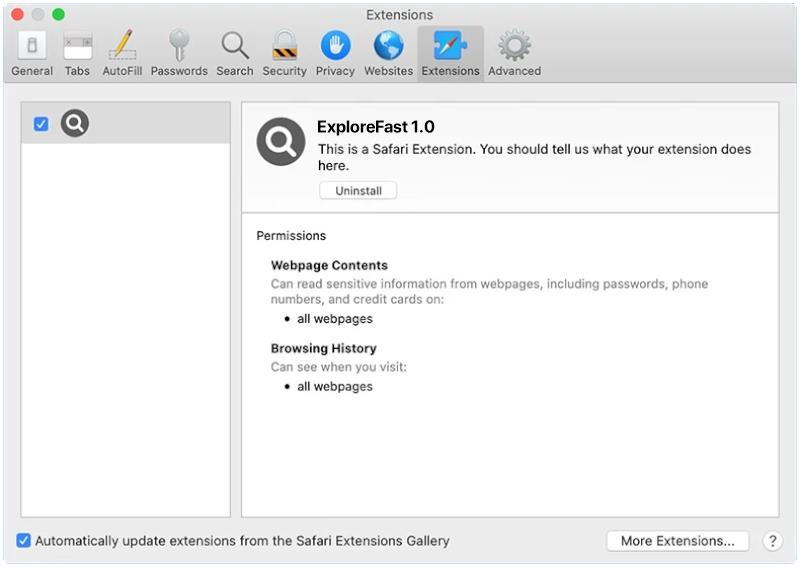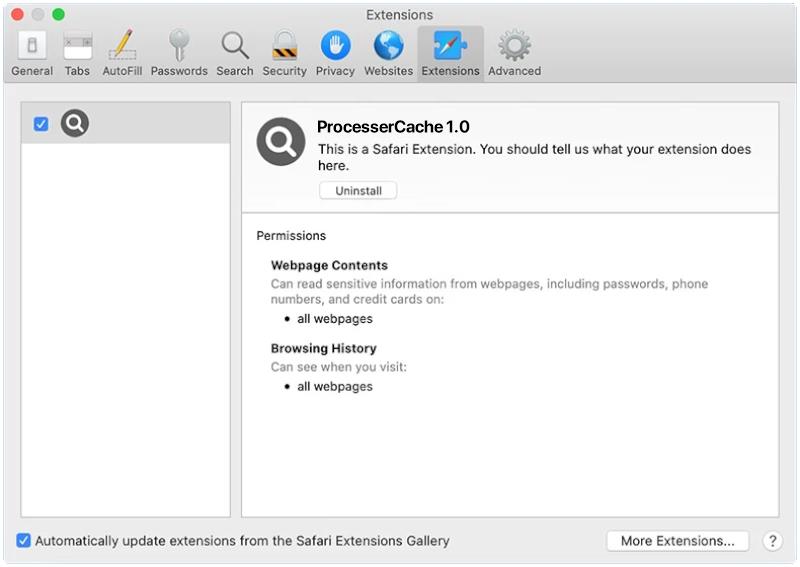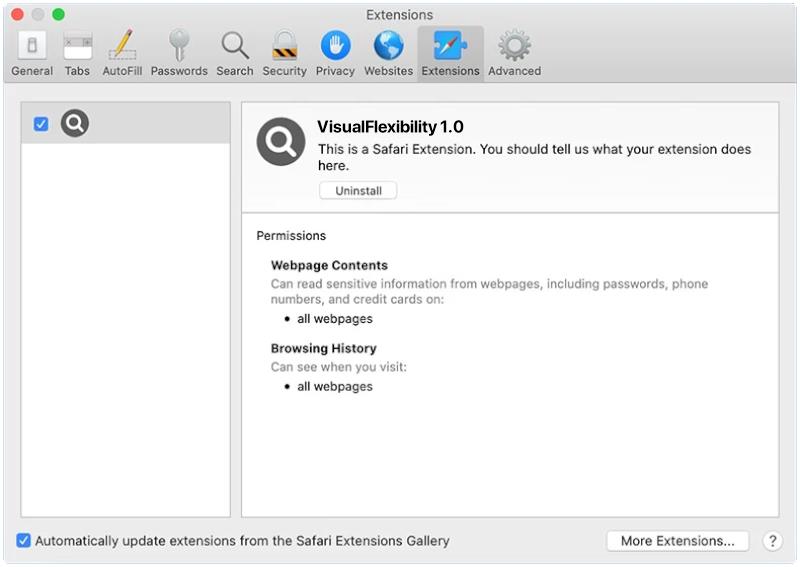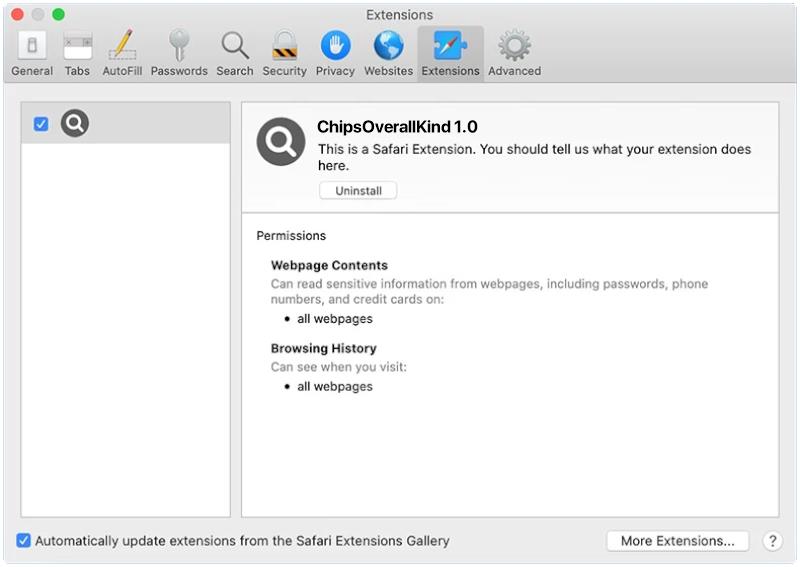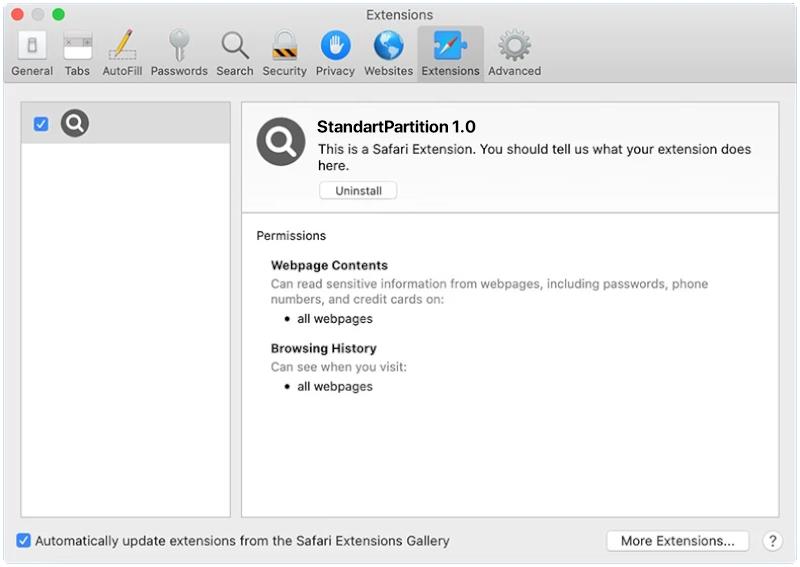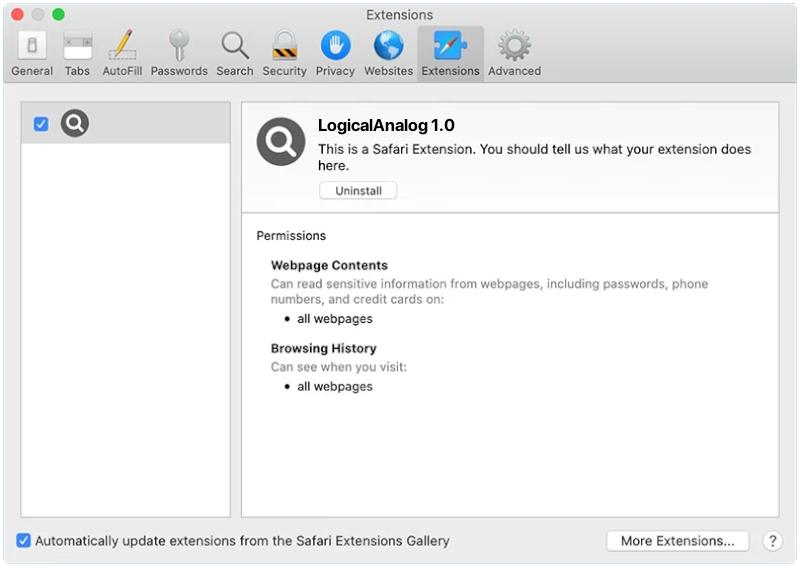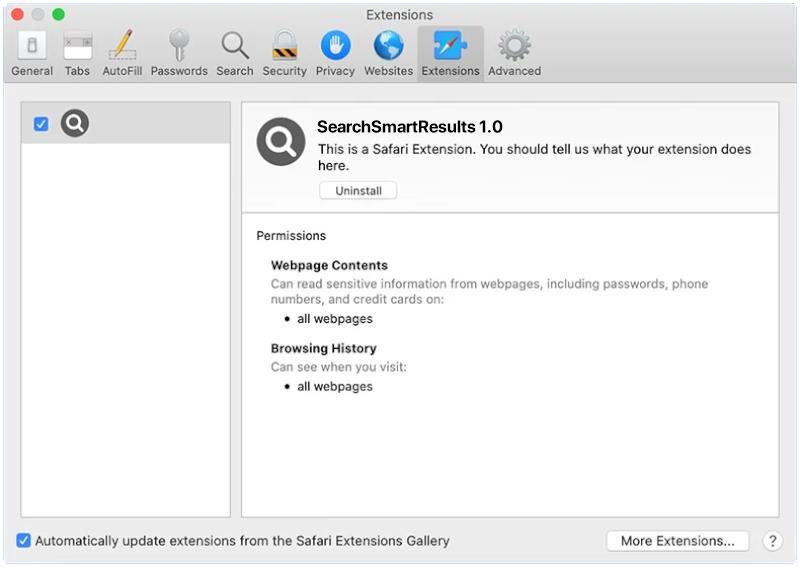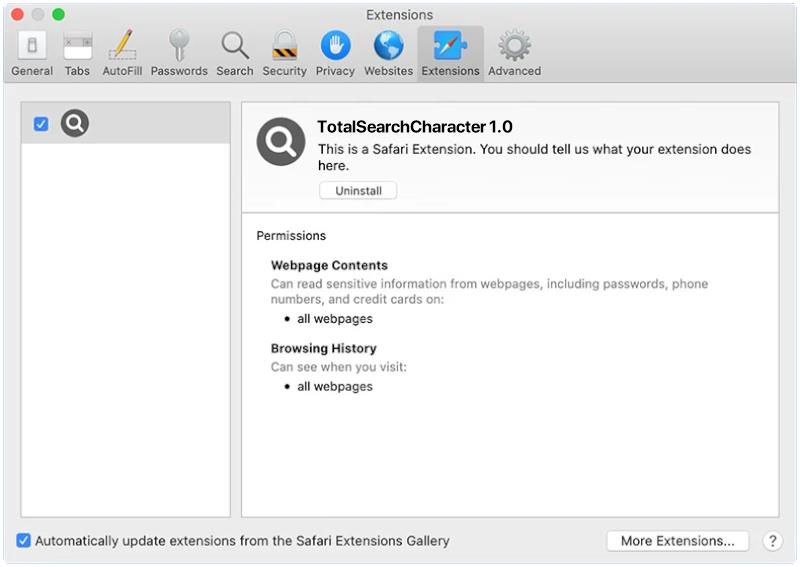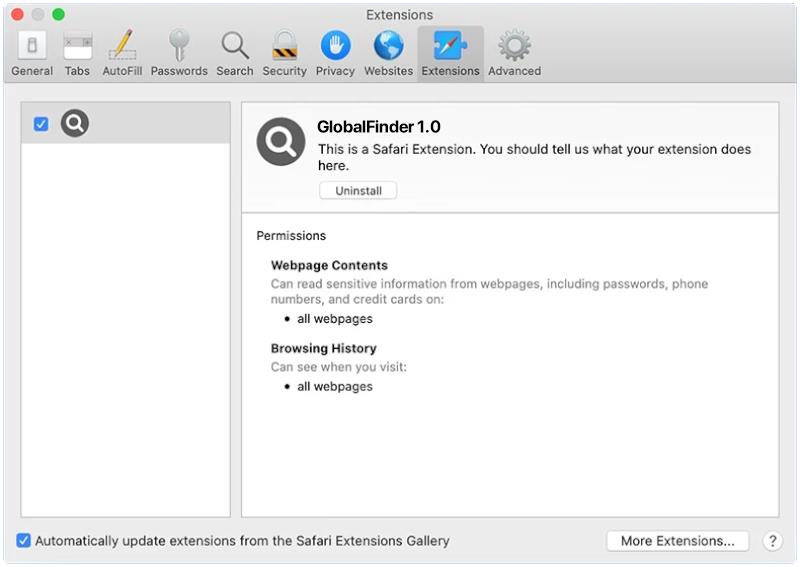InitialEngine is a type of malware that specifically targets Mac systems. It is classified as a Trojan horse, which means it disguises itself as a legitimate program to trick users into downloading and installing it. Once InitialEngine infects a Mac, it can perform various malicious activities without the user’s knowledge or consent.
The primary method used by InitialEngine to infect Mac systems is through software bundling. This means that the malware is bundled together with legitimate software that users download from untrusted sources or third-party websites. When users install the desired software, InitialEngine is also installed silently in the background, disguised as a legitimate program or system update. Once installed, InitialEngine gains unauthorized access to the user’s system, allowing it to execute its malicious activities.
Once InitialEngine infects a Mac, it can perform a range of harmful actions. It may collect sensitive information such as login credentials, financial data, or personal information stored on the system. It can also modify system settings, install additional malware, or create backdoors for remote hackers to gain access to the infected device. Overall, InitialEngine is a dangerous malware that can compromise the security and privacy of Mac users, making it essential to take preventive measures to avoid its infection.