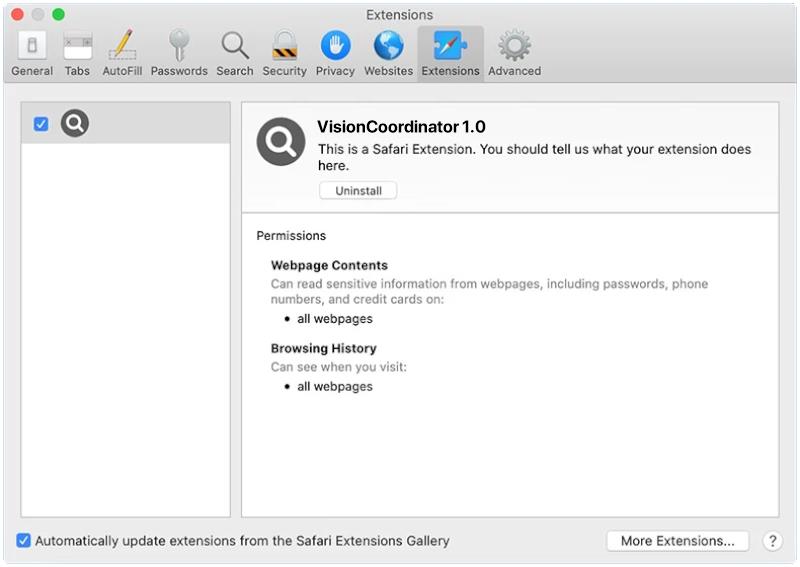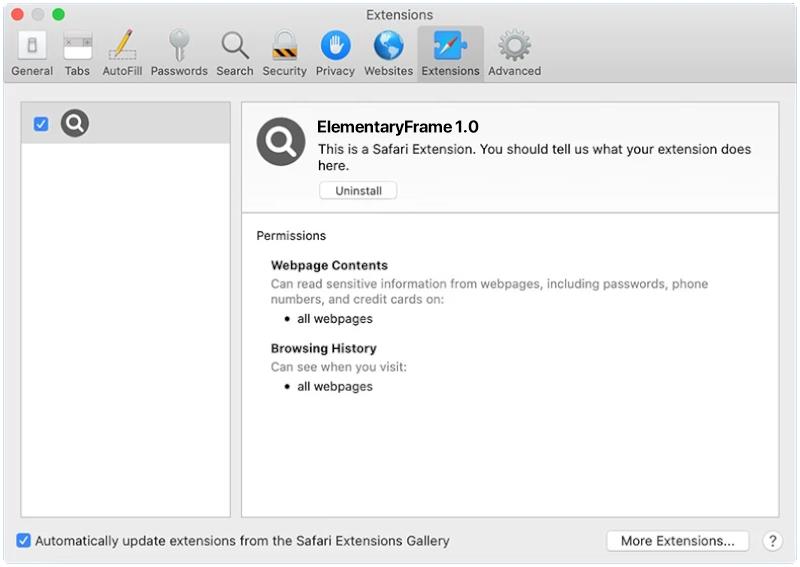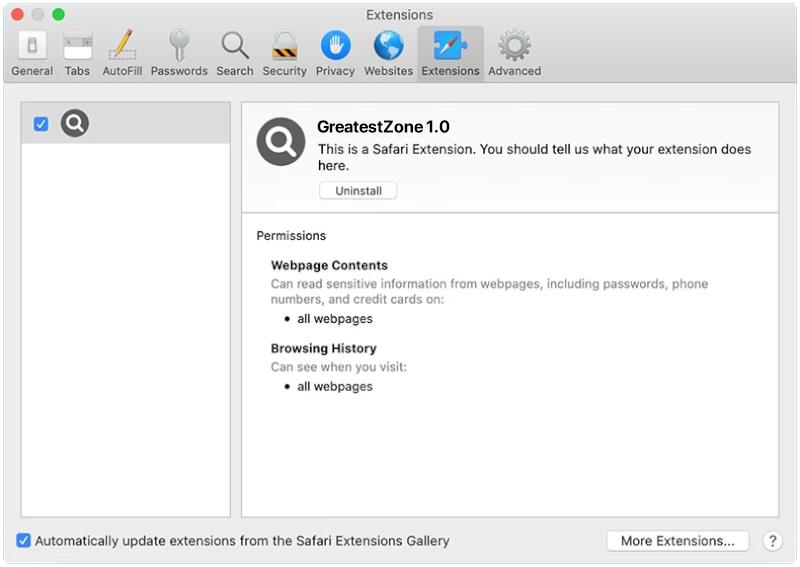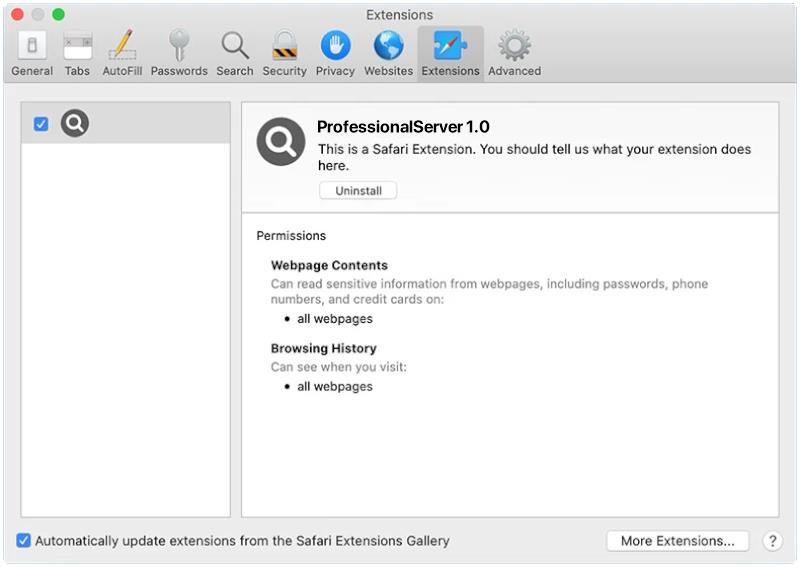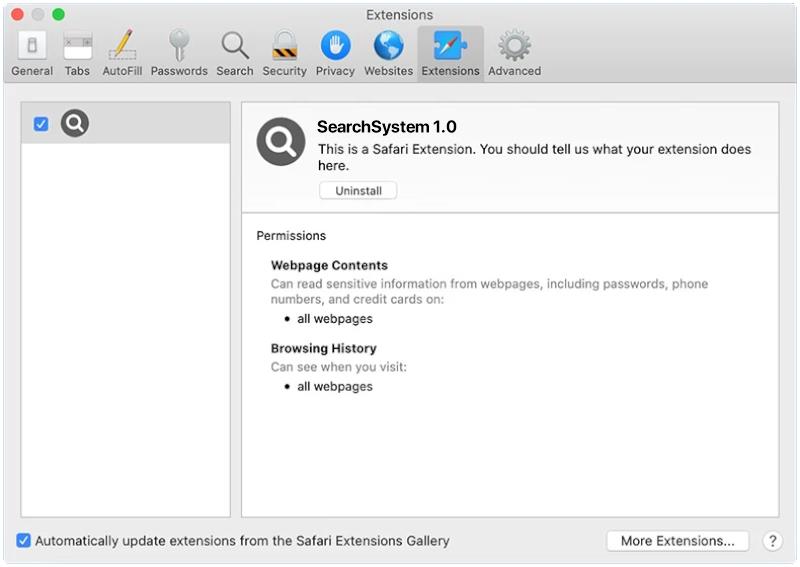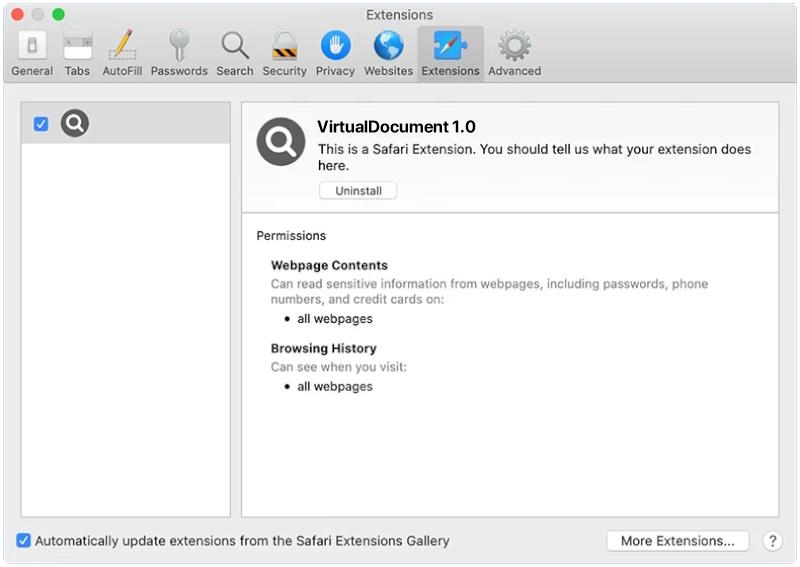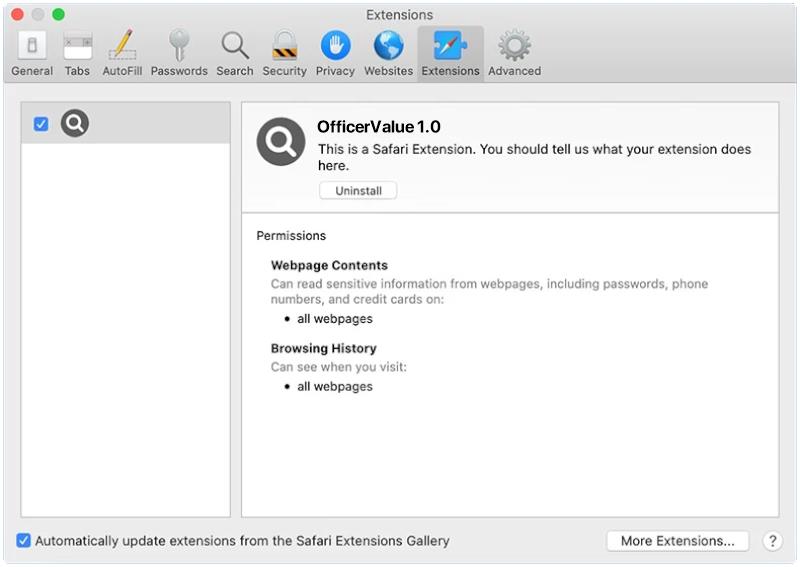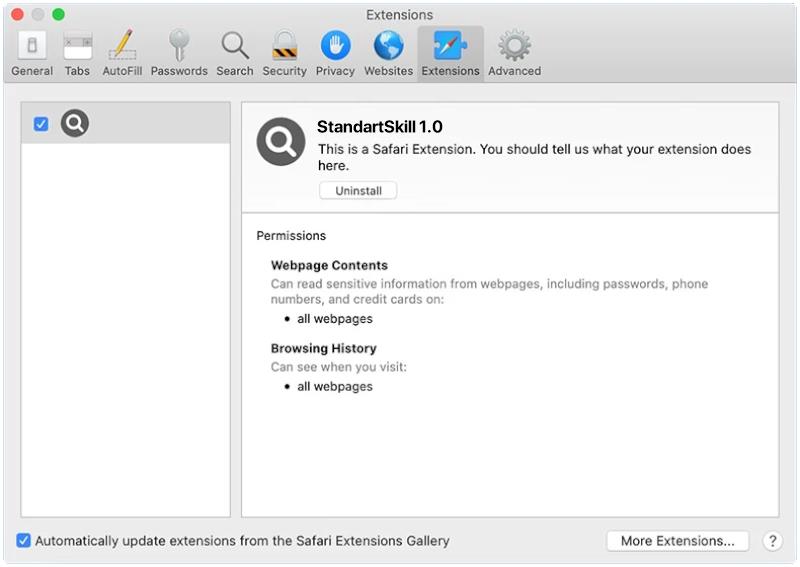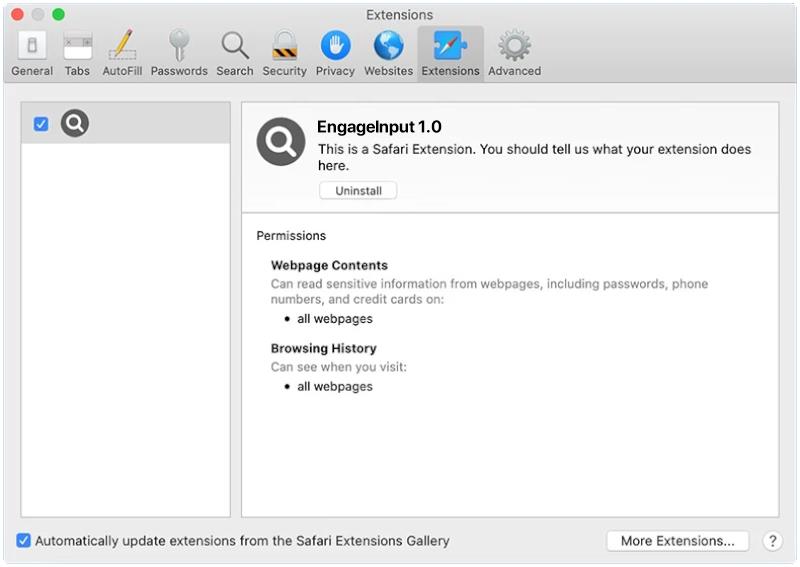VisionCoordinator is a type of malware that specifically targets Mac computers. It is classified as a trojan horse, which means it disguises itself as a legitimate application or file to trick users into downloading and installing it. Once installed on a Mac system, VisionCoordinator can perform various malicious activities without the user’s consent or knowledge.
VisionCoordinator typically infects Mac computers through deceptive techniques, such as bundling itself with legitimate software or disguising as a fake software update. Users may unknowingly download and install the malware when they visit compromised websites, click on malicious links or advertisements, or download software from untrusted sources. Once installed, VisionCoordinator gains unauthorized access to the system and starts performing its malicious activities, which may include stealing sensitive information, capturing keystrokes, taking screenshots, tracking online activities, and even remotely controlling the infected Mac.
It is important for Mac users to always exercise caution when downloading software or clicking on links to prevent VisionCoordinator and other malware infections. Keeping the operating system and all applications up to date with the latest security patches, using reliable antivirus software, and avoiding suspicious downloads or websites can significantly reduce the risk of infection.