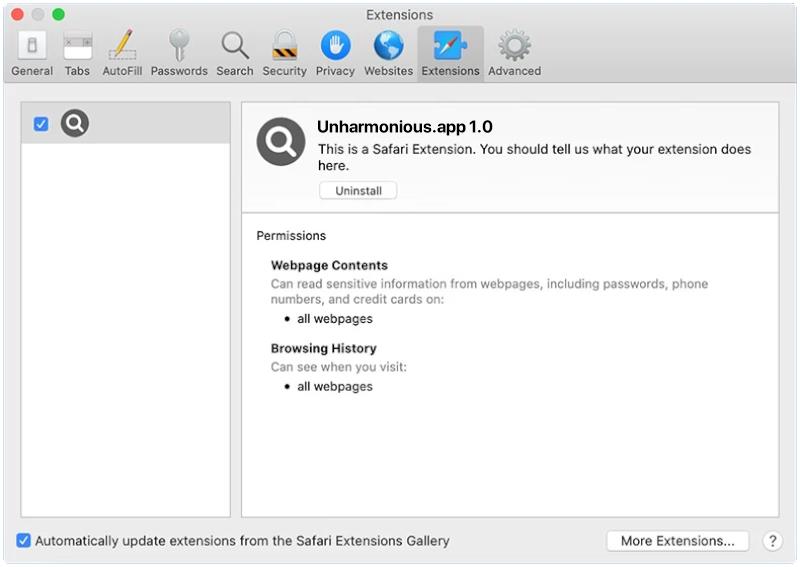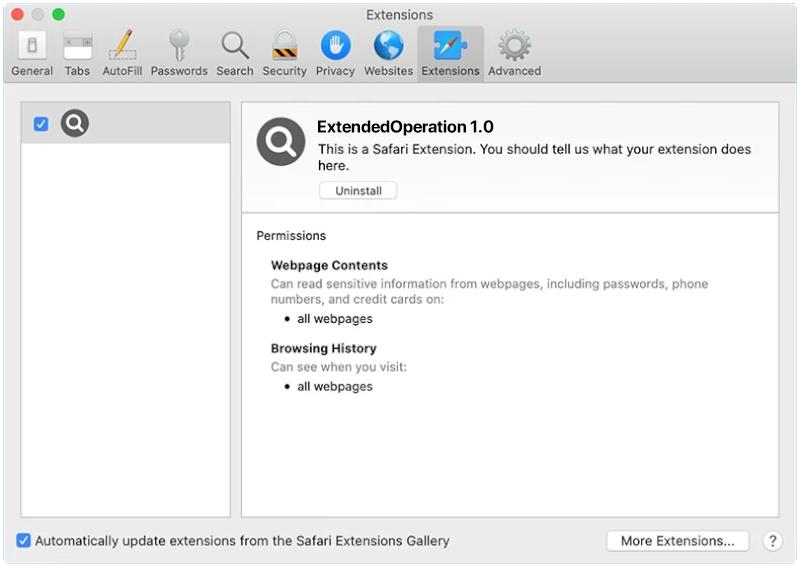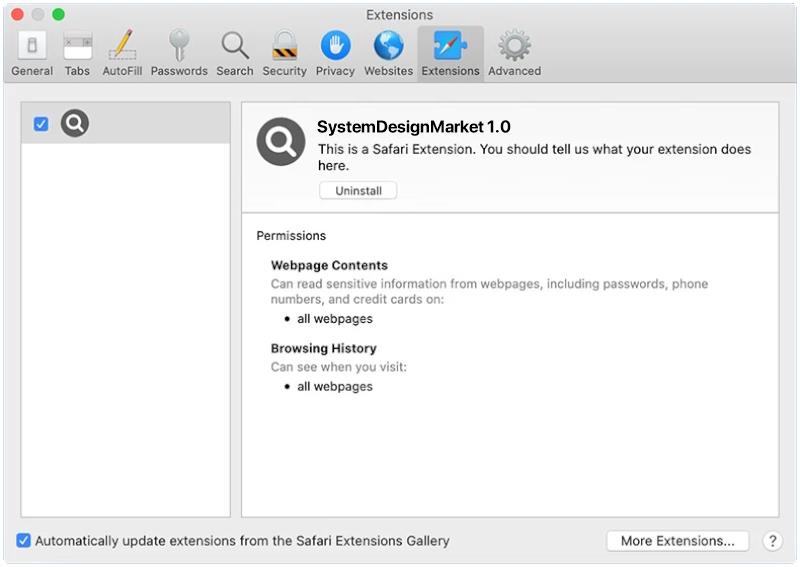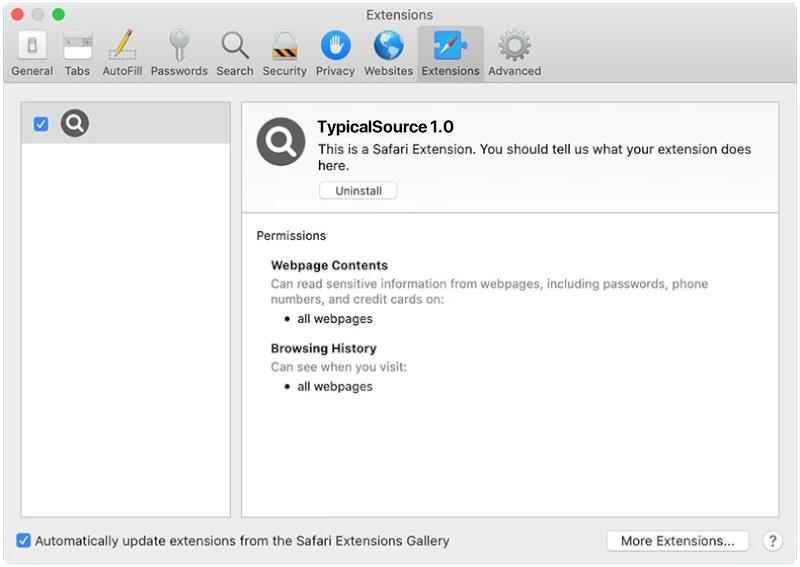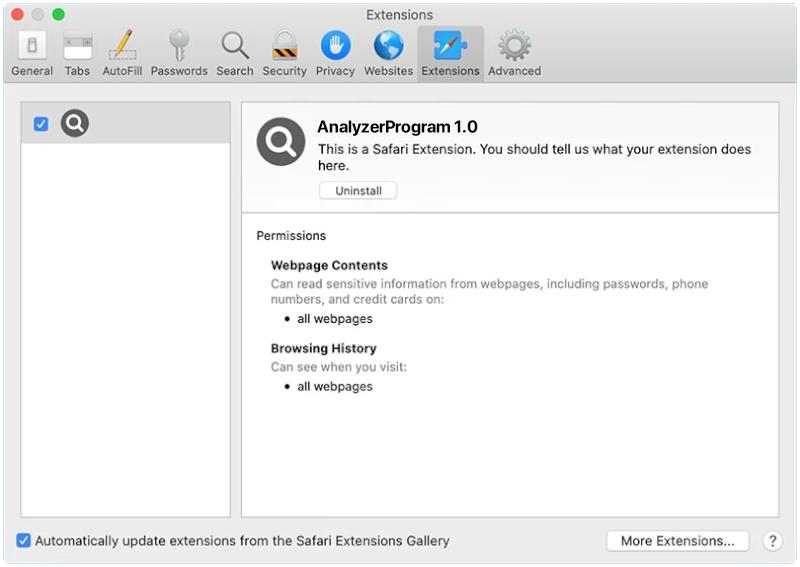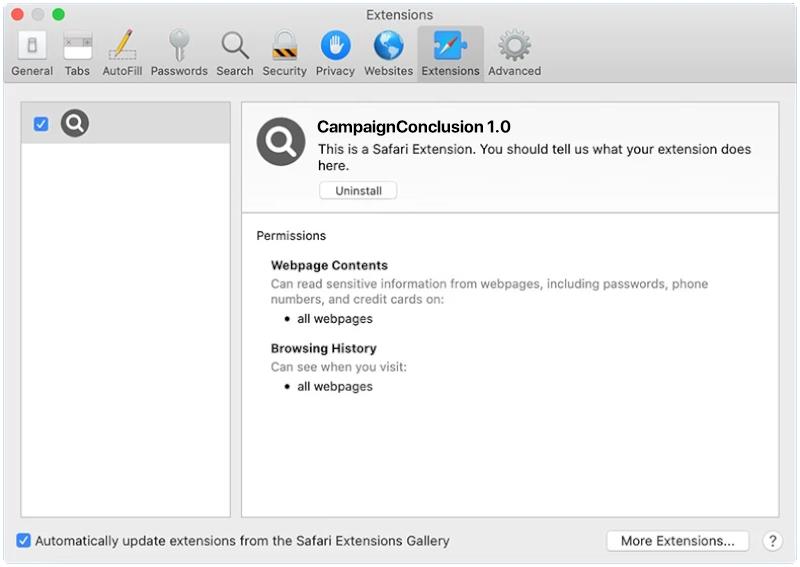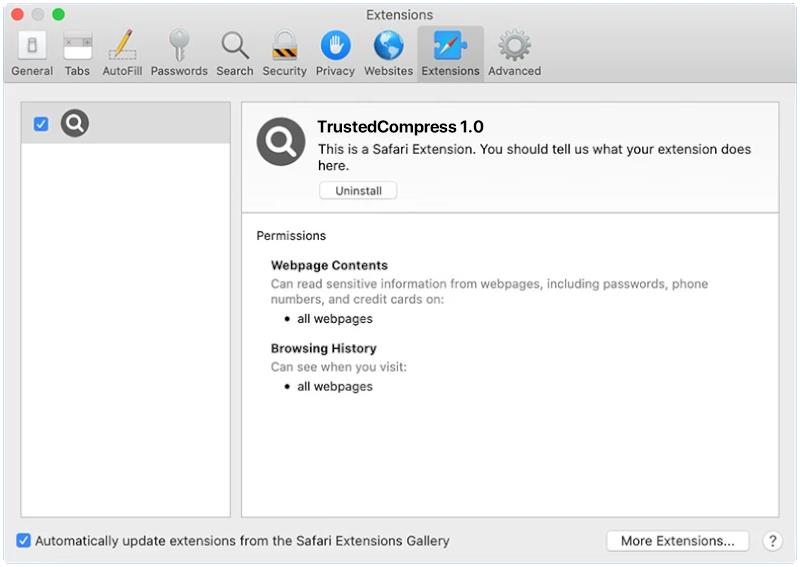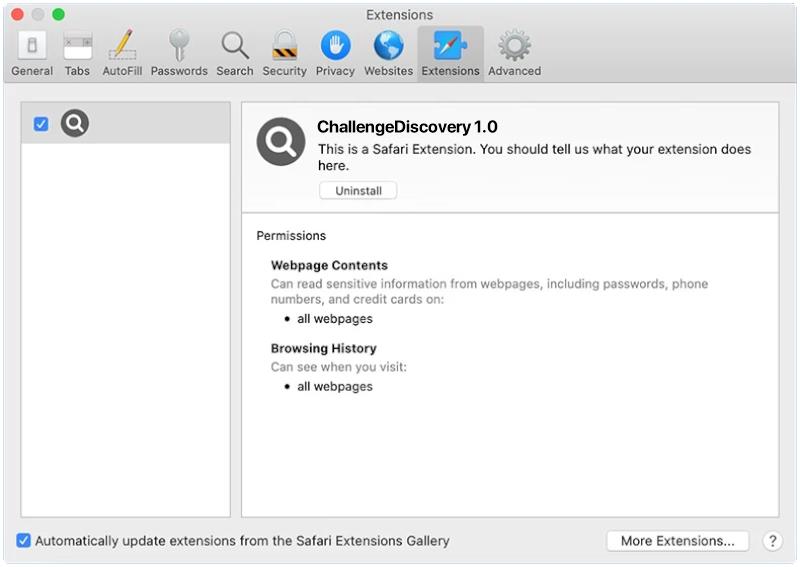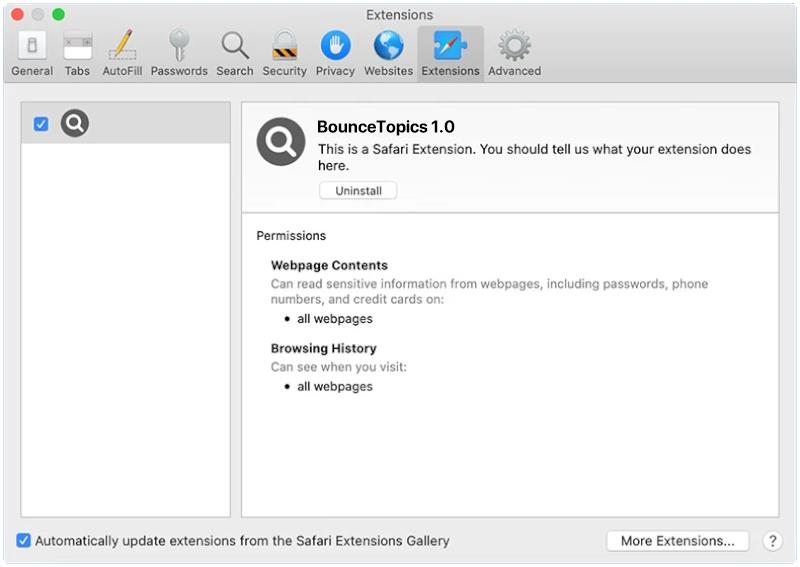Unharmonious.app is a potentially harmful application that primarily targets Mac operating systems. It is categorized as adware or potentially unwanted program (PUP). Unharmonious.app is designed to generate intrusive and unwanted advertisements, pop-ups, banners, and other forms of online advertisements. It often infiltrates the system unnoticed by bundling itself with freeware or shareware downloaded from untrustworthy sources. Once installed, Unharmonious.app modifies browser settings and injects various ads into webpages, leading to a disruptive and frustrating browsing experience.
To infect a Mac, Unharmonious.app typically employs deceptive techniques such as software bundling. It is commonly bundled with free software downloaded from third-party websites. Users often unknowingly install Unharmonious.app alongside the desired software by rushing through the installation process and not paying attention to the additional components that are being installed. Additionally, it can also be distributed through malicious advertisements, fake software updates, or infected email attachments. Once the user’s Mac is infected, Unharmonious.app starts displaying unwanted ads and may also collect browsing-related data to further target the user with personalized advertisements. It is crucial to regularly update software, download applications from official sources, and use reliable antivirus software to prevent the infiltration of potentially harmful programs like Unharmonious.app.