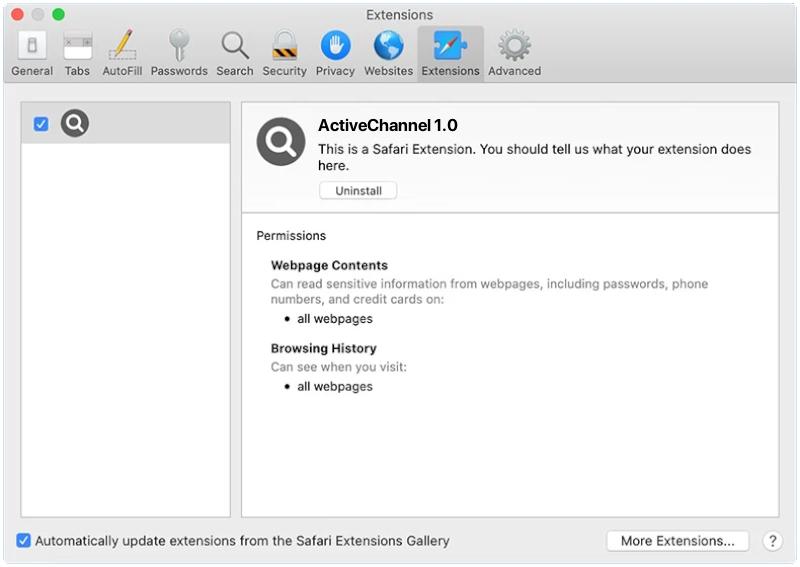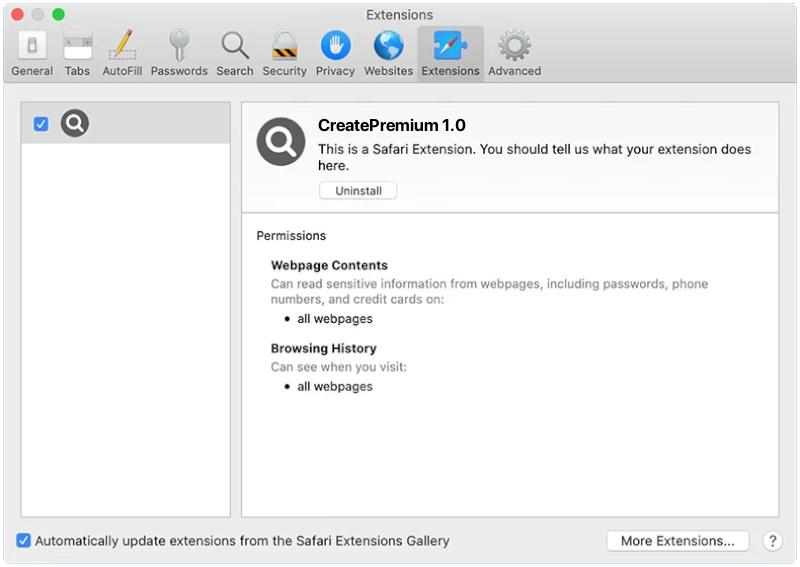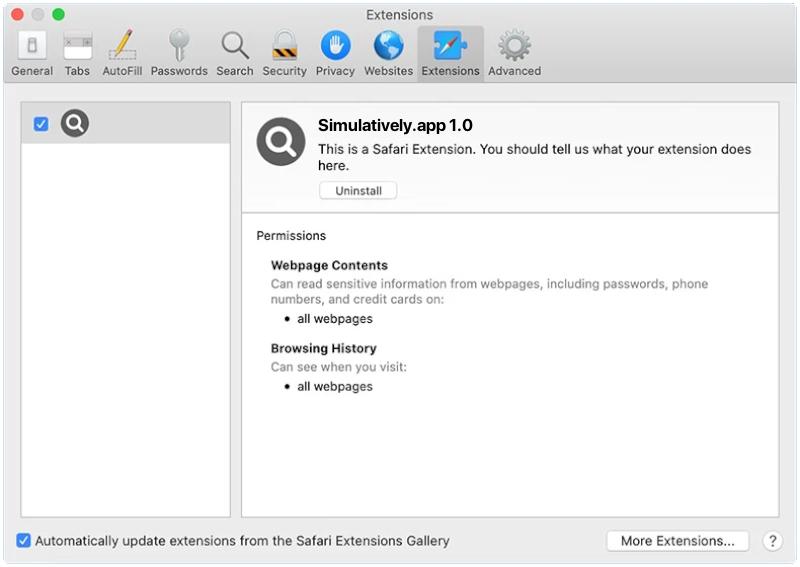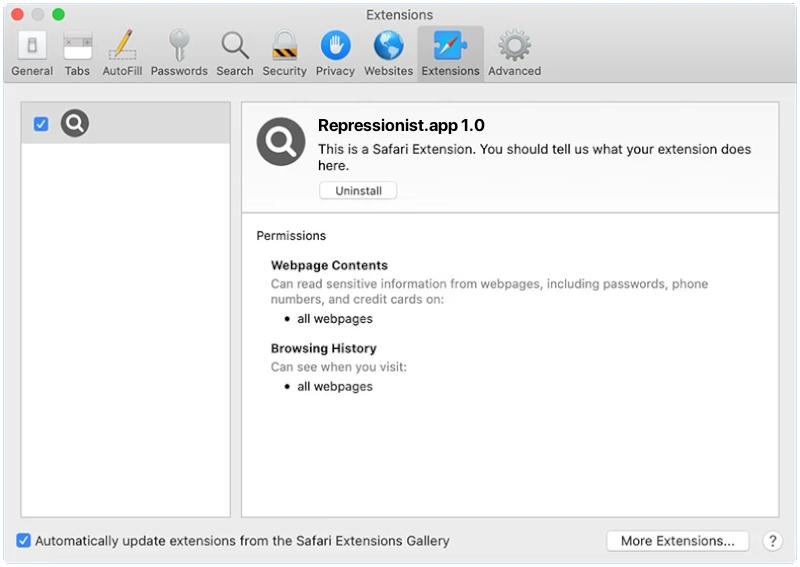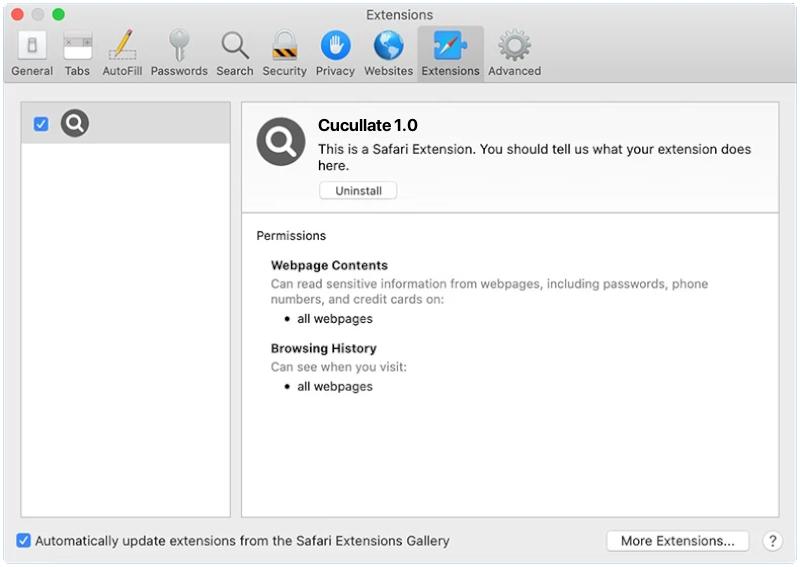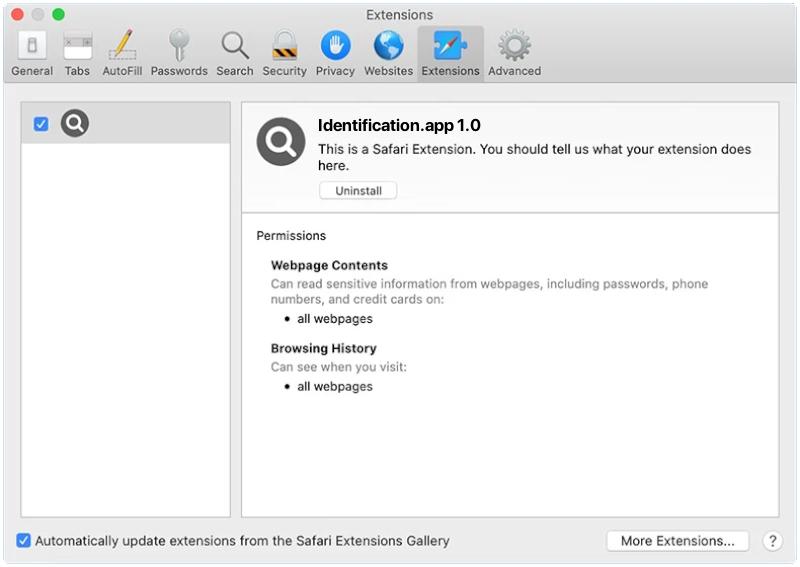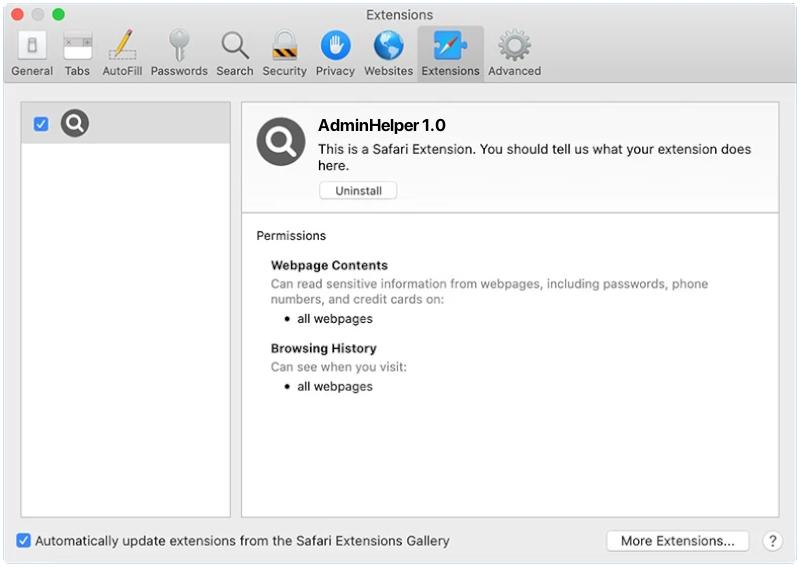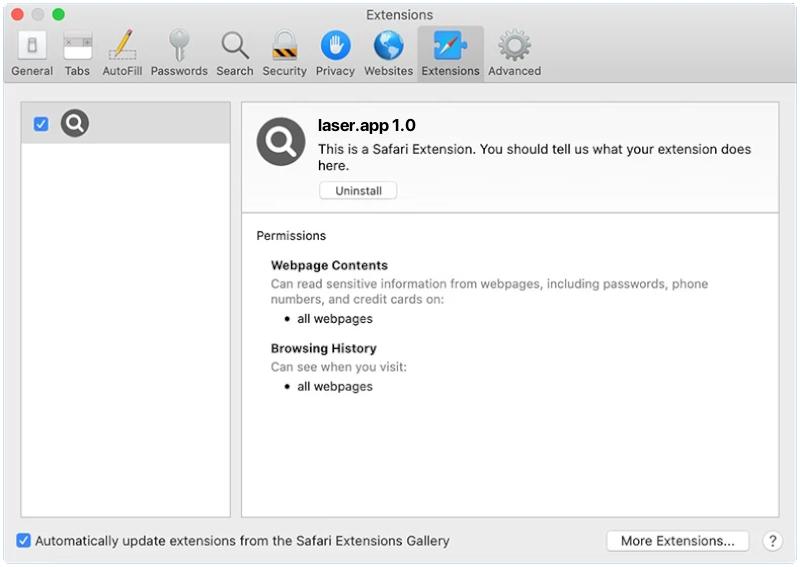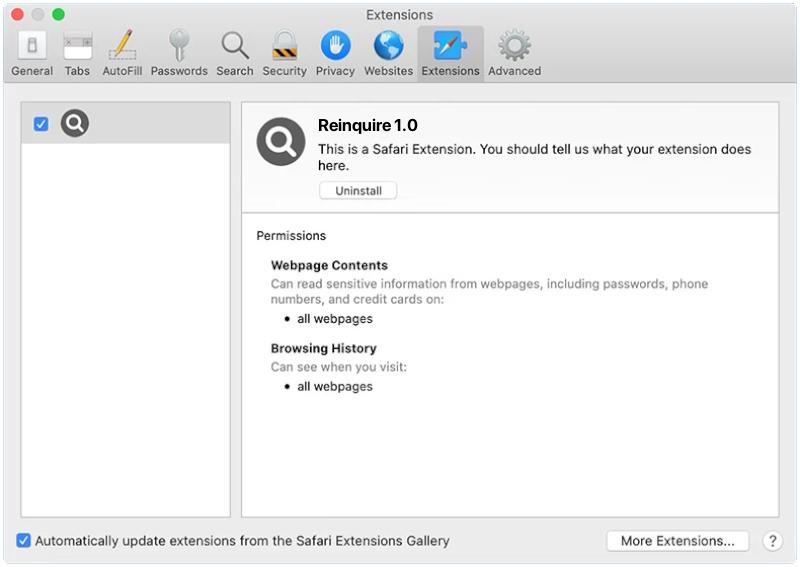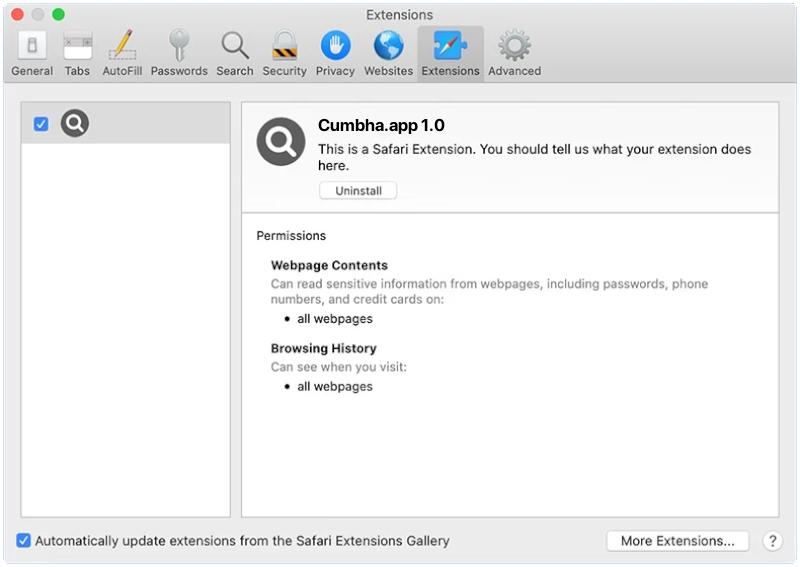ActiveChannel is a type of malware that specifically targets Mac operating systems. This form of malware is often categorized as a potentially unwanted program (PUP) or adware and is responsible for delivering unwanted advertisements, pop-ups, and redirects while a user is browsing the internet. ActiveChannel typically disguises itself within other software installations or downloads, tricking users into installing it unknowingly. ActiveChannel infects a Mac system when the user unintentionally installs it. This often happens when downloading software from unreliable sources, clicking on suspicious links or pop-up ads, or installing freeware or shareware that has been bundled with the malware. Once installed, ActiveChannel begins to modify browser settings to display intrusive ads and may even track user browsing data. This not only disrupts the user’s online experience but can also pose potential risks to their privacy and security.
Category: Adware (Mac)
How to remove CreatePremium (Mac)
CreatePremium is a potentially unwanted program (PUP) that targets Mac operating systems. It is categorized as adware, which means it displays intrusive advertisements and redirects users to potentially unsafe websites. CreatePremium often infiltrates Mac systems through software bundling, a method in which it is included as an additional component in the installation package of other software. Users unknowingly install CreatePremium when they download and install free software from untrustworthy sources without paying close attention to the installation process.
Once installed, CreatePremium modifies the web browser’s settings and starts displaying various types of advertisements. These ads can appear as pop-ups, banners, or in-text links, disrupting the user’s browsing experience. CreatePremium may also redirect users to suspicious websites that may contain malicious content or attempt to collect personal information. Additionally, it may track the user’s online activities, including websites visited, search queries entered, and other browsing-related data, in order to deliver targeted advertisements. Overall, CreatePremium is an unwanted program that can compromise the security and privacy of Mac users.
How to remove Simulatively.app (Mac)
Simulatively.app is a potentially unwanted application (PUA) that often affects Mac users. This software is categorized as a PUA due to its deceptive distribution techniques and its tendency to infiltrate systems without the user’s explicit consent. Once installed, it can cause a variety of issues, including displaying intrusive advertisements, collecting personal data, and modifying browser settings. In some cases, this app can even lead to serious privacy issues or identity theft. Simulatively.app often infiltrates Mac systems through bundled software or deceptive advertisements. Users may unknowingly download and install this PUA when they install free software from unreliable sources, as it may be bundled within the installer. Additionally, clicking on suspicious pop-up ads or banners can also result in the installation of this app. Once inside the system, Simulatively.app starts its suspicious activities, which can significantly decrease system performance and compromise the user’s privacy.
How to remove Repressionist.app (Mac)
Repressionist.app is a potentially unwanted program (PUP) or adware that often targets Mac users. It is a deceptive software that is typically bundled with other free software or programs that you download off of the internet. Once installed, it can lead to a variety of unwanted behaviors such as displaying annoying pop-up ads, redirecting your browser to unwanted sites, and slowing down your computer. It can also potentially expose your system to other more serious threats like malware or spyware. Repressionist.app usually infects a Mac when the user unknowingly installs it alongside other software. This type of adware is often hidden in the advanced or custom settings of the installation process, and if these settings are not carefully checked, the unwanted program can be installed without the user’s knowledge. In some cases, it might also be disguised as a necessary update or tool that the user is tricked into downloading. It’s always recommended to only download software from trusted sources and to carefully review all installation settings to avoid such threats.
How to remove Cucullate (Mac)
Cucullate is a type of malware that targets Mac computers. It is often disguised as a legitimate software or application and can be unknowingly downloaded by users when they visit compromised websites or open malicious email attachments. Once installed, Cucullate can gather sensitive data, such as login credentials and banking information, from the affected system. It can also provide hackers with remote access to the infected computer, allowing them to take control and perform a range of malicious activities. The infection process of Cucullate typically begins when users download and install a malicious application that contains the malware. This can happen when users are tricked into clicking on a fake update or software download link. Once the malicious application is installed, Cucullate activates and starts its data collection process. In some cases, Cucullate can also exploit vulnerabilities in the system or use social engineering techniques to gain administrative privileges, which can increase its control over the system and make it more difficult to detect and remove.
How to remove Identification.app (Mac)
Identification.app is a potentially unwanted program (PUP) or a type of malware that can infiltrate your Mac without your knowledge. This app usually presents itself as a legitimate and useful tool, while in reality, it carries out various malicious activities. It can degrade your system’s performance, show intrusive ads, redirect browsers to sponsored pages, and even collect personal information. This app typically gets into your system bundled with freeware or shareware, or through deceptive advertising. Infection with Identification.app usually starts when a user unknowingly installs a freeware or shareware that has this app bundled into it. The developers often use a deceptive marketing method known as “bundling” to spread PUPs like Identification.app. Users might also get infected by clicking on deceptive ads or links that automatically download the app. Once inside a system, the Identification.app can make changes to the browser settings, install additional malicious software, and begin its harmful activities. To protect your system, it’s important to download software from reputable sources, be cautious about clicking on ads, and use reliable antivirus software.
How to remove AdminHelper (Mac)
AdminHelper is a type of potentially unwanted program (PUP) or adware that primarily targets Mac operating systems. It is often disguised as a legitimate system utility tool, promising to enhance the performance of your device by cleaning unnecessary files or optimizing various functions. However, once installed, AdminHelper exhibits intrusive behavior such as displaying unwanted advertisements, redirecting browsers to suspicious websites, or even potentially installing more malicious software without the user’s consent. AdminHelper usually infects Mac systems through bundled software or deceptive marketing strategies. It often comes hidden within the installation packages of free software downloaded from the internet, and gets installed when the user does not opt-out of its installation during the setup process. In some cases, it can also infiltrate the system through fake updates or misleading pop-up advertisements that trick users into downloading and installing the adware. Once inside, AdminHelper can modify browser settings, track user’s online activities, and cause various performance issues. It is highly recommended to remove this adware to prevent further damage to the system.
How to remove Laser.app (Mac)
Laser.app is a potentially unwanted program (PUP) that targets Mac users, categorized under the umbrella of adware. It is mainly designed to generate revenue by displaying numerous intrusive advertisements and redirecting users to affiliated or sponsored sites. While it may seem harmless, it can greatly affect your browsing experience due to the constant interruptions. Additionally, Laser.app can also collect personal data, such as browsing habits and history, potentially leading to privacy issues. Laser.app typically infiltrates a Mac system through bundling, a method frequently used by developers of unwanted programs. This method involves hiding the PUP within the ‘Custom’ or ‘Advanced’ settings of the installation processes of other regular applications. Users often rush through these processes, unaware of any additional apps being installed, resulting in the unintentional installation of Laser.app. Other potential methods of infection include clicking on misleading ads, visiting untrustworthy websites, or downloading software from unreliable sources. Therefore, always ensure to follow safe browsing practices and always keep your system updated with a reputable antivirus software.
How to remove Reinquire (Mac)
Reinquire is a type of malicious software or malware that targets Mac operating systems. It is primarily classified as adware, which means it infiltrates your system to present you with unwanted advertisements, often in the form of pop-ups, banners, or random page redirects. Reinquire can significantly hamper user experience by slowing down the system, consuming valuable resources and interrupting browsing sessions with constant advertisements. Reinquire typically infects a Mac when users unintentionally download and install it, thinking it’s a useful software or an update. It often comes bundled with free software downloaded from the internet, or users might inadvertently install it when they click on deceptive advertisements or visit compromised websites. Once installed, Reinquire can modify browser settings, track user activities, and gather sensitive data, leading to privacy concerns. Regular system checks and cautious internet browsing habits are key to preventing a Reinquire infection.
How to remove Cumbha.app (Mac)
Cumbha.app is considered as an unwanted application or potentially unwanted program (PUP) that primarily targets Mac operating systems. It is often classified as adware because of its intrusive advertising activities. It is designed to promote rogue applications, deliver intrusive advertisements, and collect various user data. It is typically spread through dubious software bundles, fake updates, or infected downloads and often gets installed on the system without the user’s explicit permission or knowledge. Once Cumbha.app is installed on a Mac, it can start to display an array of intrusive ads that may include pop-ups, banners, coupons, and other types of advertisements. These ads not only disrupt the user’s browsing experience but also pose a risk to the system’s security as they could potentially lead to malicious websites. In addition to the annoying ads, Cumbha.app also collects different information from the user’s device, including browsing history, search queries, and potentially even personal data. This information can be used for targeted advertising or could be sold to third parties.