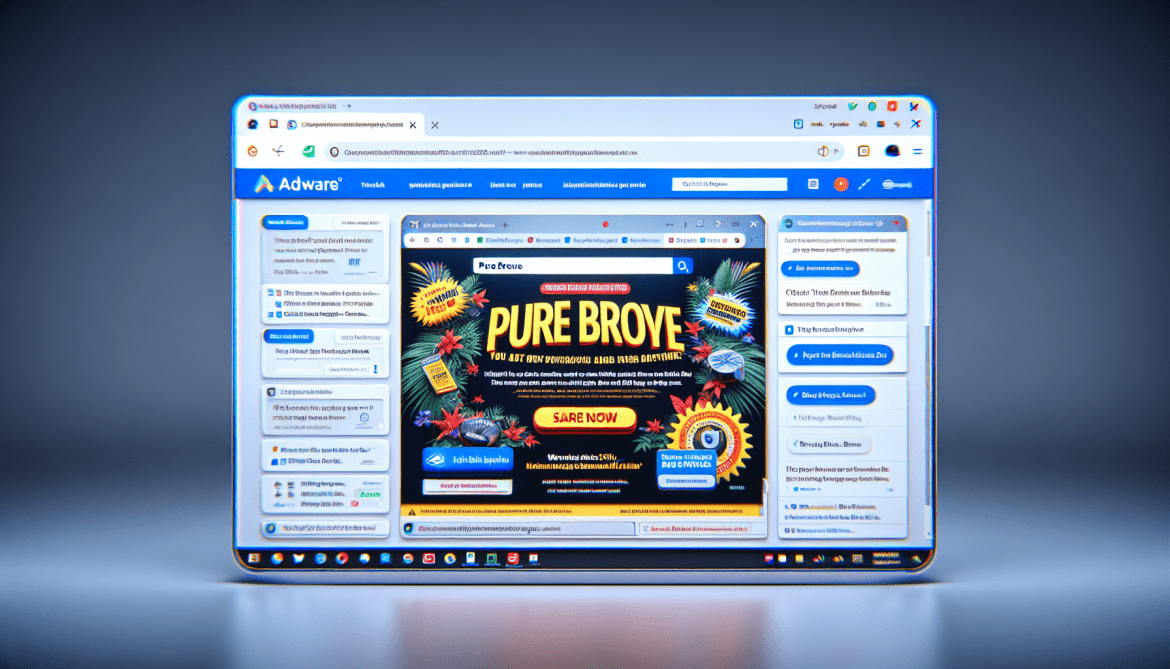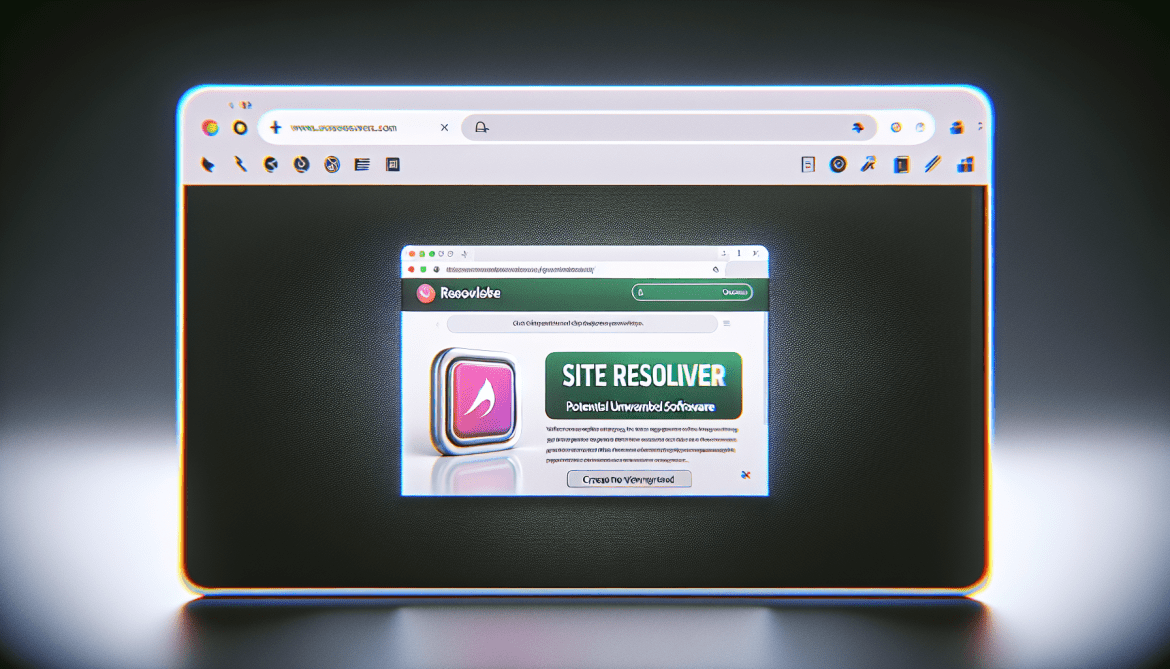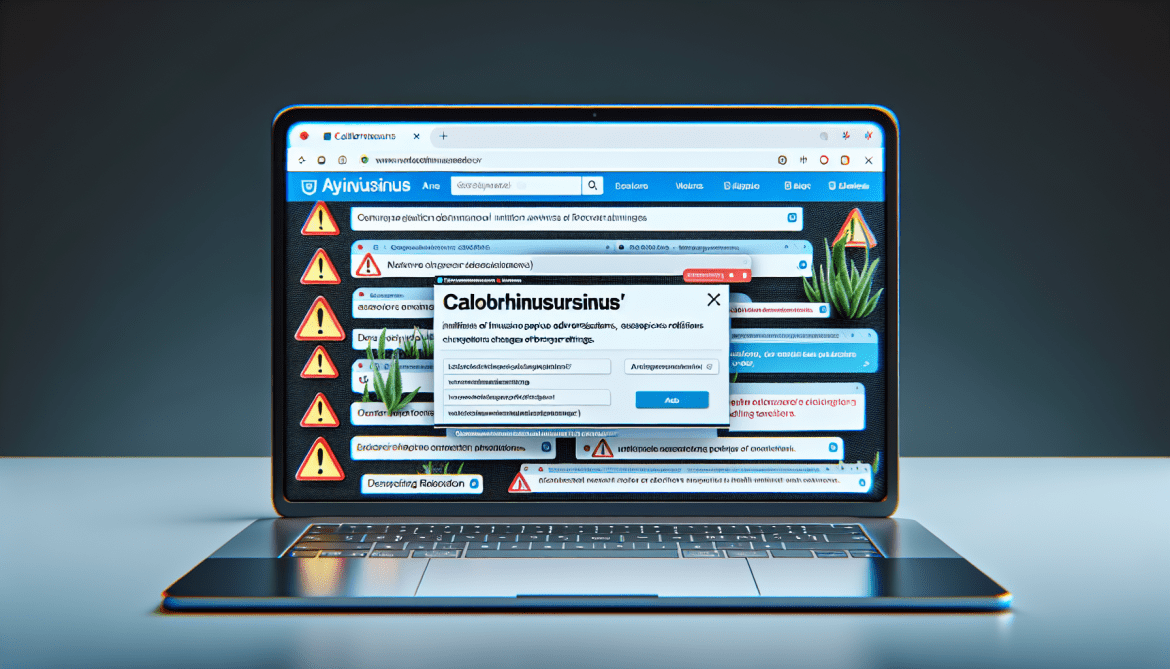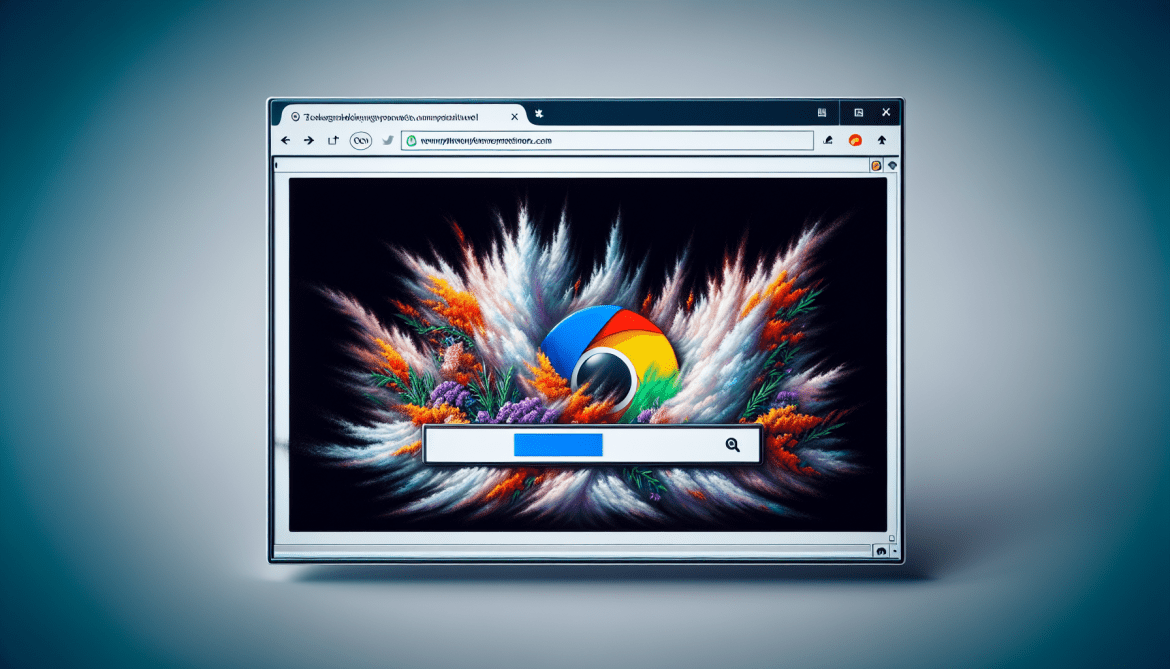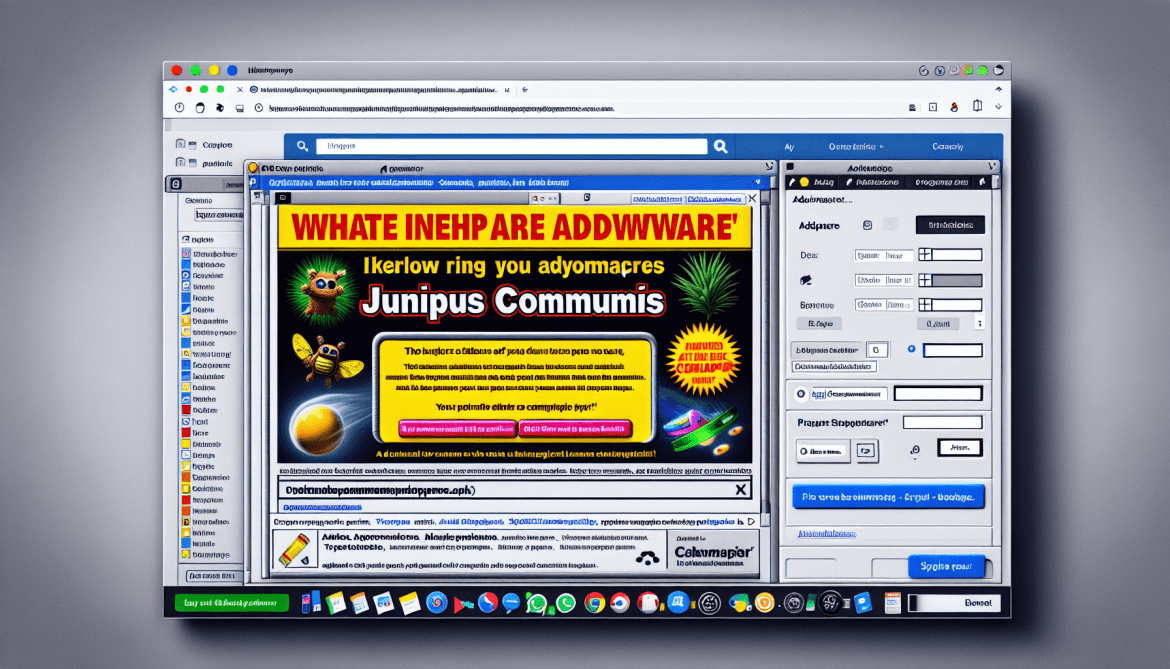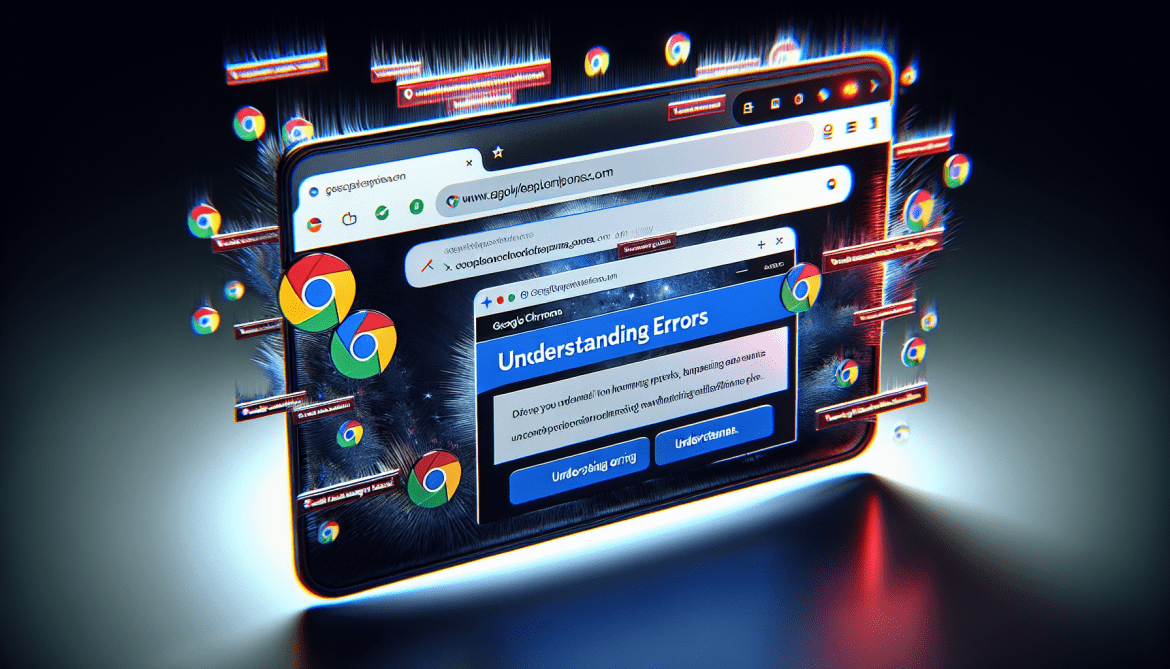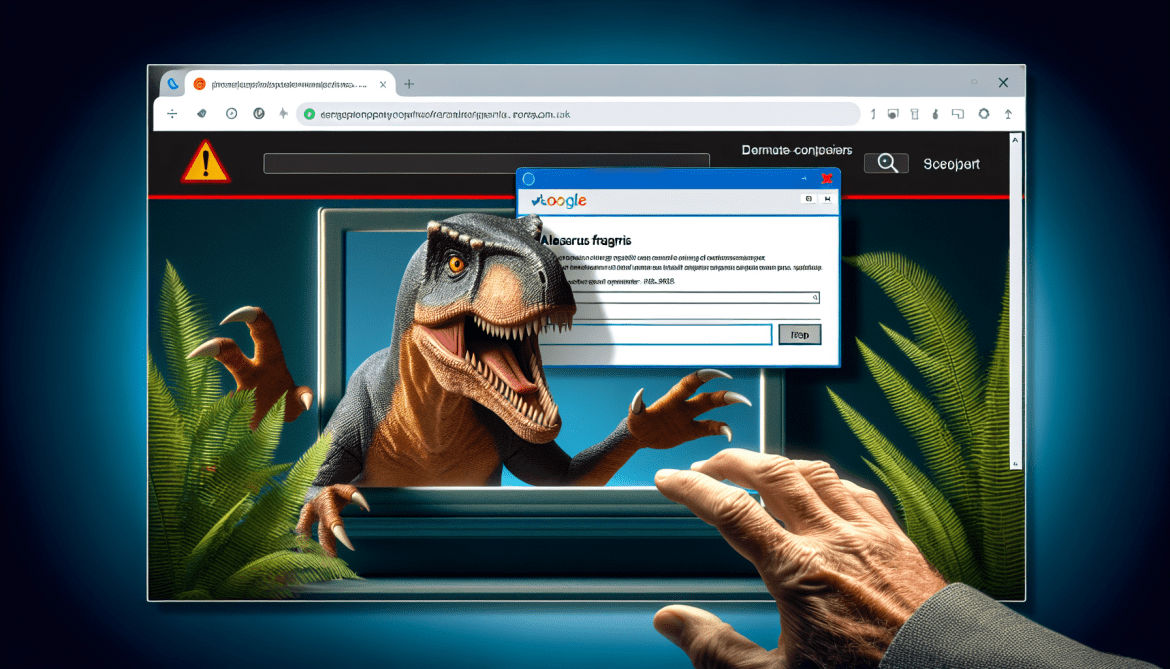Pure Browse is a type of adware that infiltrates computers and displays intrusive advertisements to the user. It is designed to generate revenue for its developers by promoting various products and services. Once installed, Pure Browse modifies browser settings and injects its own ads into webpages, search results, and even pop-up windows. These ads can be highly annoying and disruptive to the user’s browsing experience.
Pure Browse typically infects computers through deceptive techniques such as software bundling, where it is bundled with freeware or shareware programs that users download from the internet. When users install these programs, they unknowingly also install Pure Browse along with them. Additionally, users may inadvertently install the adware by clicking on malicious ads or downloading files from untrustworthy sources. Once installed, Pure Browse gains control over the user’s browser and starts displaying unwanted ads, leading to a decline in browsing performance and potentially exposing the user to other security risks. It is important for users to be cautious when downloading software from the internet and to regularly scan their computers for any potentially unwanted programs like Pure Browse.