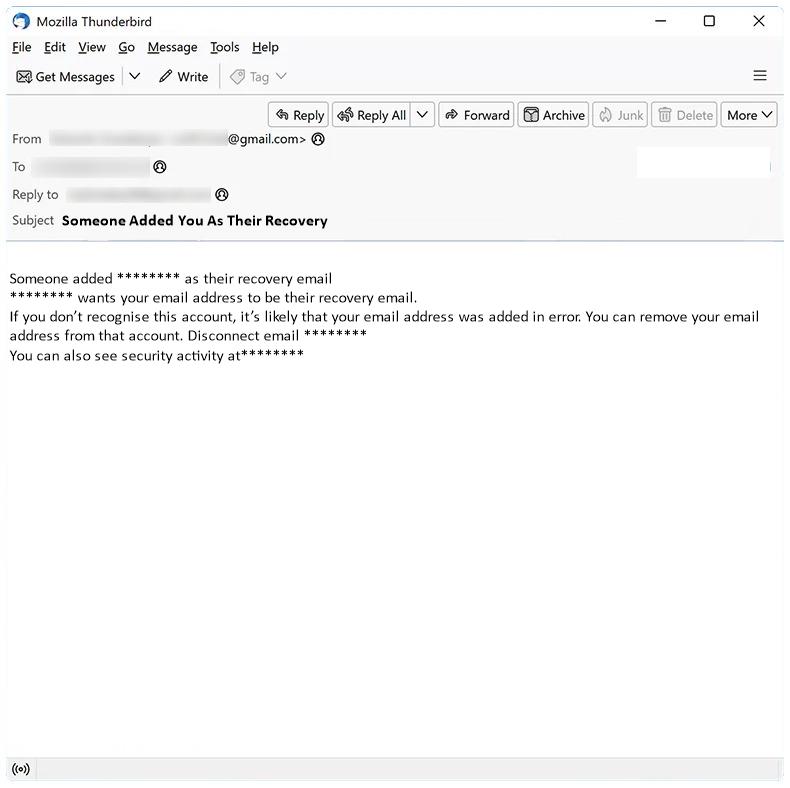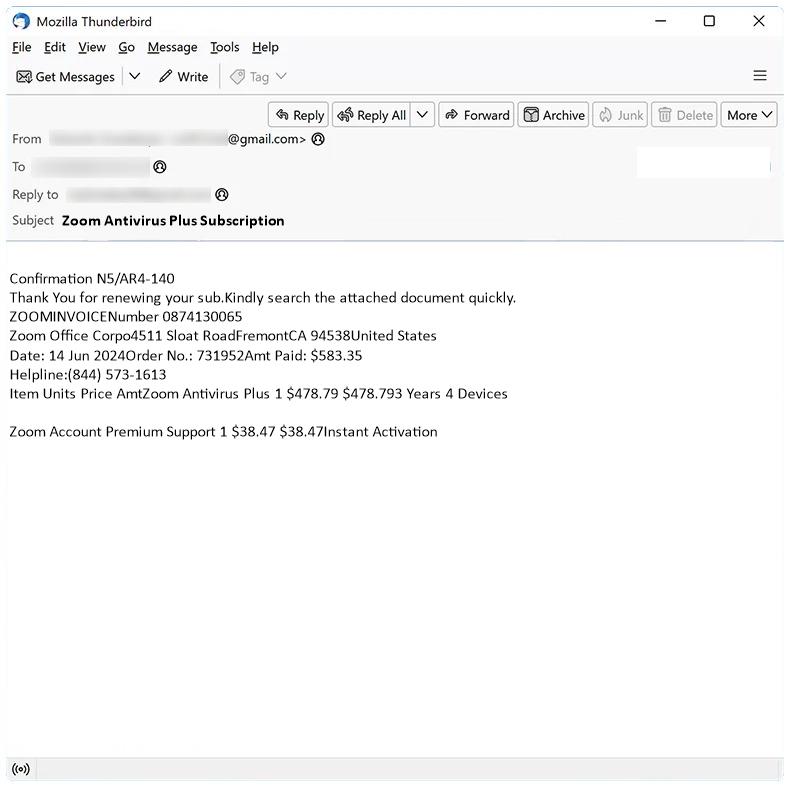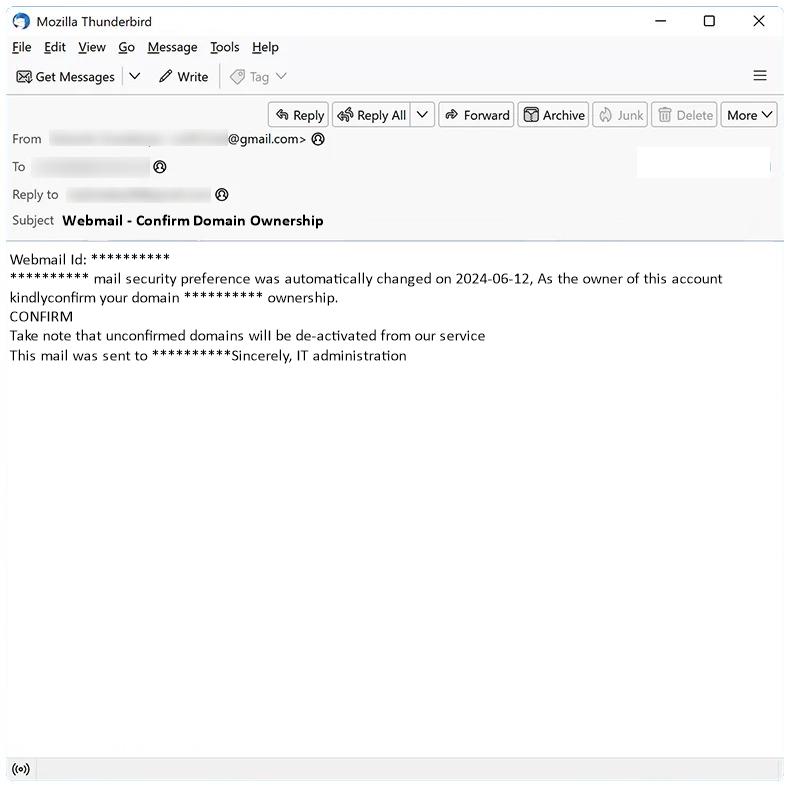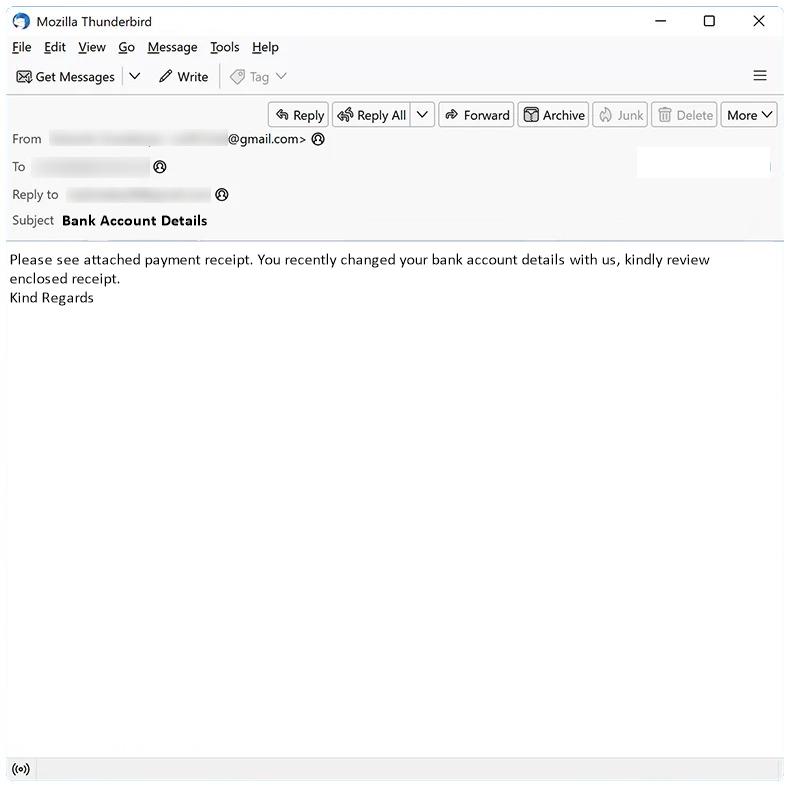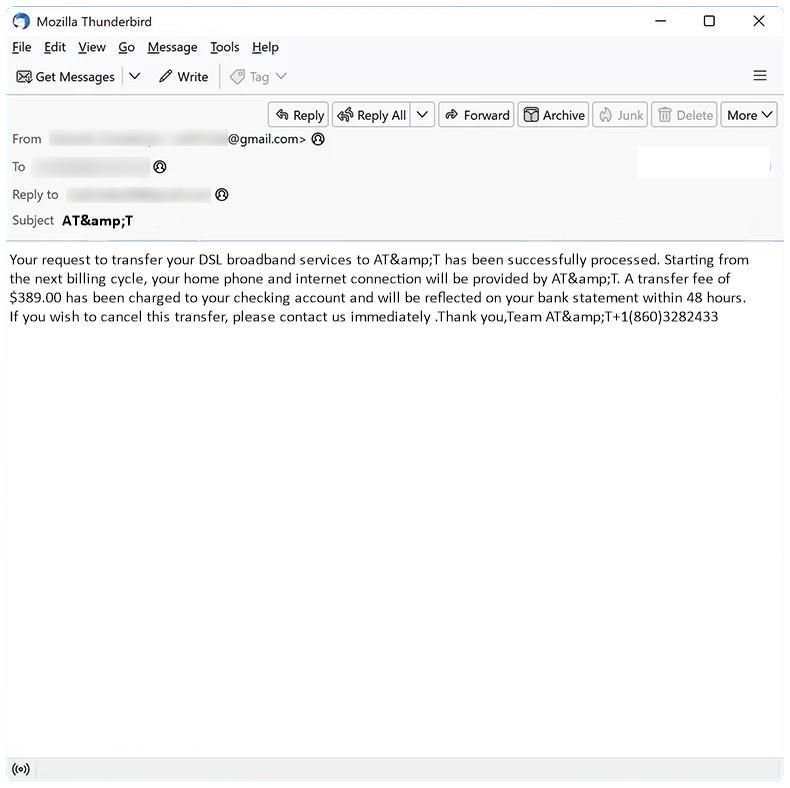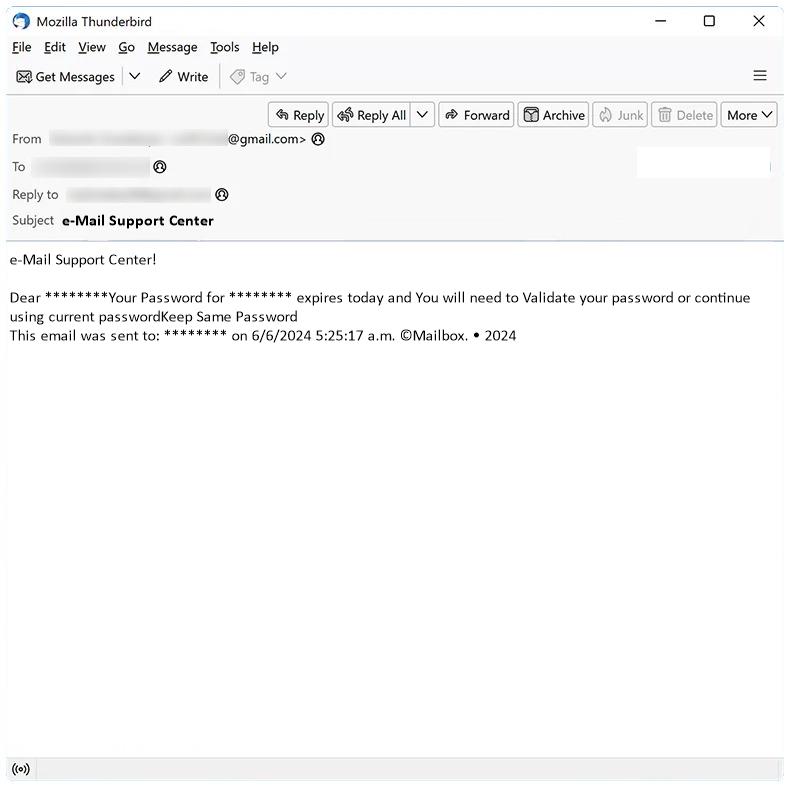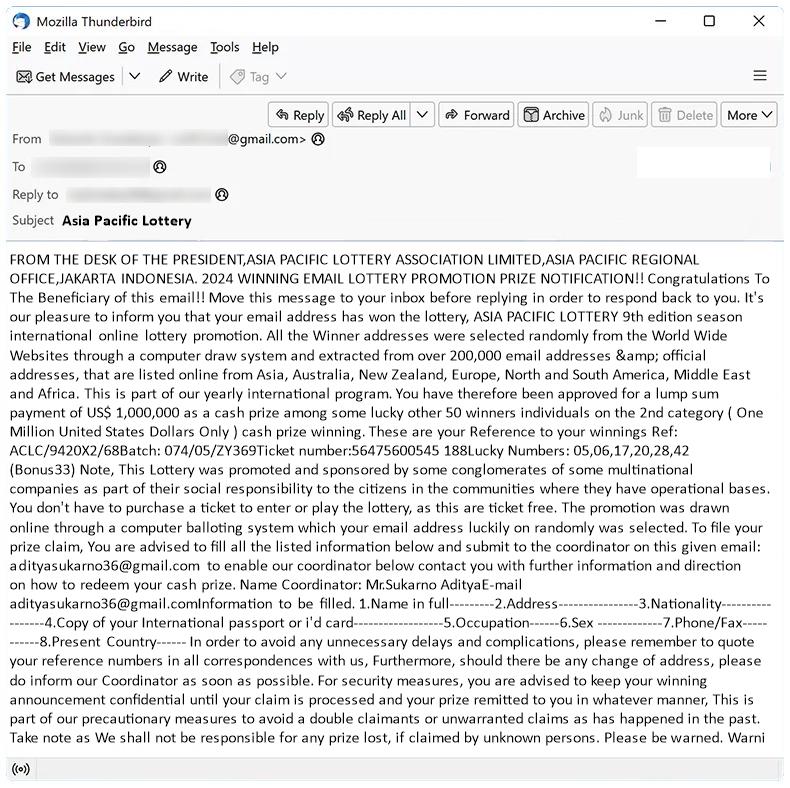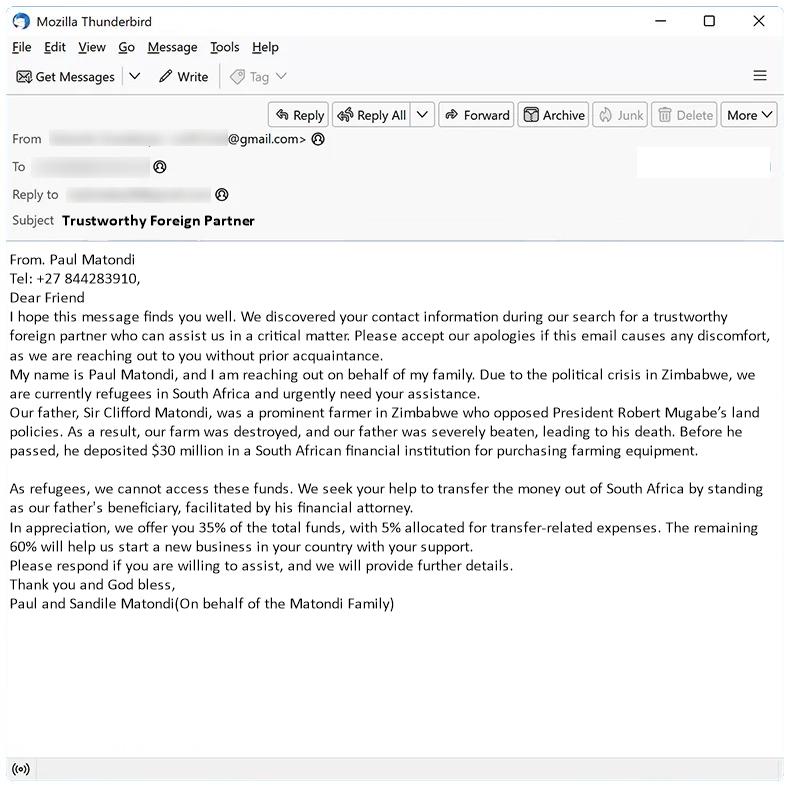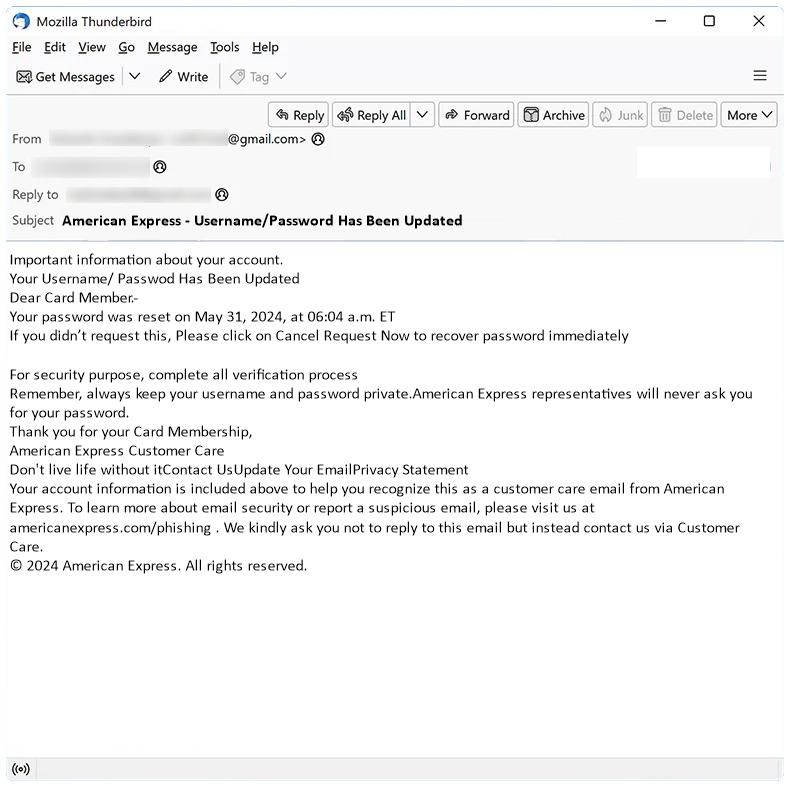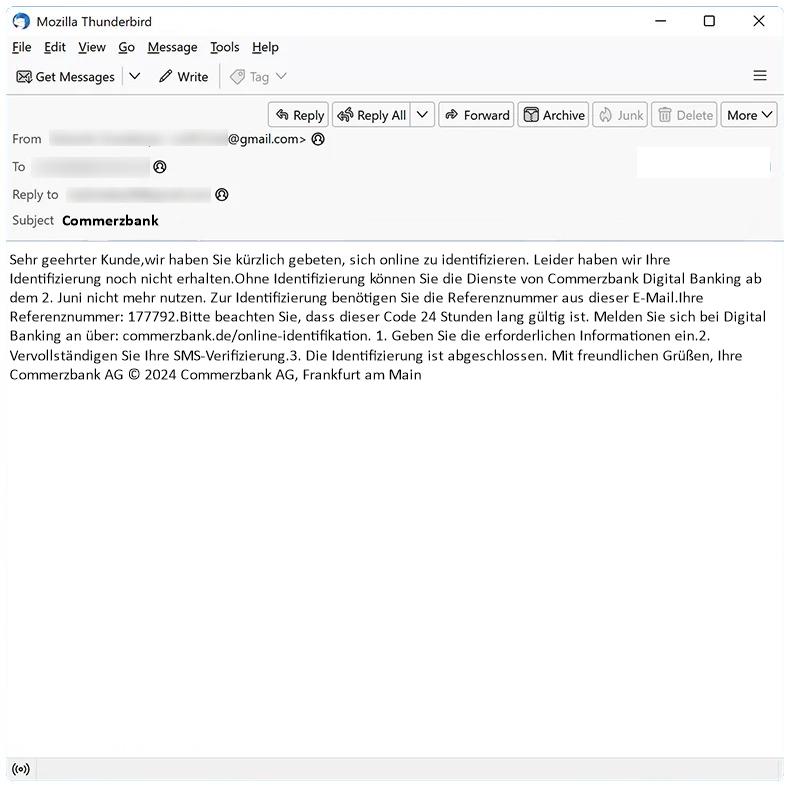“Someone Added You As Their Recovery” email spam is a type of phishing scam where cybercriminals attempt to trick users into providing their personal information or login credentials by claiming that someone has added them as their recovery email. These scams typically involve a fraudulent email that appears to be from a legitimate service provider, such as Google or Microsoft.
These spam campaigns can infect computers in a few ways, including:
1. Malicious attachments: The email may contain attachments that, when opened, install malware on the recipient’s computer.
2. Phishing links: The email may contain links to fake login pages that are designed to steal the recipient’s login credentials.
3. Social engineering: The email may use persuasive language or urgency to trick the recipient into providing their personal information.
Interacting with “Someone Added You As Their Recovery” email scams can pose several risks, including:
1. Identity theft: If a user provides their personal information or login credentials in response to the email, they may become victims of identity theft.
2. Malware infections: Clicking on malicious links or downloading attachments in the email can result in the installation of malware on the recipient’s computer.
3. Financial fraud: Cybercriminals may use the information obtained from the scam to commit financial fraud or access sensitive accounts.
To protect yourself from these types of email scams, it is important to be cautious when receiving unsolicited emails and avoid clicking on links or providing personal information without verifying the legitimacy of the sender. It is also recommended to report suspicious emails to your email provider and delete them immediately.