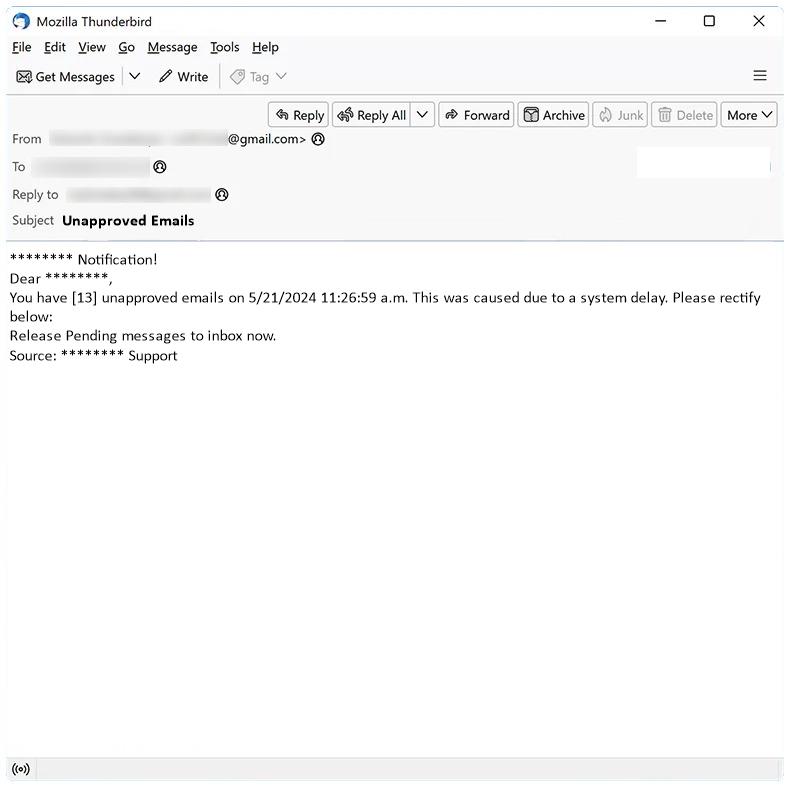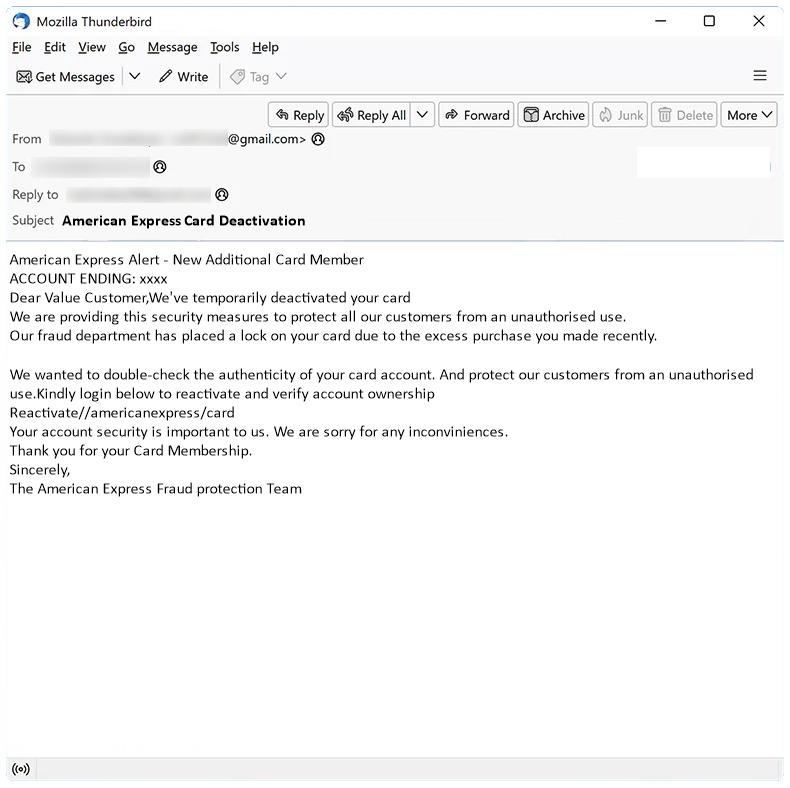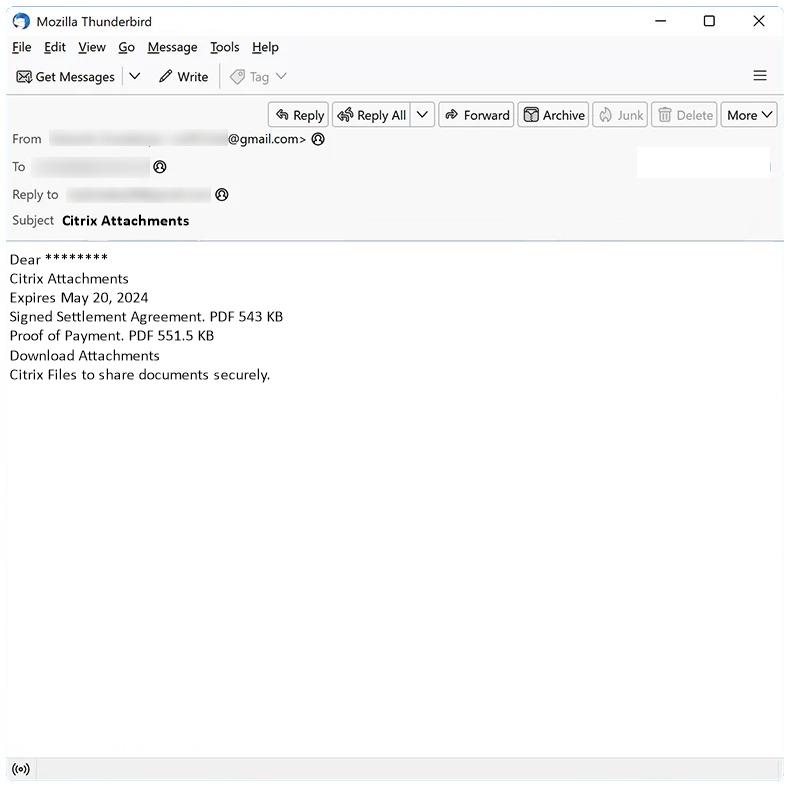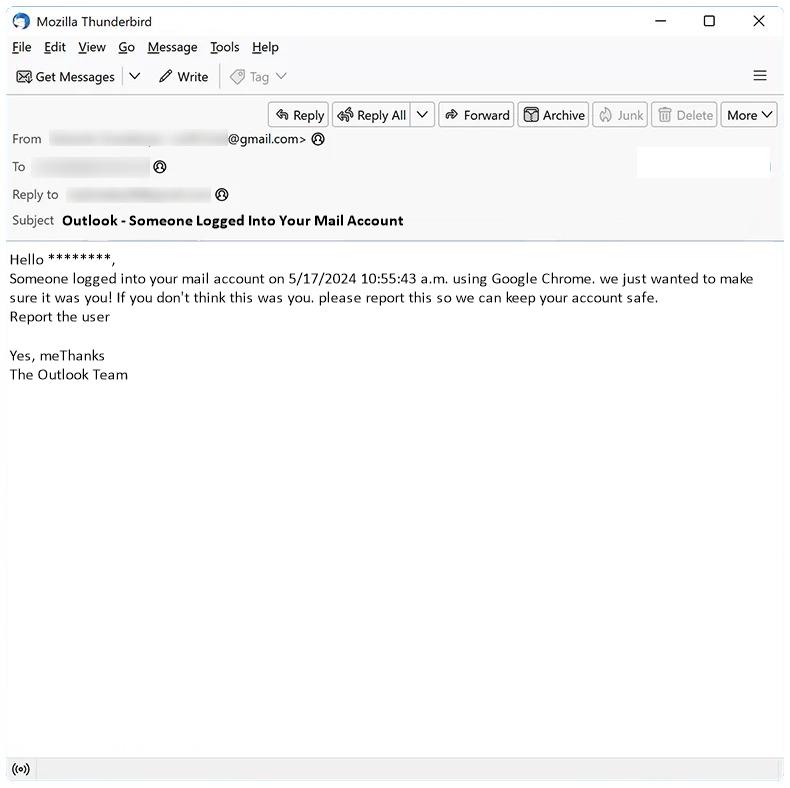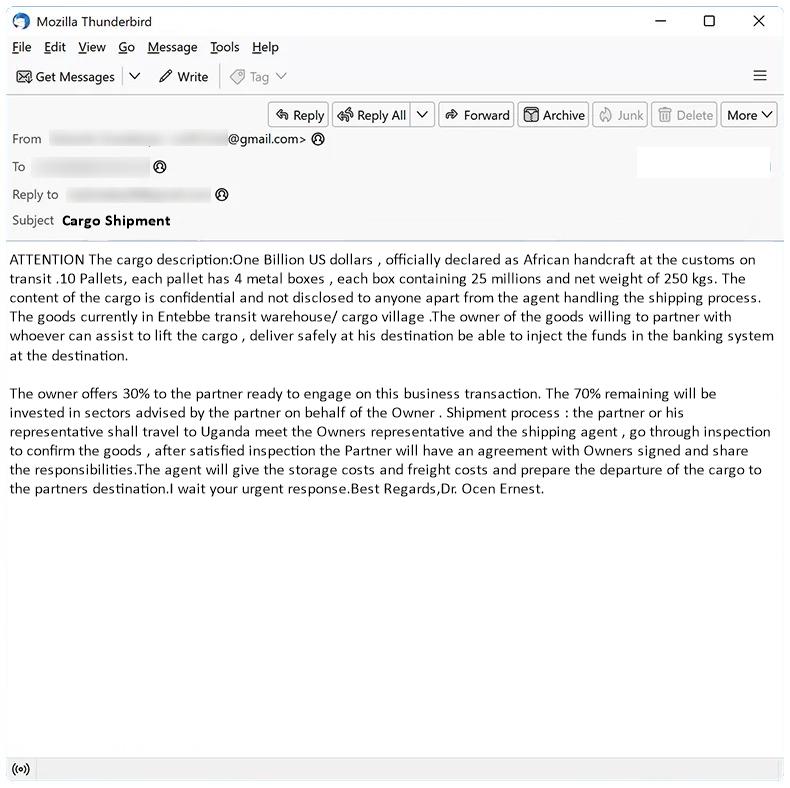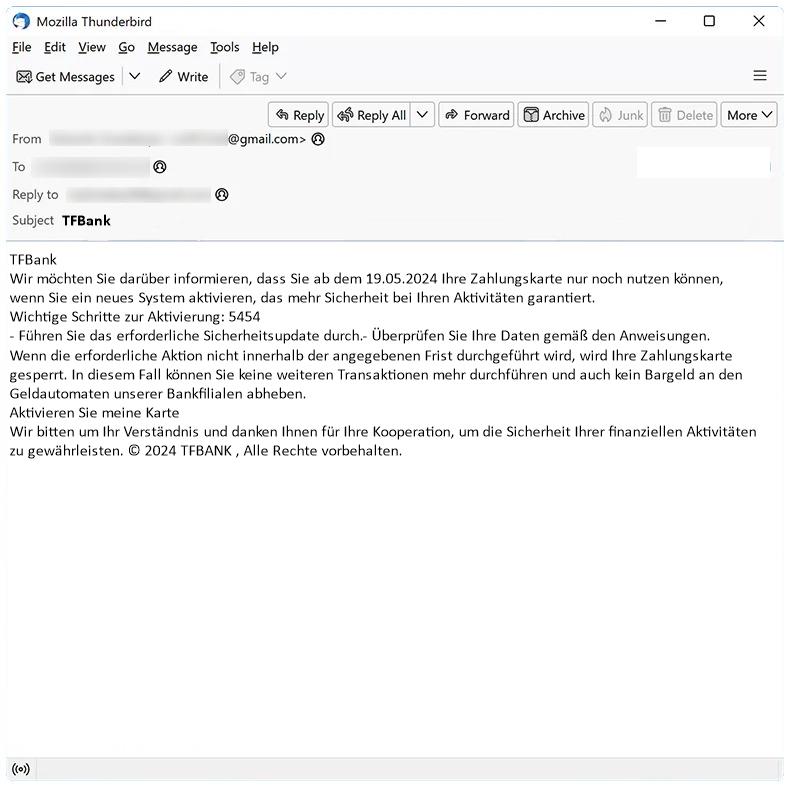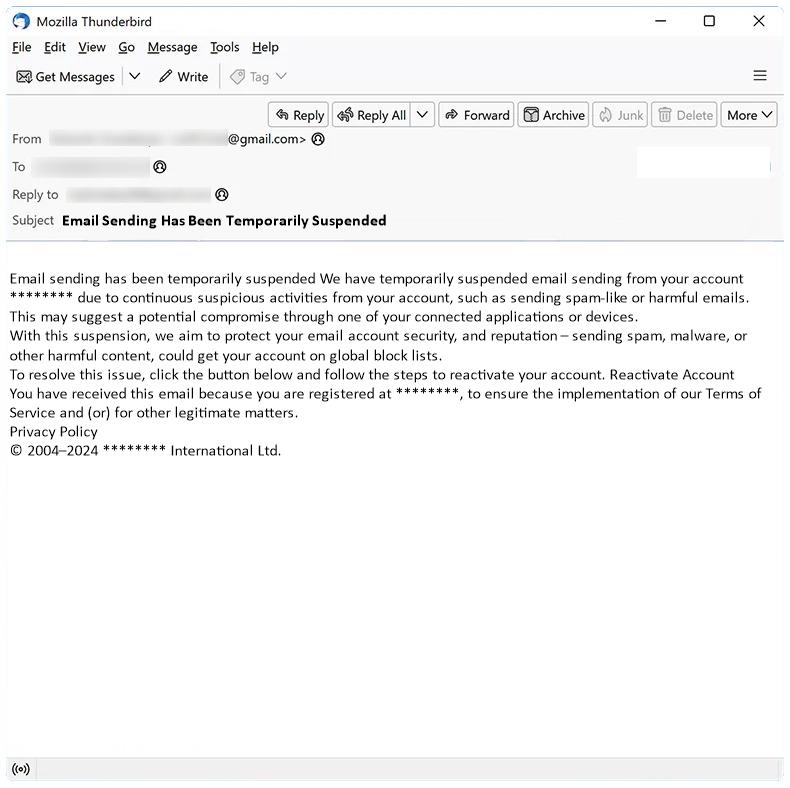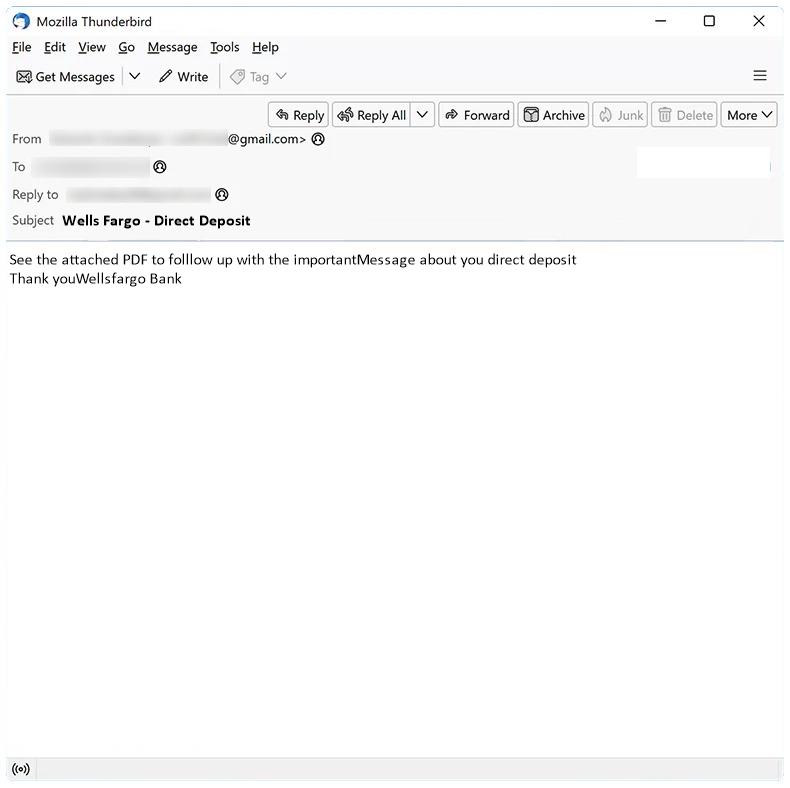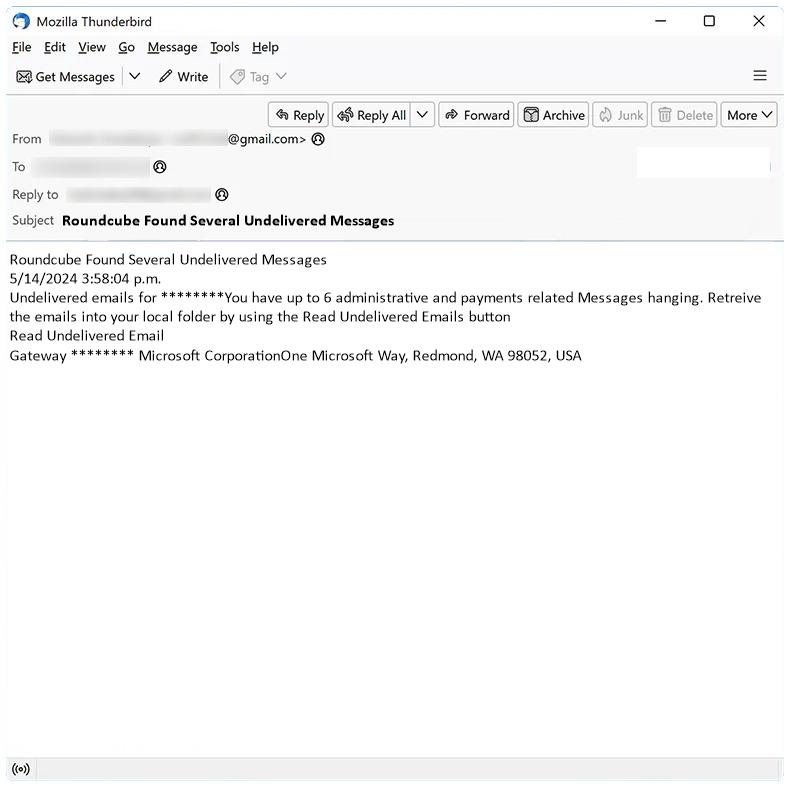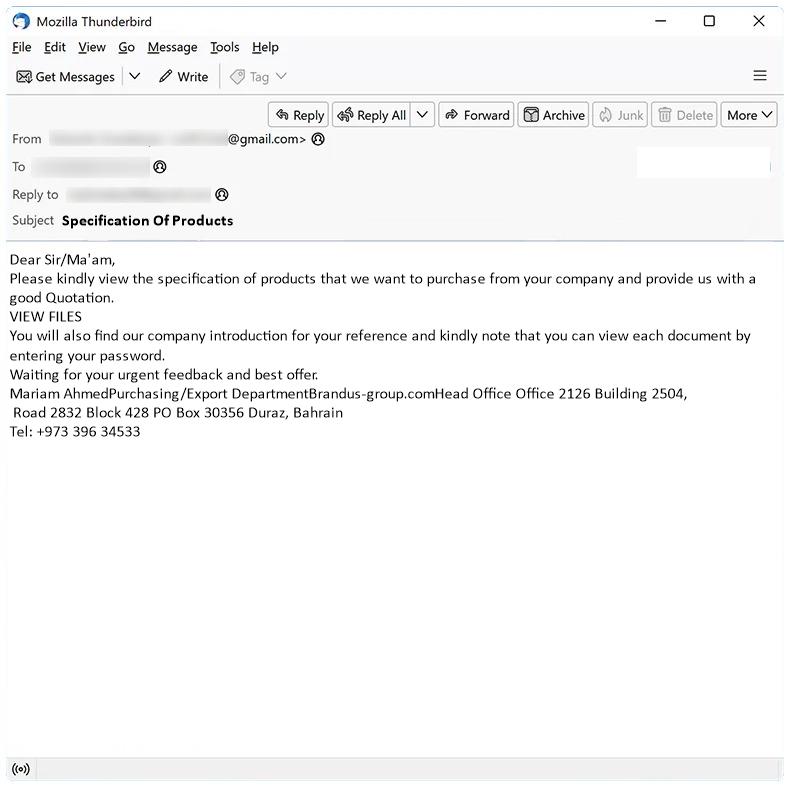Unapproved Emails email spam refers to unsolicited emails that are sent to individuals without their consent. These emails often contain fraudulent or malicious content, such as phishing links, malware attachments, or scams.
Unapproved Emails spam campaigns can infect computers through various means, including:
1. Clicking on malicious links or attachments in the email, which can download malware onto the user’s device.
2. Responding to the email and providing personal information, which can be used for identity theft or other fraudulent activities.
3. Visiting fake websites linked in the email, which can steal sensitive information or install malware on the user’s device.
The risks of interacting with Unapproved Emails email scams include:
1. Identity theft: Scammers may use the information obtained from the email to steal the victim’s identity and commit fraudulent activities in their name.
2. Financial loss: Some email scams may trick victims into providing their banking information or making payments, resulting in financial loss.
3. Malware infections: Clicking on malicious links or attachments in the email can result in malware infections on the user’s device, leading to data loss or system damage.
4. Phishing attacks: Scammers may use phishing emails to trick victims into providing login credentials or other sensitive information, which can be used to access their accounts.
To protect yourself from Unapproved Emails email spam, it is important to be cautious of unsolicited emails and avoid clicking on any suspicious links or attachments. It is also recommended to use spam filters and antivirus software to help detect and prevent malicious emails from reaching your inbox.