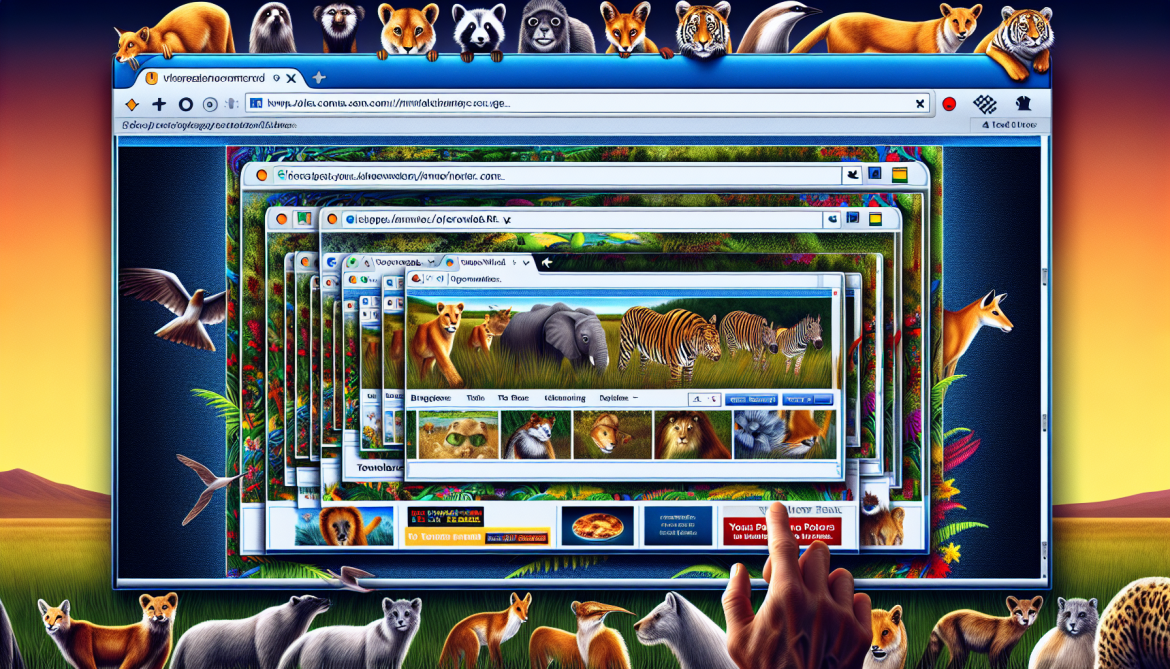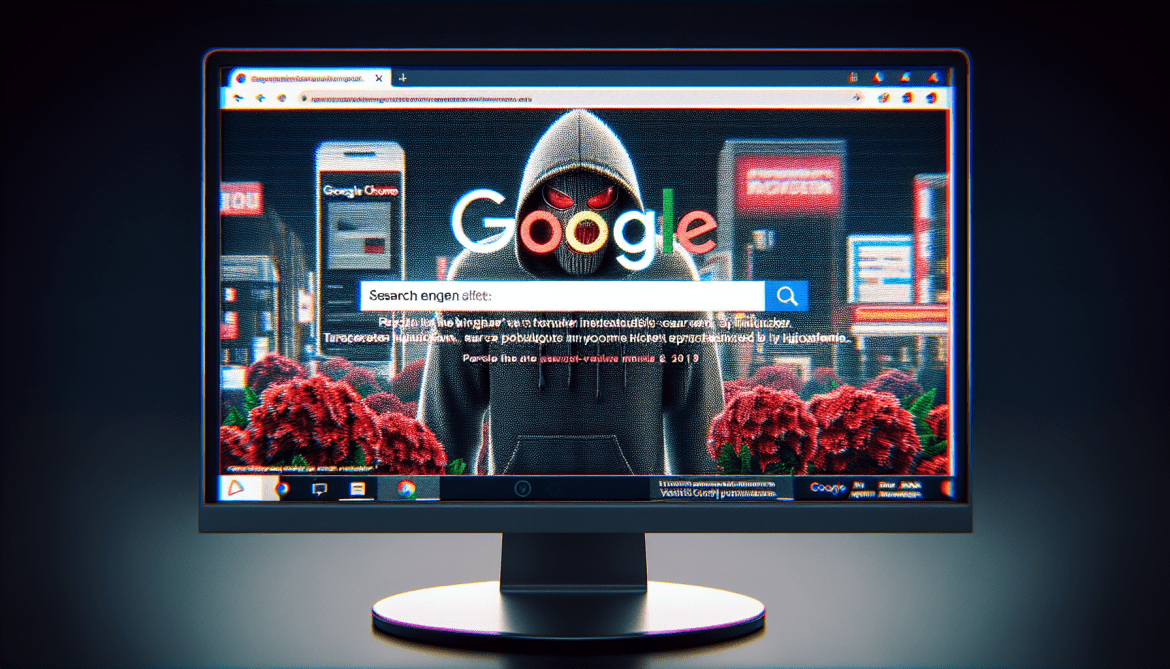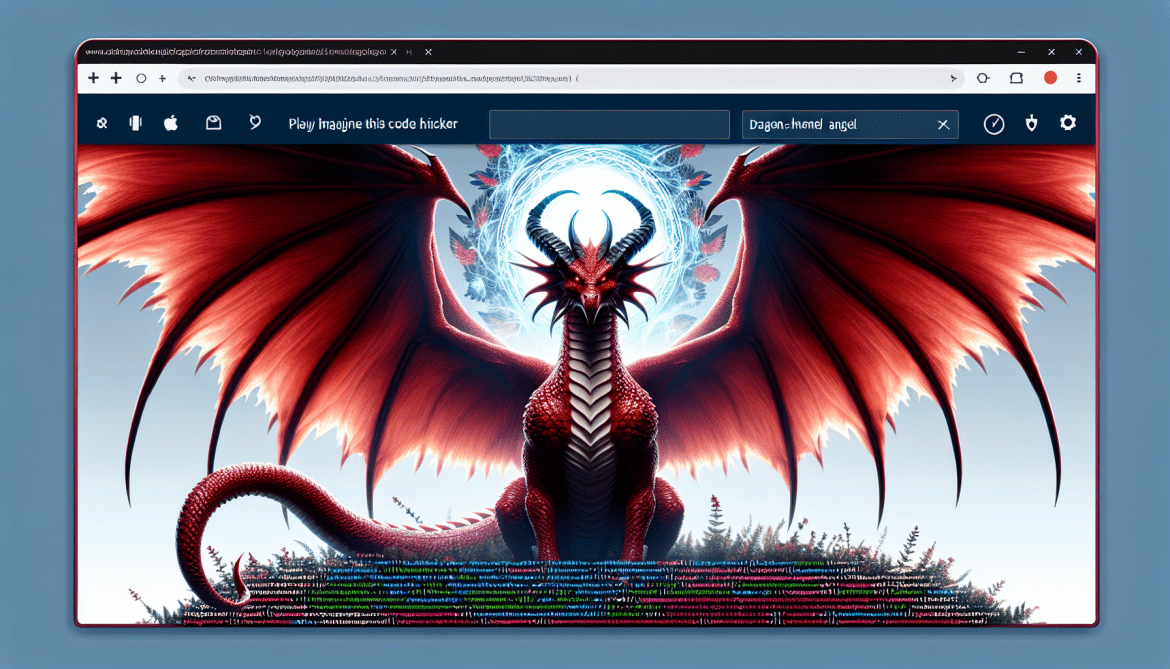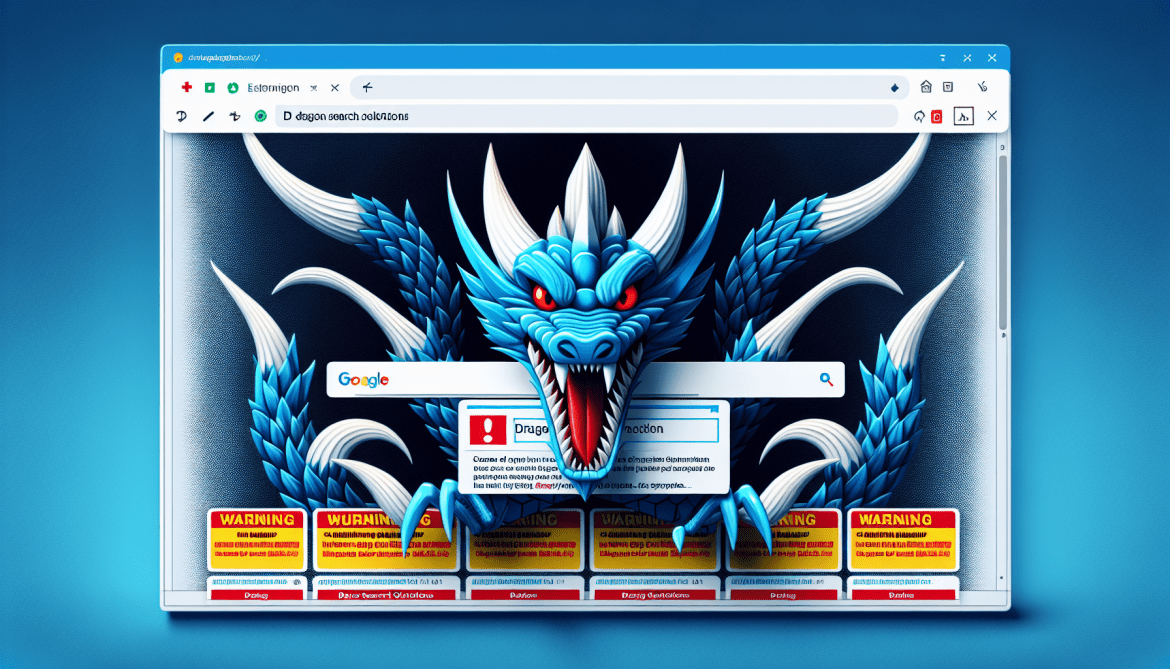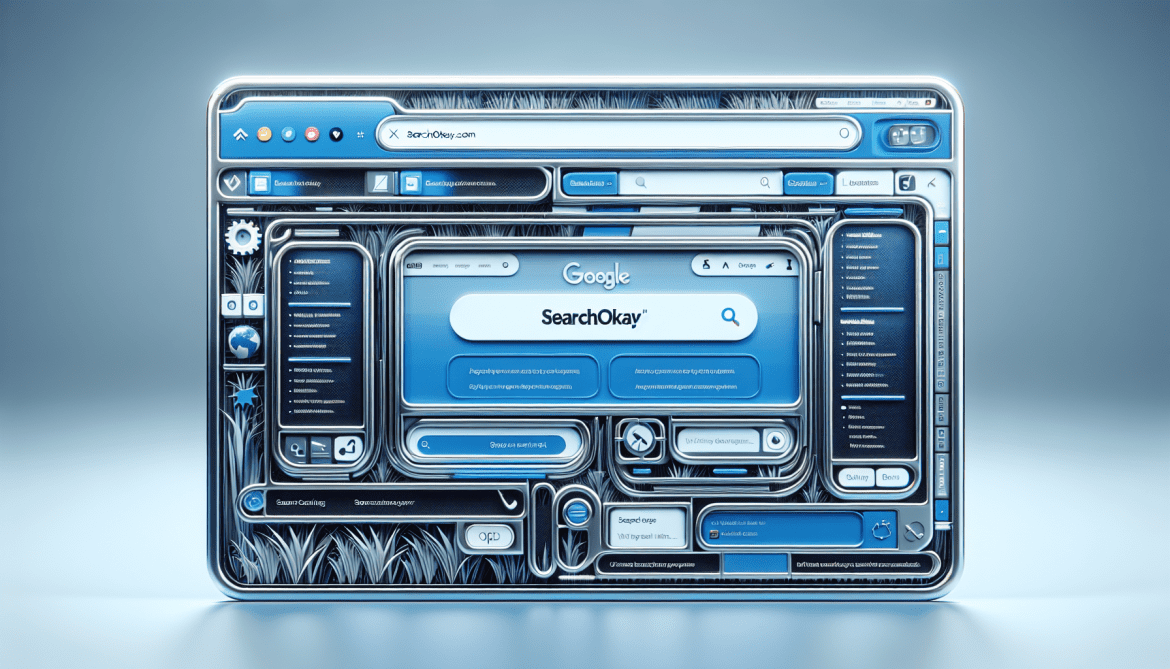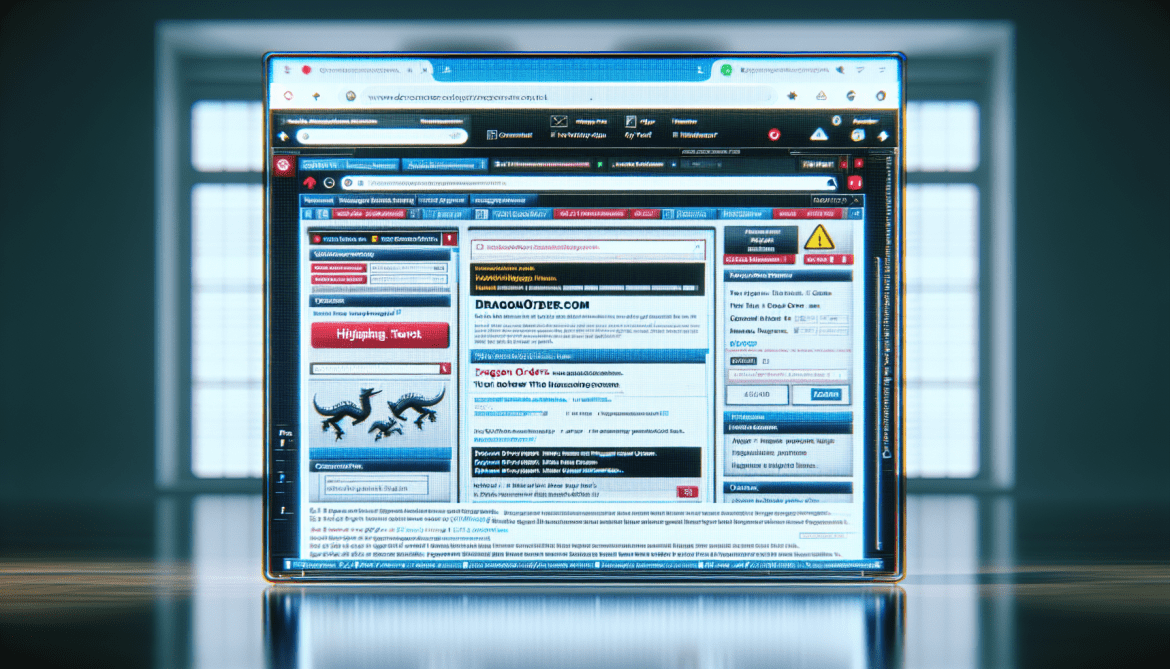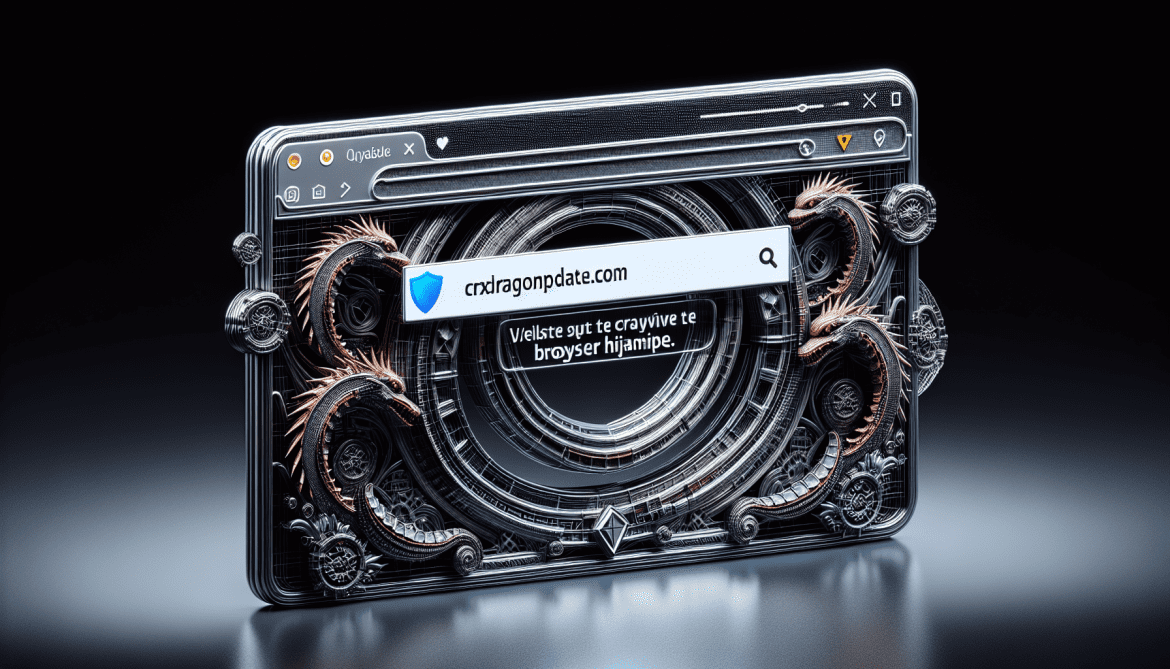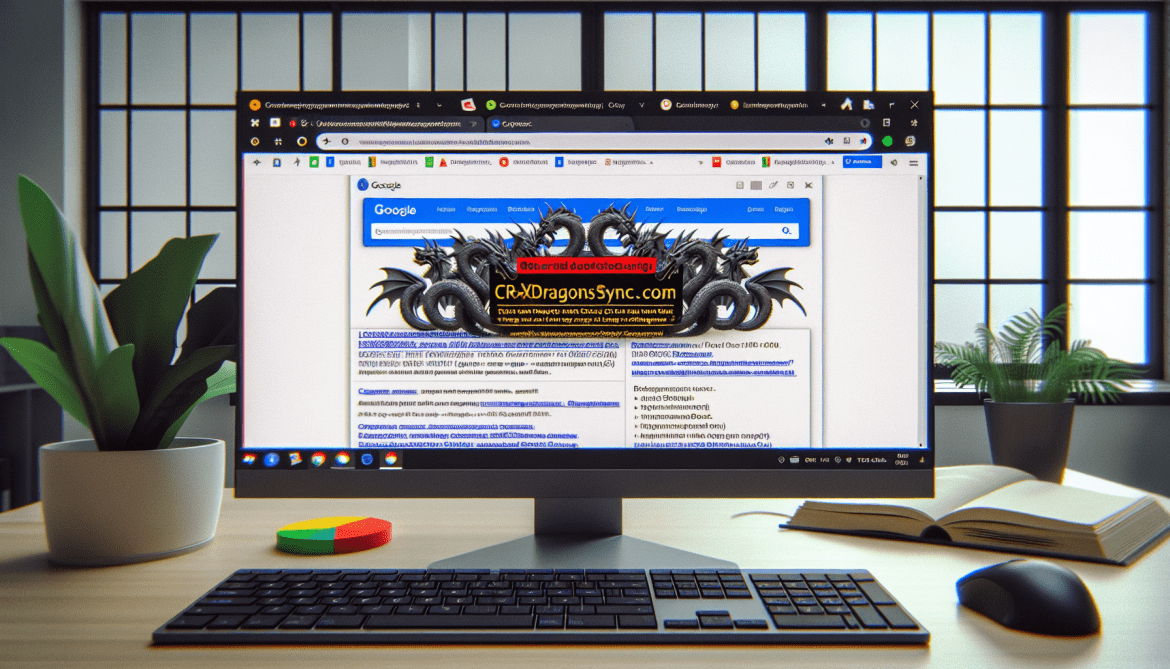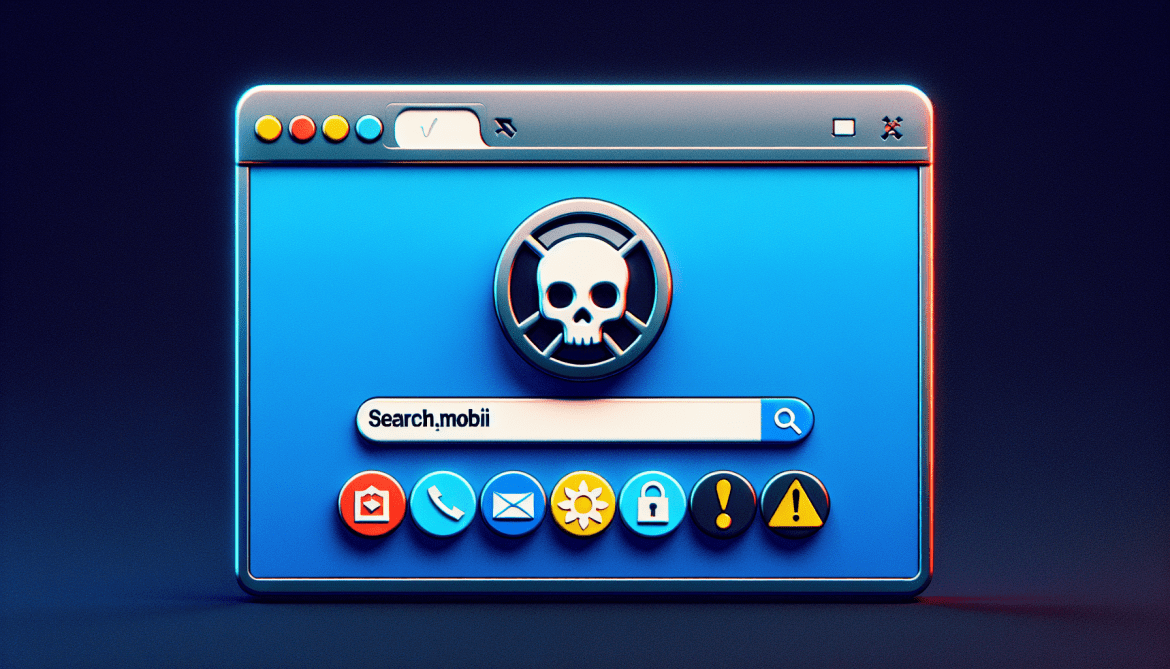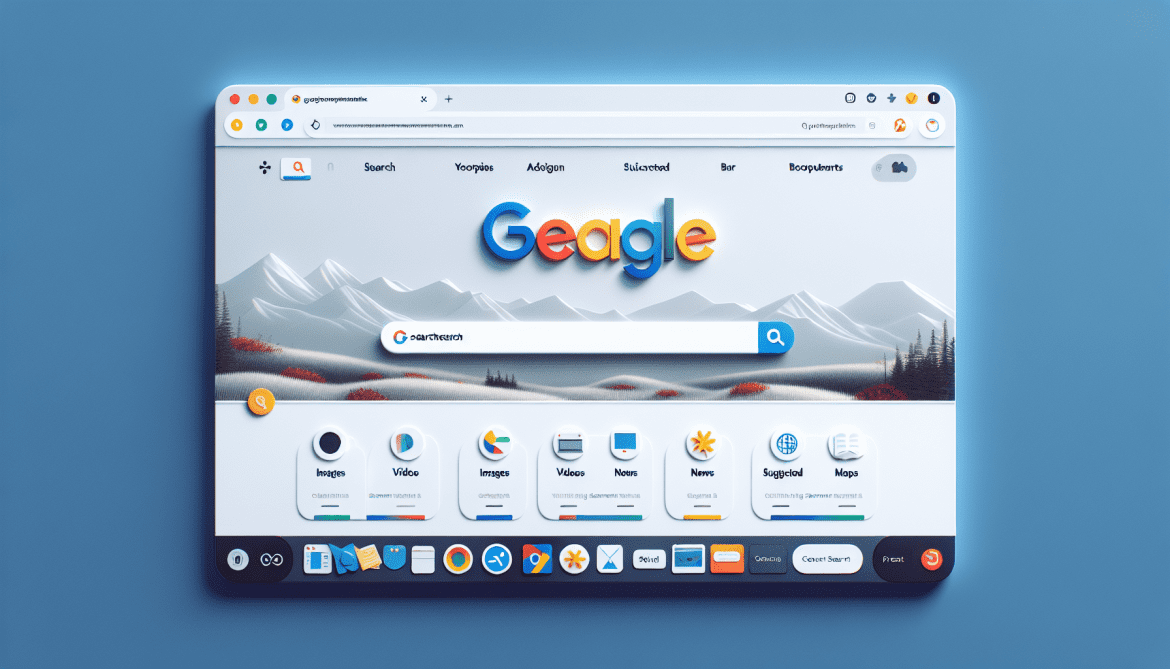Wild Life is a type of adware that infects computers and web browsers to display unwanted and intrusive advertisements to users. This adware can be installed on a computer through various methods, such as downloading infected software, clicking on malicious ads, or visiting compromised websites. Once installed, Wild Life can track users’ browsing habits and display targeted ads based on their online activities.
Wild Life adware can infect web browsers like Google Chrome, Mozilla Firefox, and Microsoft Edge by adding browser extensions or plugins without the user’s consent. These extensions can change browser settings, redirect users to unwanted websites, and display pop-up ads. Additionally, Wild Life can also collect personal information, such as browsing history and search queries, to generate more personalized ads. Users may experience slower internet speeds, increased pop-up ads, and a decline in overall computer performance when infected with Wild Life adware.