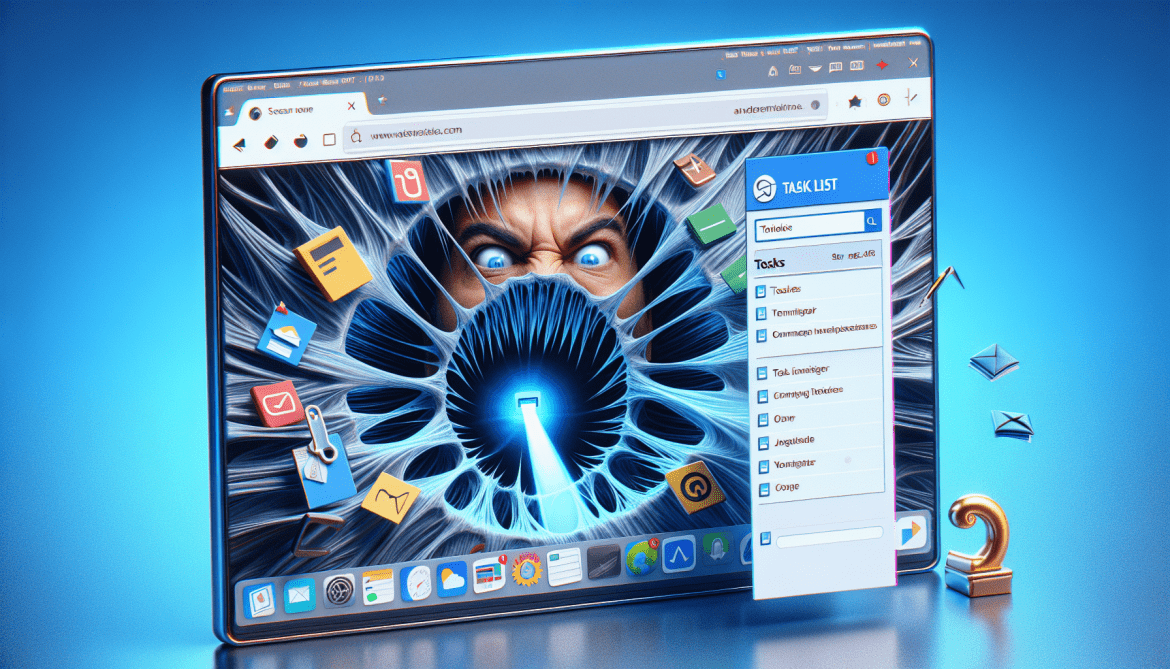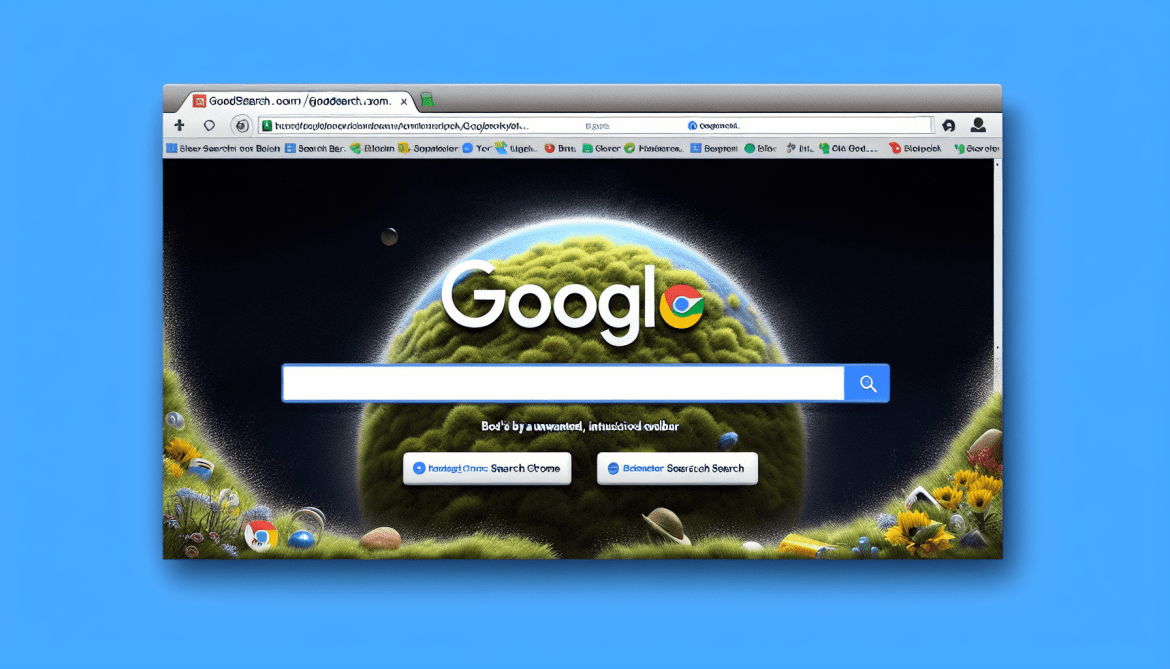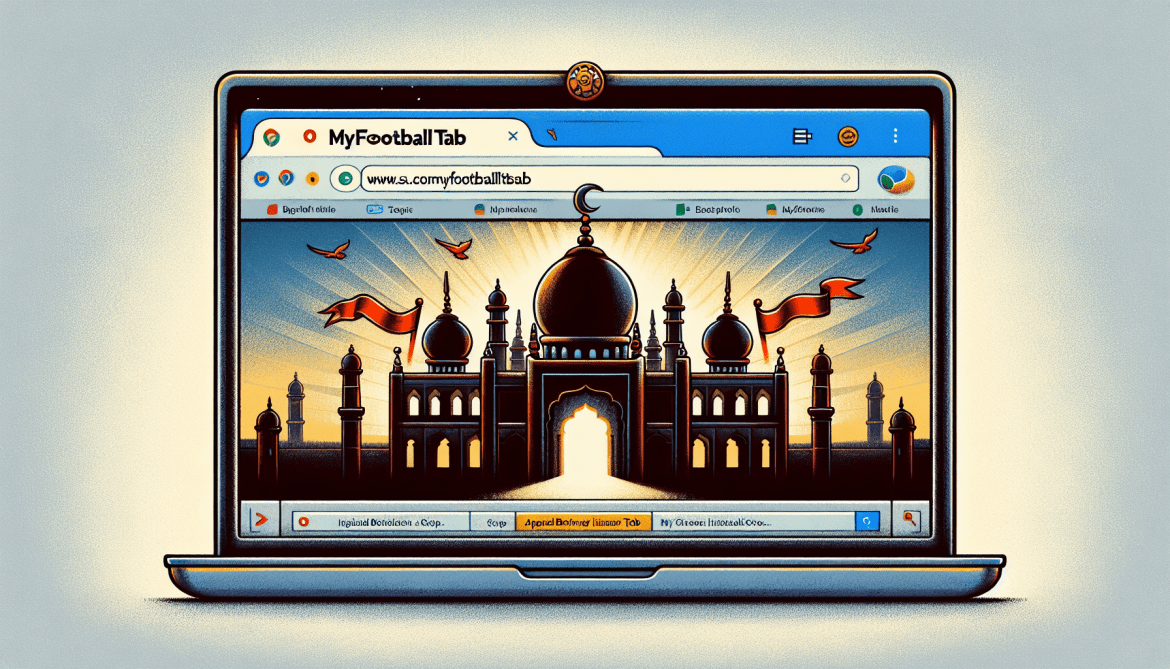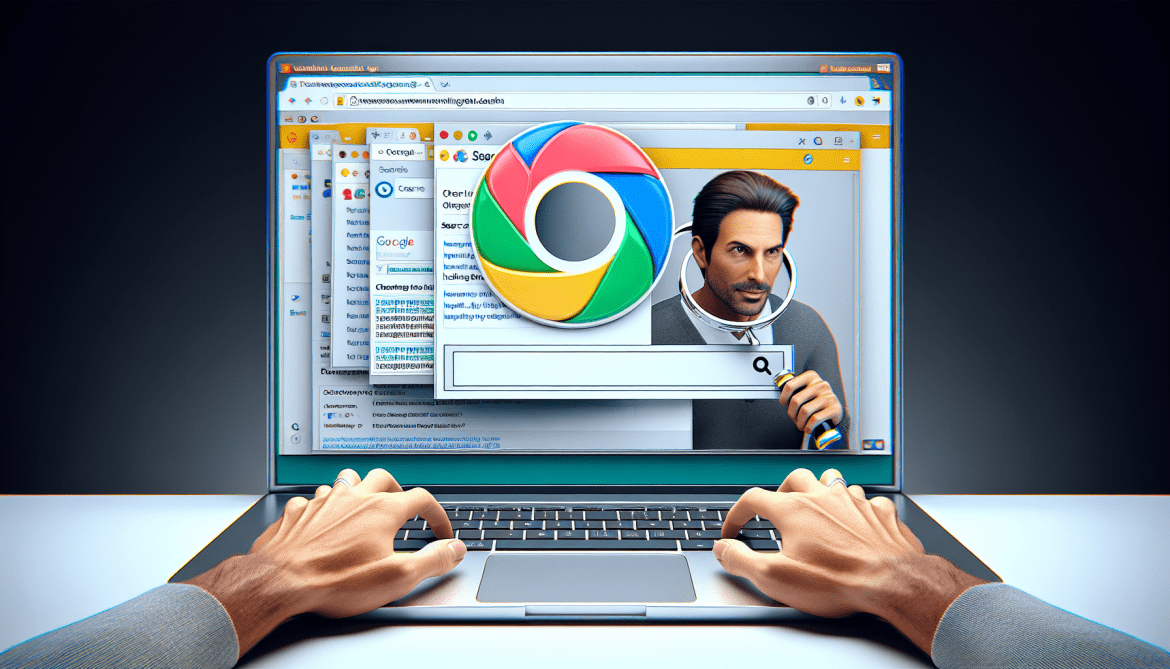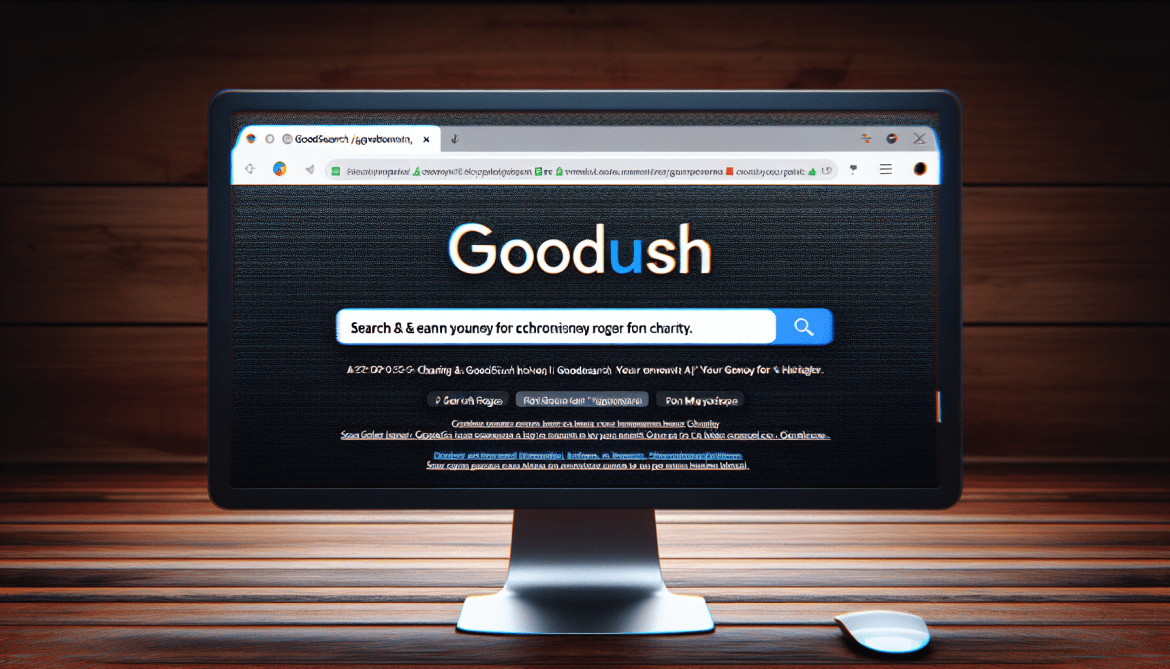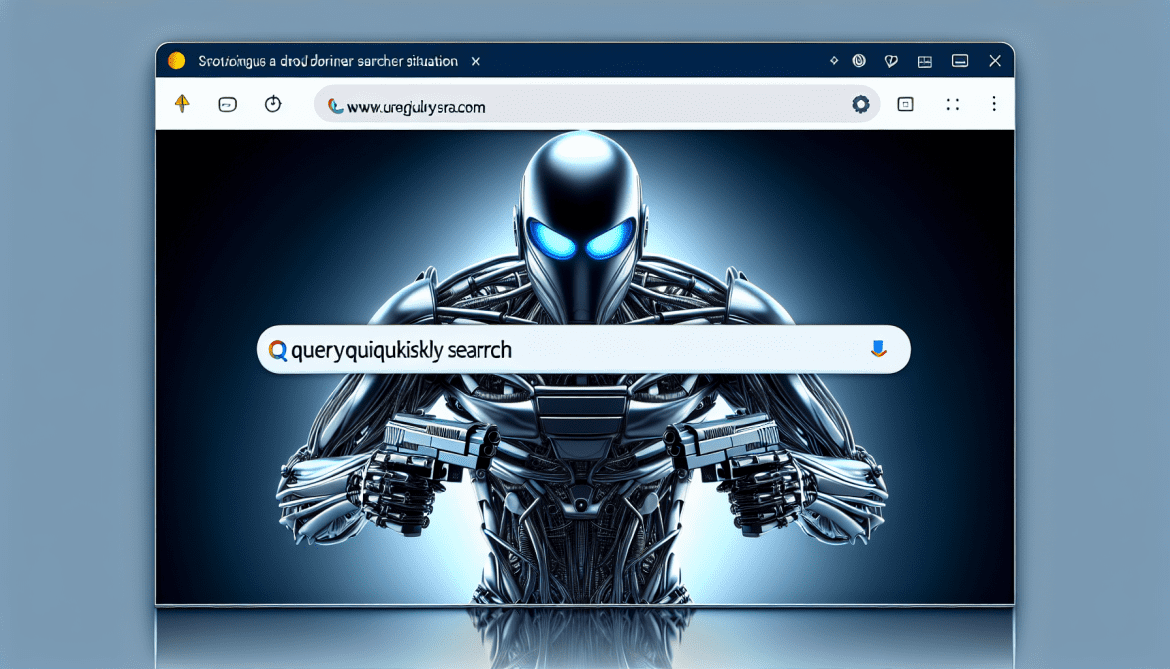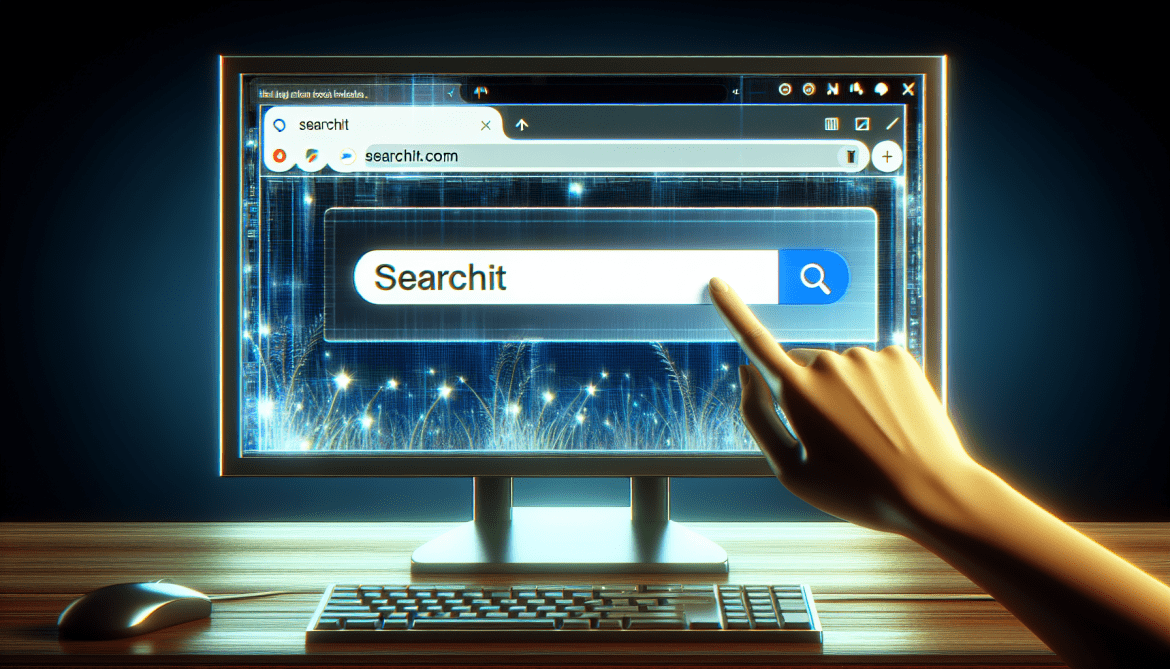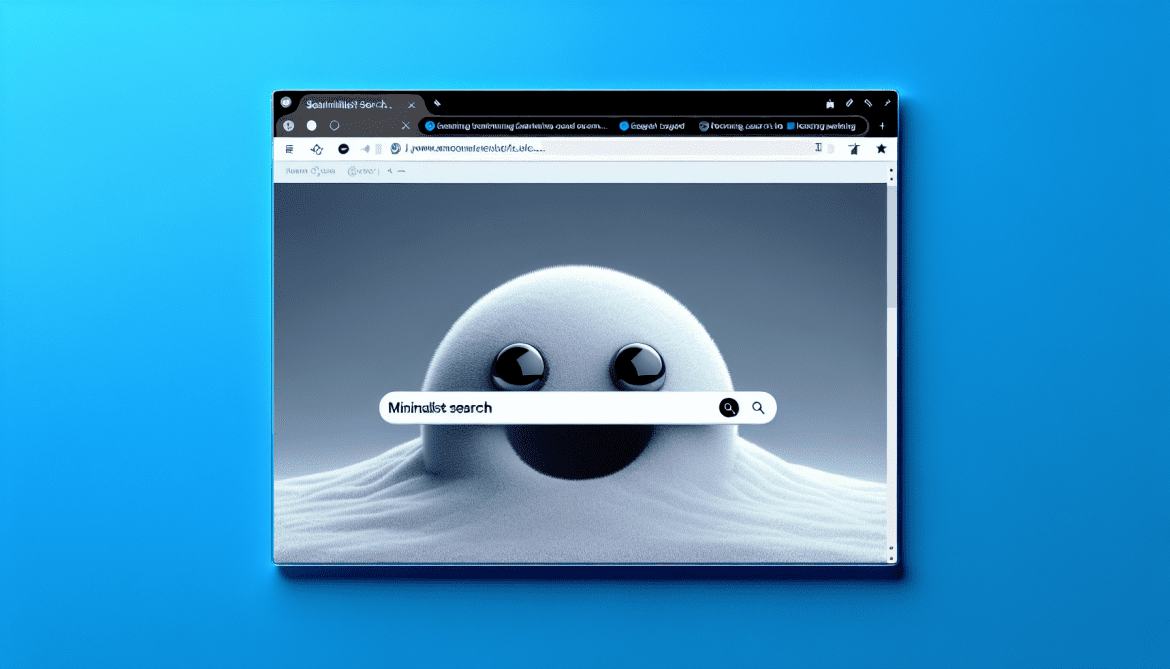Task List adware is a type of malicious software that displays unwanted advertisements on a user’s computer or web browser. These advertisements can be in the form of pop-ups, banners, or redirects to other websites. Task List adware typically collects user information, such as browsing habits and search history, in order to display targeted ads to the user.
Task List adware can infect computers and browsers through various methods, such as software bundling, malicious websites, or clicking on infected links or advertisements. Once the adware is installed on a computer, it can modify browser settings, track user activity, and display unwanted ads. Task List adware can also slow down the performance of a computer and potentially expose the user to other malware or security threats. Users should be cautious when downloading software from unknown sources and regularly update their antivirus programs to protect against Task List adware and other malicious software.