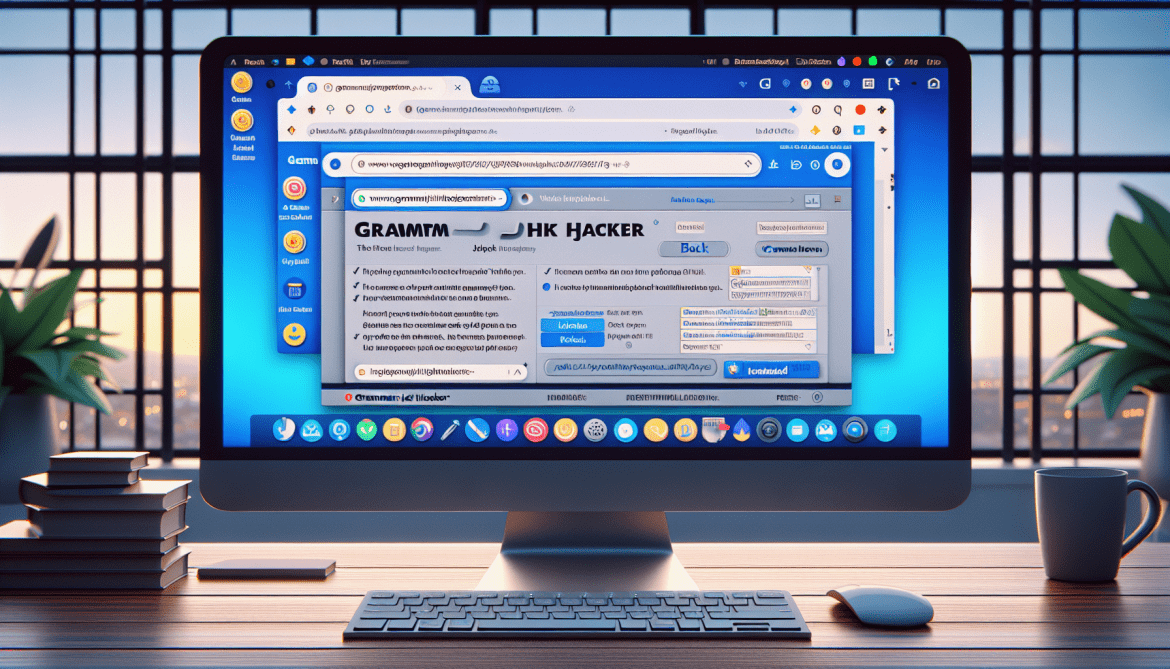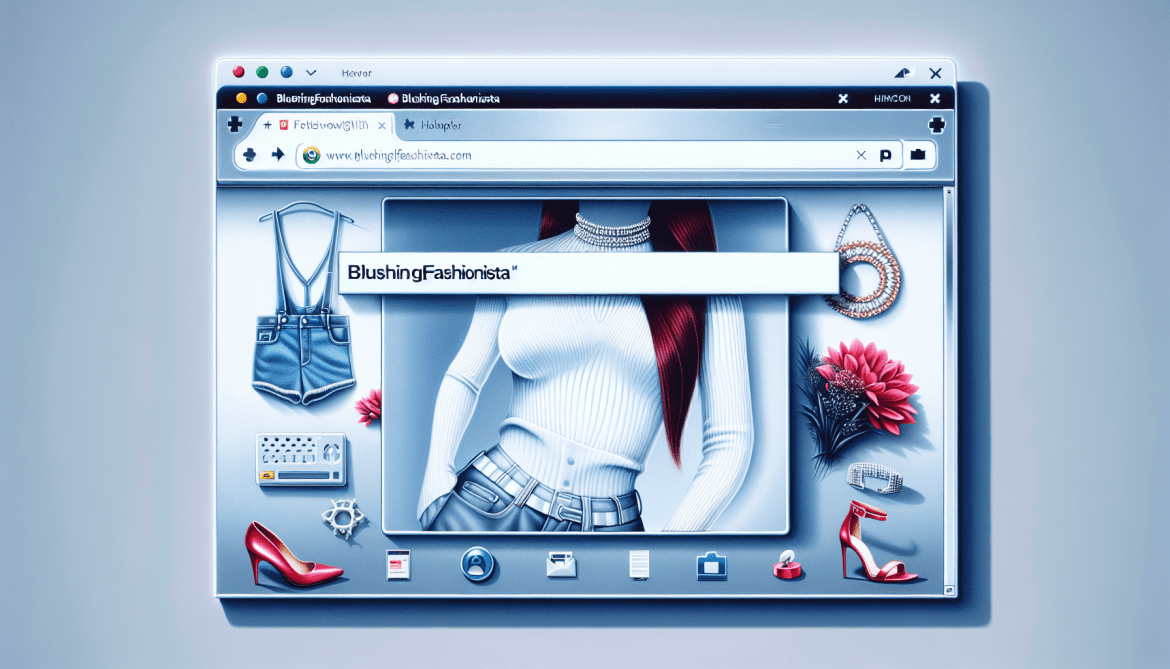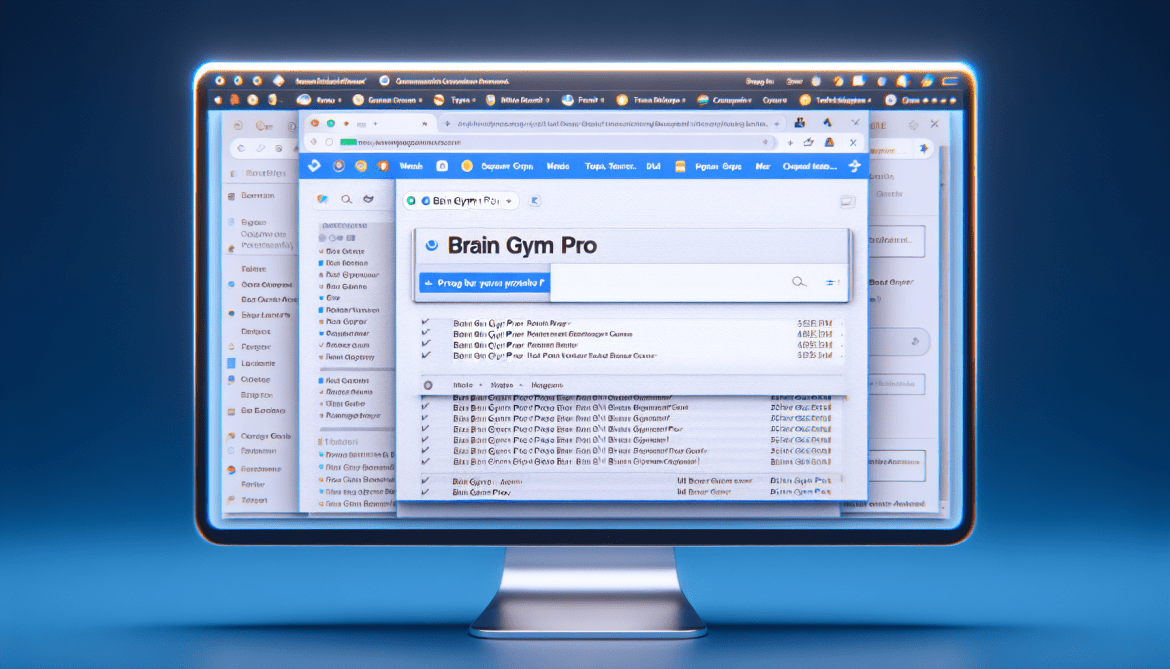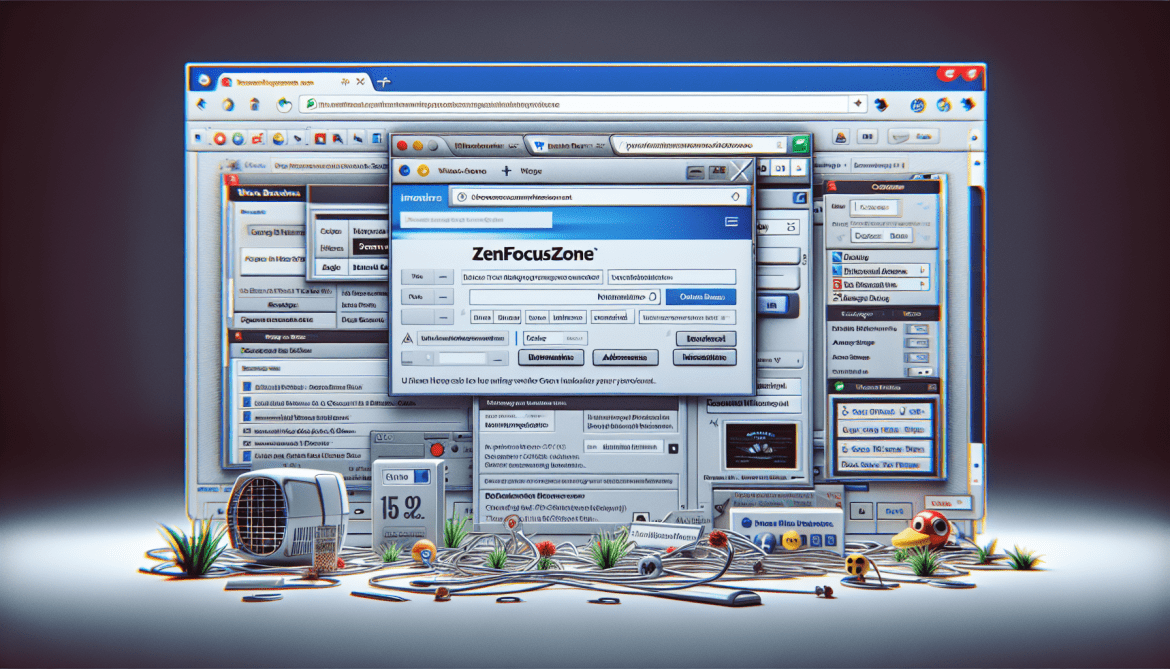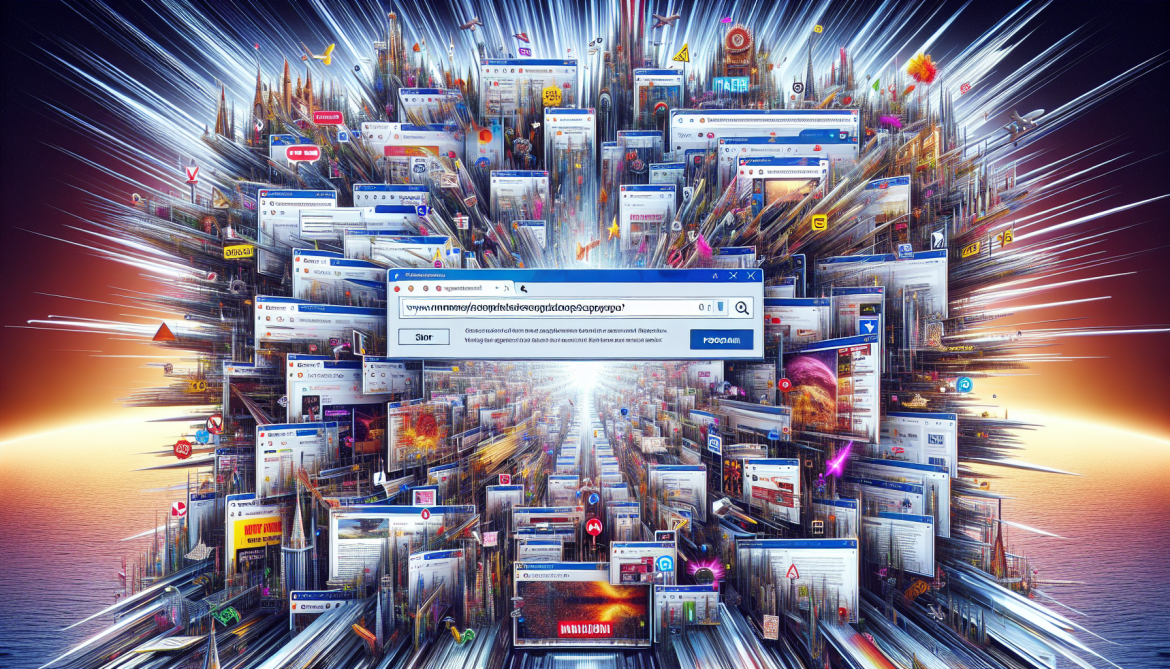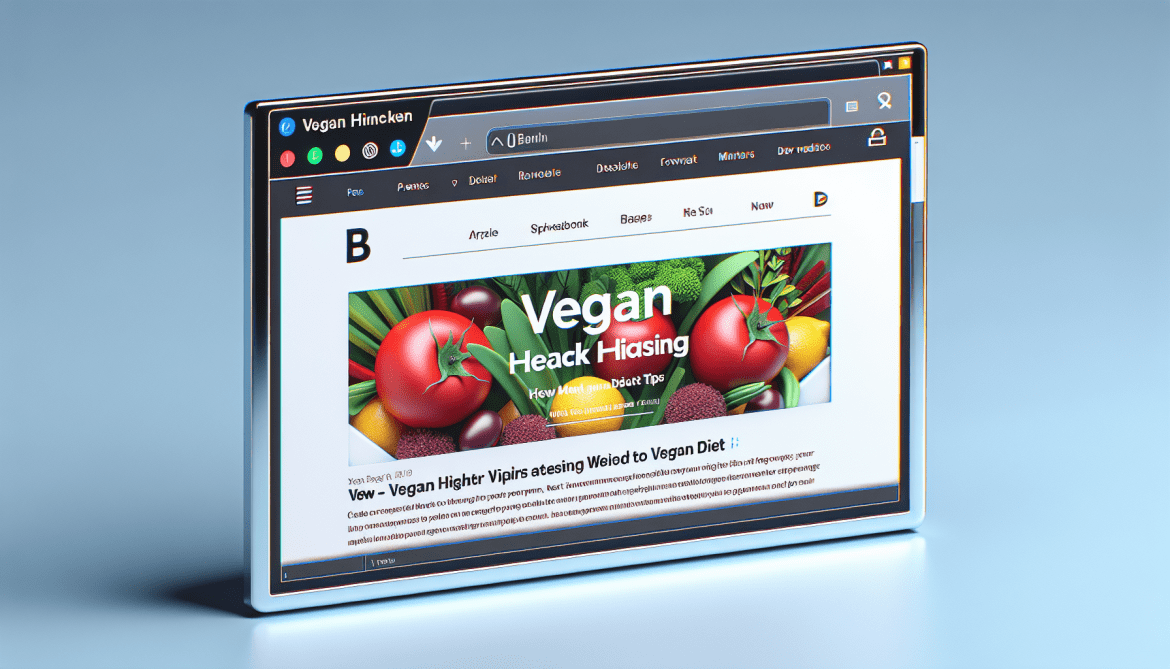FoodsIdea adware is a type of malicious software that infiltrates computers and browsers to display unwanted advertisements to the user. It typically enters the system through deceptive methods, such as bundled software installers or fake updates. Once installed, FoodsIdea starts collecting user data and tracking online activities to tailor the advertisements accordingly. It injects various pop-up ads, banners, and coupons on websites visited by the user, interfering with their browsing experience and potentially exposing them to further security risks.
FoodsIdea infects computers and browsers through several means. One common method is through software bundling, where it is packaged with legitimate software downloads, often without the user’s knowledge or consent. When users install the bundled software, they unknowingly allow FoodsIdea to enter their system. Additionally, FoodsIdea may exploit vulnerabilities in outdated software or operating systems to gain unauthorized access. It can also be distributed through malicious email attachments, infected websites, or fake software updates, tricking users into downloading and installing the adware. Once inside, FoodsIdea modifies browser settings and injects unwanted advertisements, causing inconvenience and potentially compromising the user’s online security.