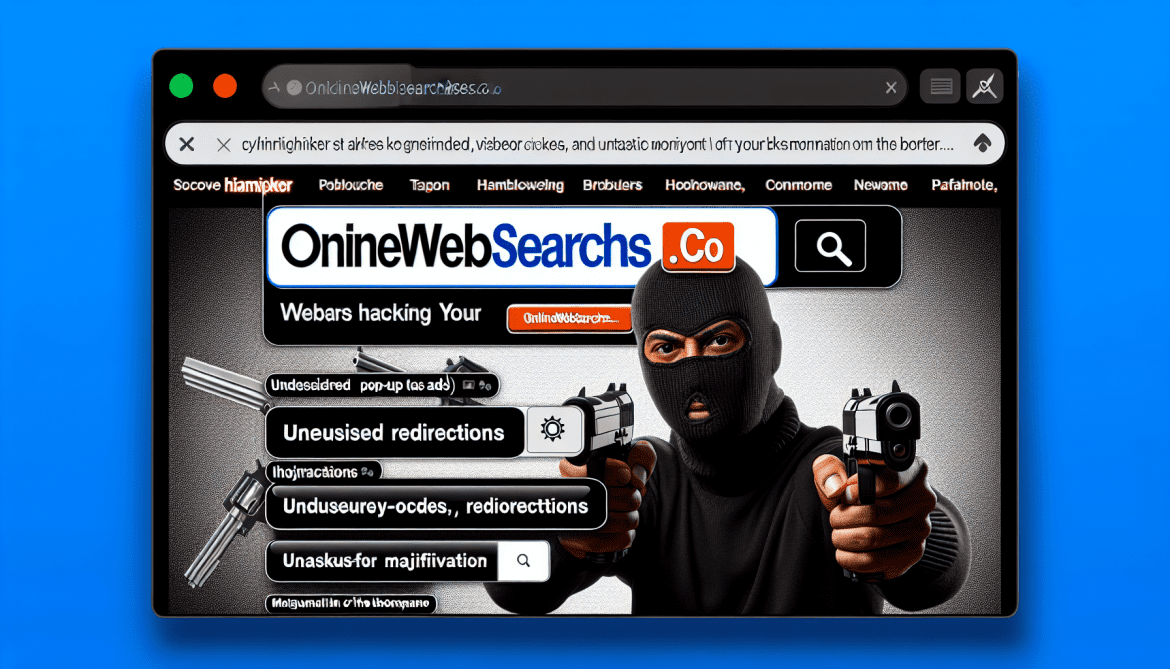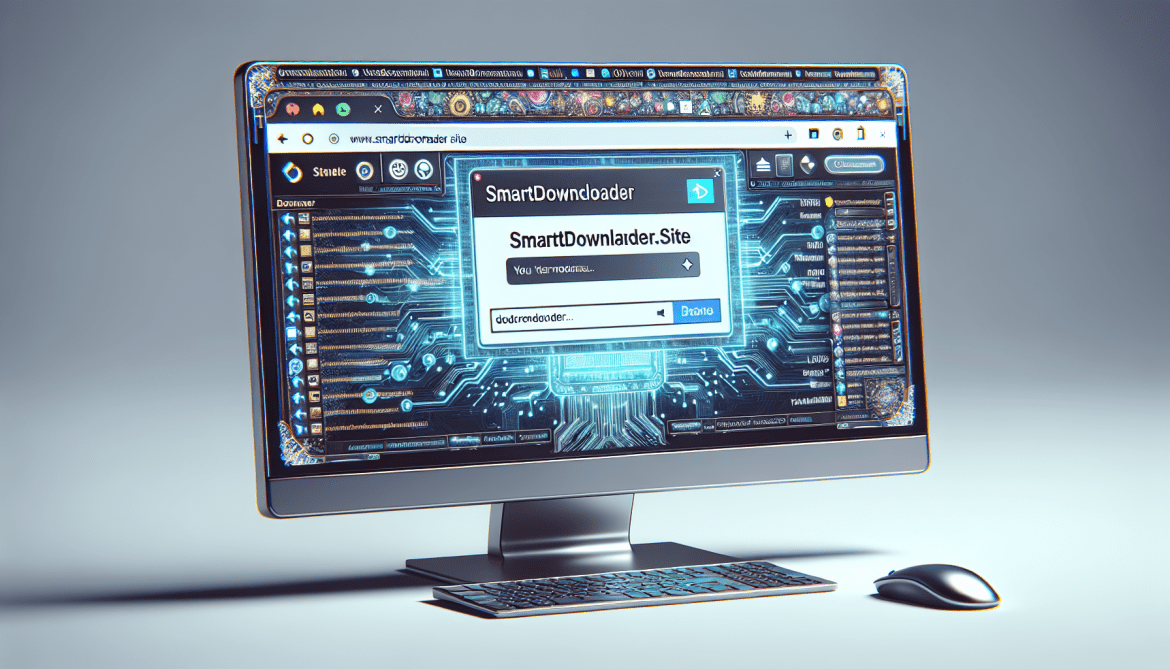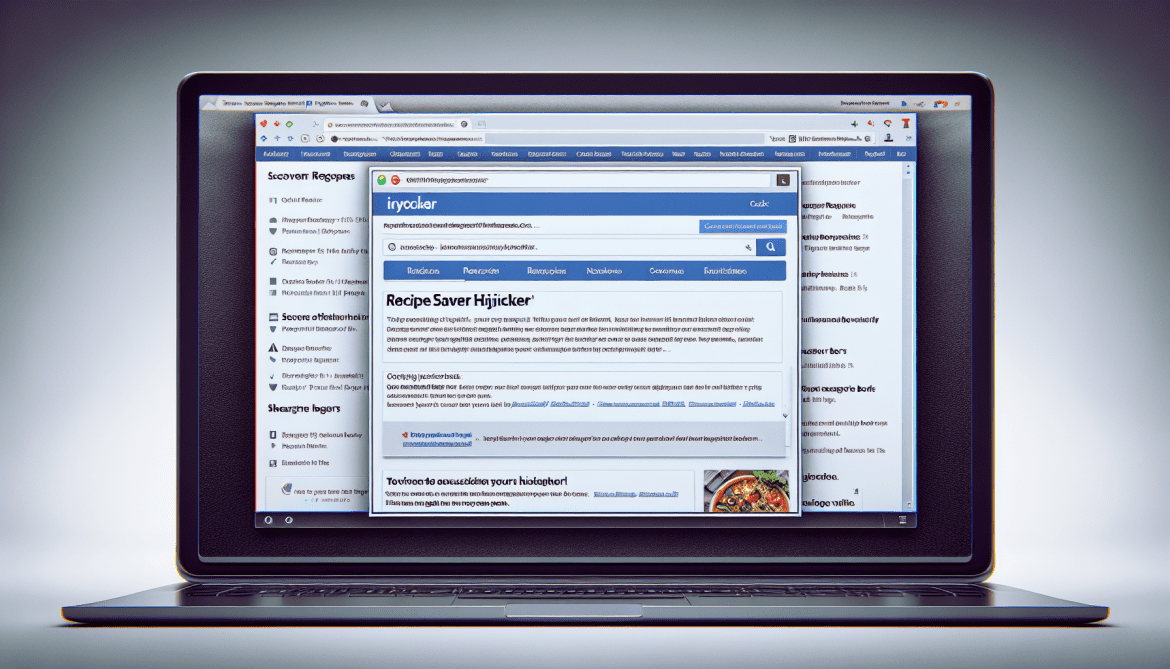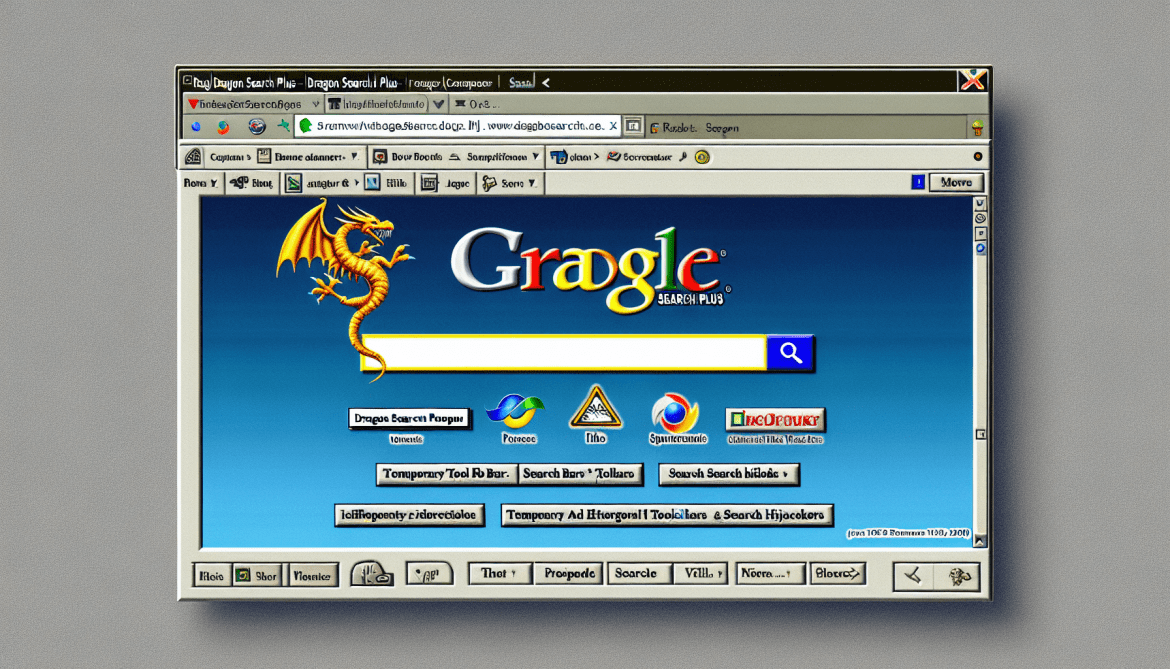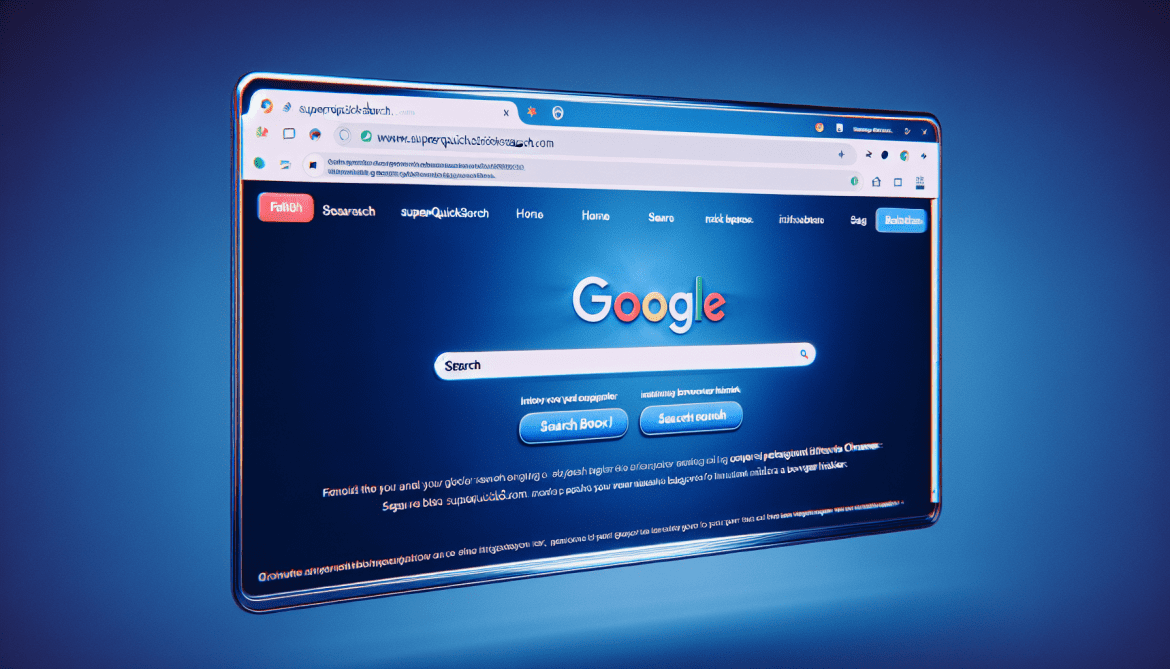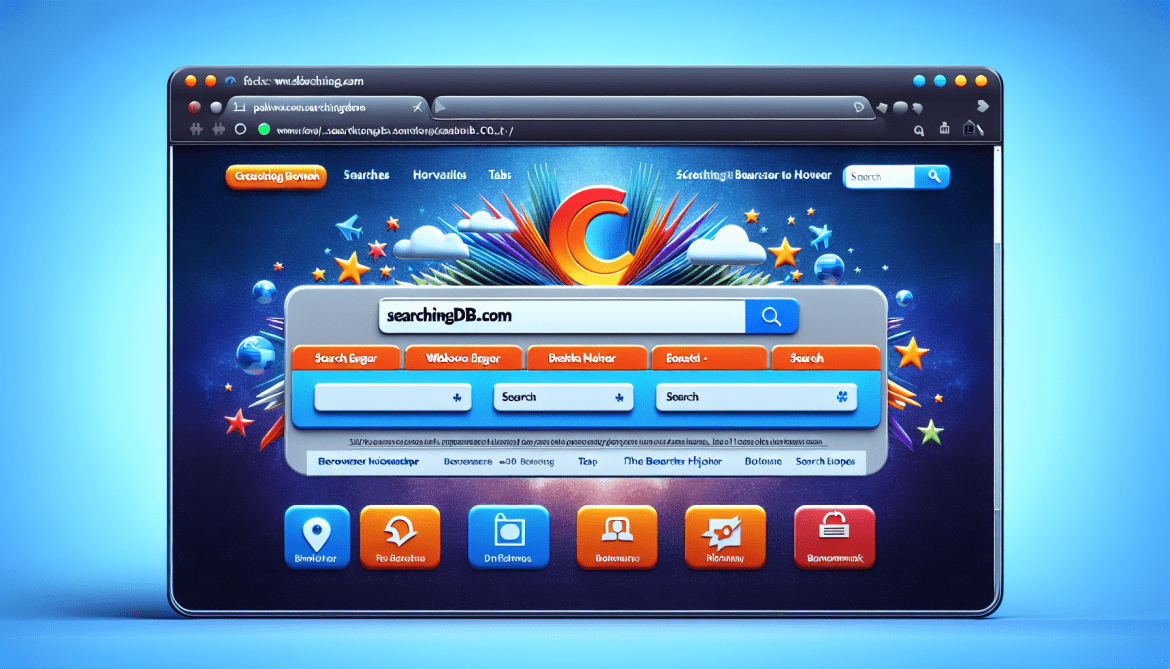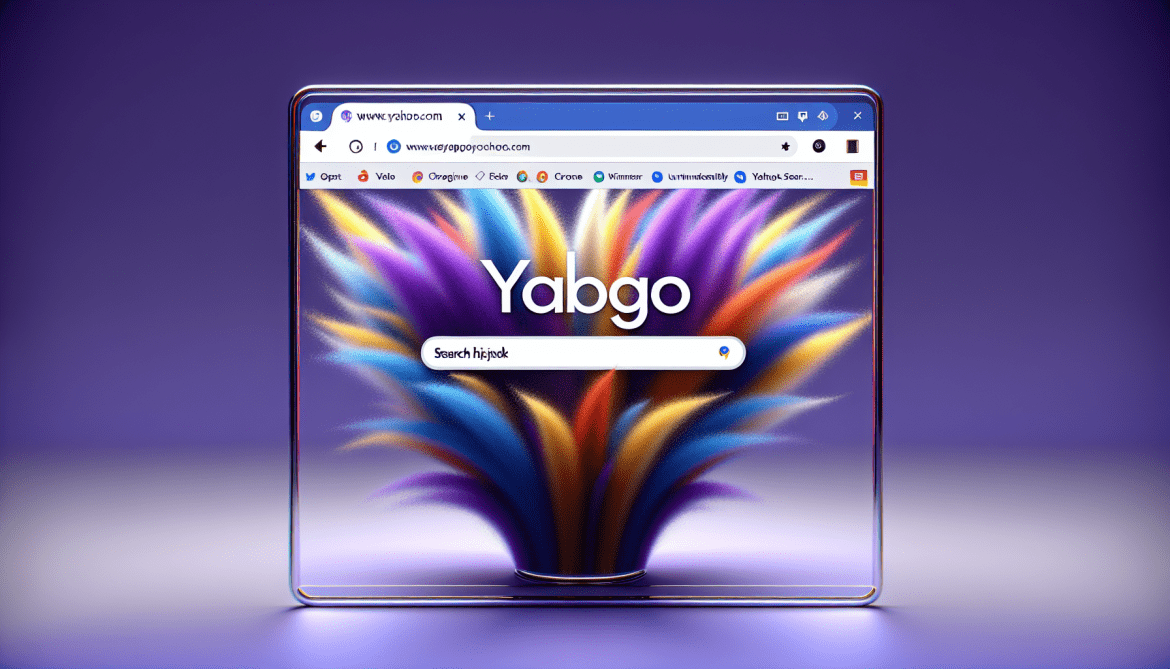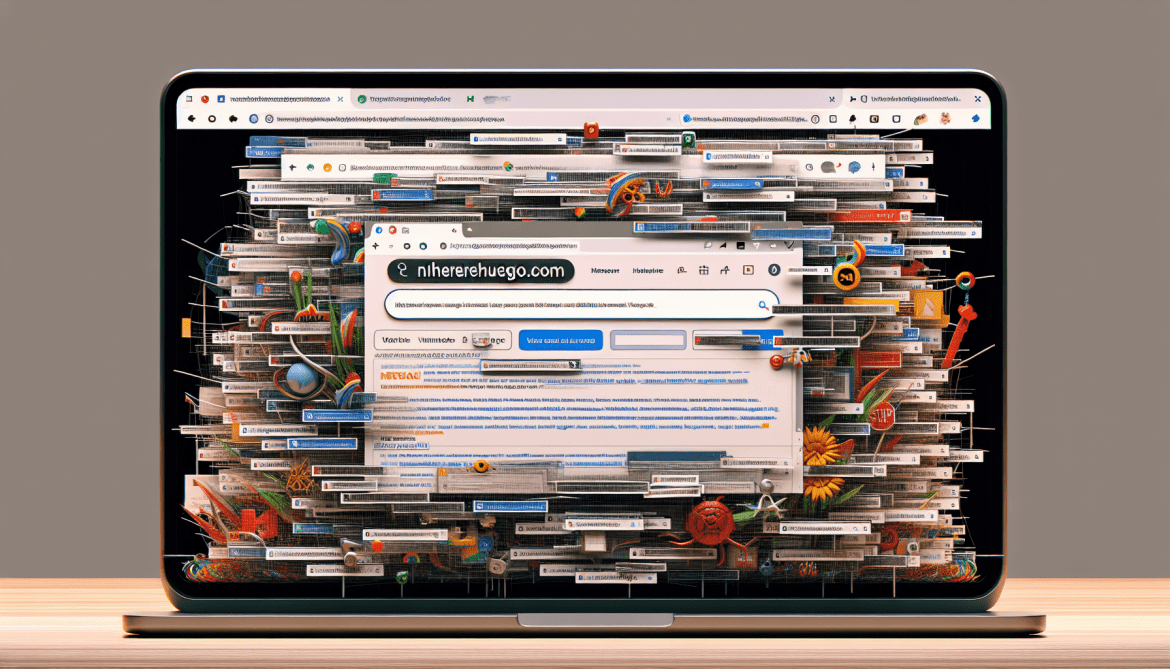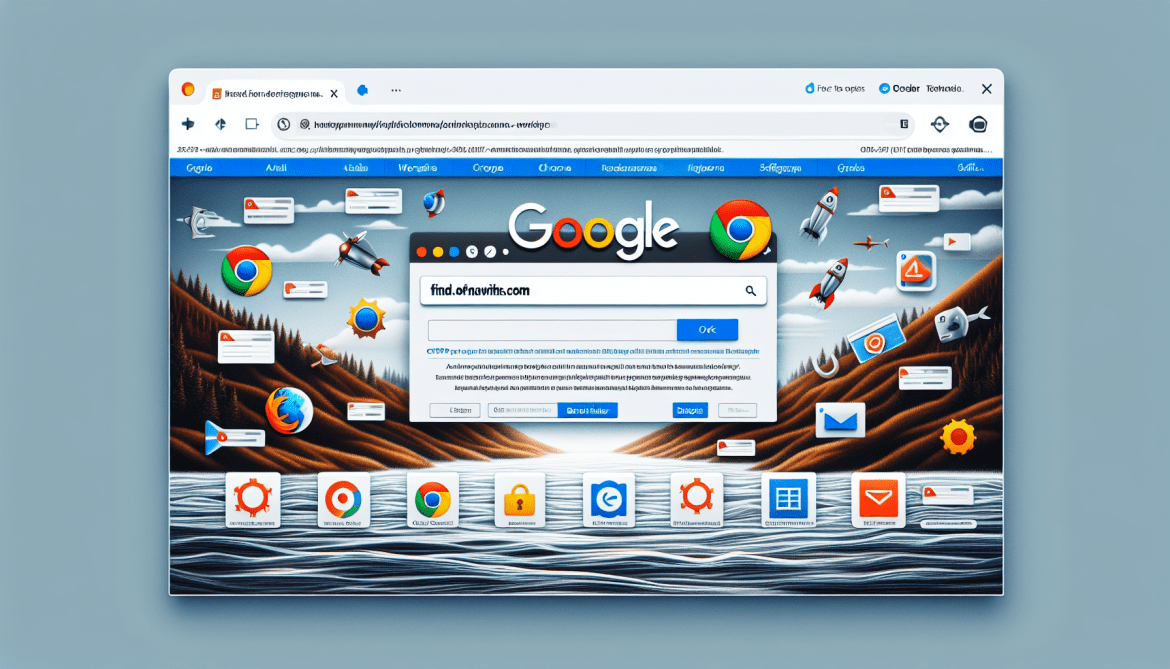OneClick ChatGPT Search adware is a potentially unwanted program (PUP) that typically infiltrates computers without the user’s knowledge. It is categorized as adware because once installed, it produces a large amount of advertisements which are often intrusive and unwanted. This type of adware is usually bundled with other software or downloaded through deceptive advertising tactics. For example, users might be tricked into downloading this adware by clicking on fake software update prompts or through misleading pop-up ads.
OneClick ChatGPT Search mainly infects computers and browsers by altering the system settings and modifying the browser configurations. It can change the default search engine, home page, and new tab settings to redirect users to certain websites that generate ad revenue. Furthermore, it can collect user data, such as browsing history, search queries, and clicks, to create targeted ads. It’s important to note that while adware itself is not a virus, it can lead to more serious security risks if not handled promptly.