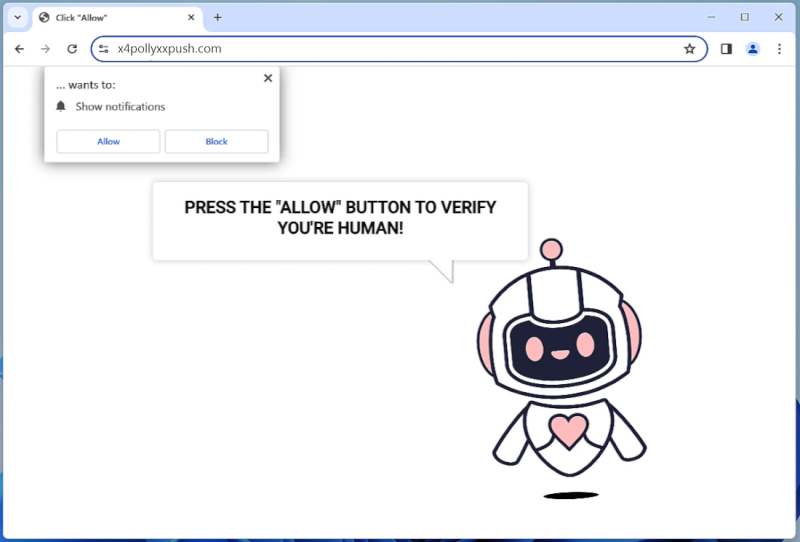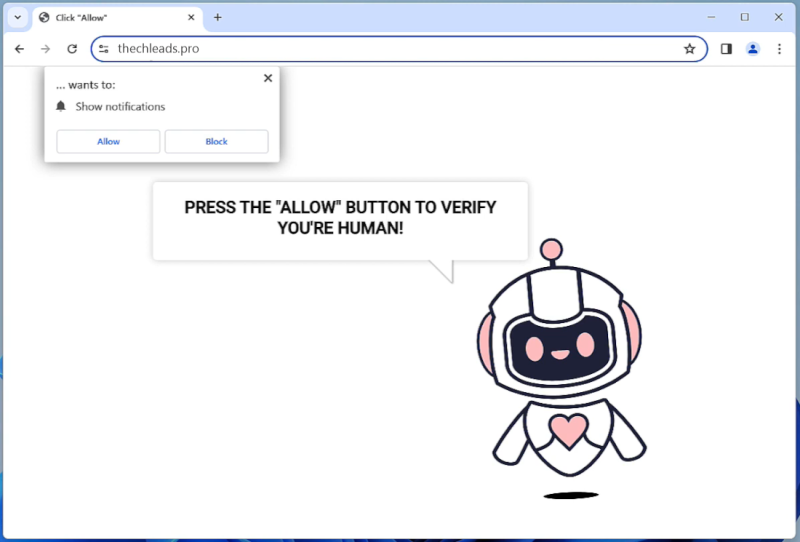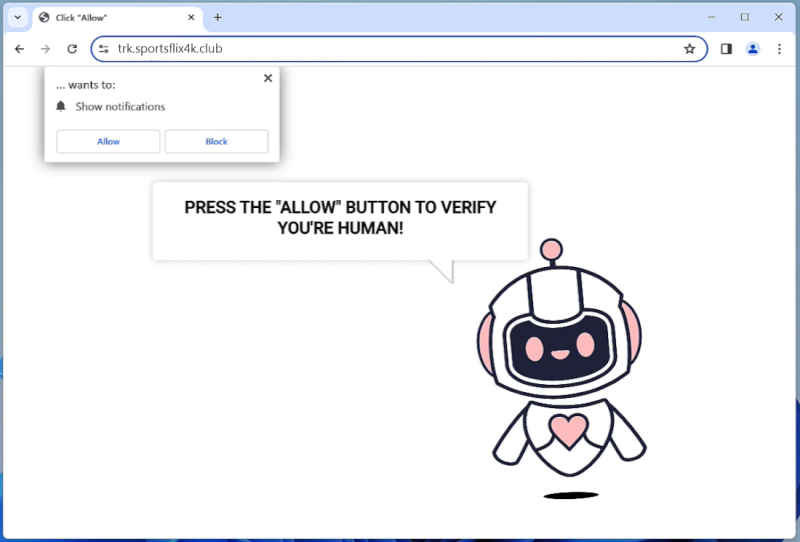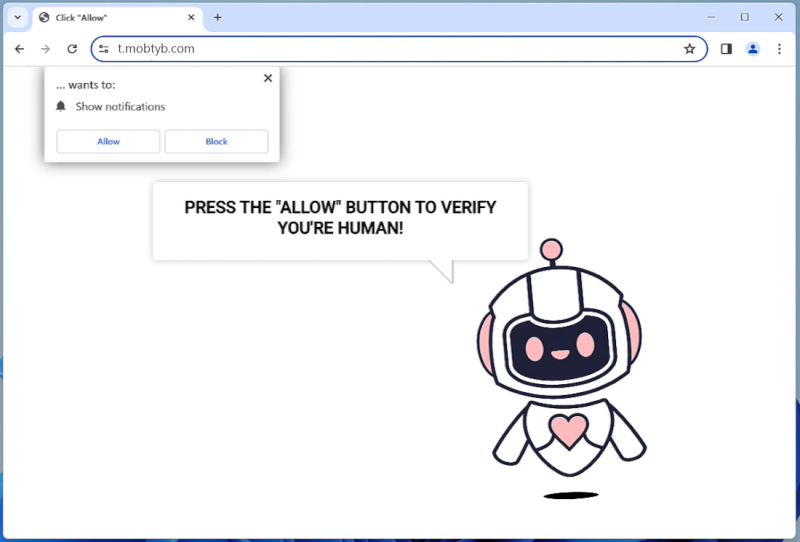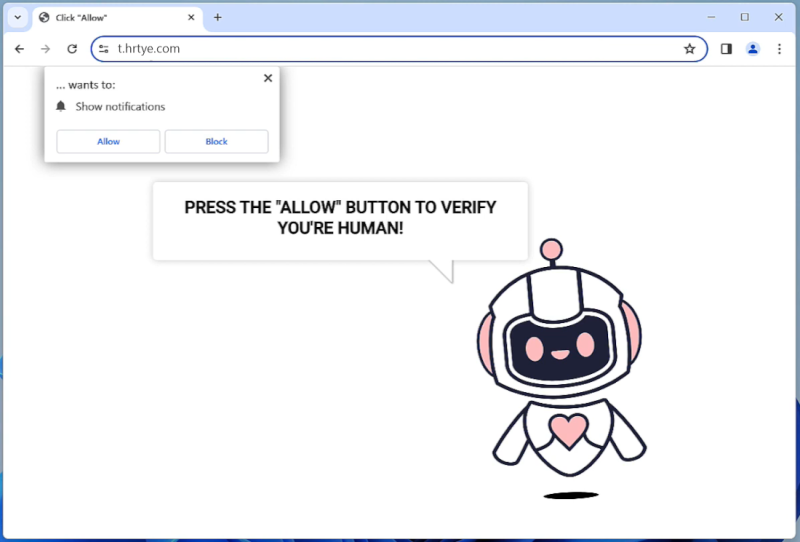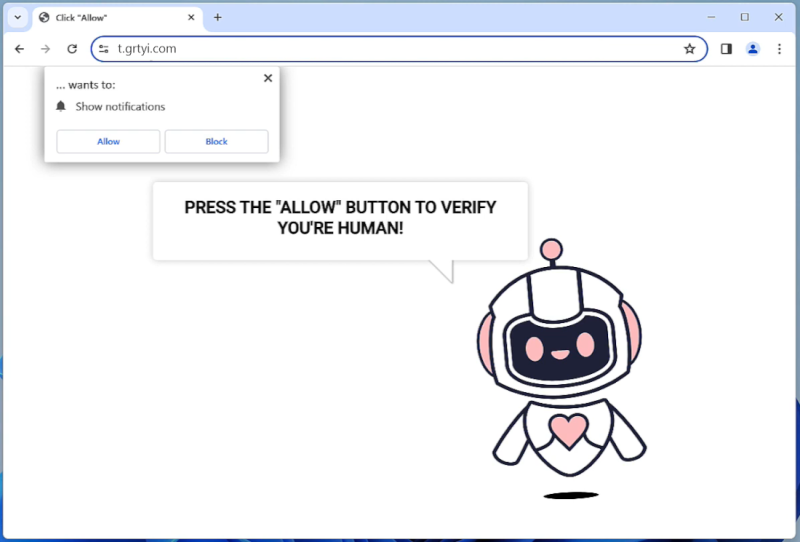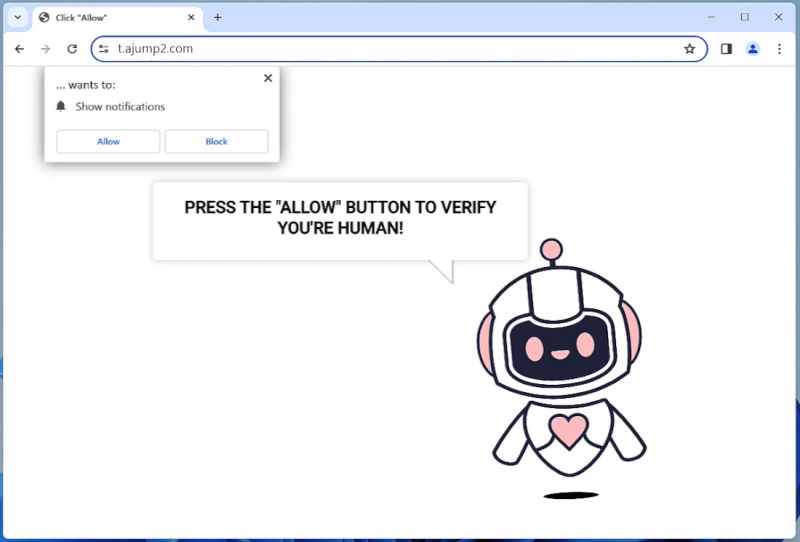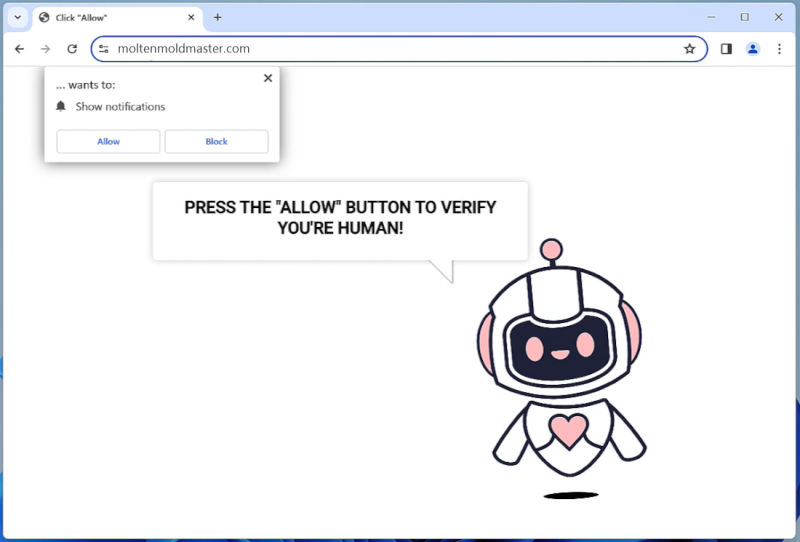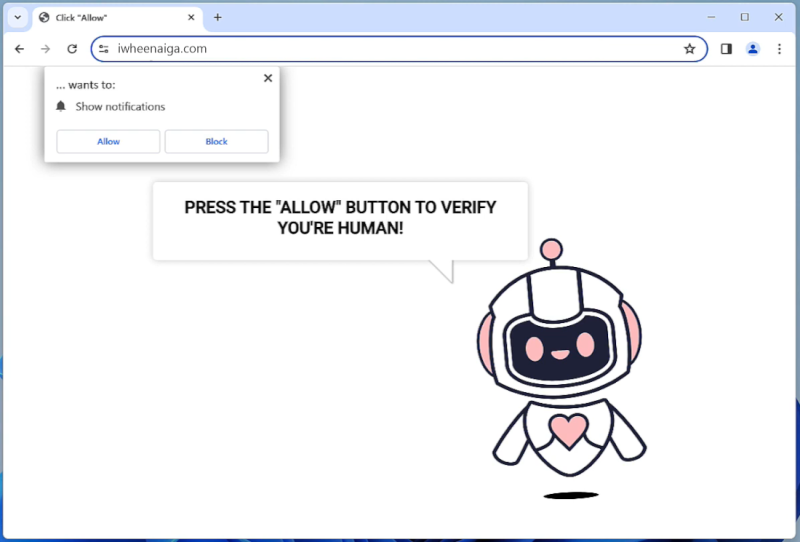X4pollyxxpush.com is a malicious website that is known for infecting computers through deceptive tactics. It typically tricks users into allowing browser notifications by displaying fake error messages or prompts claiming that the user needs to click “Allow” to access content. Once the user clicks on the prompt, the website gains permission to send push notifications to the browser, which can be used to display unwanted ads, promote fake software updates, or redirect the user to other malicious websites.
This website can infect a variety of browsers, including Google Chrome, Mozilla Firefox, and Safari, as well as different devices such as desktop computers and mobile devices. Once infected, users may experience an increase in pop-up ads, redirects to suspicious websites, and a decrease in overall browsing performance. It is important for users to be cautious when encountering such websites and to avoid clicking on any prompts or notifications that seem suspicious or out of the ordinary.