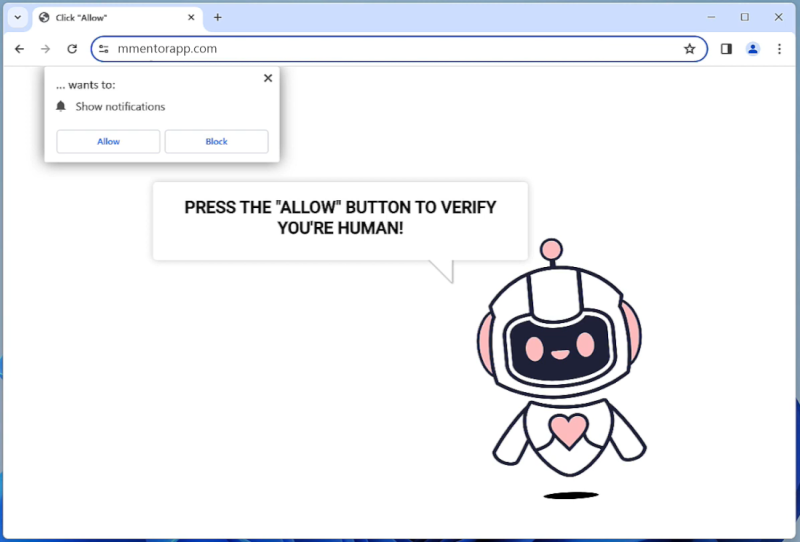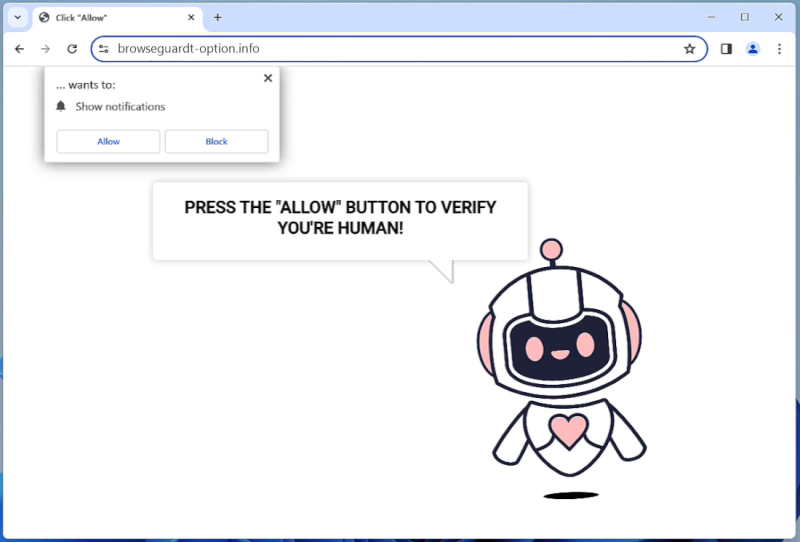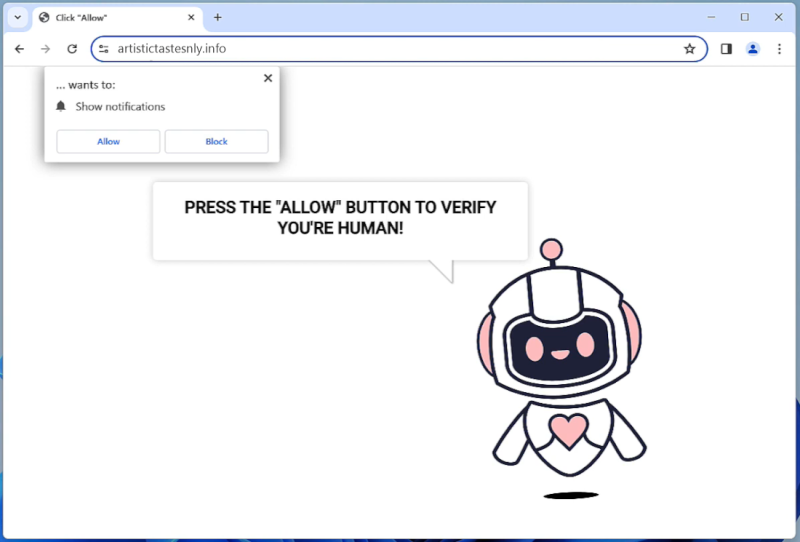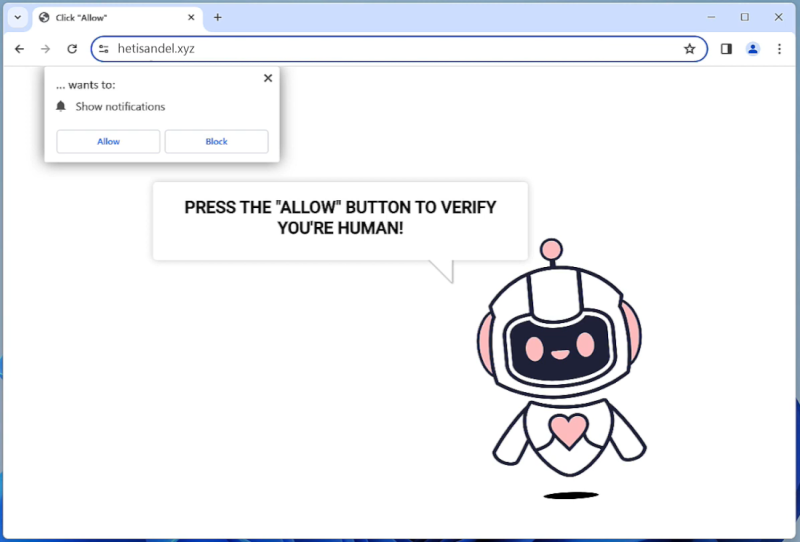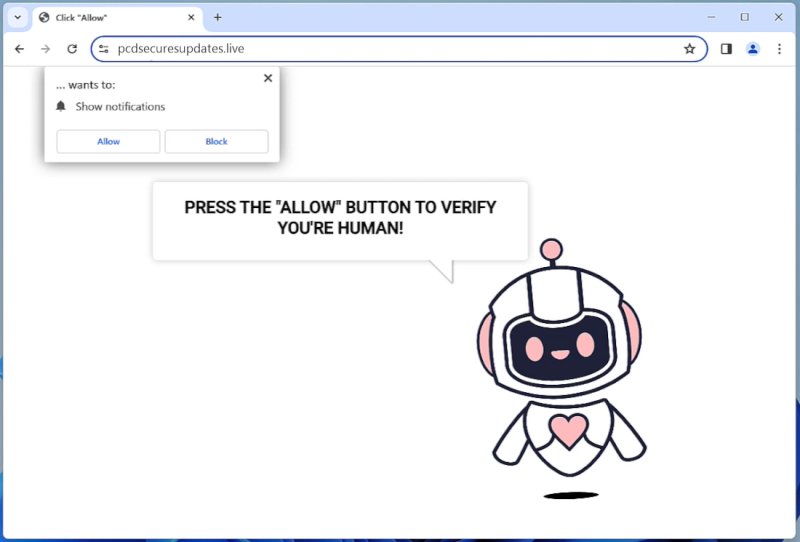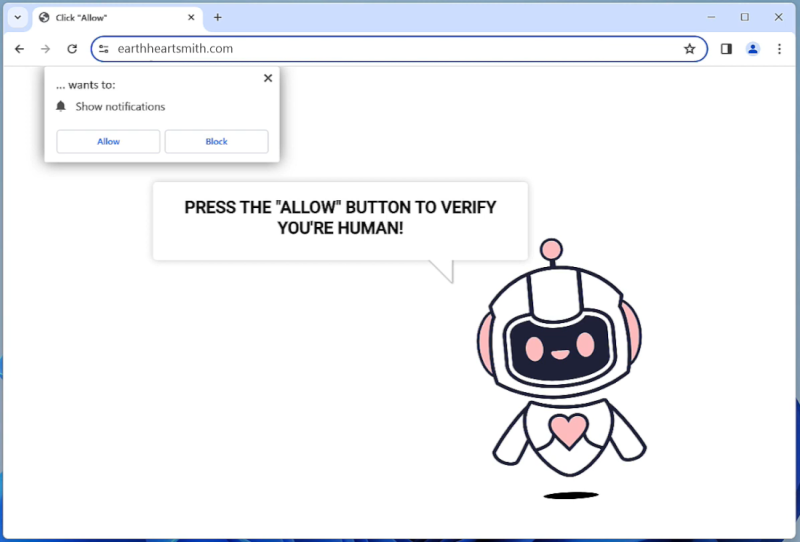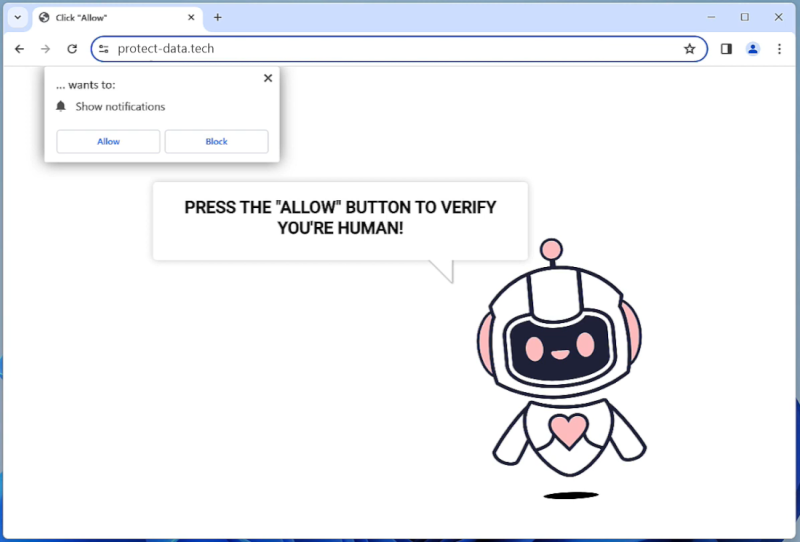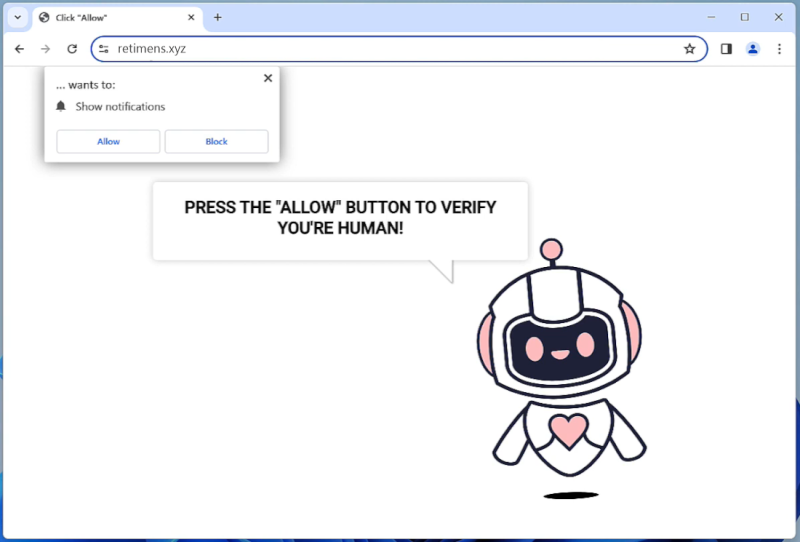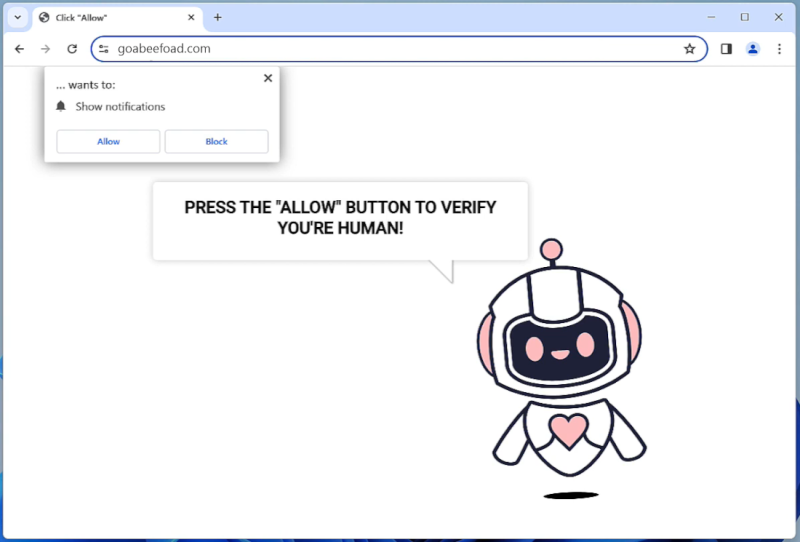Mmentorapp.com is a malicious website that infects computers by tricking users into allowing browser notifications. Once a user visits the website, they may be prompted with a message claiming that they need to enable notifications to access the content. If the user agrees, they unknowingly give permission for the website to send them unwanted notifications.
Once the notifications are enabled, Mmentorapp.com can exploit them to display intrusive ads, redirect users to other malicious websites, or even install malware on the infected device. This can lead to a compromised browsing experience, privacy issues, and potential security threats. Mmentorapp.com can infect various browsers such as Chrome, Firefox, and Safari, as well as different devices including desktops, laptops, and mobile phones. Users should be cautious when visiting unfamiliar websites and always be wary of granting permissions for notifications or any other suspicious requests.