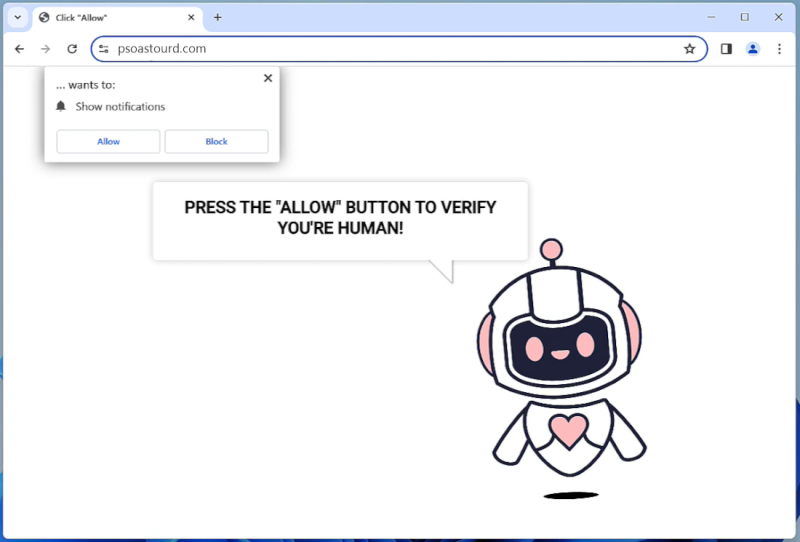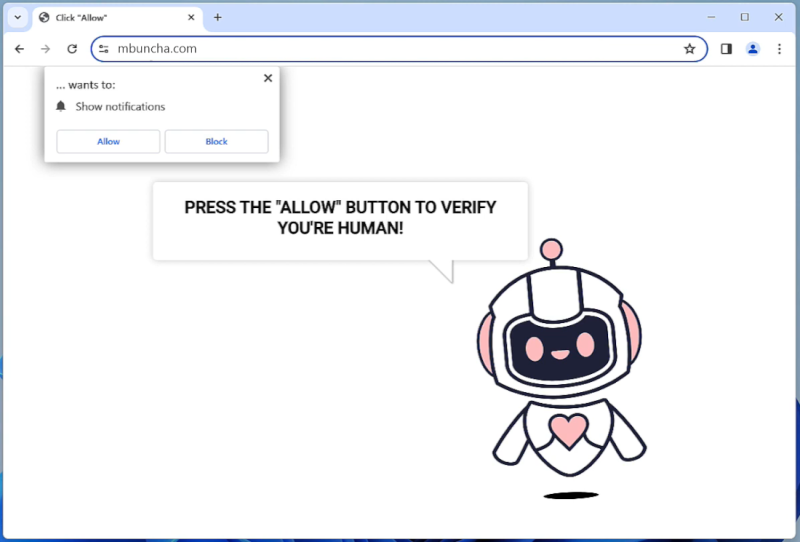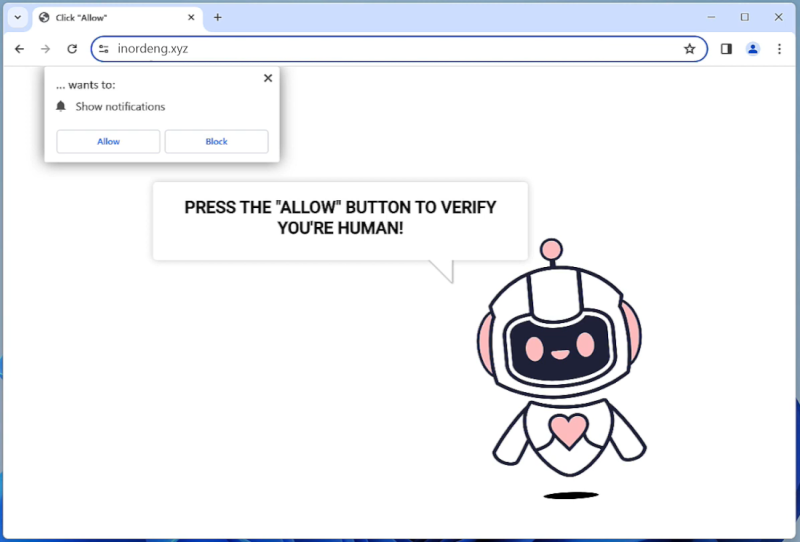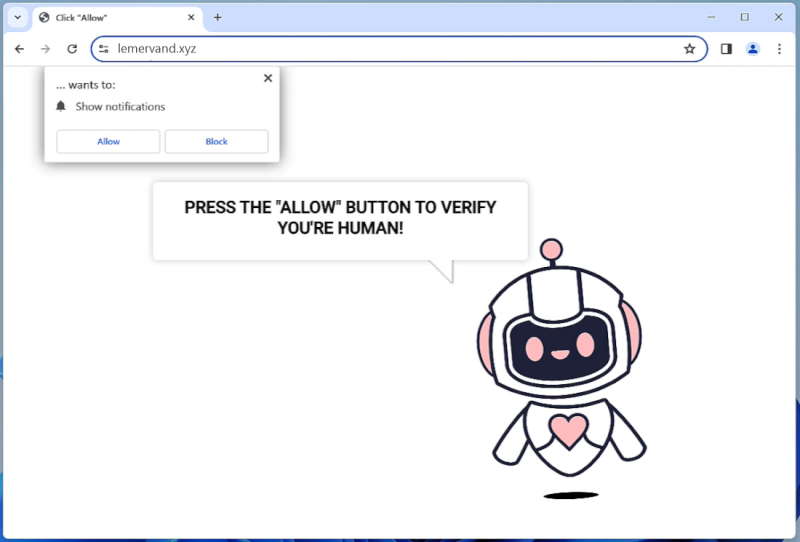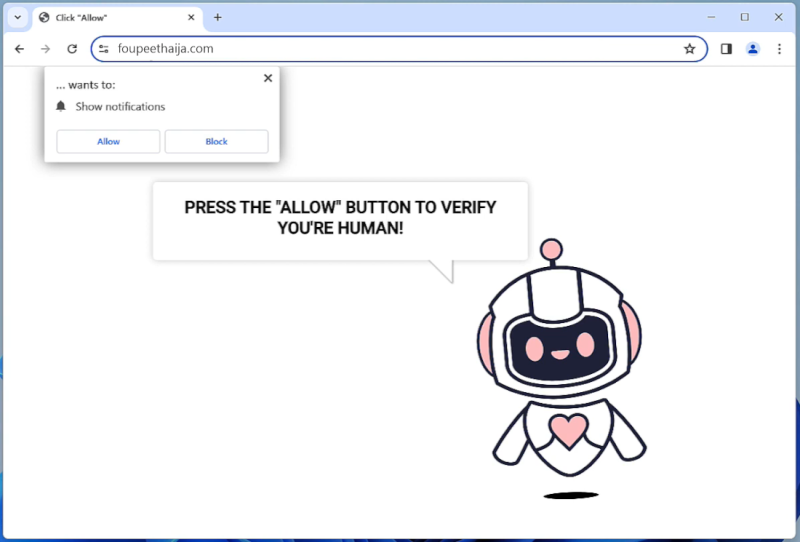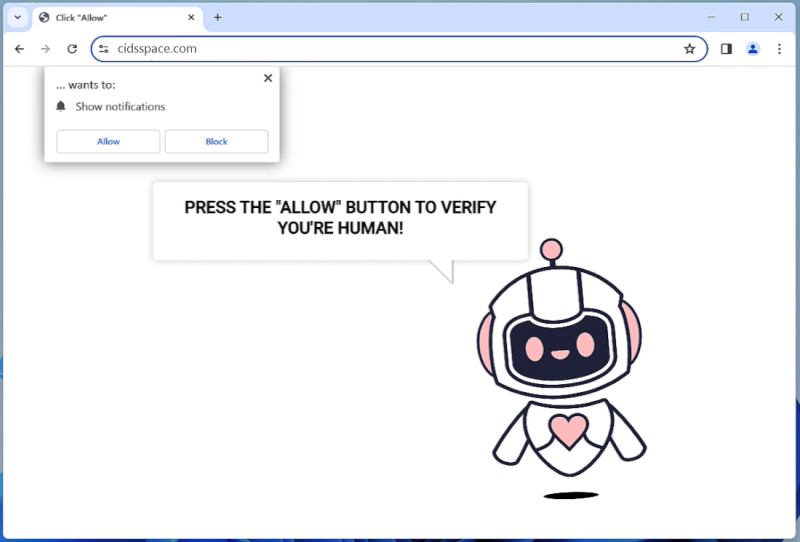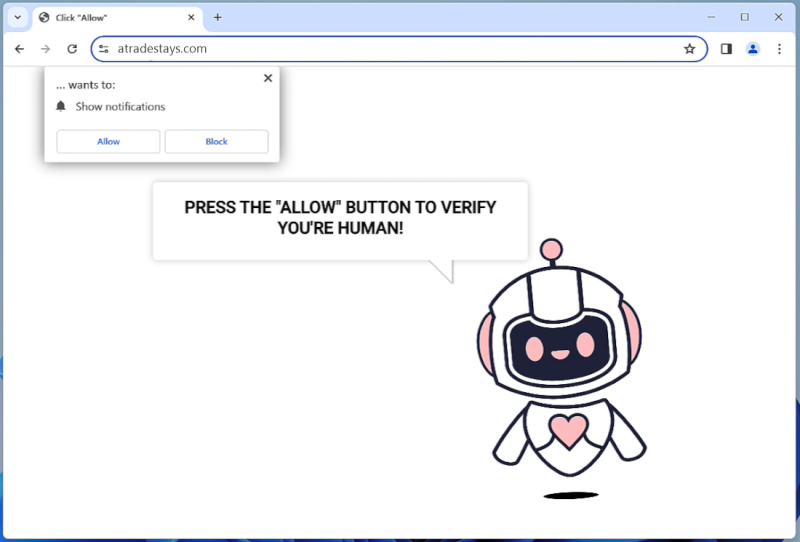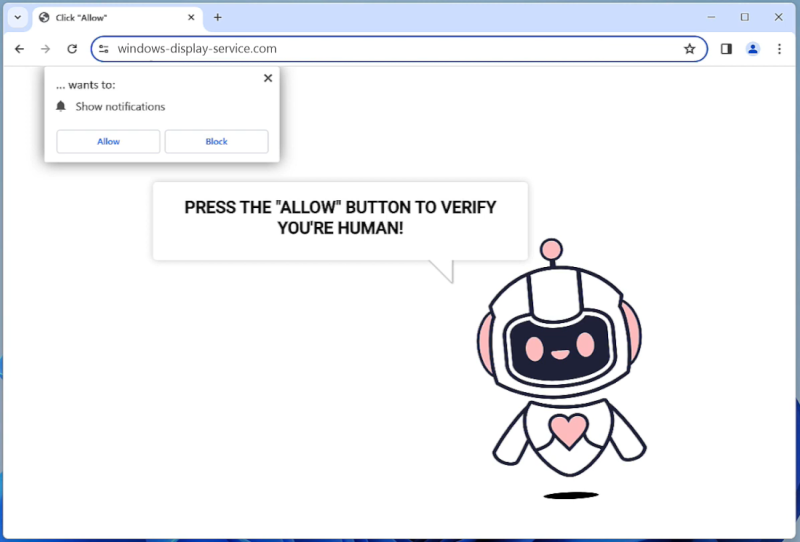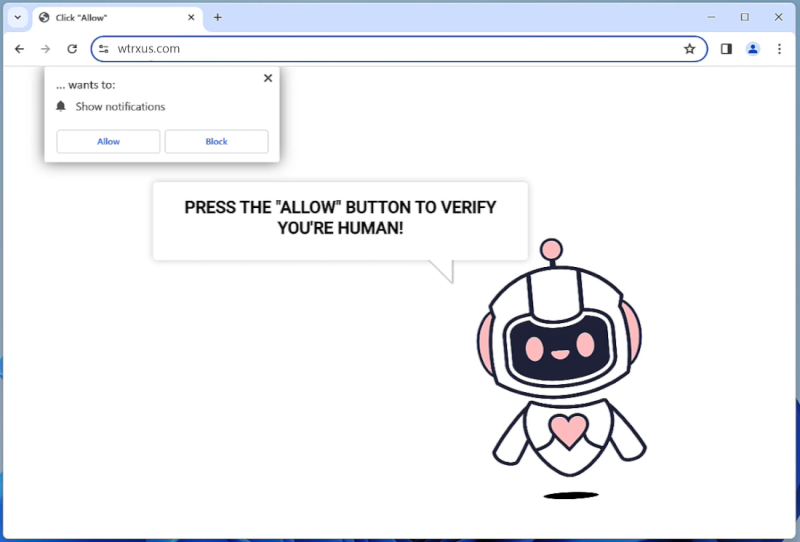Psoastourd.com is a malicious website that infects computers by tricking users into allowing browser notifications. Typically, users are redirected to the site through malicious advertisements or by clicking on deceptive links. Once on the site, users are prompted to click on a notification request that appears to be harmless, but actually grants the website permission to display intrusive notifications.
Once the notifications are enabled, Psoastourd.com can exploit browser notifications to display pop-up ads, fake alerts, and other unwanted content on the infected device. This can disrupt the user’s browsing experience, slow down the device, and potentially lead to further malware infections. Psoastourd.com can infect a variety of browsers, including Google Chrome, Mozilla Firefox, and Safari, as well as different devices such as desktop computers, laptops, and mobile phones. It is important for users to be cautious when browsing online and to avoid granting permission to unknown websites or pop-up notifications to prevent infection by malicious sites like Psoastourd.com.