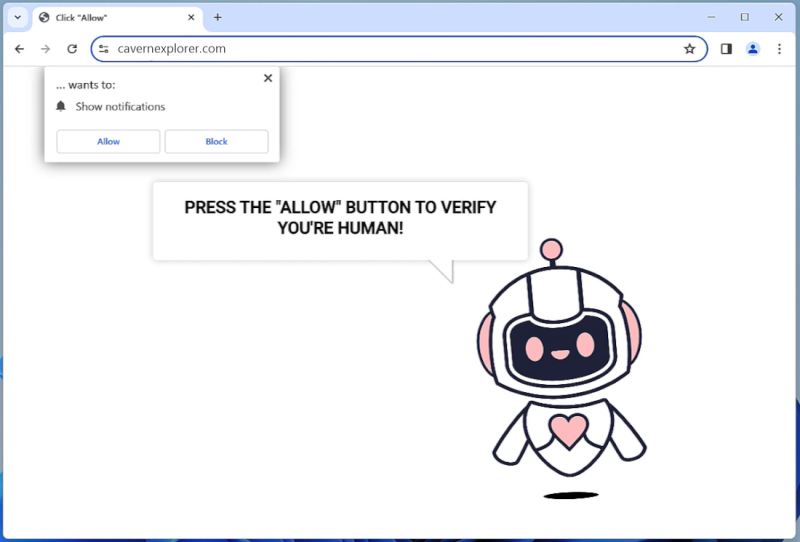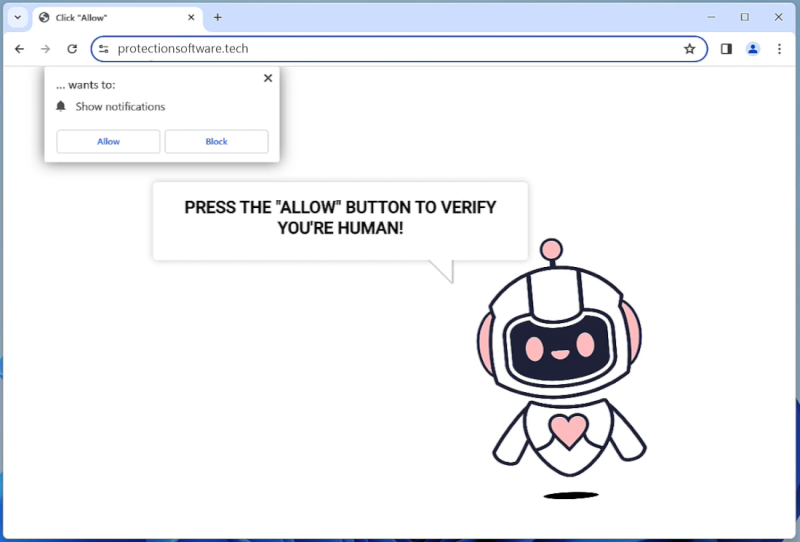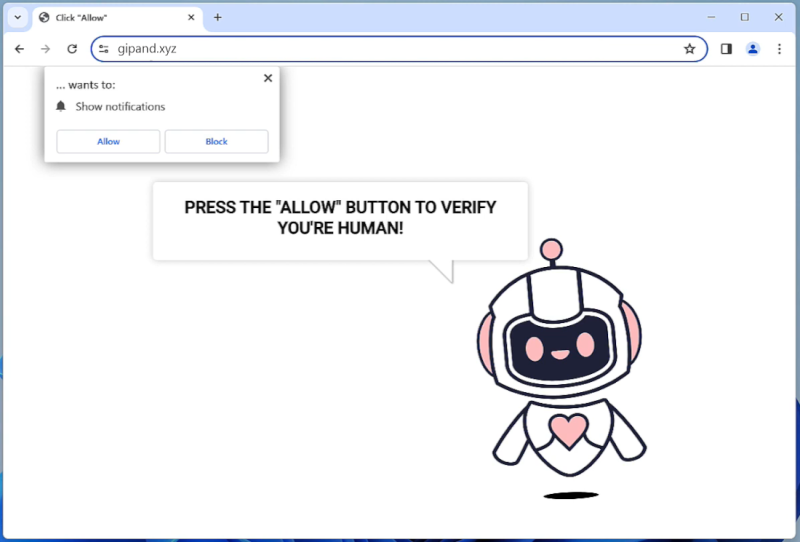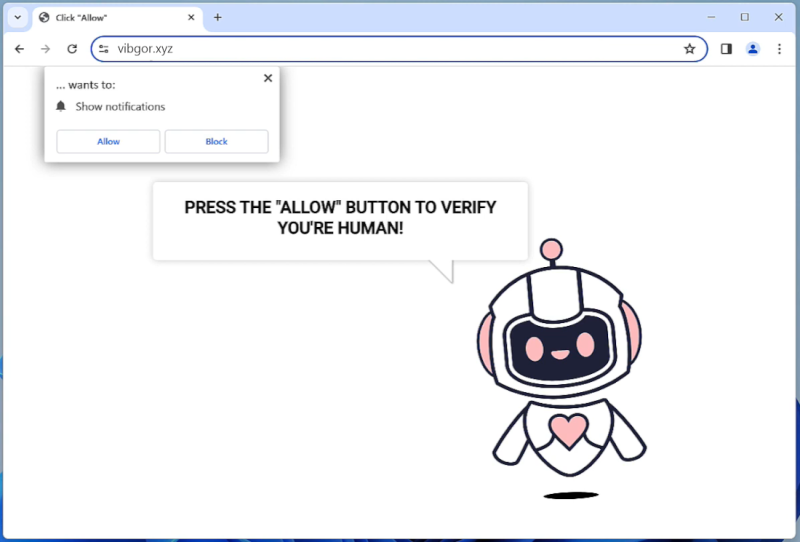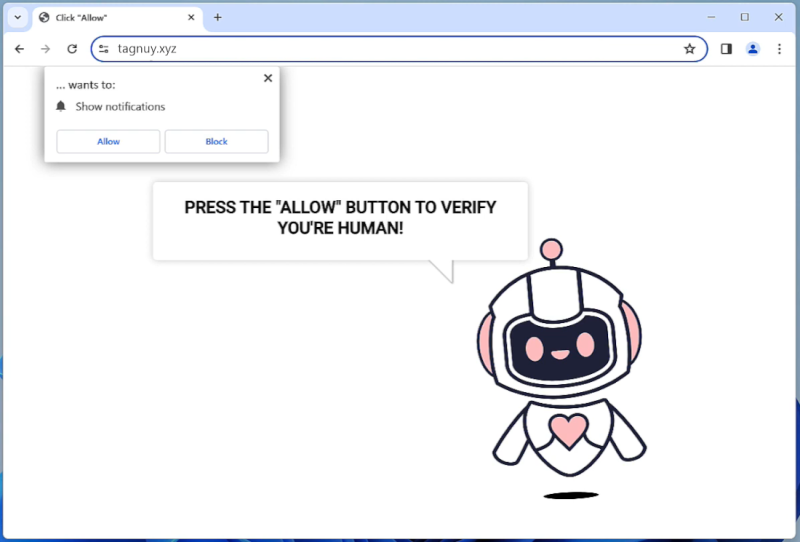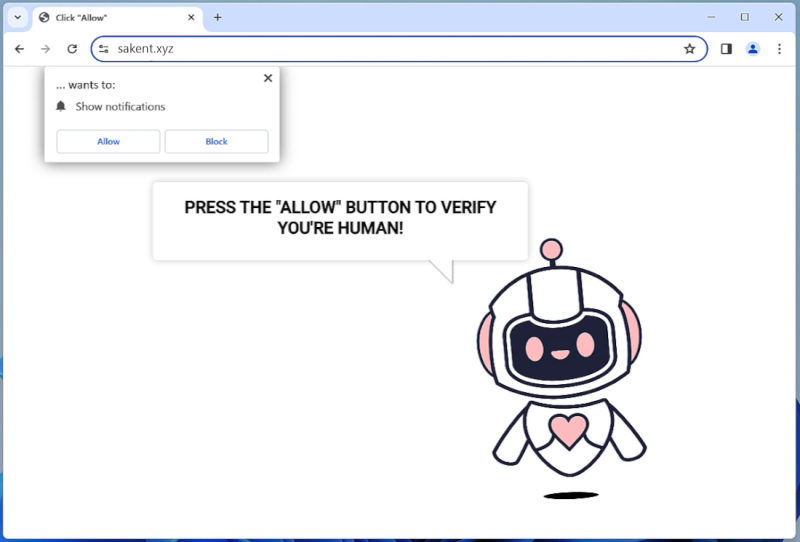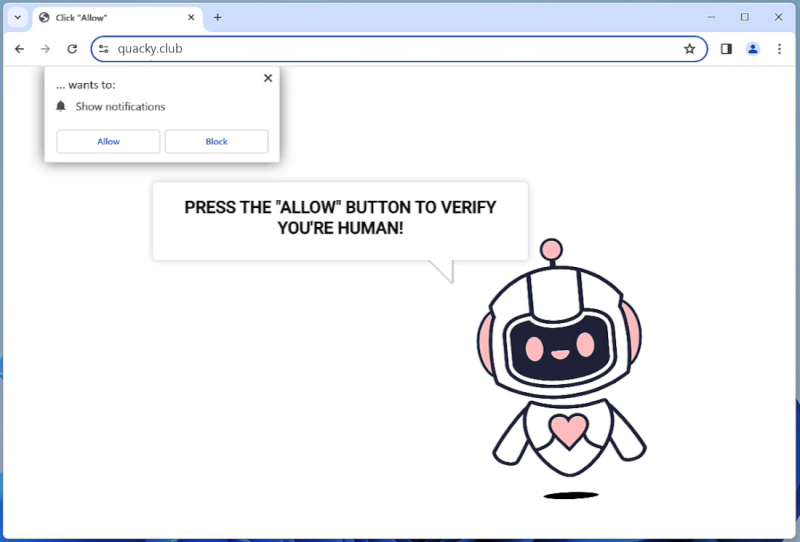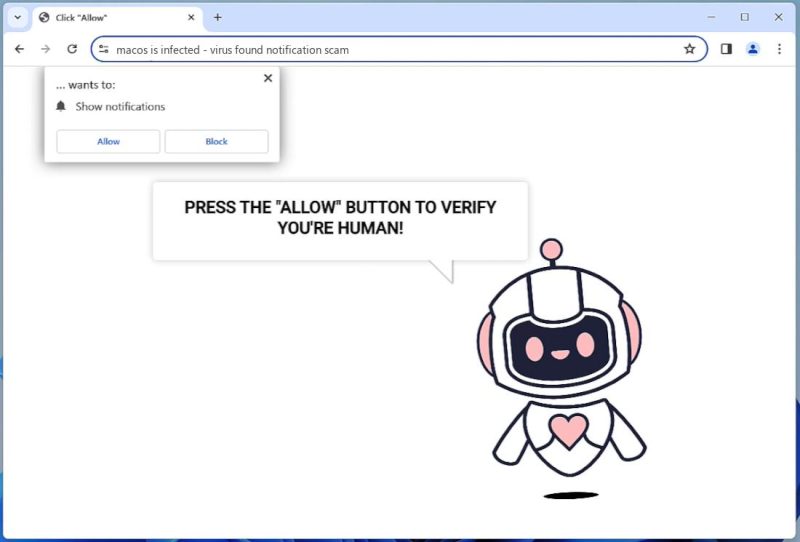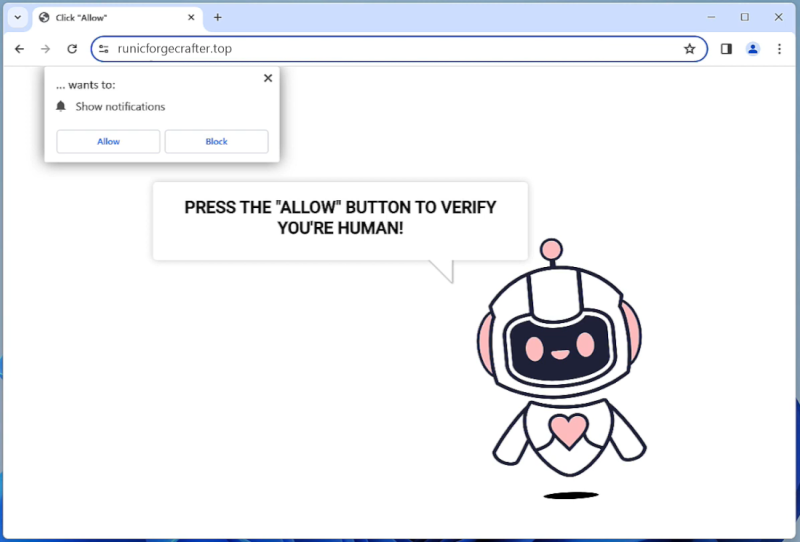Cavernexplorer.com is a malicious website that is known to infect computers and exploit browser notifications. It typically enters a user’s system through various deceptive techniques such as fake software updates, malicious email attachments, or by redirecting users to infected websites. Once a user visits the website, it may trigger automatic downloads or attempt to deceive them into installing malware disguised as legitimate software.
One of the primary ways Cavernexplorer.com operates is by exploiting browser notifications. It tricks users into allowing notifications from the website, which enables it to display unwanted advertisements or redirect users to other malicious websites. These notifications often appear as pop-ups or banners, disrupting the user’s browsing experience and potentially exposing them to further malware infections.
Cavernexplorer.com can potentially infect various web browsers, including popular ones like Google Chrome, Mozilla Firefox, and Microsoft Edge. It can also target devices running on different operating systems such as Windows, macOS, or Android. It is crucial for users to remain cautious while browsing the internet, avoiding suspicious websites and refraining from interacting with unexpected pop-ups or notifications to protect their devices from such infections.