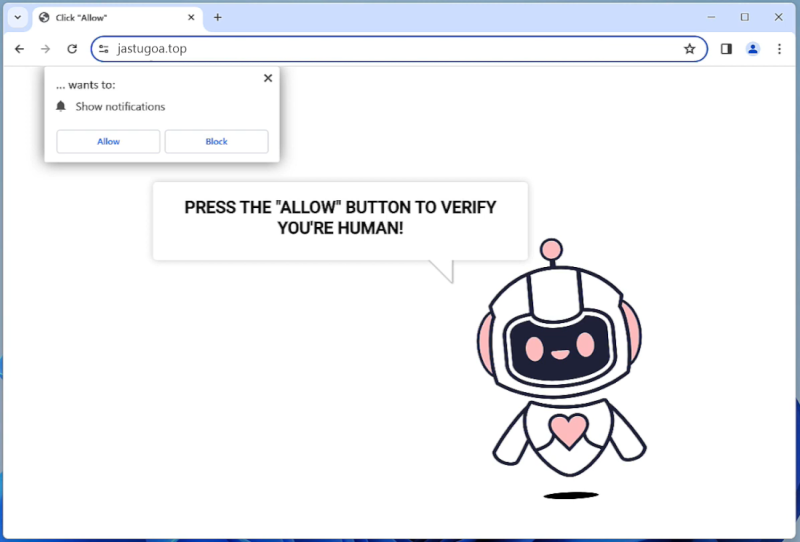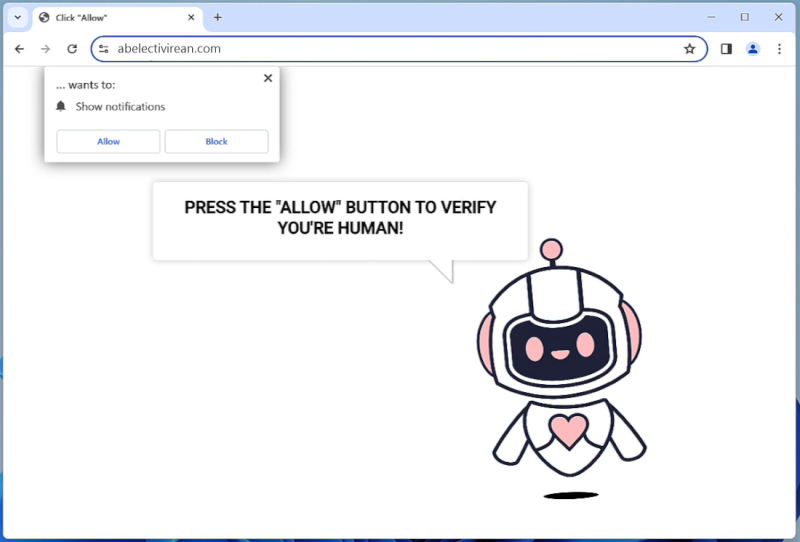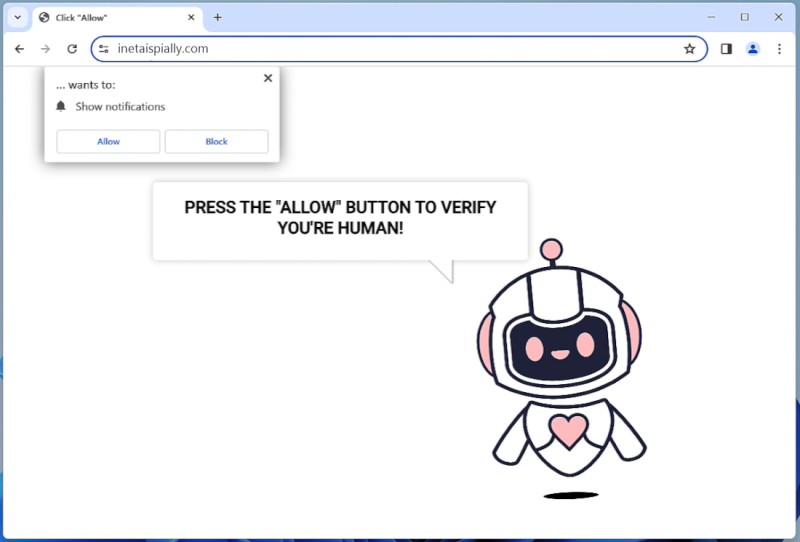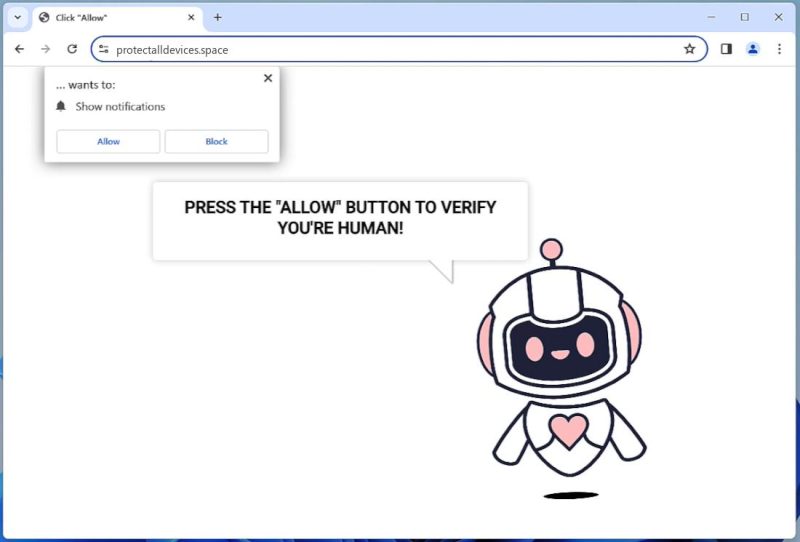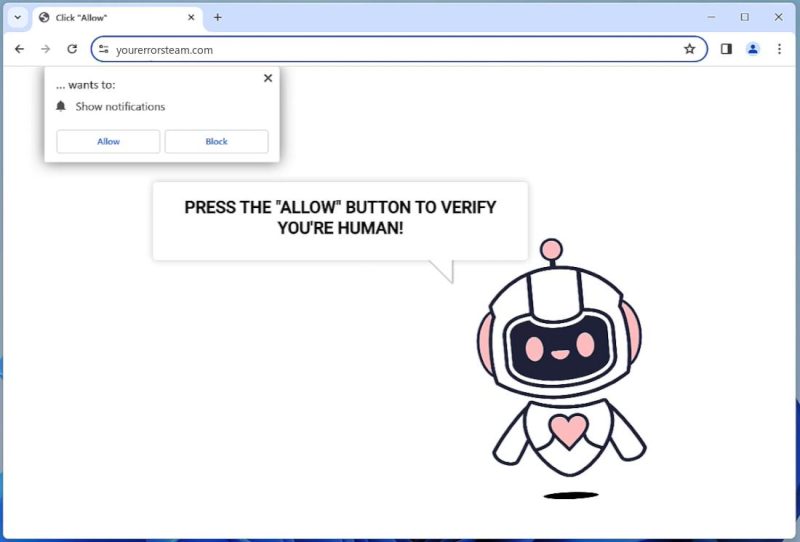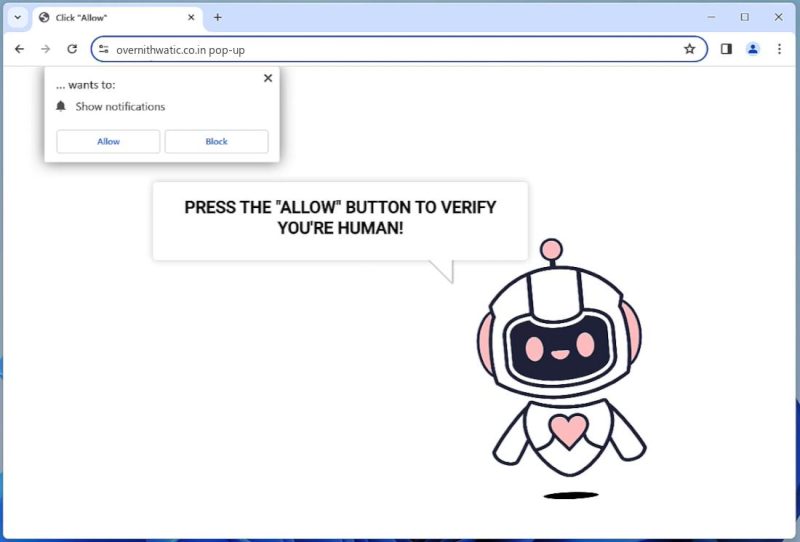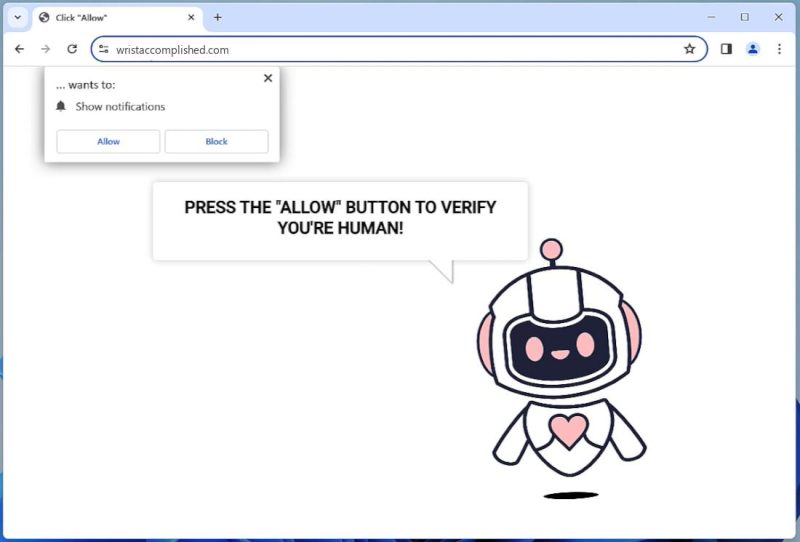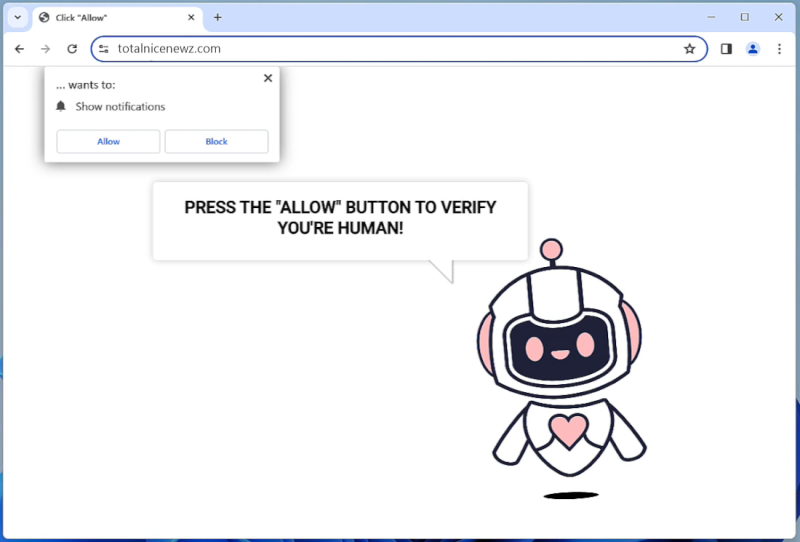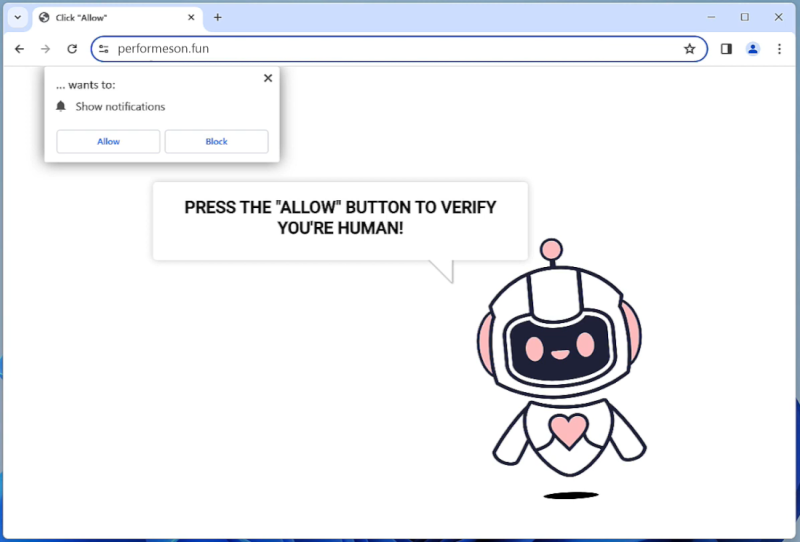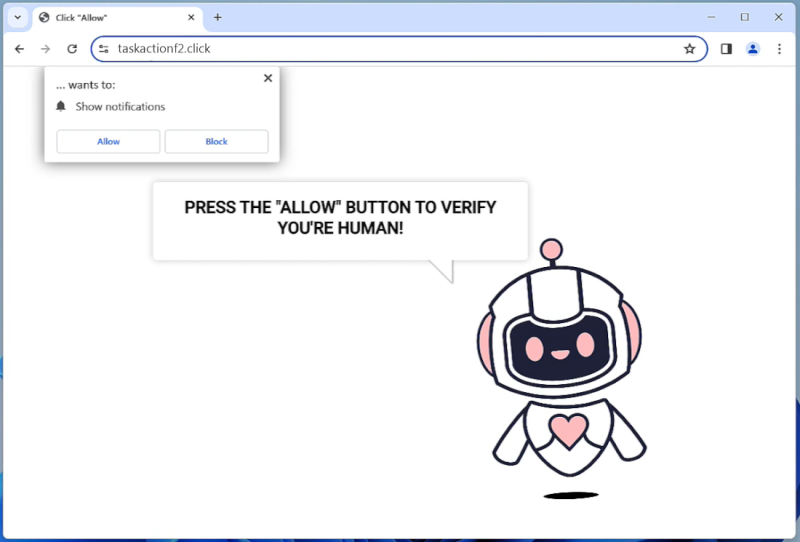Jastugoa.top is a malicious website that is known for its browser notification spamming technique. It is categorized as a browser hijacker that aims to infect computers and exploit browsers’ notification feature to display unwanted and intrusive advertisements. Users typically encounter this website when they visit other malicious or compromised websites, click on dubious links, or inadvertently download malware-infected files.
Once a user lands on Jastugoa.top, it attempts to trick them into subscribing to its push notifications. It employs social engineering tactics, such as displaying fake error messages or misleading content, to deceive users into accepting the notifications. If the user falls for the trick and clicks on the “Allow” button, Jastugoa.top gains permission to send push notifications directly to the user’s browser. These notifications then start appearing on the user’s screen, even when they are not actively browsing the malicious website. Jastugoa.top exploits this feature to display various advertisements, often leading to other potentially harmful websites.
Jastugoa.top primarily targets web browsers running on desktop and mobile devices, including popular ones like Google Chrome, Mozilla Firefox, Safari, and Microsoft Edge. It can infect both Windows and Mac computers, as well as Android and iOS devices. The browser hijacker’s goal is to gain control over the user’s browser and display intrusive ads, redirect them to malicious websites, or collect personal information for nefarious purposes. Users must be cautious while browsing the internet and avoid interacting with suspicious websites to prevent falling victim to Jastugoa.top and similar browser hijackers.