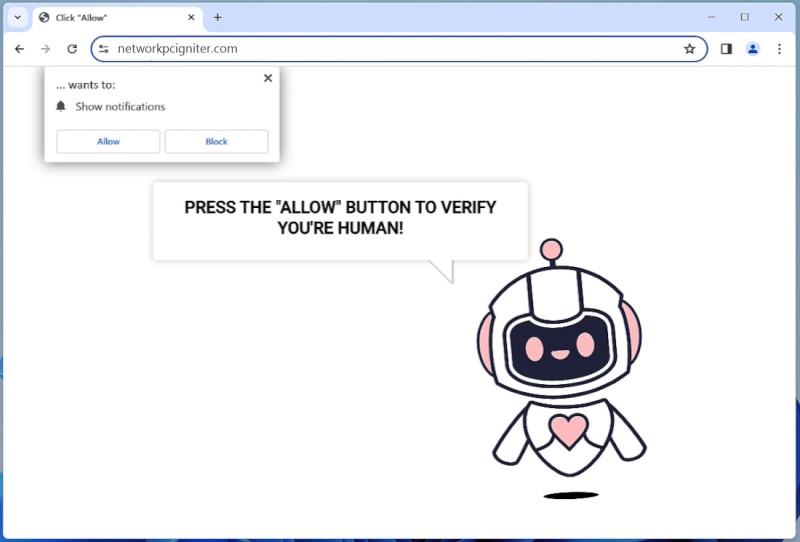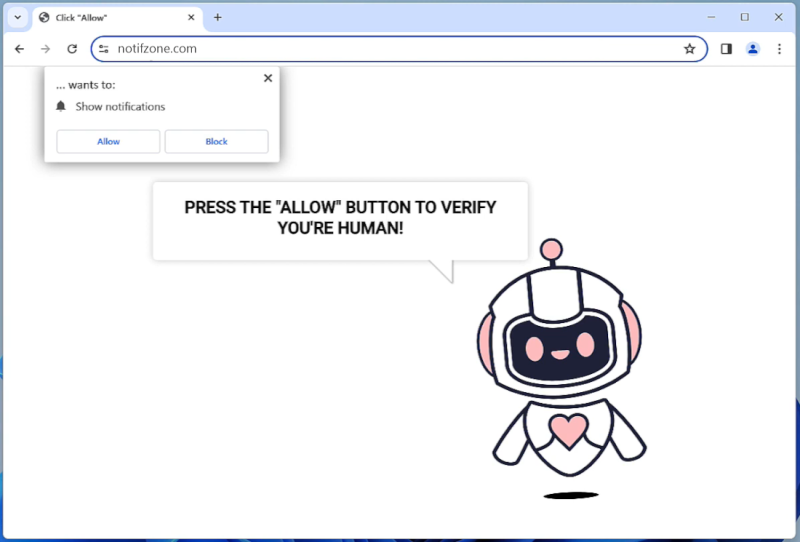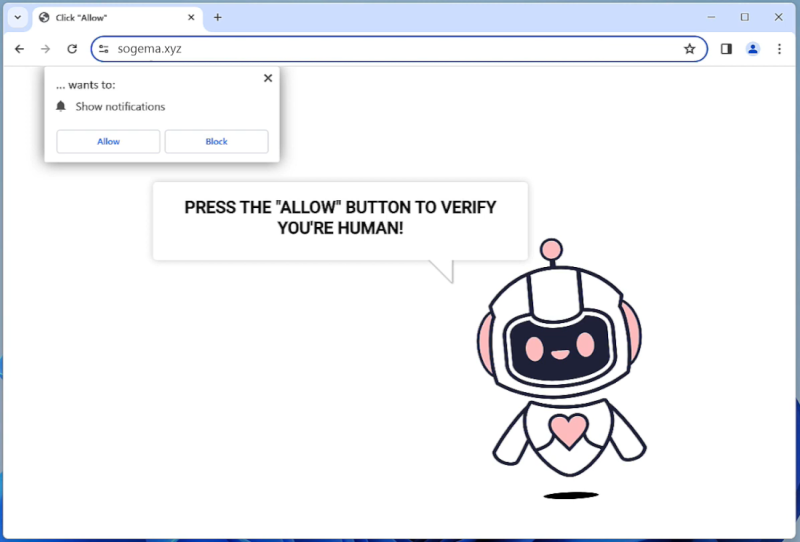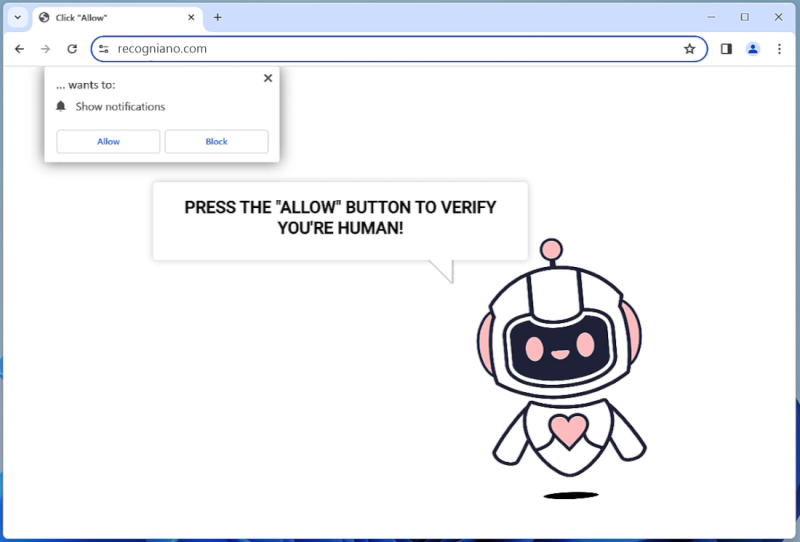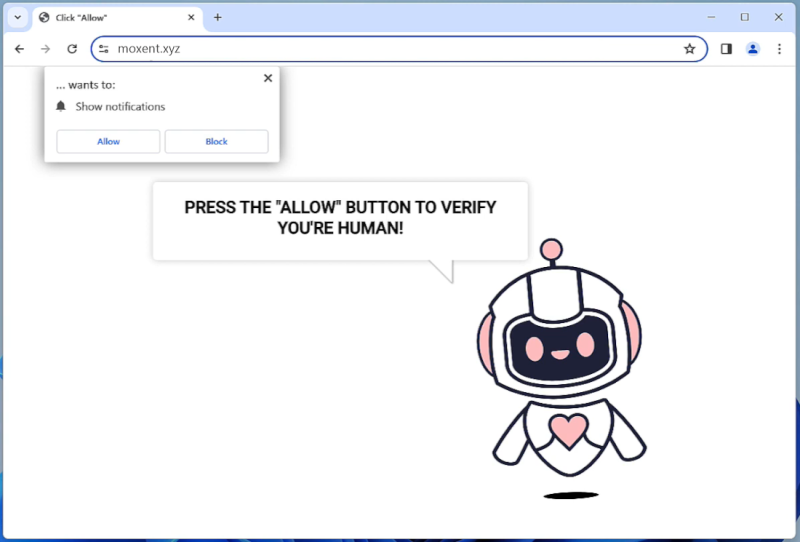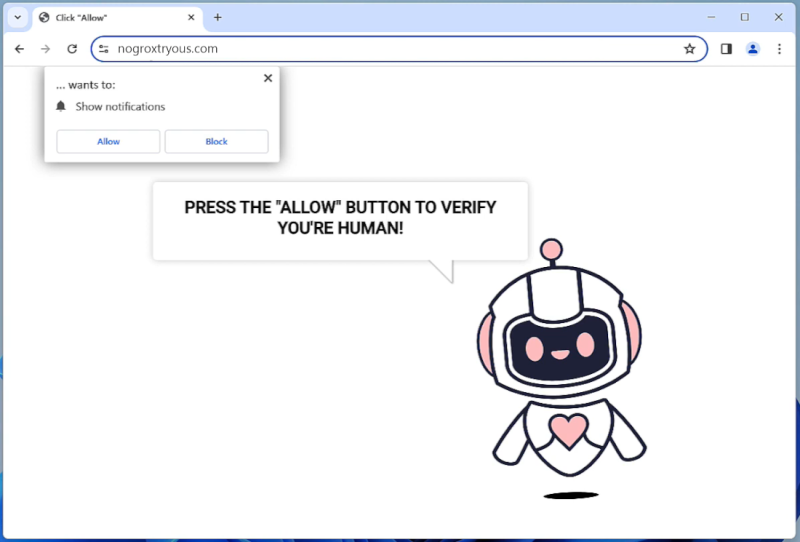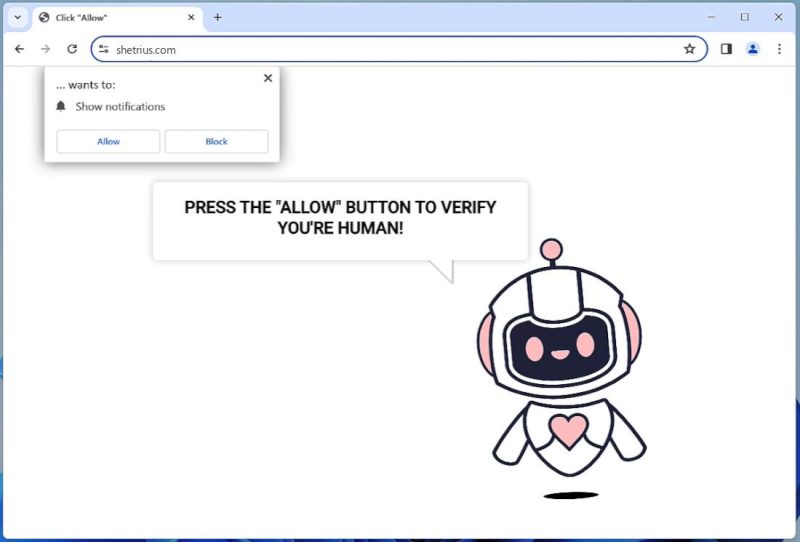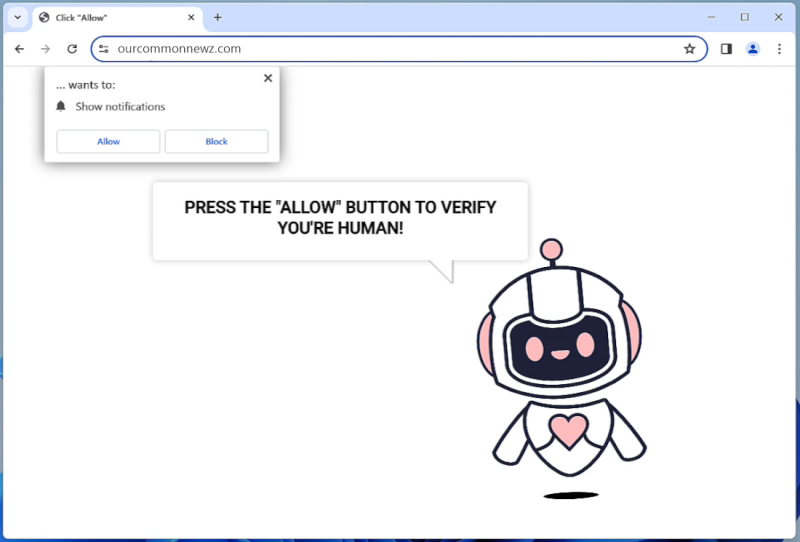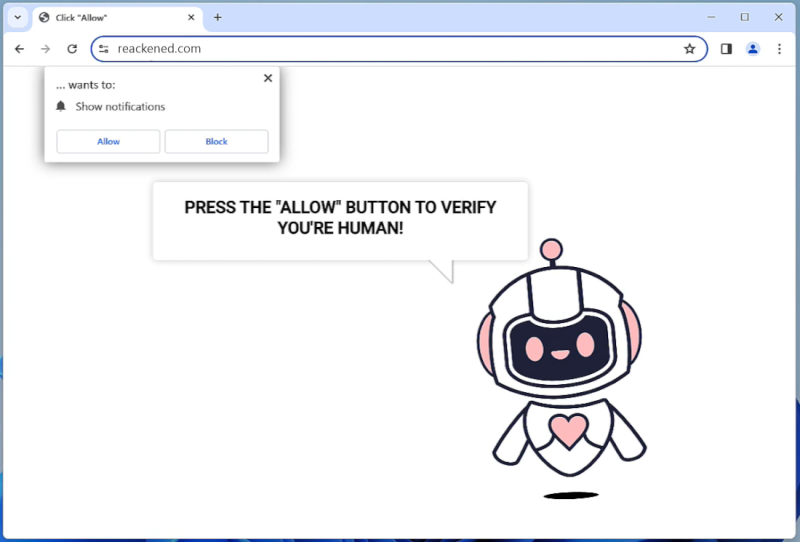Networkpcigniter.com is a malicious website that primarily aims to infect computers and exploit browser notifications for its own advantage. It typically infects computers through various deceptive techniques such as social engineering, misleading advertisements, or bundled software downloads. Once a user visits the website or clicks on a malicious link, it may trigger automatic downloads or pop-ups that contain harmful malware or potentially unwanted programs (PUPs). These infections can lead to various consequences, such as system slowdown, privacy breaches, or even complete loss of control over the infected device.
To exploit browser notifications, Networkpcigniter.com tricks users into granting permission for push notifications. It may display fake alerts or prompts that deceive users into thinking they need to enable notifications to access certain content or continue browsing the website. By granting permission, users unknowingly give the malicious website the ability to send unwanted notifications, which can be highly intrusive and disruptive. These notifications are often used to promote fake or malicious content, generate revenue through advertising, or redirect users to other harmful websites.
Networkpcigniter.com can potentially infect a range of browsers and devices, as its methods often rely on exploiting vulnerabilities or weaknesses in common web technologies rather than targeting specific software. It can affect popular browsers such as Google Chrome, Mozilla Firefox, Microsoft Edge, and Safari. Moreover, it may target various devices, including desktop computers, laptops, and mobile devices running on different operating systems like Windows, macOS, Android, or iOS. It is crucial for users to exercise caution while browsing the internet, avoid clicking on suspicious links, and regularly update their devices and browsers to minimize the risk of infection from websites like Networkpcigniter.com.