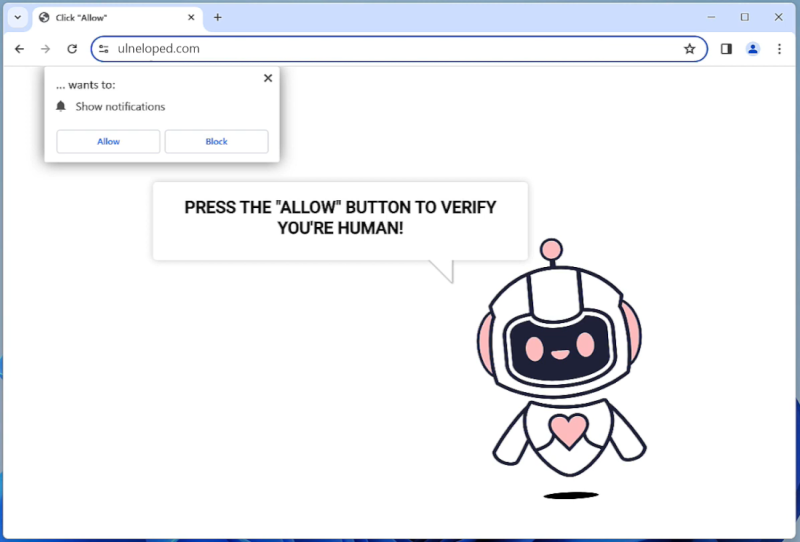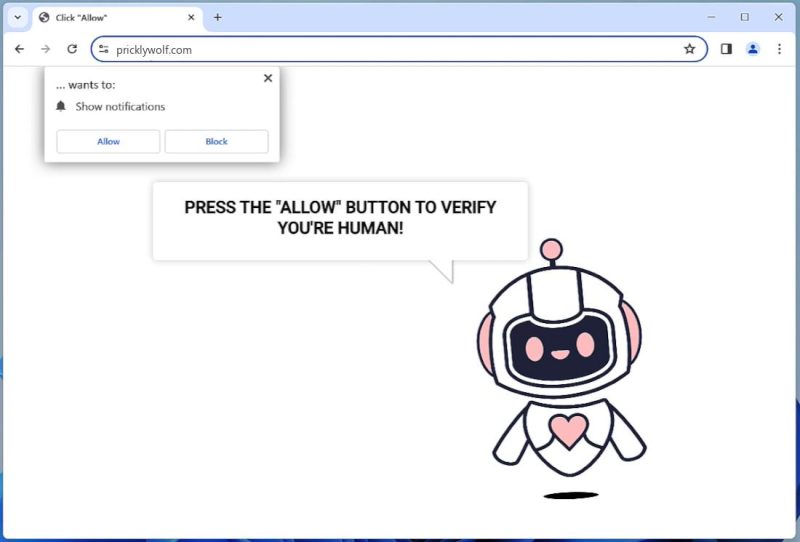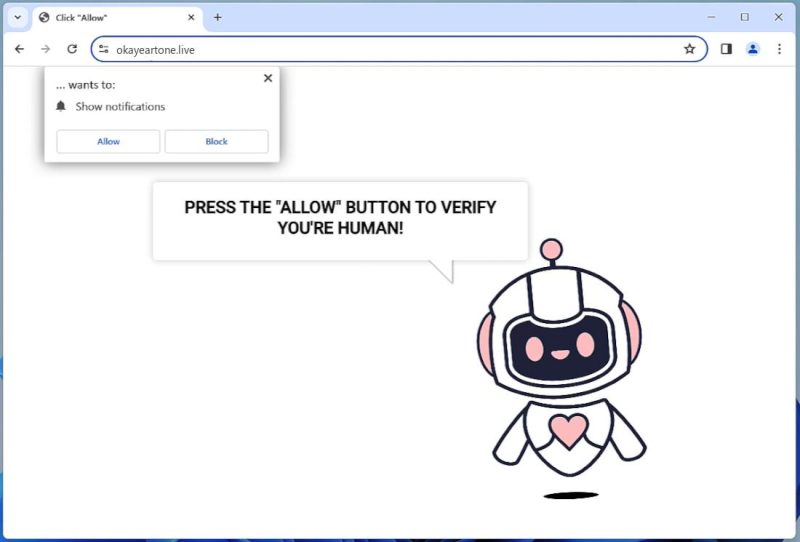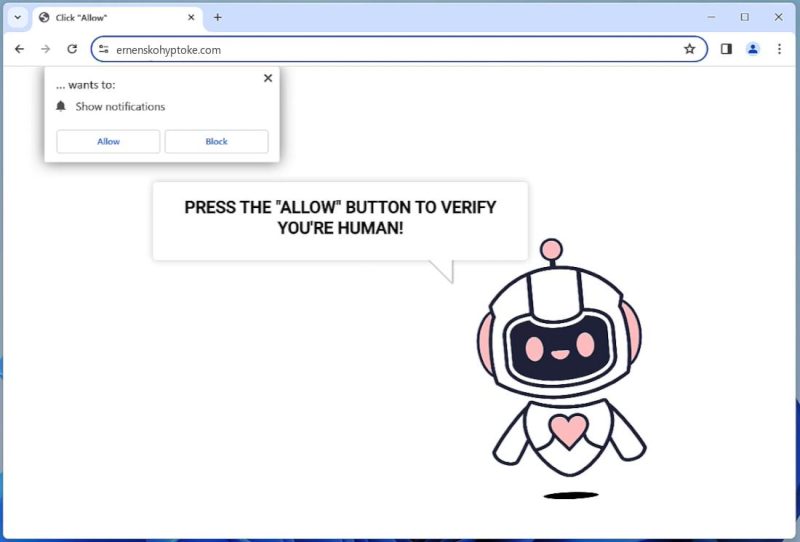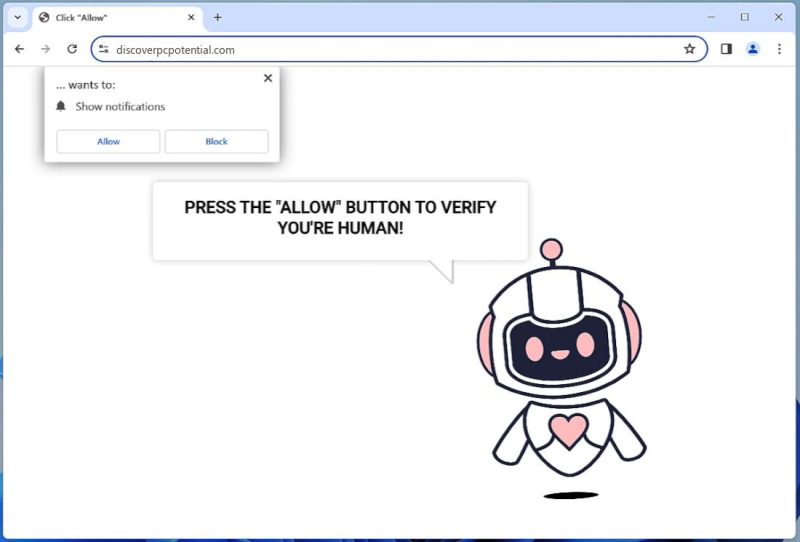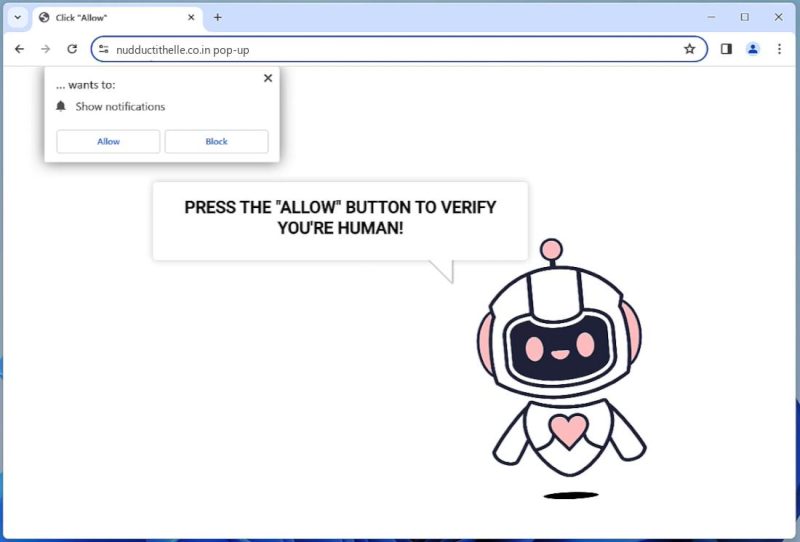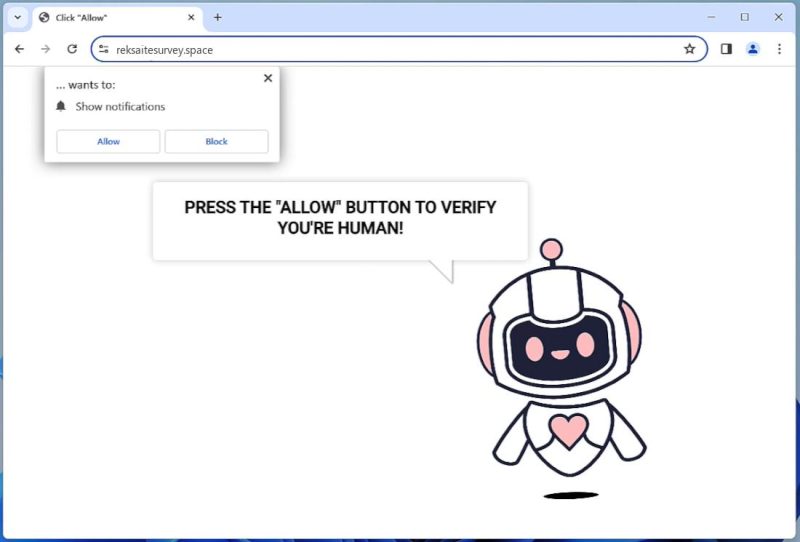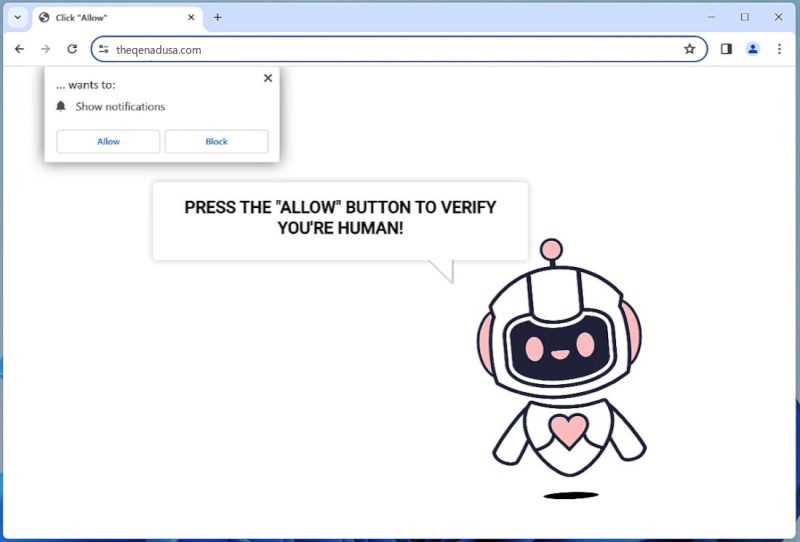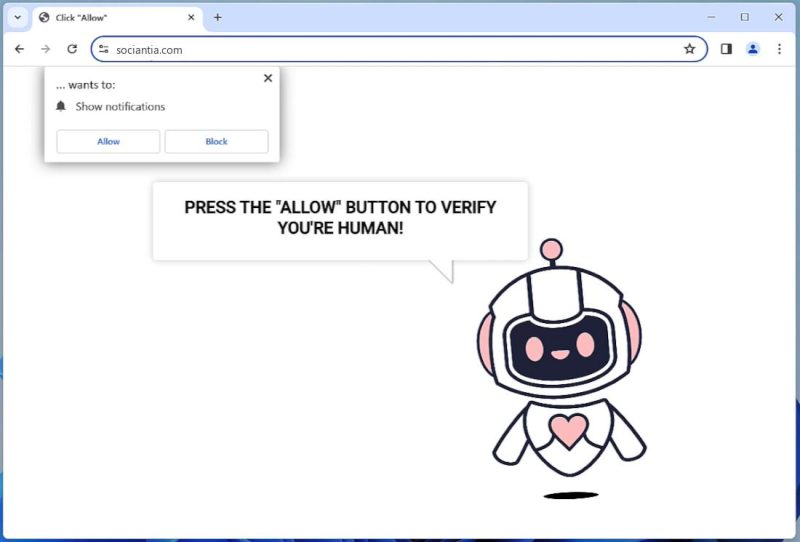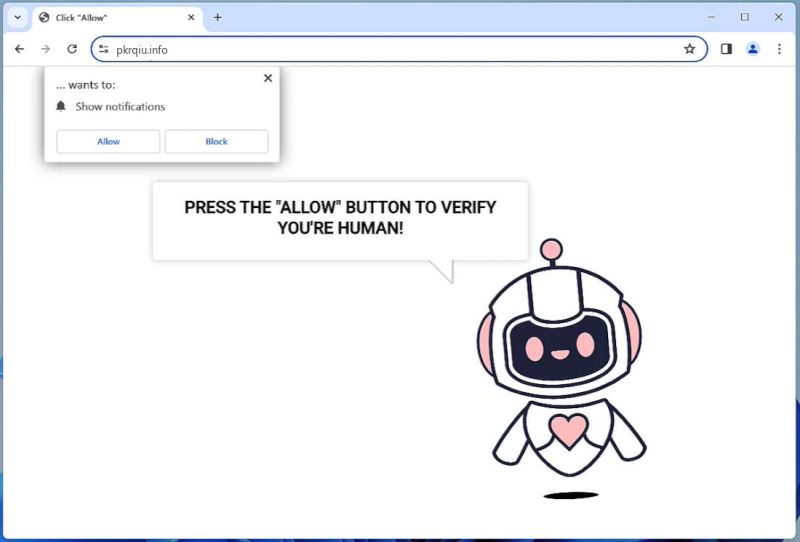Ulneloped.com is a malicious website that is known to exploit browser notifications and infect computers with potentially harmful content. It typically targets unsuspecting users by tricking them into allowing browser notifications from the website. Once granted permission, the website can display intrusive and unwanted notifications, which may contain links to other malicious websites or prompt users to download malicious files or applications.
To exploit browser notifications, Ulneloped.com takes advantage of the notification feature found in popular web browsers. By convincing users to enable notifications, it gains the ability to push unwanted content directly to the user’s desktop or device, even when the browser is closed. This intrusive behavior can disrupt normal browsing activities, bombard users with unwanted advertisements, or expose them to harmful content.
Ulneloped.com can infect a variety of web browsers, including Google Chrome, Mozilla Firefox, Microsoft Edge, and others commonly used on desktop and mobile devices. It does not limit itself to a specific device or operating system, which means it can potentially infect computers running Windows, macOS, or Linux, as well as mobile devices using Android or iOS. It is crucial for users to be cautious when encountering websites like Ulneloped.com and avoid granting unnecessary browser notification permissions to unknown or suspicious websites to protect their devices from potential infections.