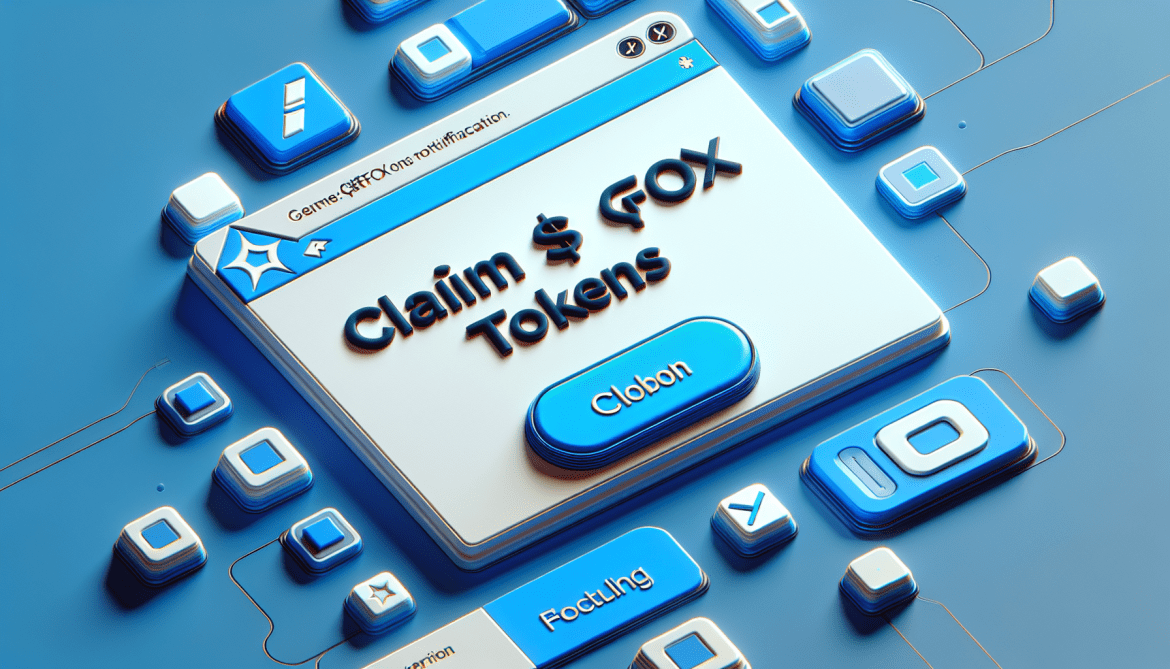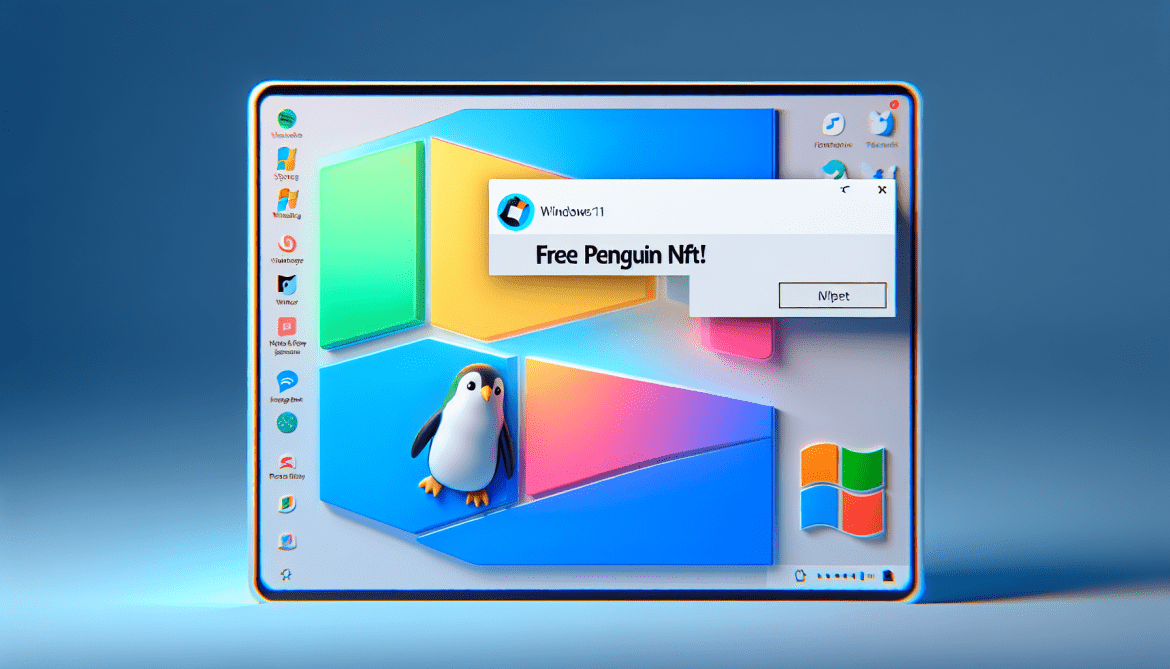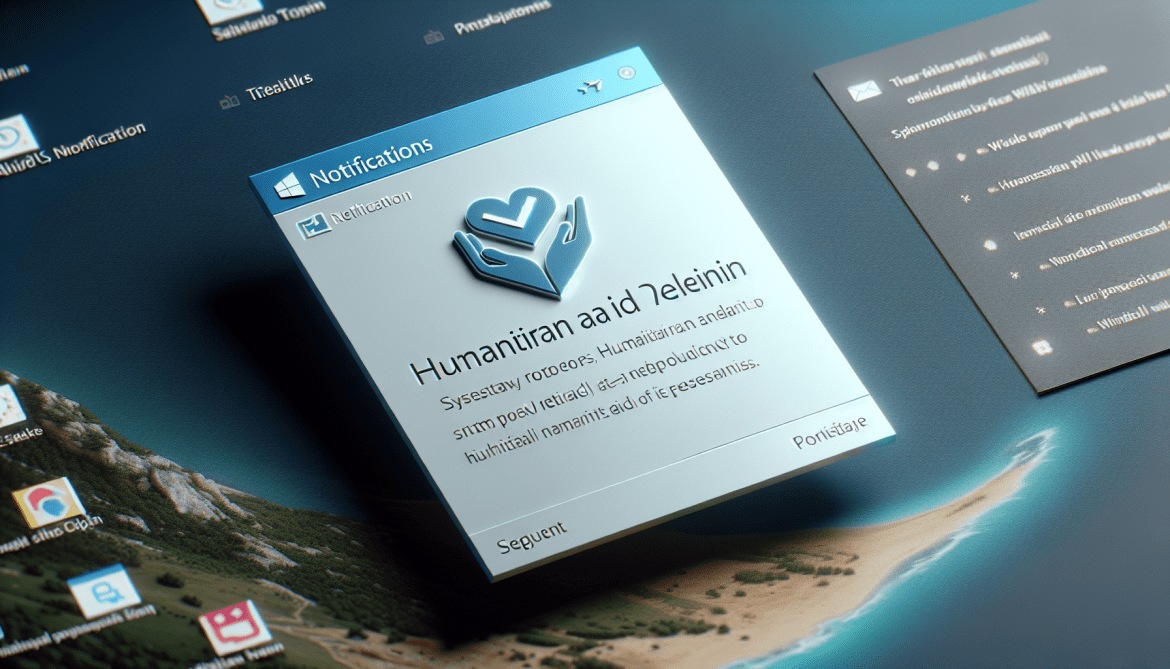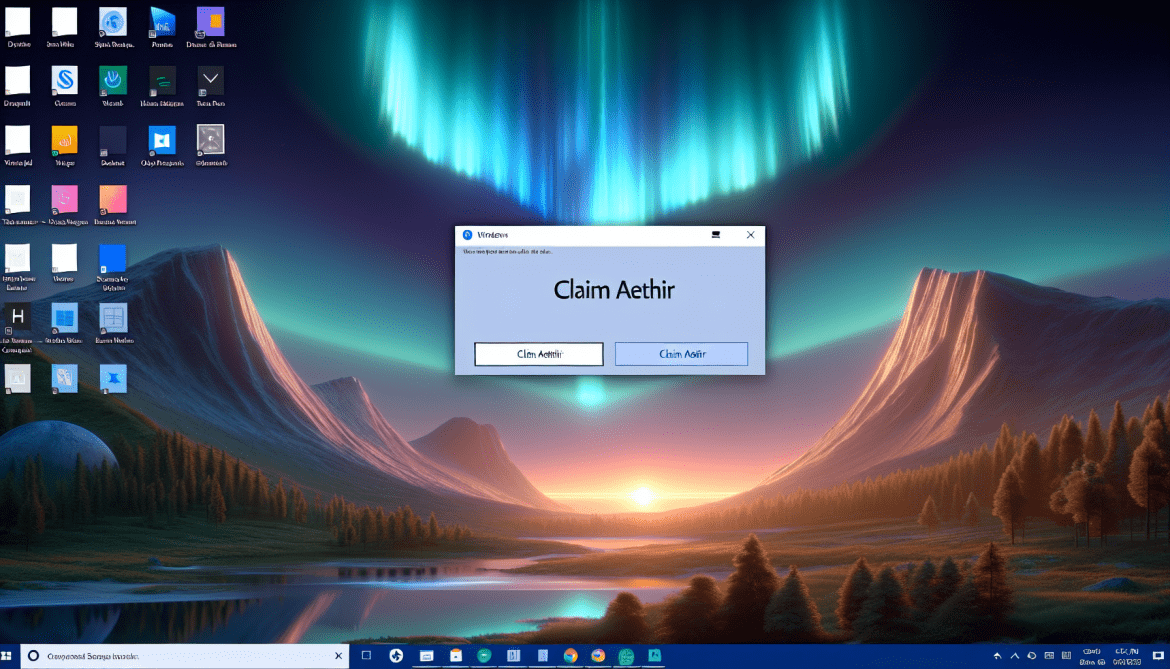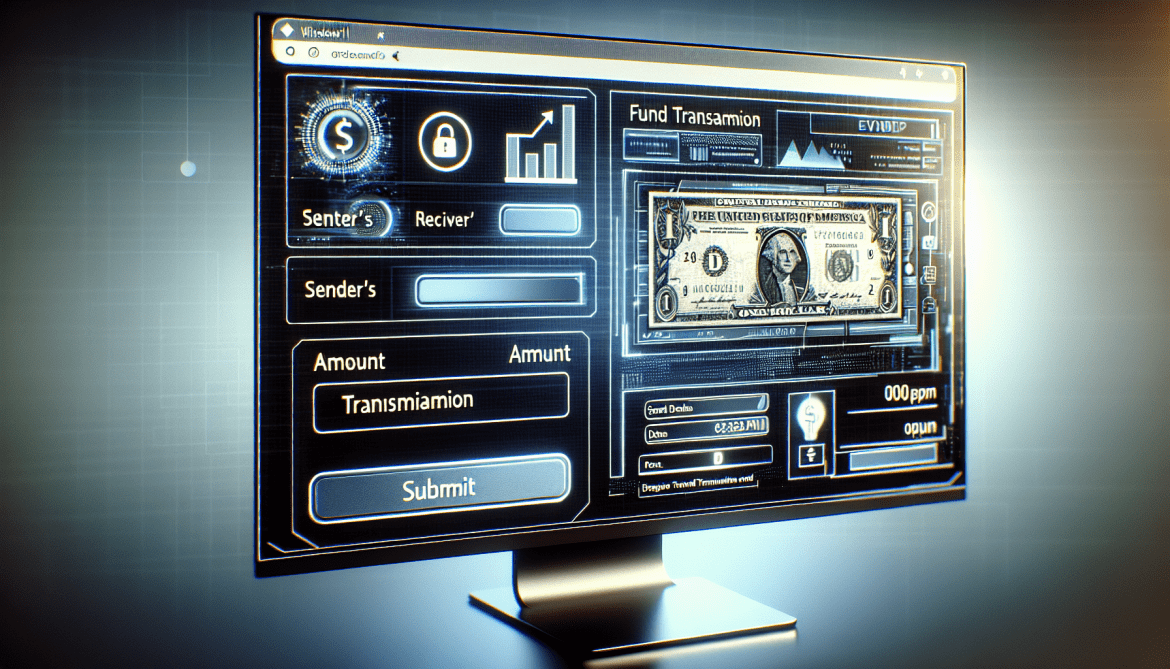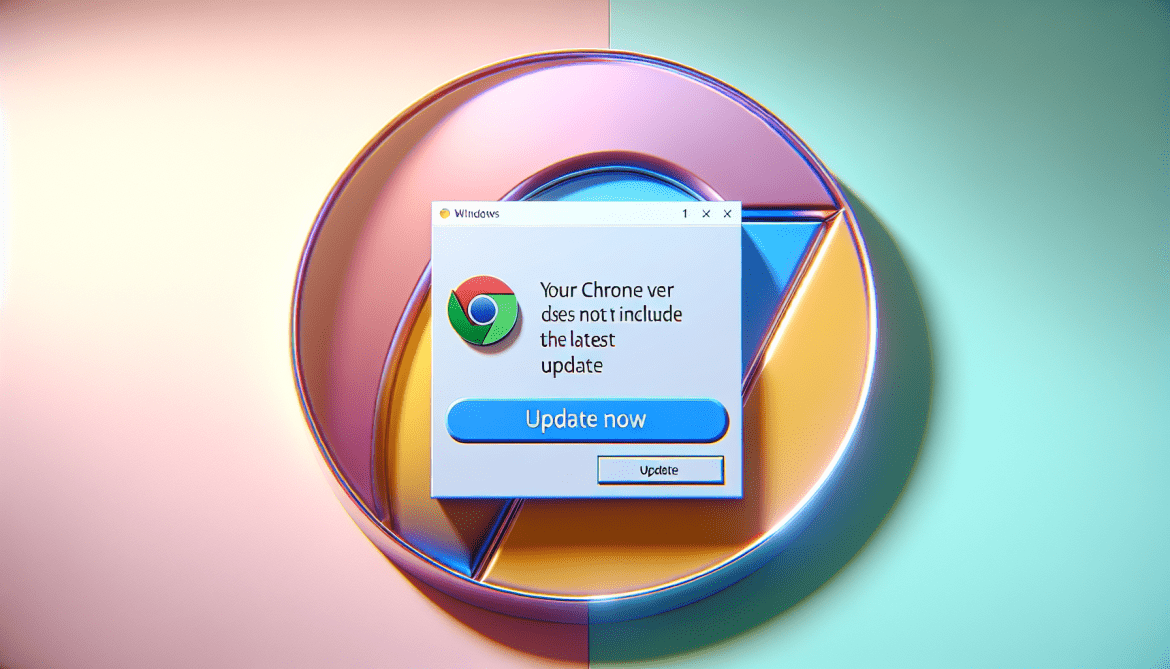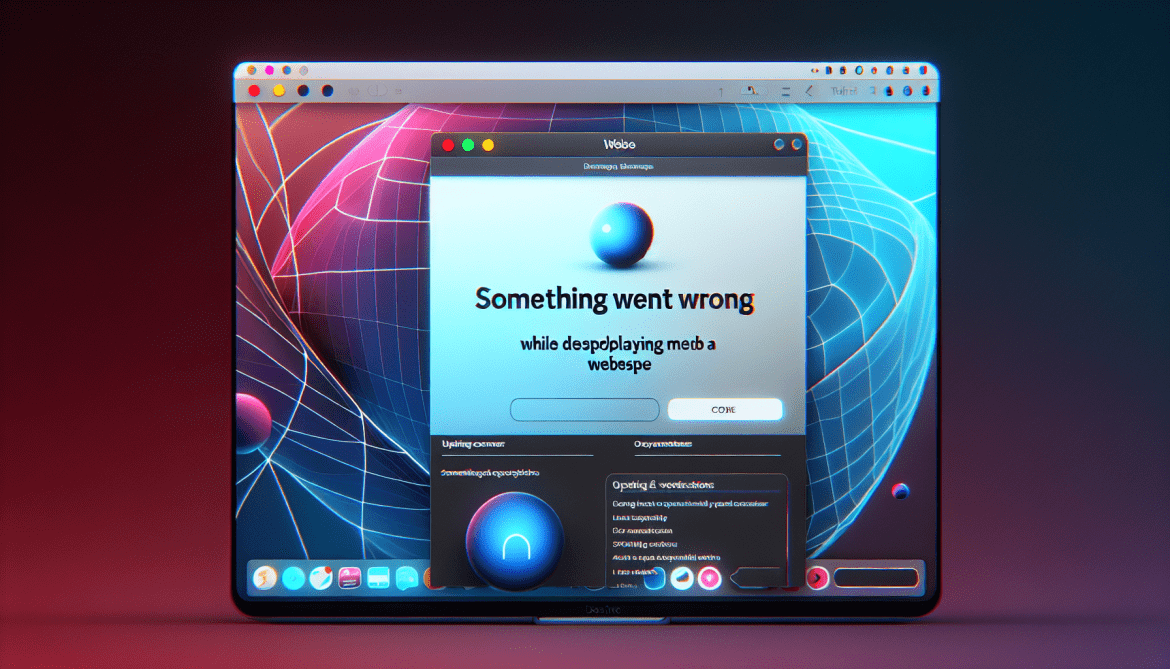Claim $GFOX Tokens is a phrase that typically appears in browsers as a pop-up or notification prompting users to claim or receive GFOX tokens. GFOX tokens are a type of cryptocurrency or digital asset that is associated with a specific blockchain platform or project. Users may be prompted to claim these tokens as a reward for participating in certain activities, such as completing surveys, watching ads, or interacting with websites.
The appearance of the message “Claim $GFOX Tokens” in browsers is often a marketing or promotional tactic used by companies or platforms to attract users to engage with their content or services. By offering users the opportunity to claim or receive GFOX tokens, companies can incentivize users to interact with their platform and potentially increase user engagement and participation. It is important for users to exercise caution when encountering such messages, as they may be associated with scams or fraudulent activities.