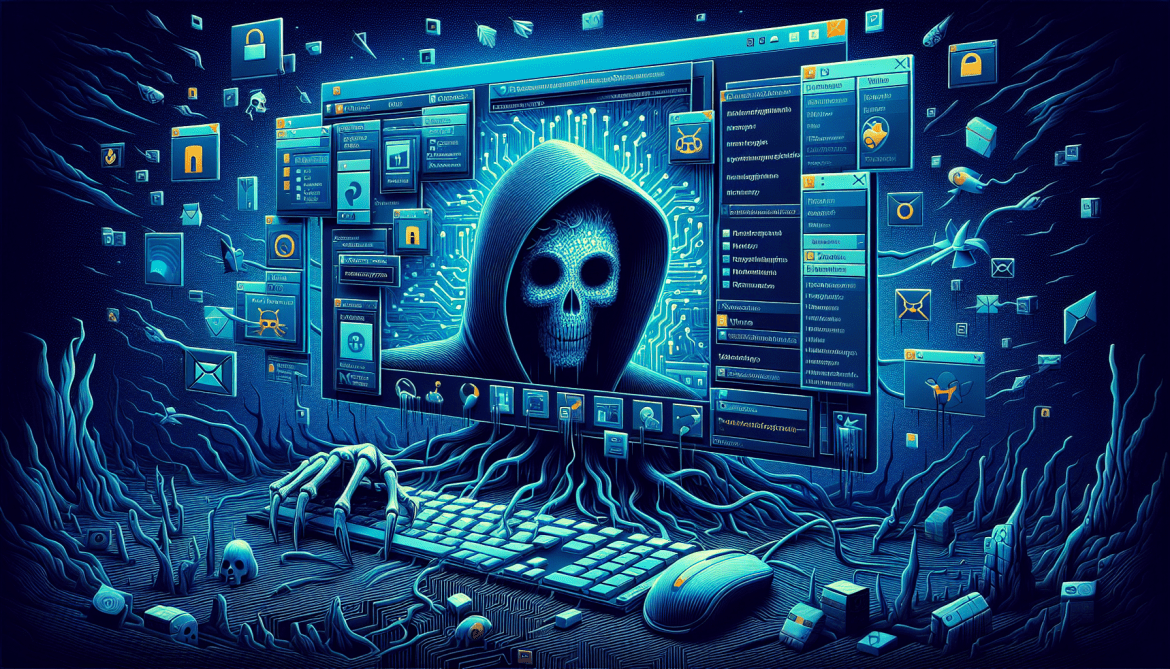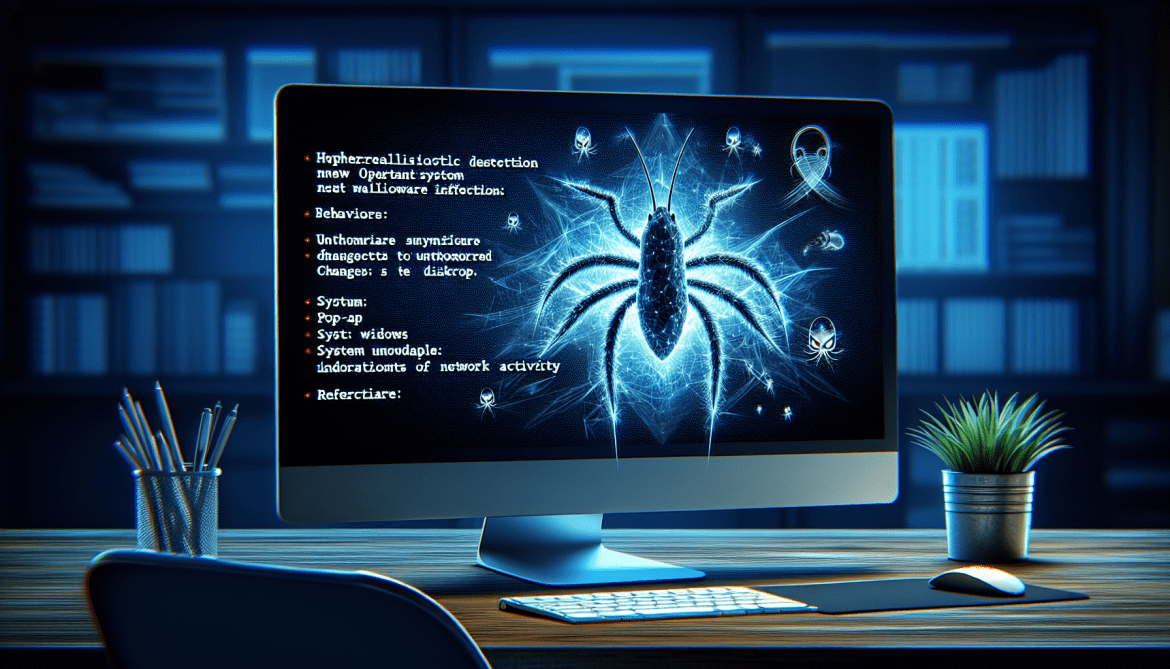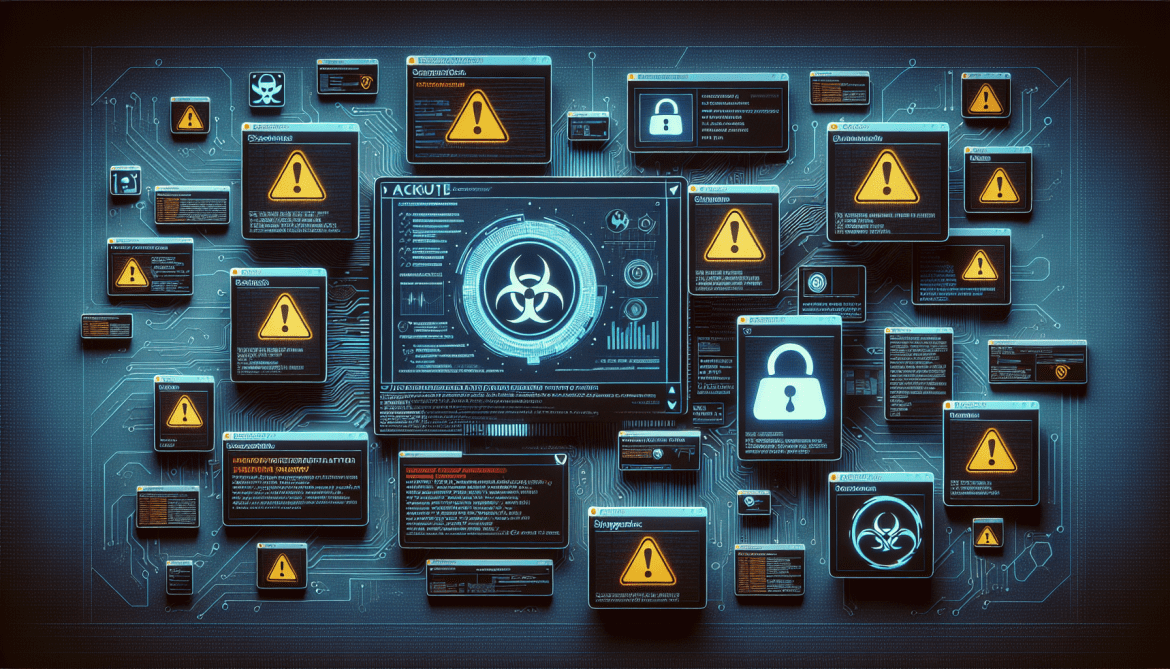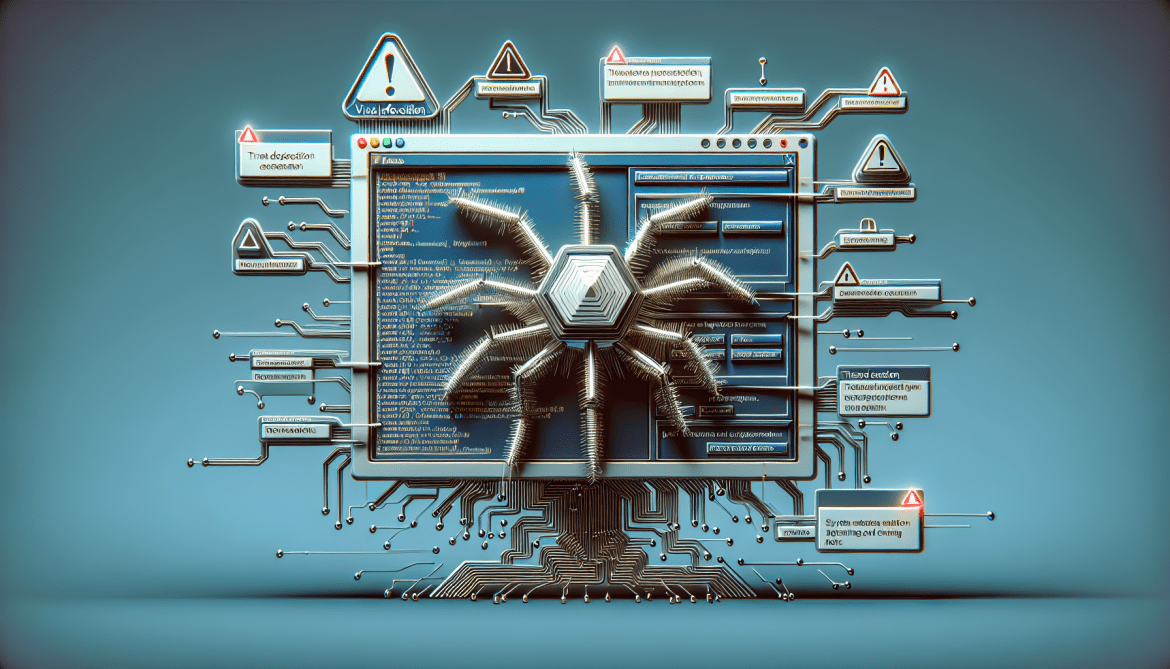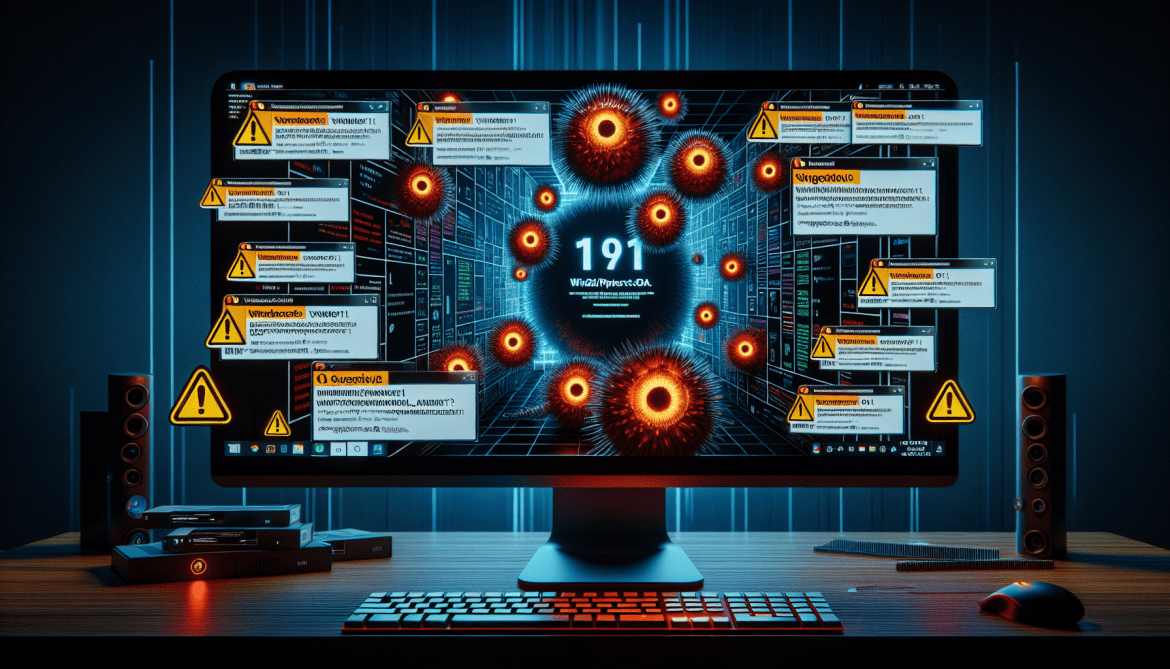Trojan:Win32/Vundo!G is a type of Trojan horse malware that targets Windows operating systems. Once installed on a computer, this Trojan can perform various malicious activities without the user’s knowledge or consent.
Trojan:Win32/Vundo!G typically infects computers through various means, including:
1. Exploiting software vulnerabilities: The Trojan can exploit security flaws in outdated software or operating systems to gain unauthorized access to a computer.
2. Email attachments: It can be distributed through malicious email attachments, where unsuspecting users may unknowingly open the attachment, allowing the Trojan to execute.
3. Drive-by downloads: The Trojan can be downloaded when visiting compromised websites or clicking on malicious advertisements that redirect users to infected websites.
4. Peer-to-peer (P2P) file sharing: It can be bundled with pirated software, games, or media files downloaded via P2P networks.
Once the Trojan:Win32/Vundo!G infects a computer, it may perform various malicious activities, including:
1. Modifying system settings: The Trojan can alter system configurations, including registry entries, to ensure its persistence and to disable security measures.
2. Downloading additional malware: It can download and install other malware onto the infected computer, such as keyloggers or ransomware.
3. Stealing sensitive information: The Trojan can collect personal and financial information from the infected computer, including login credentials, banking details, or credit card information.
4. Displaying unwanted advertisements: It can inject pop-up ads, banners, or other types of unwanted advertising into web browsers, disrupting the user’s browsing experience.
It is important to note that removing Trojan:Win32/Vundo!G can be challenging, as it may have multiple components spread across the system. Using reputable antivirus software and keeping it updated is essential to protect against such threats. Regularly updating operating systems, software, and exercising caution when opening email attachments or downloading files from the internet can also help prevent infection.
Read more

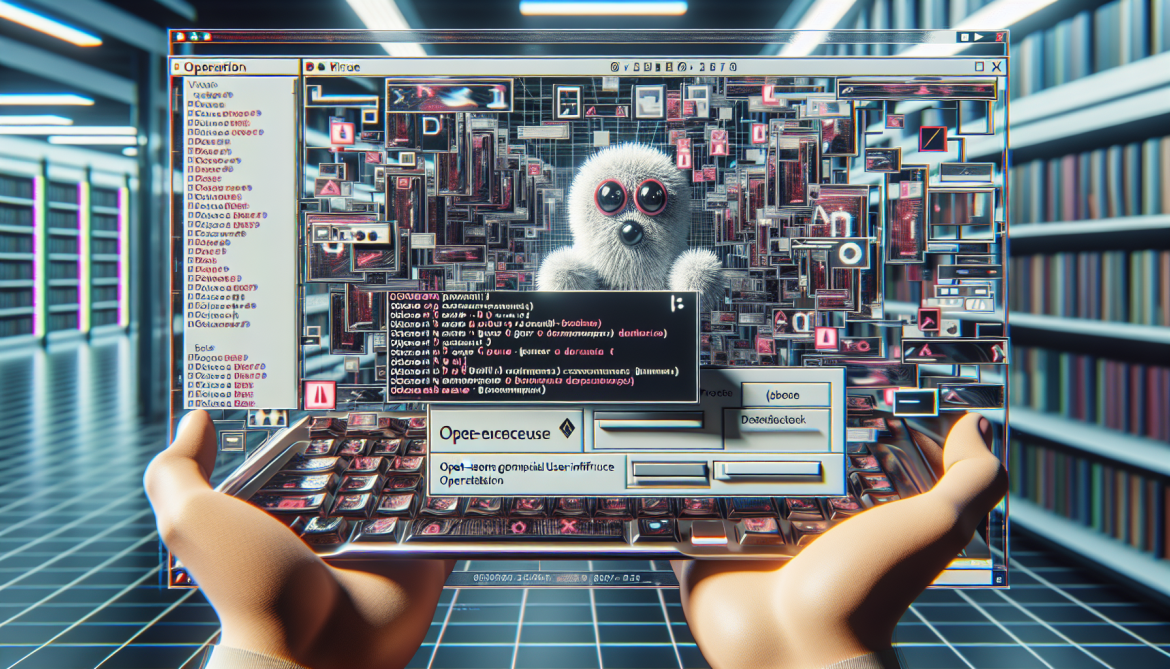
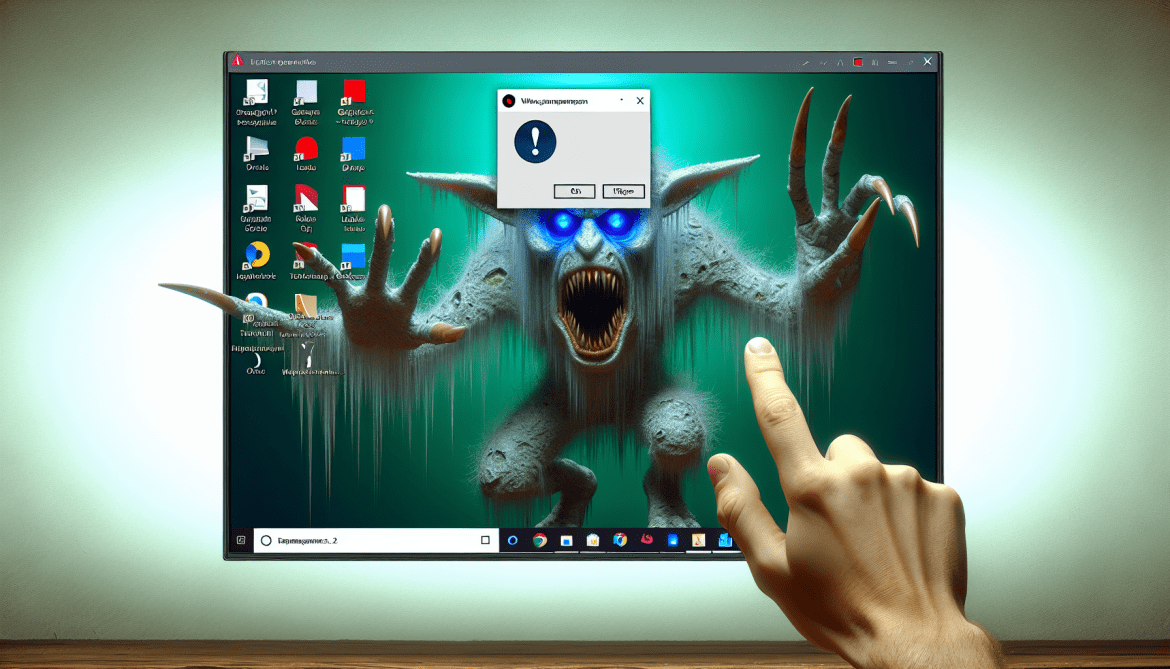
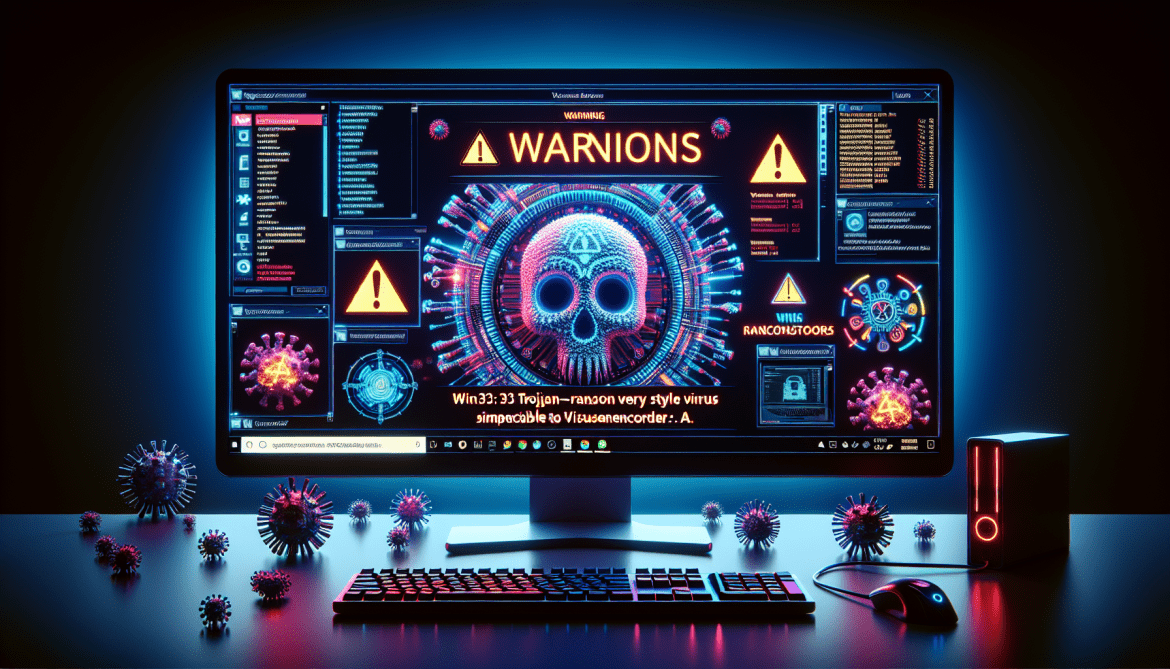
![How to remove Win32:Ransomx-Gen [Ransom]](https://malwarewarrior.com/wp-content/uploads/2024/02/win32-ransomx-gen-ransom--1170x669.png)