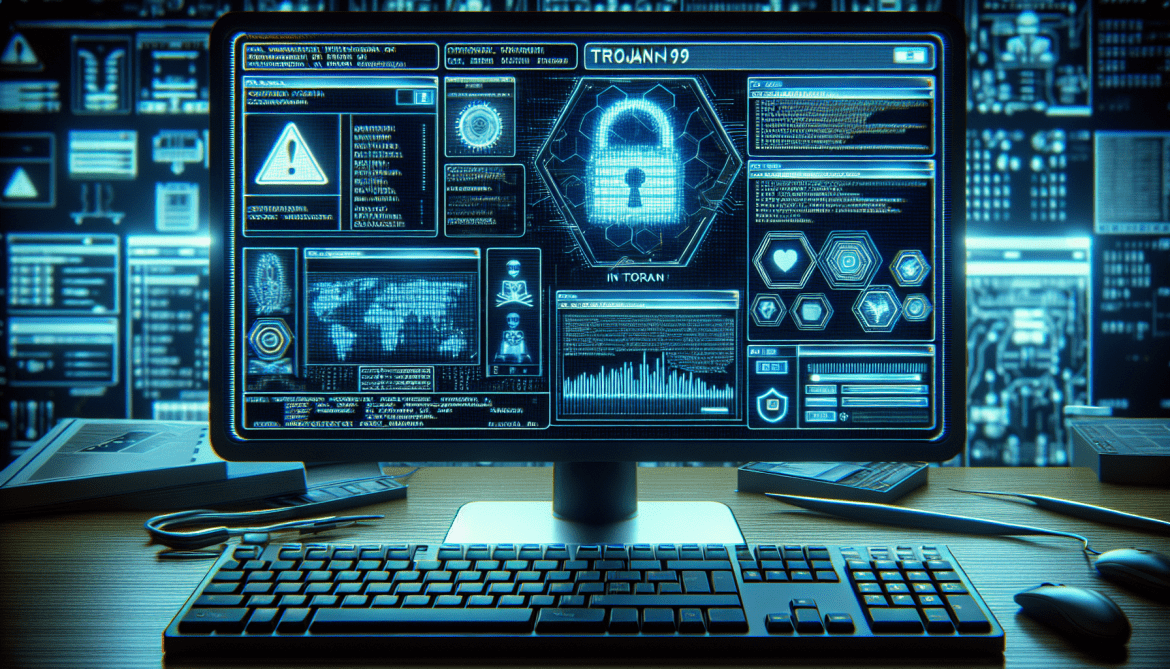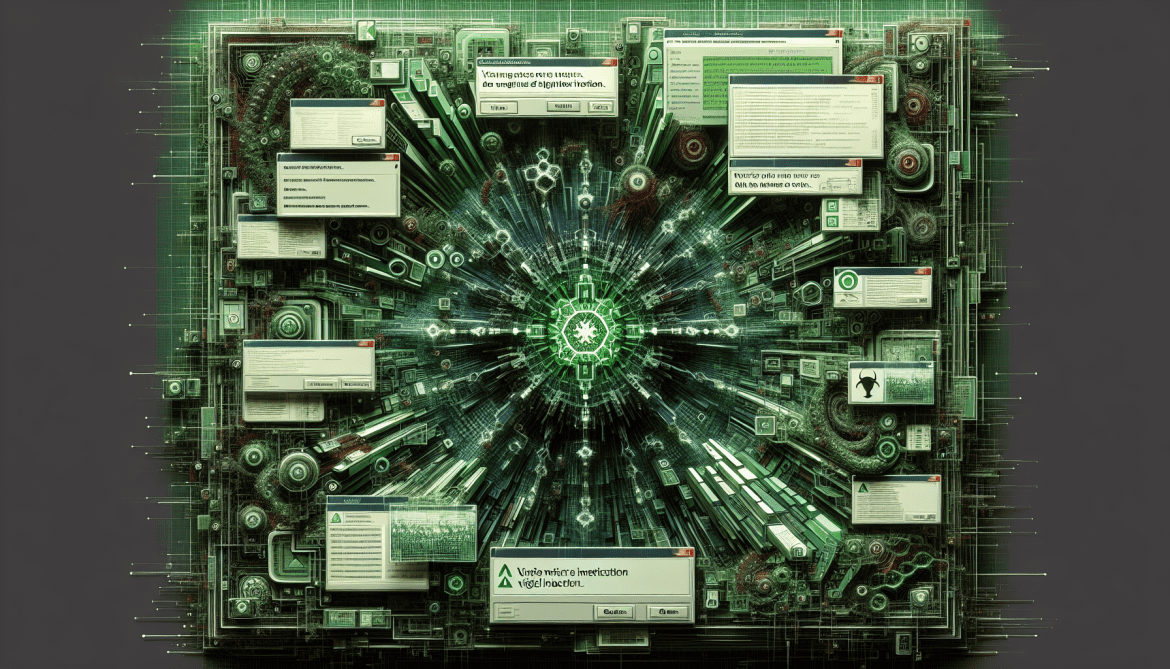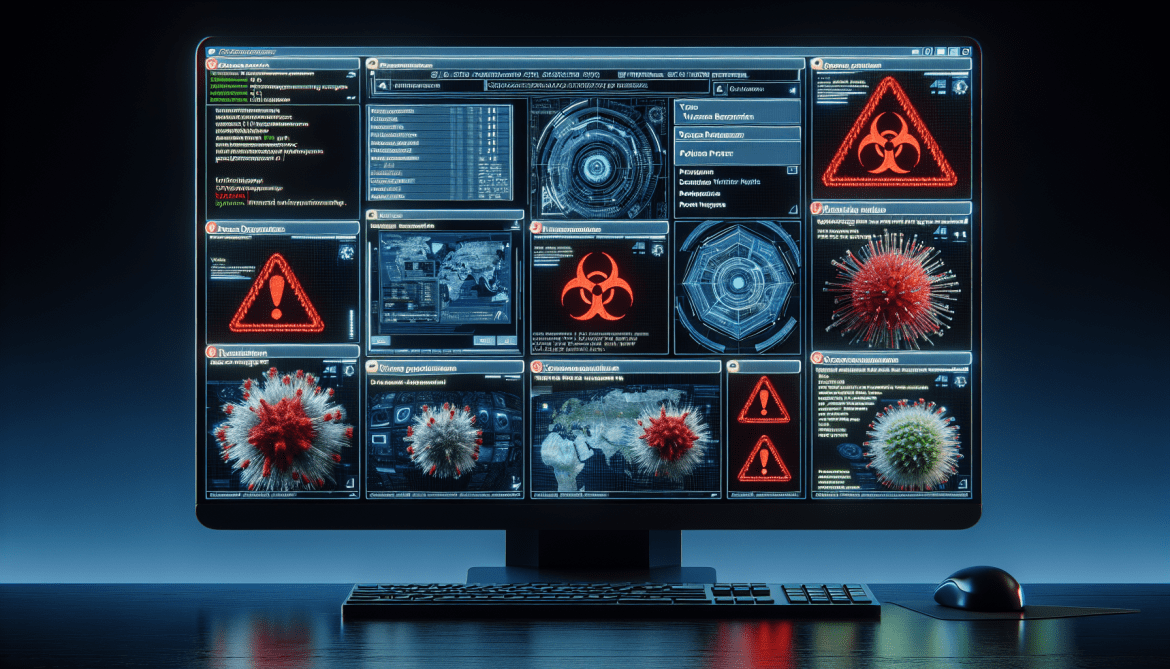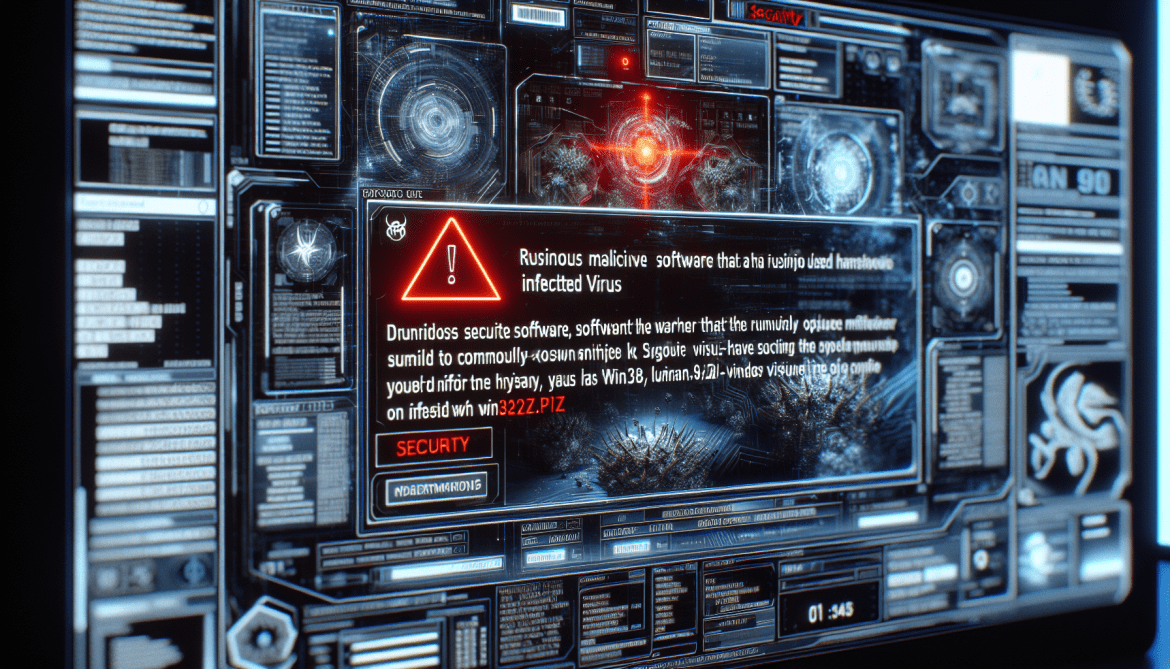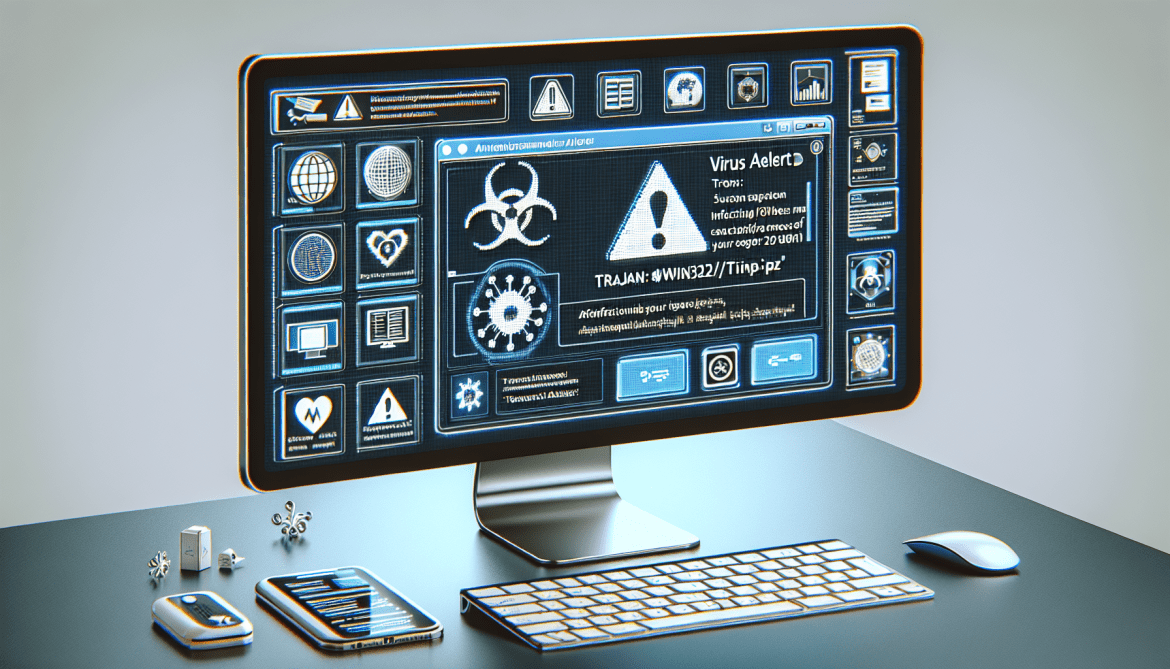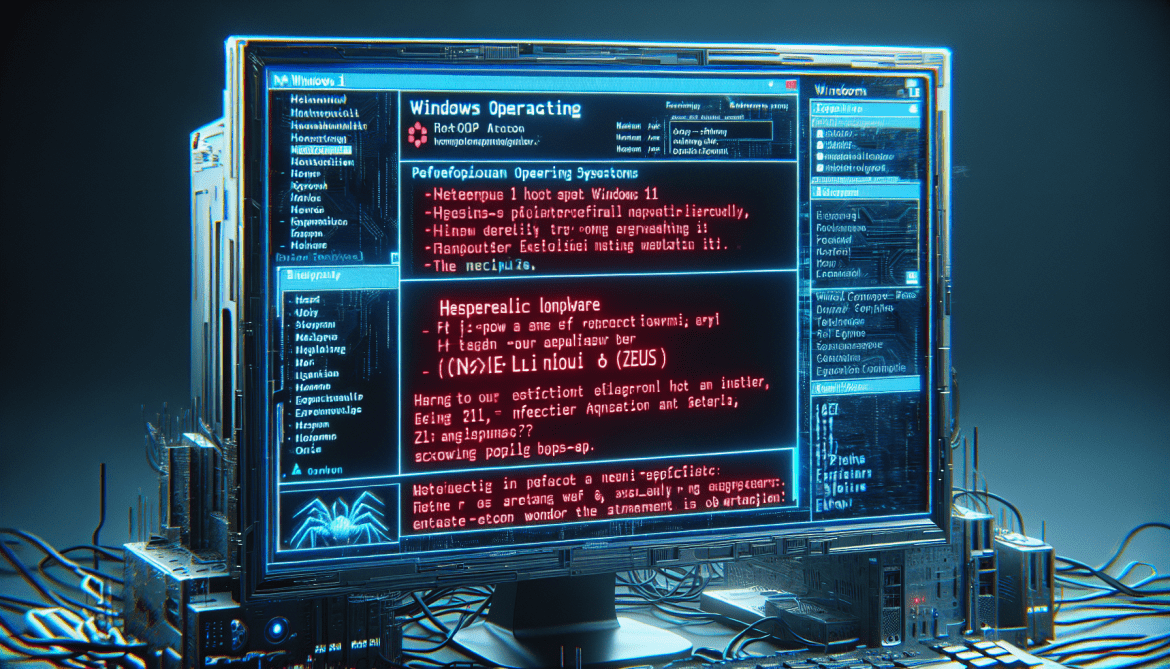Trojan:Win32/Lazy!Mtb is a type of malicious software that falls under the category of Trojans. This particular Trojan is known for its ability to infect computers and steal sensitive information such as login credentials, financial data, and personal information.
Trojan:Win32/Lazy!Mtb typically infects computers through various methods, including:
1. Email attachments: The Trojan may be disguised as an email attachment that appears to be legitimate but actually contains the malicious code.
2. Infected websites: Visiting malicious websites or clicking on malicious links can also lead to the installation of Trojan:Win32/Lazy!Mtb on a computer.
3. Peer-to-peer file sharing: Downloading files from unreliable sources or using peer-to-peer file sharing programs can expose a computer to Trojans like Trojan:Win32/Lazy!Mtb.
Once installed on a computer, Trojan:Win32/Lazy!Mtb can perform a variety of harmful actions, such as stealing sensitive information, spying on user activities, and allowing remote access to the infected system. It is important for computer users to have up-to-date security software and to exercise caution when downloading files or clicking on links to prevent infection by this Trojan and other malware.