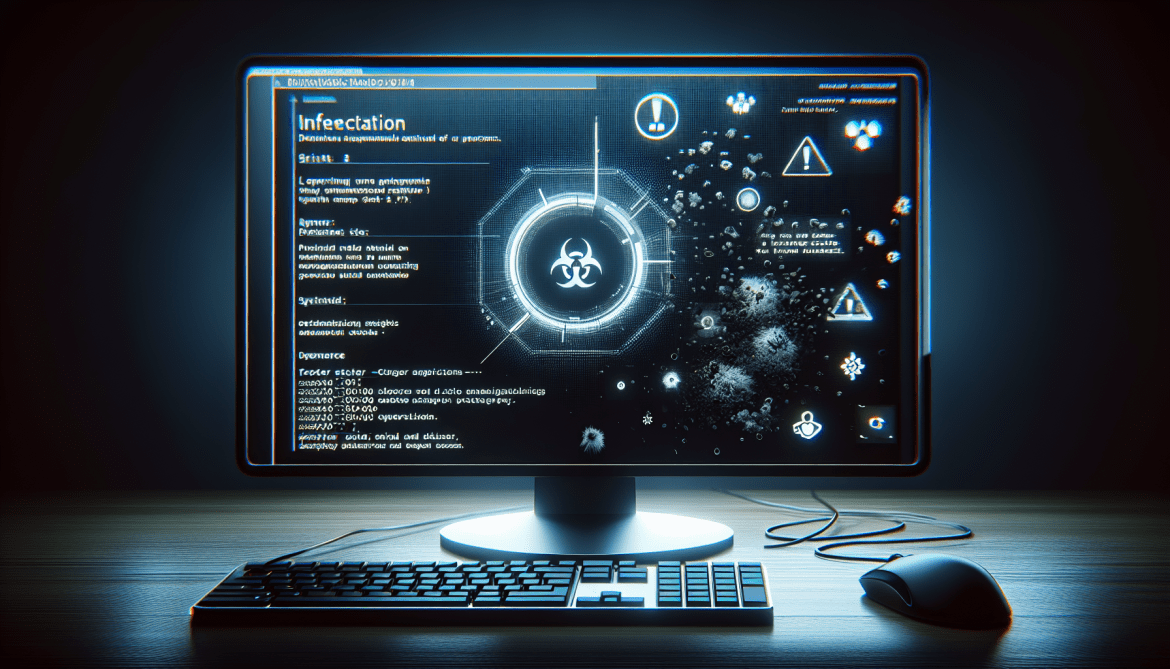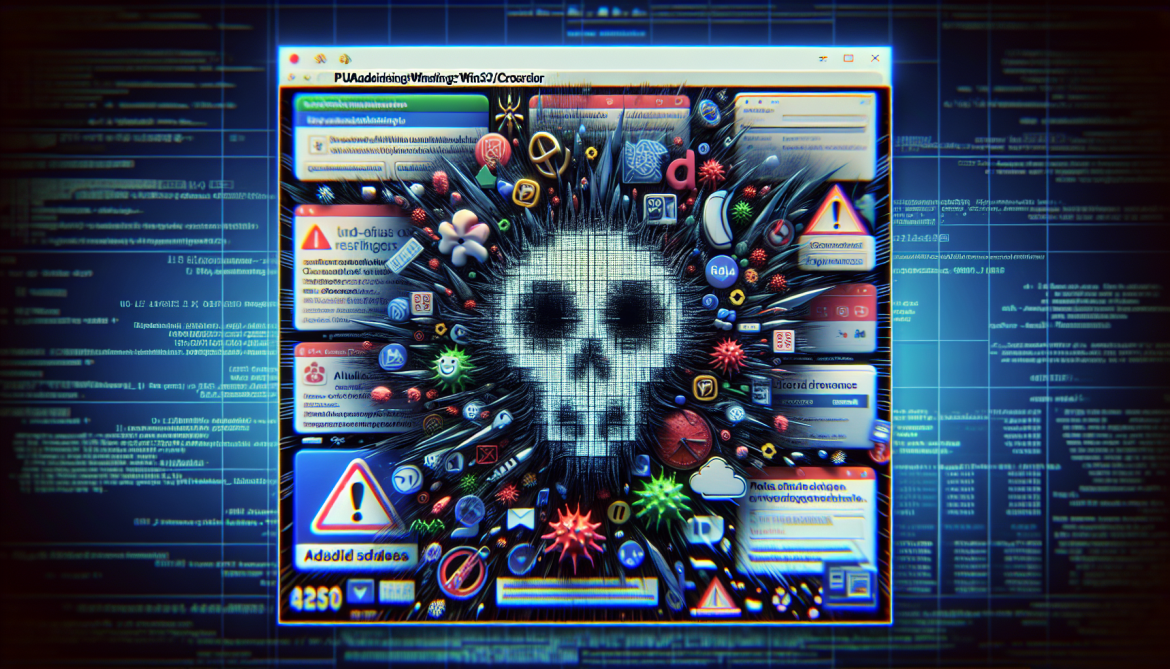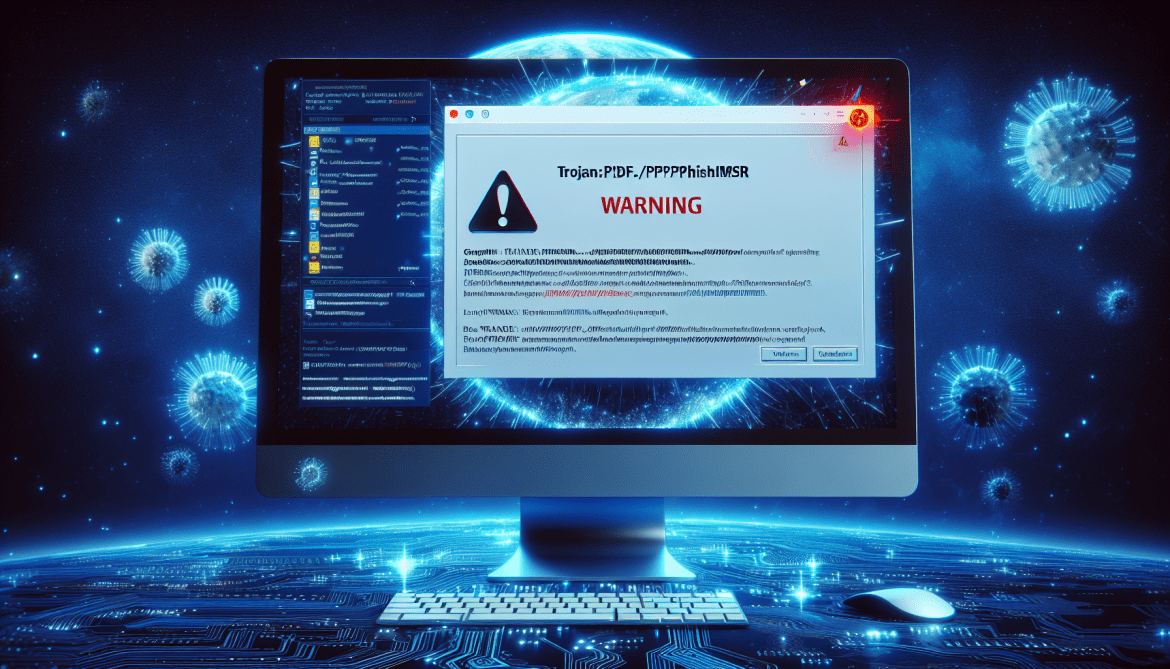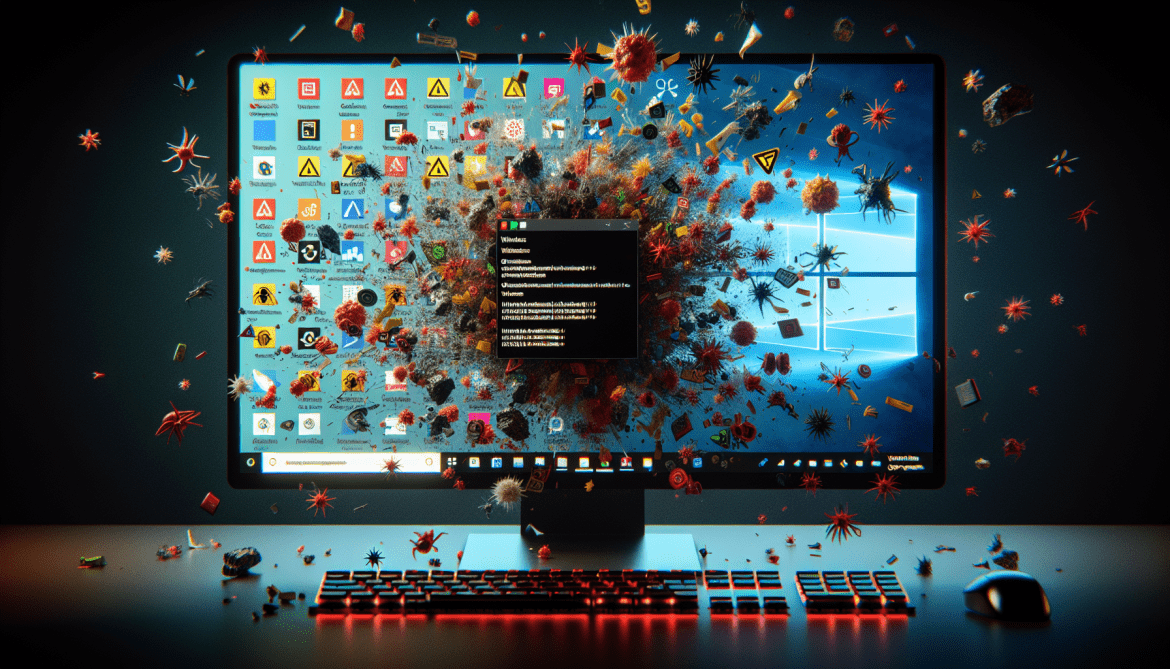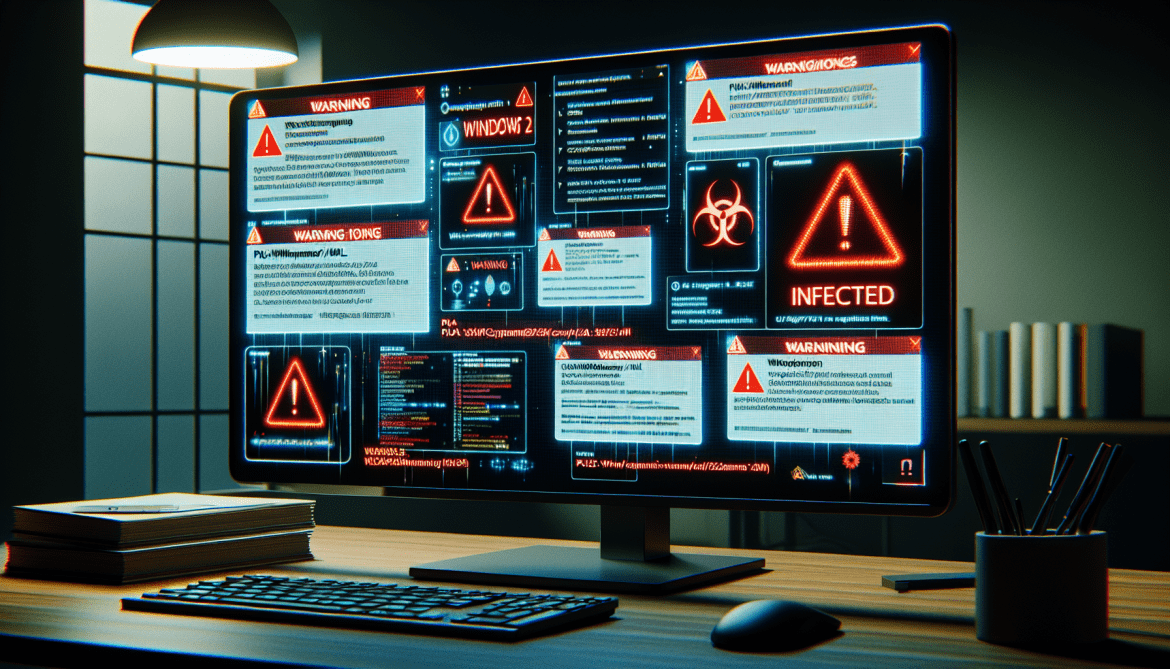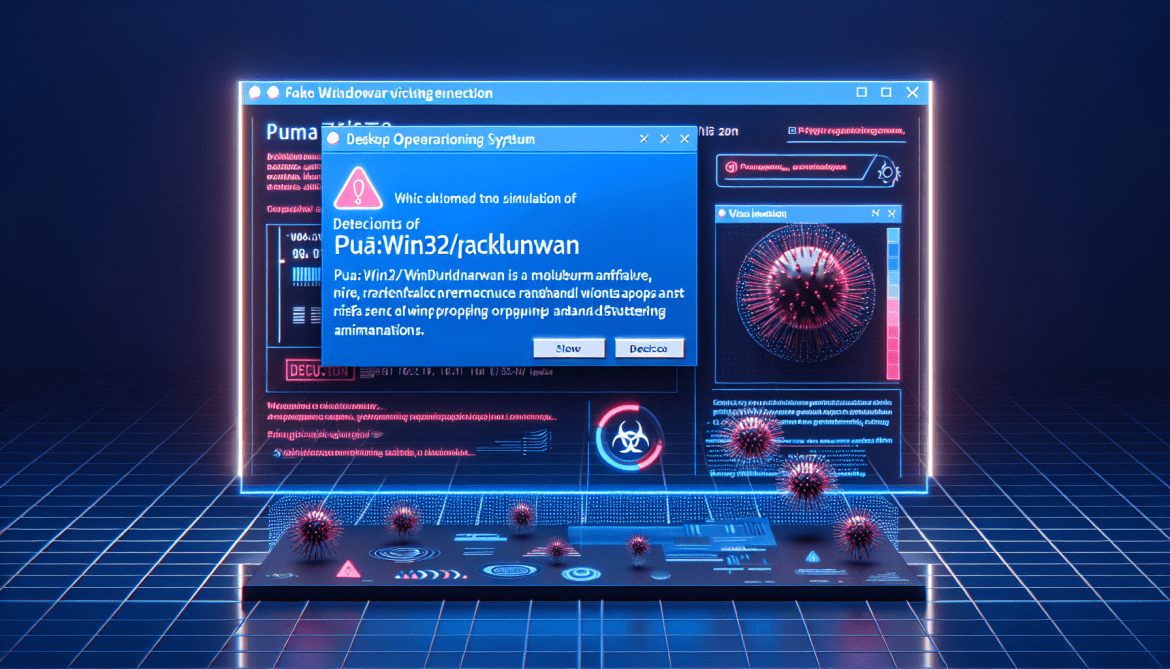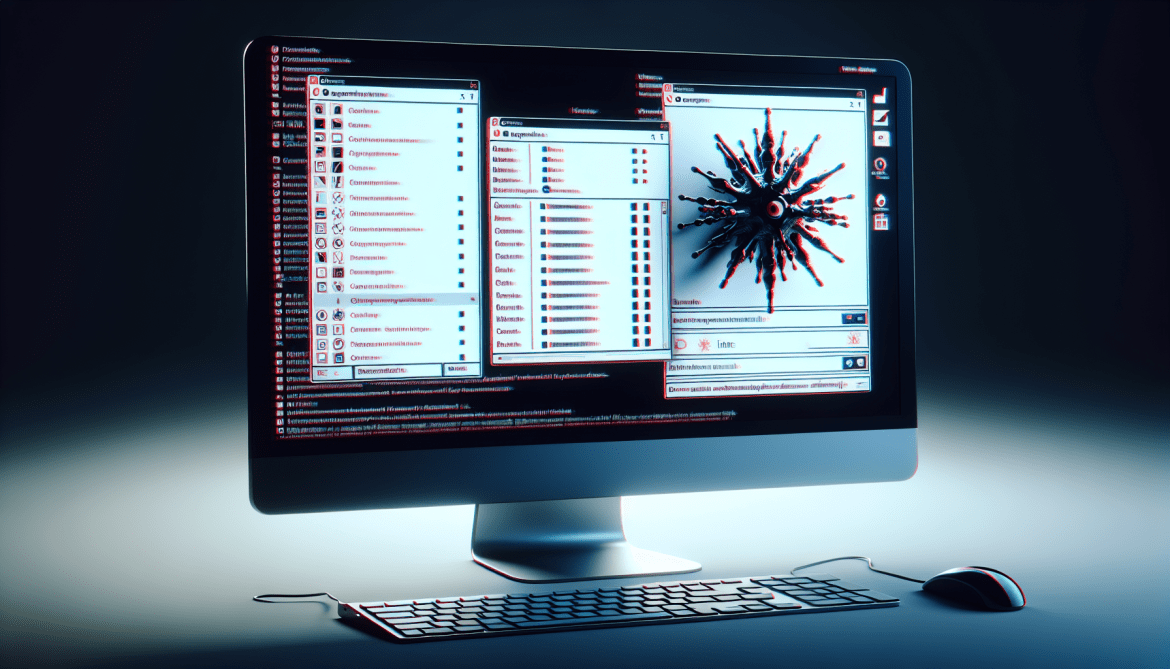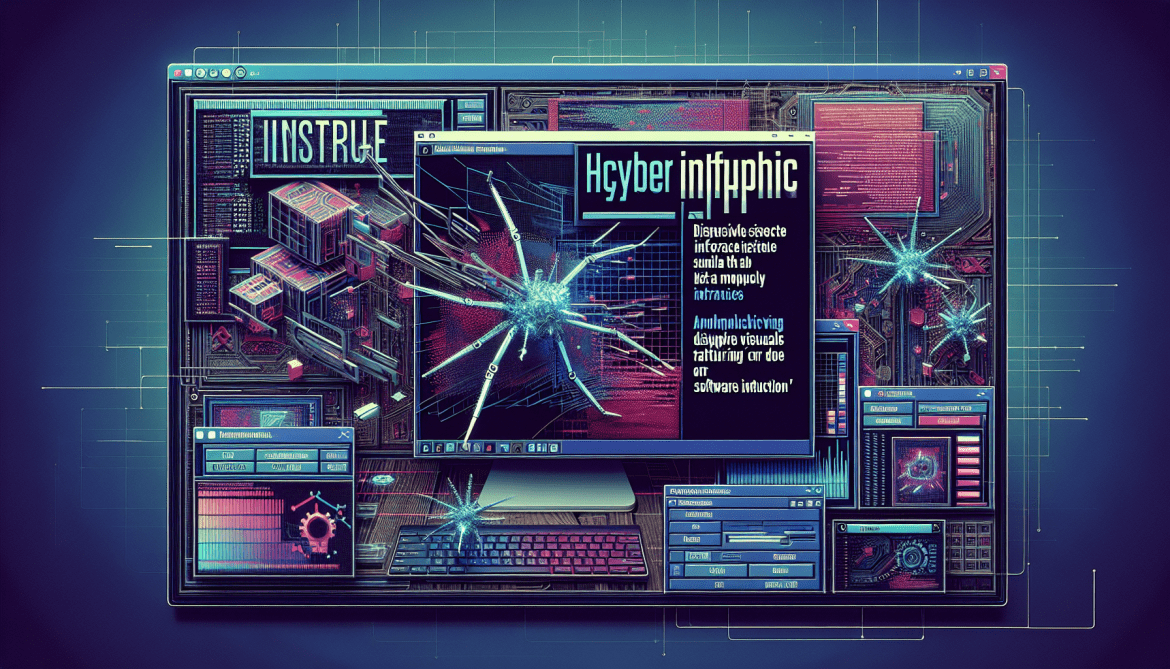Hacktool:Win32/Pwdump is a type of malicious software, also known as a hacking tool, that is designed to extract passwords from a computer system. It is often used by cybercriminals to steal sensitive information such as login credentials and other personal data.
Hacktool:Win32/Pwdump typically infects computers through various methods, including email attachments, malicious websites, and software downloads. Once installed on a computer, it can run in the background, scanning for and extracting stored passwords from the system.
To protect against Hacktool:Win32/Pwdump and other similar threats, it is important to have up-to-date antivirus software installed on your computer, avoid clicking on suspicious links or downloading unknown files, and regularly update your operating system and software to patch any vulnerabilities.