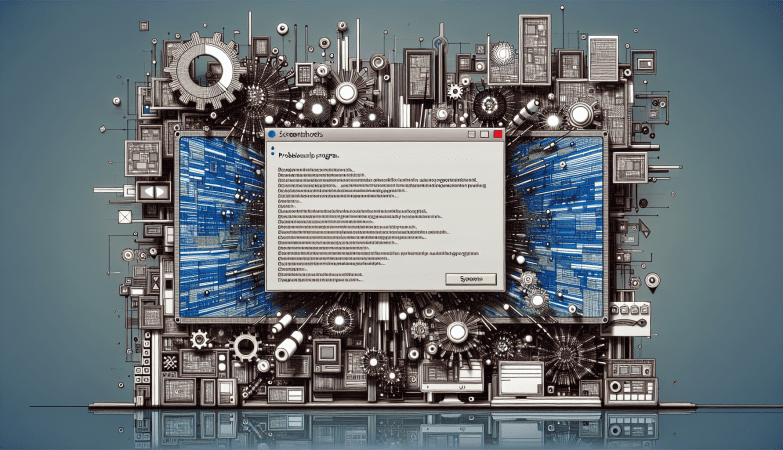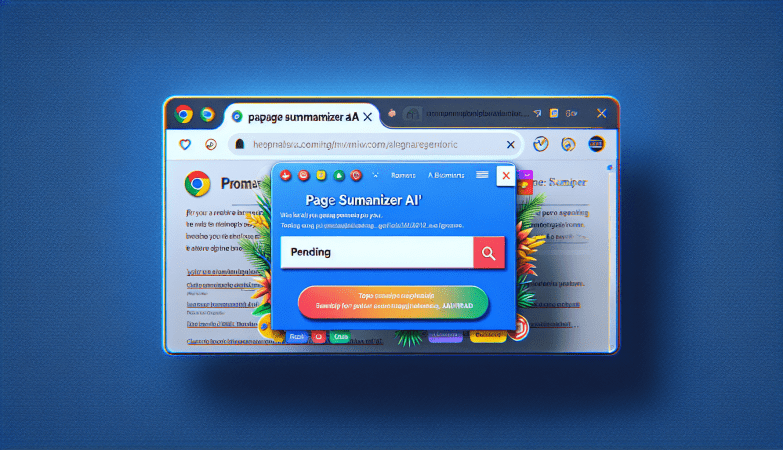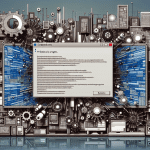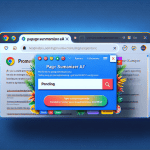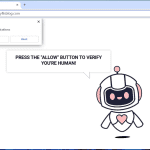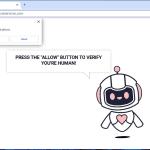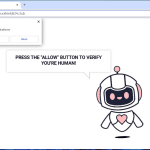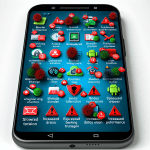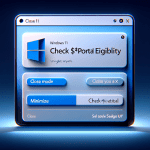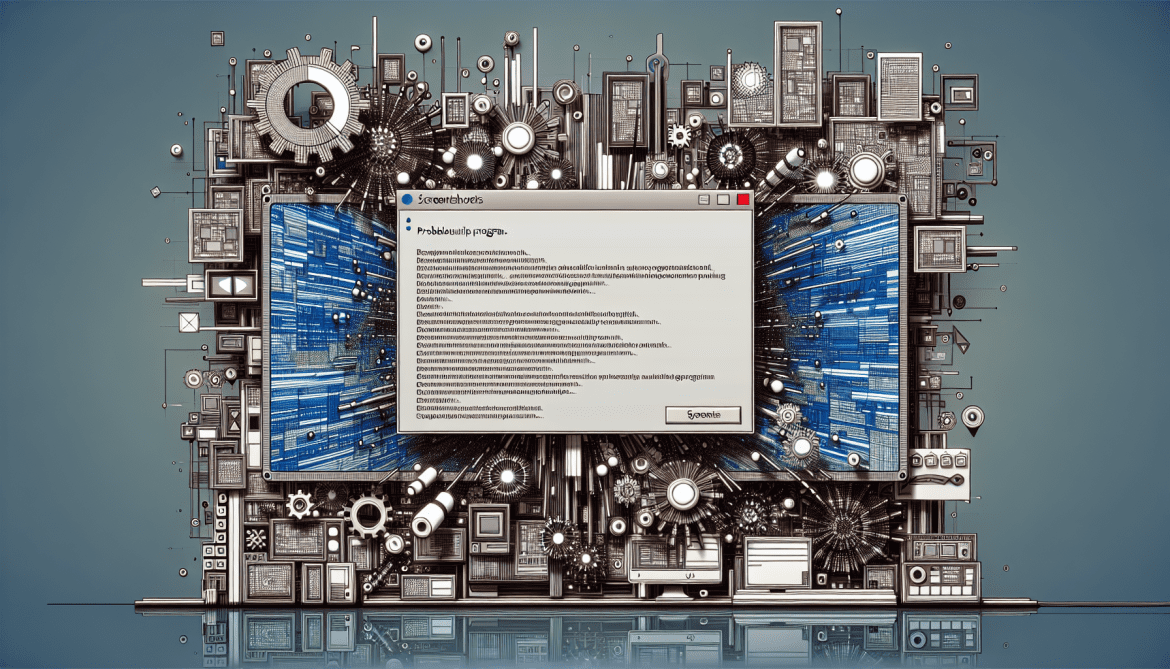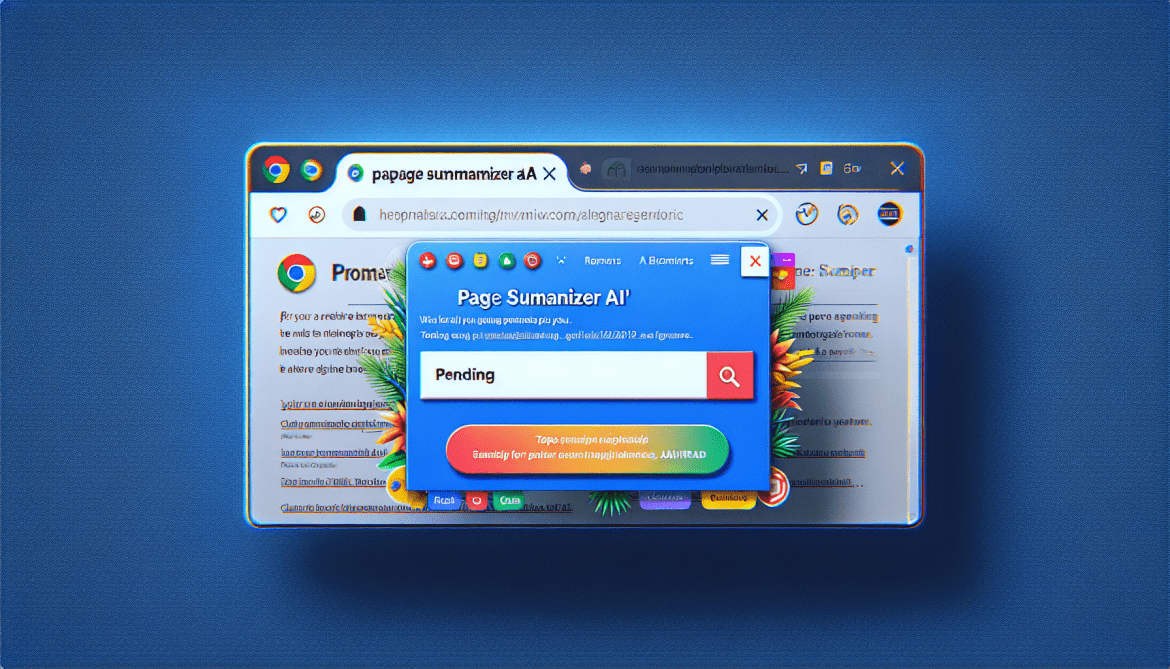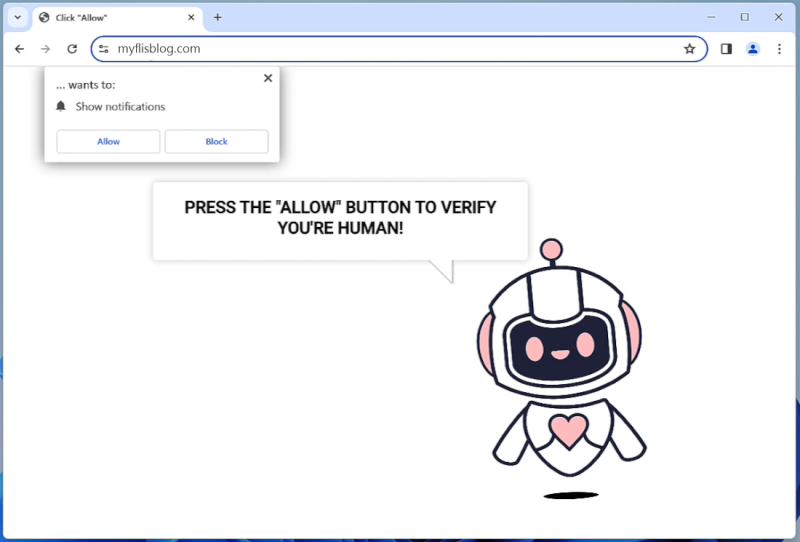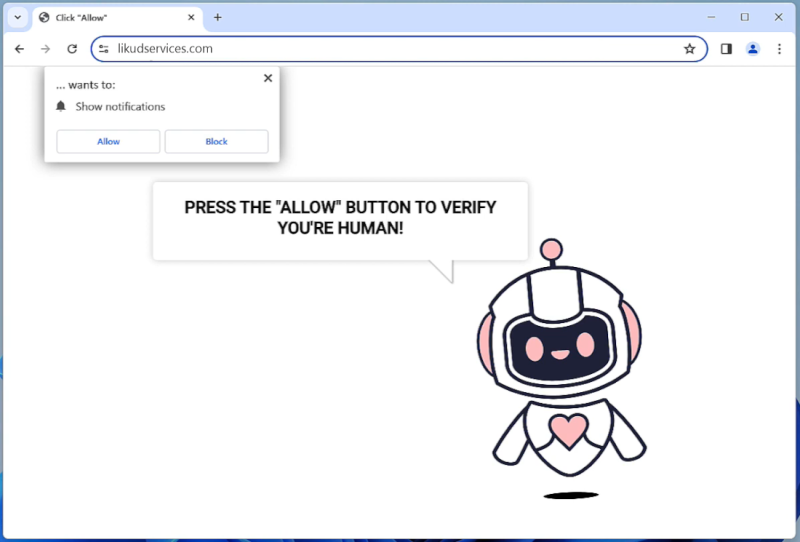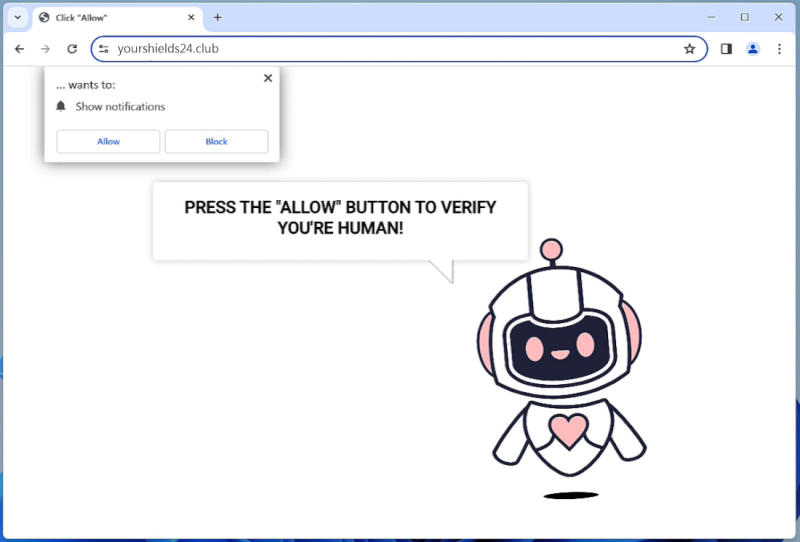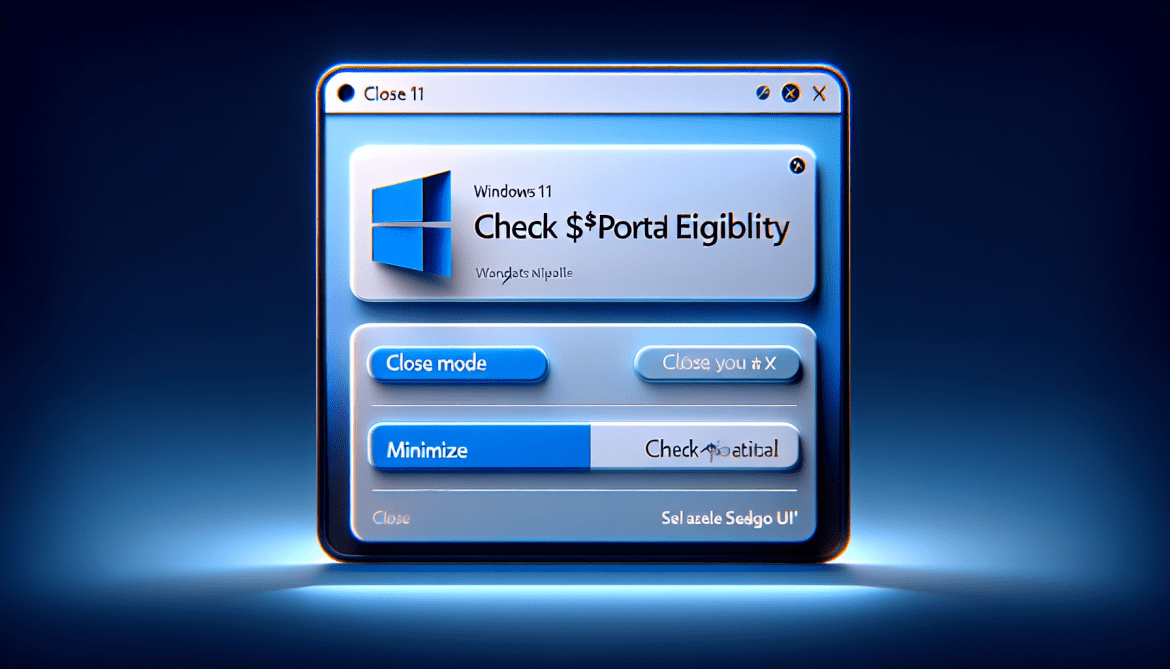How to remove Silver Wave
Silver Wave is a type of malware that infects computers by exploiting vulnerabilities in software or by tricking users into downloading and installing malicious files. Once a computer is infected with Silver Wave, it can steal sensitive information, such as passwords and credit card numbers, monitor user activity, and cause system instability. It is important for users to practice safe browsing habits and keep their software up to date to protect against Silver Wave and other malware threats.